Last week I asked Spotify to play a little ditty by British rocker Chris Rea. The song started as it usually does. But when the verse came around there was no Chris. Sin voces. Nada. Someone had just wiped him out of the mix like he was a pesky spot of dust.
Which got me thinking; in the old days removing vocals from a song was, at best, a messy and imperfect process. Has AI made things better?
Whether you’re just curious, or looking to create an instrumental track from one of your favorite songs, we’ve got the lowdown on how to take vocals out of any song.
How to Remove Vocals Manually
Let's start by looking at the old school, manual way to remove vocals from a song - the phase cancellation method.
This technique was used in the before times to remove vocals from a stereo track, by utilizing how vocals are generally mixed.
Typically, vocals are placed dead center in a mix, meaning they're equally present in both the left and right channels. To create an instrumental version, engineers invert the phase of one stereo channel and sum it with the other, thus cancelling out all sounds that are identical in both channels.
The process removes vocals that are placed in the center of the mix, leaving panned instruments intact.
You'll need an audio editor to do this. Audacity is an excellent (and free!) tool that is used by hobbyists and professionals alike to perform all sorts of audio duties. It also makes removing vocals from an audio track a doddle.
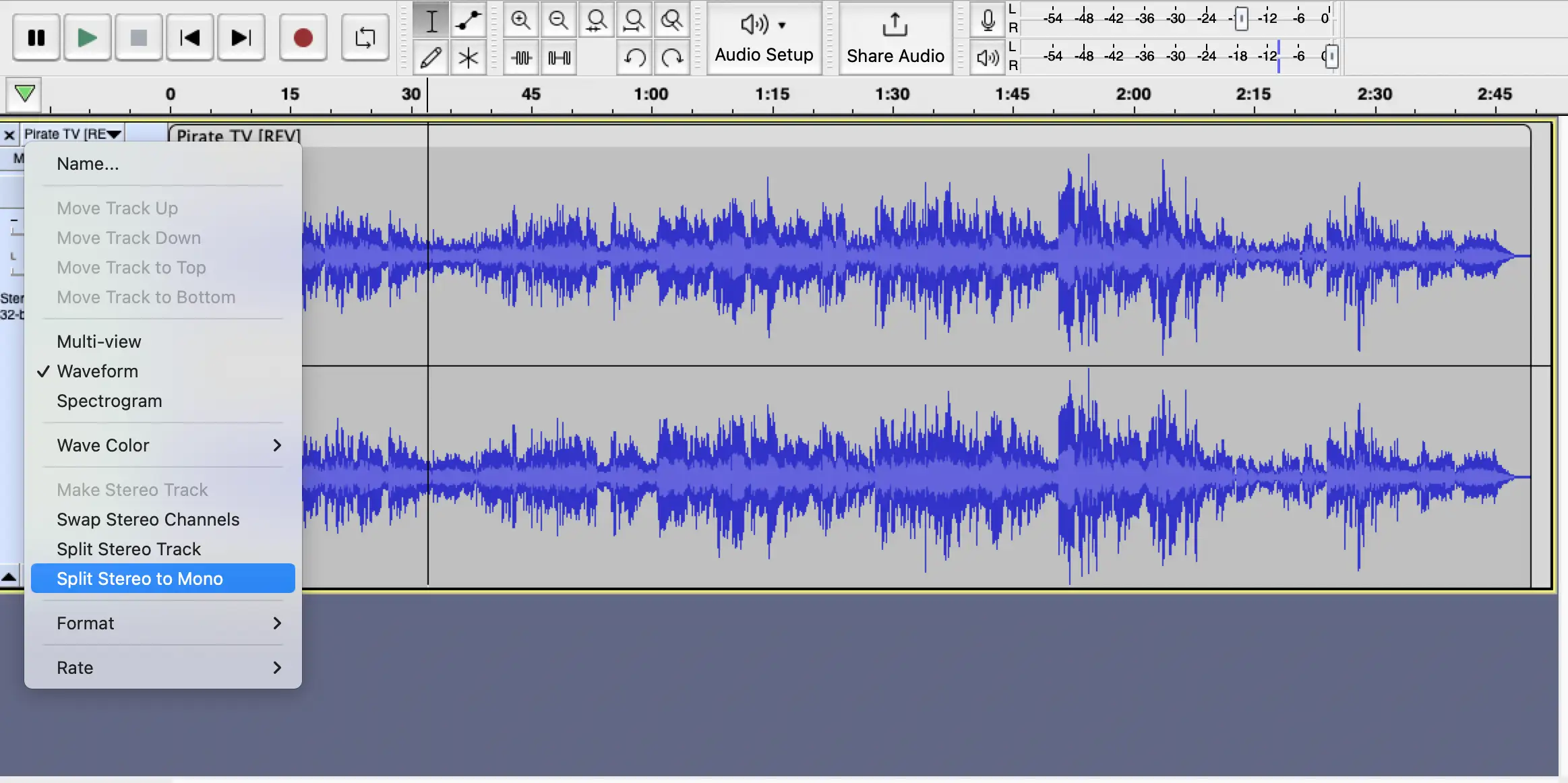
After importing the stereo file into Audacity (or your preferred audio editor), split the stereo track. Then select one of the channels and invert it (in Audacity go to the drop down menu: Effect>Invert ).
When you hit play you should have something approaching a karaoke track. But it's not always a perfect solution.
Limitations of the Manual Method
Because this method relies on phase cancellation, anything that's not in the center of the mix will remain. This includes any background vocals that are panned, and (more importantly) any stereo effects that the vocals were sent to.
The other big problem with this process is that any instruments placed dead center will also be removed. Including important ones like the drums (especially kick) and bass. This can lead to watery sounding audio with a distinct lack of character.
Simple mixes work best with this method; they can be rendered as an instrumental file without much loss in audio quality. Plus, if you download Audacity, zero loss in cash spondoolies.
However, if you have a more complex music track to deal with, or you want to extract vocals from a recording for remix purposes, read on.
How to Remove Vocals Using Software
Yes, I know technically Audacity is a piece of software. But I'm talking about software that uses an AI algorithm to intelligently analyze and isolate vocals in any audio file.
Some online vocal remover tools spit out muddy sounding files, replete with phase issues and overlapping areas. But not all of them.
Call me biased, but one of the best online vocal remover tools is right here at eMastered.
Introducing Stemify
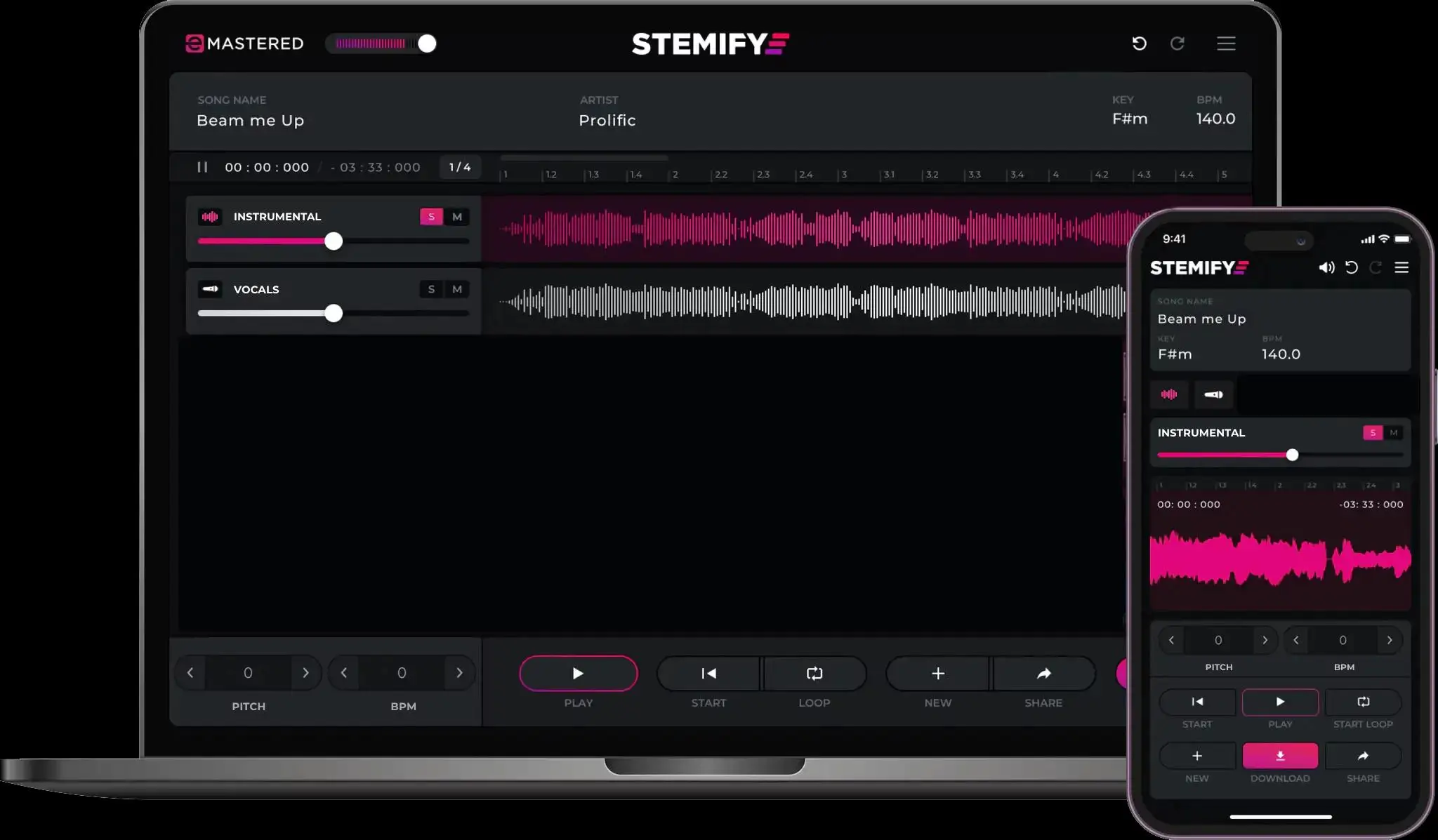
Stemify is an easy to use vocal extractor that delivers high quality results. Harnessing technology and artificial intelligence data developed by engineers at eMastered, this vocal remover hones in on vocals with the precision of The Terminator.
To use this online tool simply upload your audio file to the interface, and let the bot do its thing. You can even try it out for free.
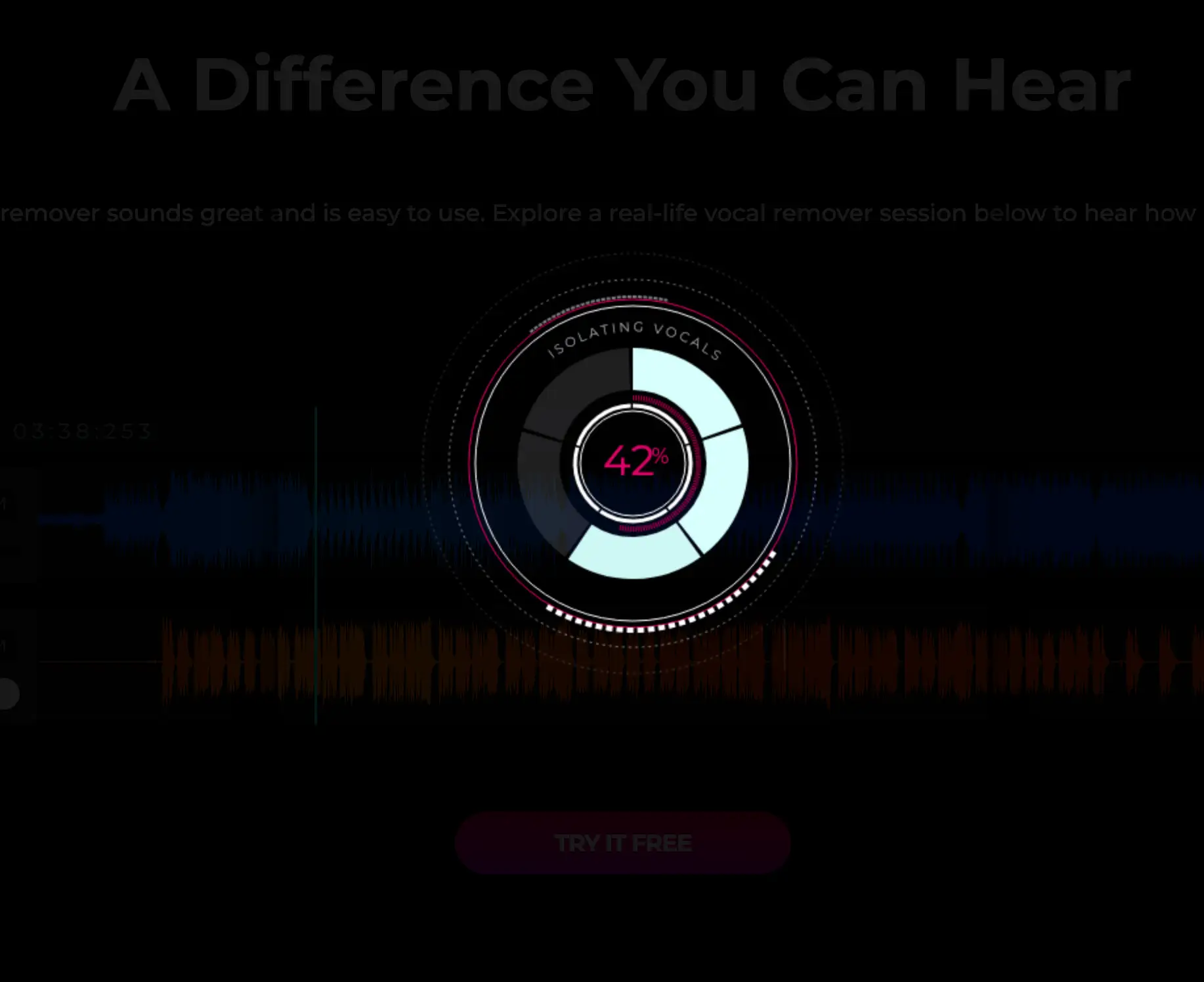
Once the song has been analyzed, you're presented with a simple player where you can listen to the acapella version, the instrumental version, or the whole track. You can also adjust the balance between the two stems.
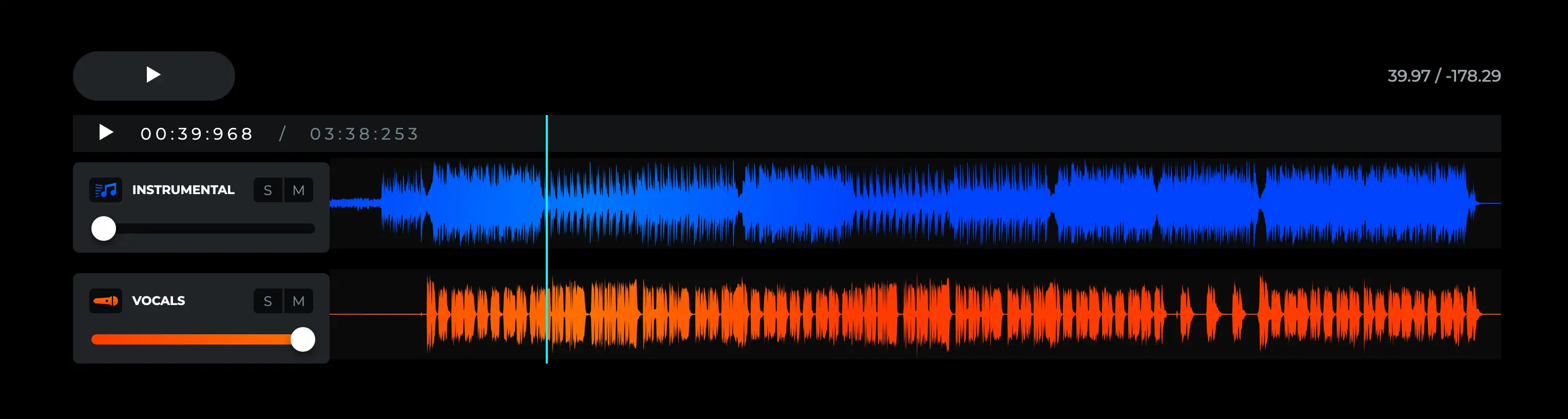
This is great if you want to separate vocals from a track to create a karaoke version, or isolate the instrumental parts for background music. But the fun and games don't end there.
Using the loop selector you can isolate a section, adjust the pitch and/or tempo, and download the resulting audio track. This is a fun and creative way to explore techniques like resampling and remixing your own work.
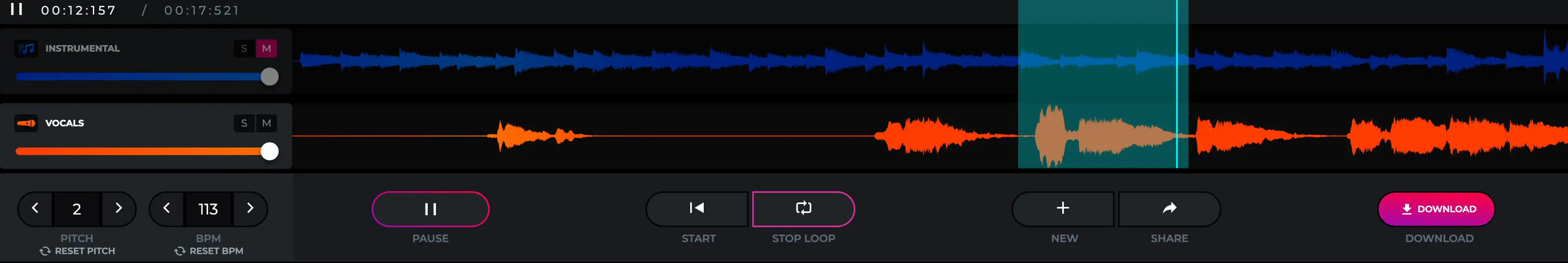
You can download the isolated stems in either MP3 or WAV audio format. If you're concerned about file size, simply select your preferred bit depth and sample rate from the drop down menu.
But Wait! There's More...
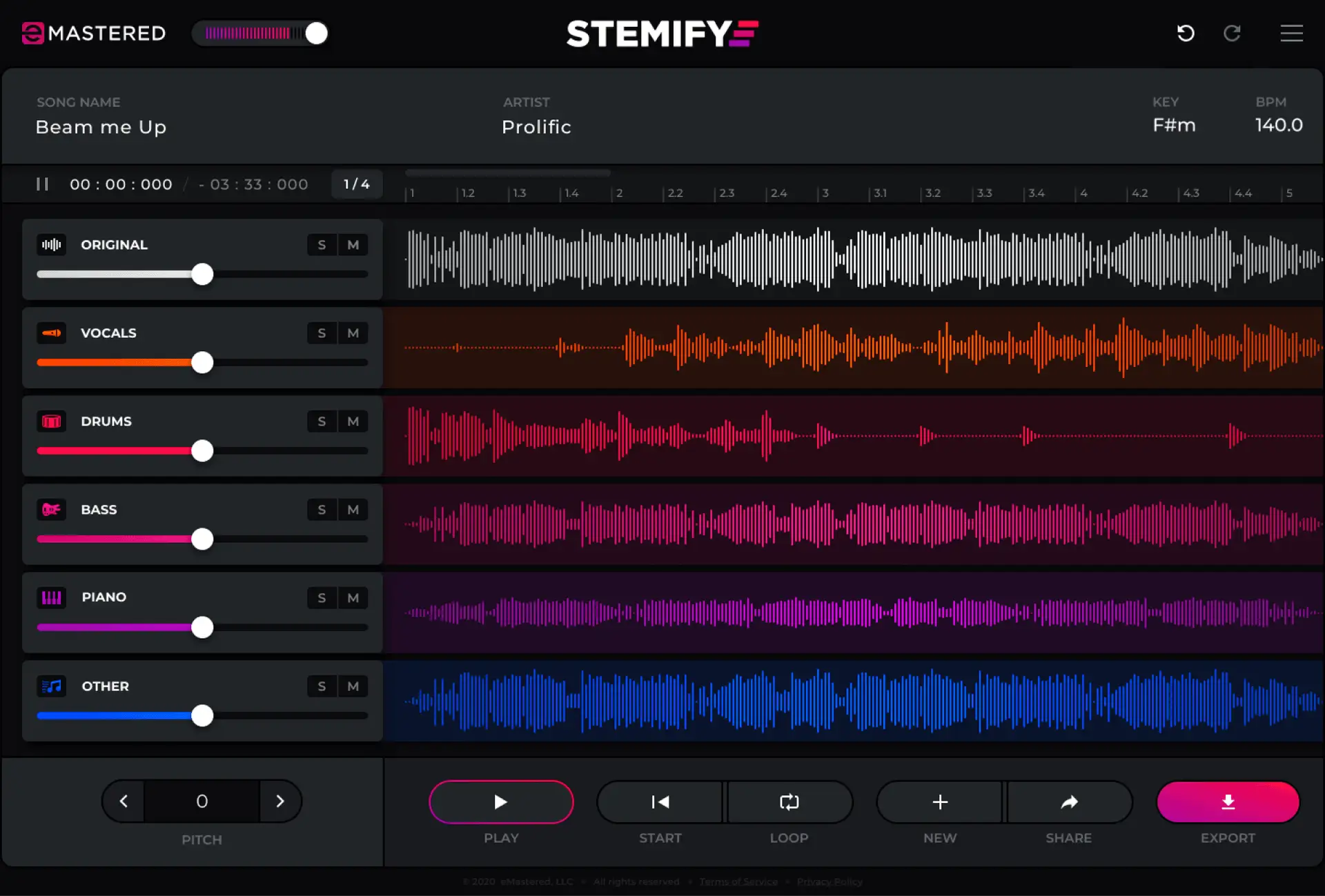
This article is focused on how to isolate vocals in an audio file, but it would be remiss not to mention Stemify's ability to easily separate tracks beyond just the vocals.
Using the full stem isolator on an audio file will split different instrument groups into separate stems. All settings for these can be adjusted to suit, including tempo and pitch, and the stem tracks can downloaded for more music production shenanigans in your studio.
Why Use a Vocal Remover?
Musicians would be forgiven for thinking that the only use for a vocal remover is to create karaoke tracks.
There are in fact a number of other reasons why having access to a quality vocal remover can be a life saver.
Remixing/Sampling
Using Stemify you can easily grab the tiniest slice of music from a song, free of vocals, and ready for remixing. Make use of the pitch and tempo settings to make sure the audio matches the new project.
Aside from the creative aspect, this is a useful feature if the song you're planning to sample/remix doesn't have stems available.
The multitrack tape that older recordings were made on doesn't last forever, or may have been lost to time. Using Stemify means you don't need to worry about tracking them down; just upload the audio file and extract vocals to your hearts content.
[NOTE: It goes without saying that you should never sample or remix a song without first securing the necessary rights. The same goes for audio extracted from videos.]
Education/Practice
Removing vocals from your favorite songs so you can sing along unimpeded is a fantastic way to practice your singing chops. Likewise if you play drums - having the rest of the (original) band to play along with is a great way to learn songs and playing techniques.
The educational aspect goes beyond just practicing though. Being able to analyze the production techniques behind classic songs by isolating tracks is a guaranteed way to raise your music production game.
Audio Restoration
If you work in sound design and have a lovely take of summer ambience that's ruined by some clout walking by mouthing off about his Bitcoin investments, fear not! Use one of these tools to clean up the file and you'll be back to your peaceful summer ambience in no time.
Other Software for Removing Vocals
Audacity and Stemify aren't the only two options to separate vocals from a song.
Adobe Audition
Audition isn't a standard DAW for music peeps, but if you're an audio editor tasked working on the platform and need to extract vocals from a song, you're in luck.
The Central Channel Extractor effect functions in much the same way as the manual method above, using adjustments to frequencies throughout the stereo field to isolate vocals in an audio file.
Logic Pro Stem Splitter
The latest version of Logic Pro ships with its own stem splitter. It allows you to split a stereo file into instrumental and vocal stems.
I've not tried it myself but by all accounts the results are pretty high quality.
Legal Considerations
As the availability and quality of vocal remover and stem separation tools is on the rise, so is their use in music production and content creator projects. One thing that is often overlooked is the legal aspect.
Every sound recording is subject to copyright. Not only does this mean you can't use it without permission, it also means you can't mess with the recording itself.
This includes removing vocals from songs to create karaoke tracks or background music for YouTube videos, isolating stems and using them in your own productions, and of course, sampling.
By all means, use a vocal remover to create an instrumental track to practice to. Feel free to upload audio to Stemify to analyze how a song is put together.
But don't steal music by other artists. Instead, go forth and maketh your own.
Note: Before you upload content to our vocal remover tool, please make sure that you hold all necessary rights and that the content does not infringe any third-party rights.





