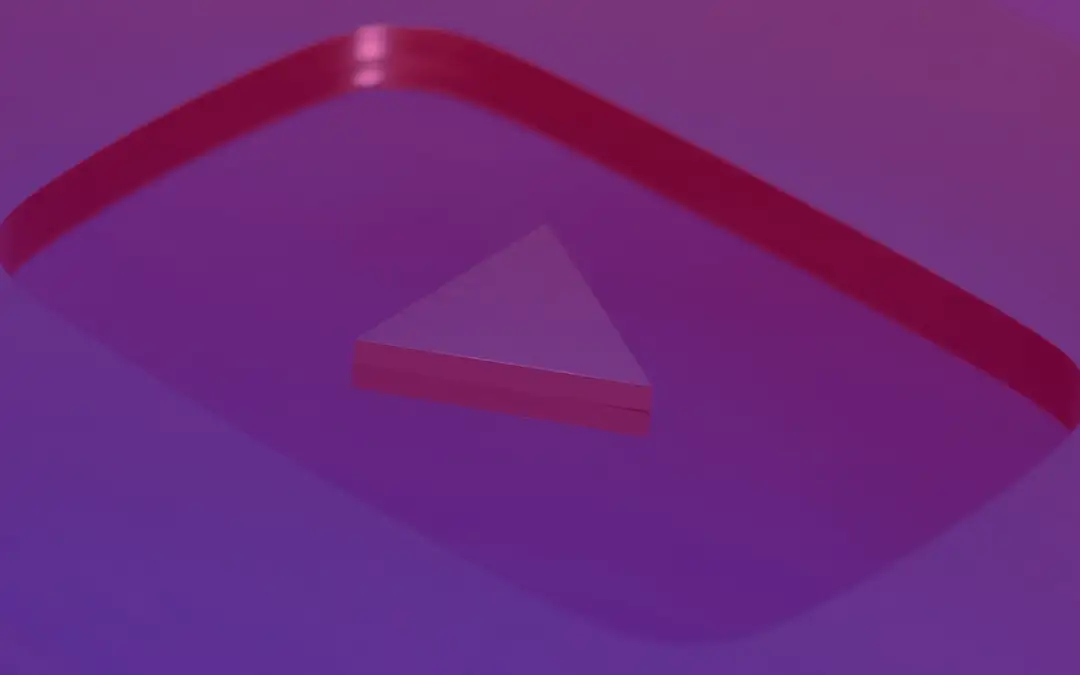Create Visual Music to Build Fans on YouTube
Music streaming services have completely changed the way we listen to and discover music. We’ve grown from having a limited selection of albums and songs at our local record shop to having the world’s musical discography at our fingertips. It’s very impressive.
With all of the platforms to listen to music, discovering new artists is still something that we as listeners love doing. And while it’s not flipping through albums at the record store, some would argue that, with technology, artist discovery has become even better.
Streaming on YouTube
YouTube is considered one of the best platforms for discovering new, or just totally random, artists. Not to be confused with YouTube Music which will offer more popular, curated selections like Spotify, but plain old YouTube .
On November 17, 2020, the Global Head of Music for YouTube, Lyor Cohen, said in a blog post that “ more than 2 billion people come to YouTube each month to experience music, ” officially making YouTube the largest streaming platform in the world (by a lot). Are you streaming your music on YouTube?
The industry standard for independent artists adding their music to YouTube is to incorporate album artwork as the backdrop for the music video. But static images can be boring for people discovering music on a visual platform. Fortunately, there is now a visualization generator you can apply to your listening experience called Metagroove.
Metagroove – See the Music
Metagroove is a free-to-use music visualization software that you can download for Mac and PC . It allows you to create a unique visual sequence or sequences, implementing 3D backdrops and adding images and objects from dancing food to shimmering oceans that pulse and change color to the rhythm of the music.
The software also comes with several great preset settings and a randomizer for those who don’t want to spend time with the customizing tool and want to jump straight into the visuals.
As mentioned in the Metagroove demonstration video , you will need additional free software such as Quicktime to record the visualizer. Once you have your recordings, you can spruce them up with a video editor such as Final Cut or Vimeo and upload them to YouTube to begin attracting new listeners to your artist page.
Getting your music exposed to different audiences around the world is the greatest challenge for independent artists. Start using YouTube and set yourself apart by using the tool Metagroove.