Have you ever wondered how a sound turns into a recording? Most people know you need a microphone to capture a sound source, but when it comes to the recording process, it's a bit more complicated than that. Audio signal flow refers to the path a sound takes to get from the source to the final output. There can be many or few stops along the way depending on the nature of the specific signal flow.
Below, we'll detail the basic signal flow for recording, share the importance of understanding your signal path, and answer a couple of common questions to help you have smoother recording sessions.
So, What Is Signal Flow Anyway?
In simple terms, signal flow is the path an audio takes from the source to the output. The order of signal flow is important since each process adds to the prior foundation. Each step of the process comes with a unique set of challenges to factor in consideration.
Signal flow can vary greatly based on the nature of any specific audio task, but essentially you move from the source of the sound, to microphone, to audio interface and digital audio workstation, before that processed audio reaches a sound output, like your headphones. Learning the basics behind signal flow is vital for any recording musician and allows you to keep your process and equipment set correctly.
The Importance of Understanding Signal Flow
Even if your focus is not on audio engineering, understanding basic signal flow is essential for every musician. Here are some of the key reasons you should take an interest in understanding signal flow:
Creative Control
Knowing how digital signals pass through processing opens up a world of new creative possibilities. The path audio takes can radically affect the final output of your sound while producing music, which is why every signal path is unique. Whether you're adding a preamplifier, an additional channel strip of processing, or other processors to your chain, each step of the flow can make a huge difference in your final output.
Troubleshooting
Learning signal flow is important beyond the studio since it makes you a more efficient troubleshooter. Imagine you're responsible for mixing the live sound at a local venue. If the sound is malfunctioning for any reason, you are responsible for identifying where the problem lies. Knowing how audio moves from one point to another can make this process significantly easier, especially while setting up musicians to record.
Protecting Your Equipment
Whether you're working with an analog signal or digital signal, knowing the flow of audio, and therefore power sources can help you protect your equipment accordingly. By understanding the way audio is processed, you can invest in compatible pieces and protect your equipment over time.
Analog Audio Signals and Digital Audio Signals: What's the Difference?
Analog audio signals are continuous, and can be a bit more smoother than digital audio signals. You're likely to have both analog and digital audio across your signal flow, though your output will be a digital audio signal if you're processing a recording through a digital audio workstation. It's important to note that analog audio tends to be a bit more temperamental, and can be subject to more noise and distortion.
Working with each type of audio signal comes with its own considerations. For instance, when working with a condenser microphone signal, you'll need to acquire Phantom Power in order to record. Hence, the Phantom Power supply needs to be placed directly before your microphone so that you can power your mic level signal accordingly. You'll also note that analog and digital signals can look slightly different soundwave wise:
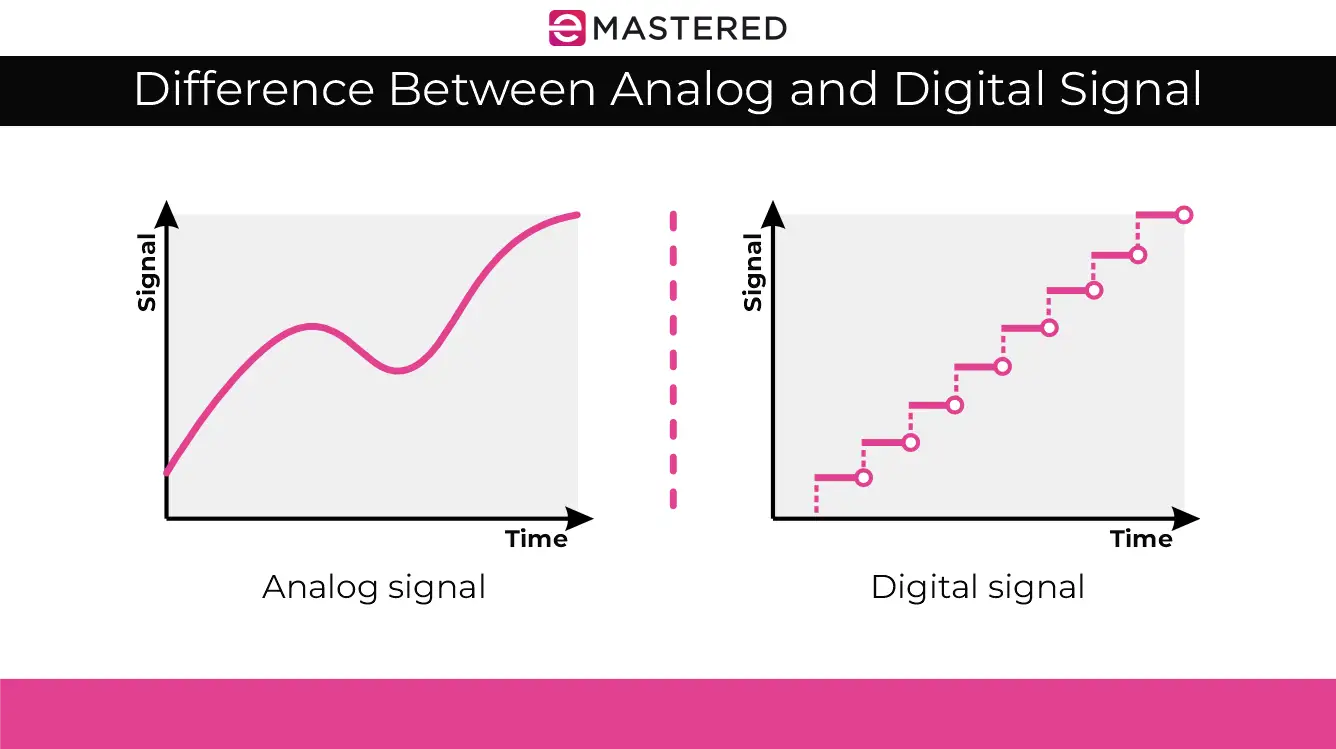
For instance, a true analog record would be tracked entirely on tape and mixed and mastered on physical equipment. This is rarity nowadays, though analog equipment is still oftentimes incorporated into the recording signal flow, and processed using an analog to digital converter.
The Typical Audio Signal Flow Path Explained
Your audio signal path will shift based on what you're trying to accomplish and your general preferences in equipment. That being said, we'll illustrate a typical audio signal flow path from the starting sound to the final output:
1. Sound Source
An audio signal path starts with a sound source. This could be a voice, instrument, or other noise that is optimized to be recorded by a microphone.
2. Microphone
Your microphone picks up a line level signal. Depending on the noise floor of your microphone, it's possible that you might need a mic preamp next in your signal flow so that you're able to track yourself accordingly. Sounds that may need to be pre-amplified can also include instruments, phono cartridges on vinyl records, and tape decks.
3. Preamp
A preamplifier's job is to bring a weak audio signal and amplify it to much a higher, audible level so that you can monitor your mix accordingly. The preamp takes in the signal from something like an electric guitar or microphone and amplifies the sound. Some preamps, especially mic preamps, can be used to add color or distinct character to a sound quality before a sound reaches the audio interface.
4. Audio Interface
An audio interface utilizes an analog to digital converter to take the sound coming in from the mic preamp or microphone to convert the source into digital audio signals so that you can process within your digital audio workspace. Some audio interfaces also have Phantom Power built-in so that you can conveniently power microphones accordingly.
5. DAW
Your audio interface then transfers the signal to your digital audio workspace. From here, you can start to manipulate your recordings digitally. It's worth noting that there are additional routes of an extended flow within a DAW such as using a send or aux track which may or may not be applicable to your specific session.
6. Audio Interface
The audio signal flows through another converter, sending the signal to the applicable outputs connected to your audio interface. It's possible for audio interfaces to cause latency, or a delay between what's being played and what you hear due to the conversion process. If you're experiencing latency, you might need to print tracks to reduce CPU, or check other areas of your signal flow to ensure its not happening elsewhere.
7. Monitors or Headphones
Finally, audio flows out from your audio interface and into your headphones, monitor, or other set output. This process is repeated every time you press pause or play.
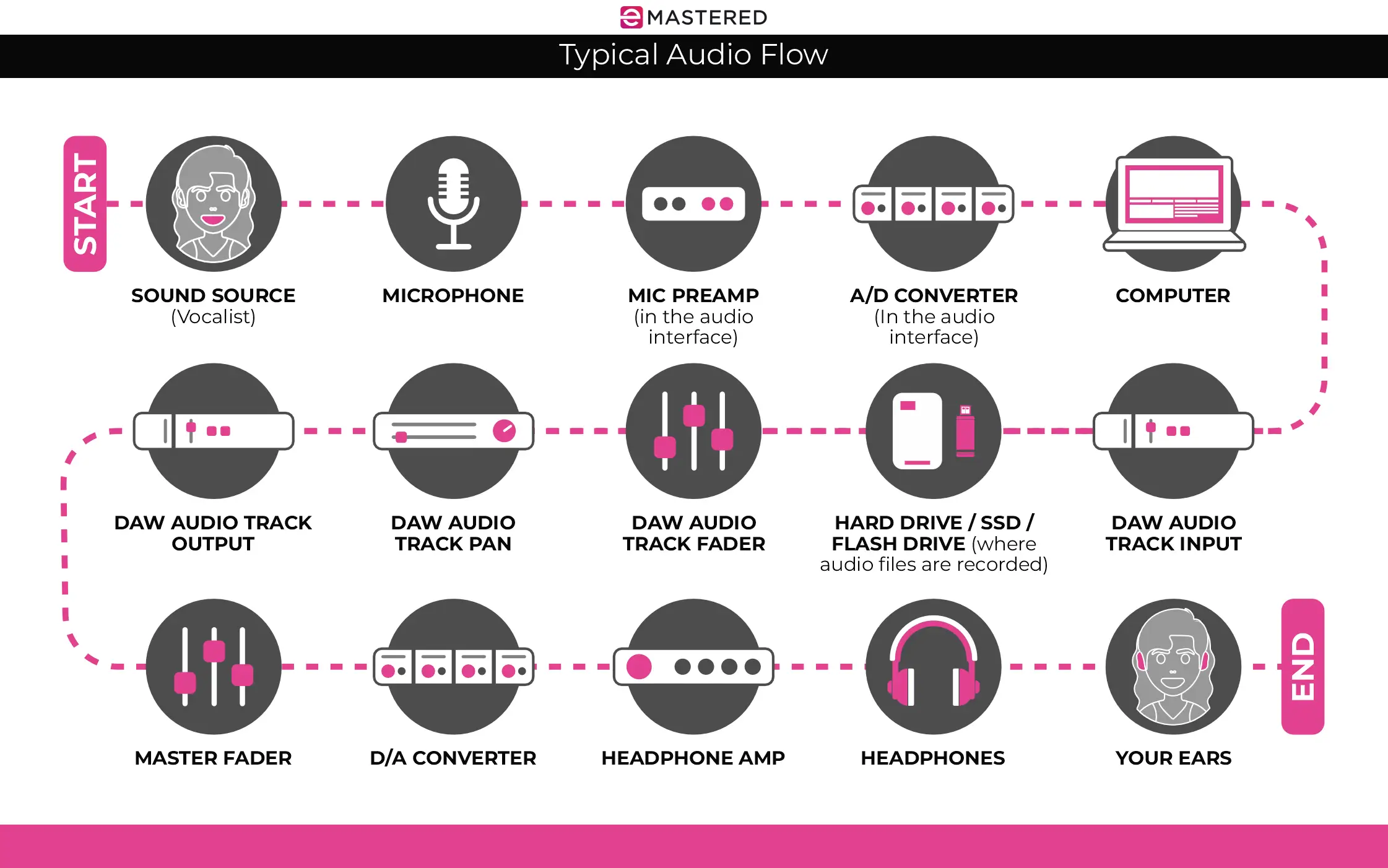
Uncovering Different Types of Signal Flow
While the above describes a generalized signal flow outline, keep in mind that there are several different types of paths, each with its own considerations. Whenever you're converting an analog signal to an electrical signal, you'll be engaging in some level of signal flow.
Recording Signal Flow
This process includes tracking a source and processing it through a digital workstation, eventually converting it back into an analog signal for monitoring. Special considerations include the utilization of a pre-amplifier and taking latency into account.
Mixing Signal Flow
Mixing signal flow will vary greatly depending on the preference of the engineer. It's common to move audio from analog and digital equipment several times throughout the process before landing on a finished recording. When using analog equipment, it's particularly important to have the sync dialed in.
Live Sound Signal Flow
Live sound takes in active audio from microphones, and potentially processes the signal, before outputting audio to the front of the house, speakers, or otherwise. Special considerations include feedback loops and power usage.
What Are Sends and Returns In Mixing Signal Flow?
Within a particular mix, there may be an additional process of utilizing sends and returns, sometimes referred to as auxiliary channels. These channel faders are designed to host effects or processing, rather than instruments themselves. An engineer could send the signal to this aux track where the signal passes through the effect, and then returns to the aux, to flow out through the mix bus.
The important thing to remember is that recorded audio can undergo multiple loops of processing within the digital audio workstation itself.
Signal Flow vs. Signal Chain
While they may sound similar, signal flow and signal chain are very different. Signal flow describes the overarching path from the original sound source to the output. Signal chain, on the other hand, refers to the order of effects and processing applied to a single channel or track. For both signal flow and signal chain, order is extremely important since each layer of processing sets the foundation for the next set of changes.
Signal Flow FAQ
Audio signal flow can get confusing. Here are some frequently asked questions and answers to help expand your understanding:
What is meant by signal flow?
Signal flow, in its basic form, refers to the path of an audio signal from source sound to output. Understanding the proper order of signal flow is essential for protecting your gear, troubleshooting, and retaining full creative control over your mix.
What is the signal flow of a recording?
The signal flow of a recording determines the path of the source of the sound to the output of the final recording. This process is an essential part of audio etiquette whether you're a producer, engineer, instrumentalist, or singer.
What is the correct order of the audio signal flow?
Audio signal flow will vary based on the specific task at hand. For illustration purposes, a simple recording signal flow may go from the sound source to the microphone, to the audio interface, to the digital audio workstation, back through the audio interface, to your headphones or mixing monitors.
What is the signal flow of a send?
In the case of a send, an audio track flows to the send track or aux track to process a duplicate audio signal independent of the original track. The send audio then flows from the send track to the return track, and finally to the master fader in conjunction with the original track. This process is called parallel processing and is often used with reverb, compression , as well as other common effects.
Understanding the keys behind your signal path will come up time and again throughout the recording and mixing process. From source sound to the final output, each step in the signal flow introduces an opportunity to better or potentially damage your sound quality. Use your newfound understanding of signal flow to help you navigate across the different stages of the music production process.





