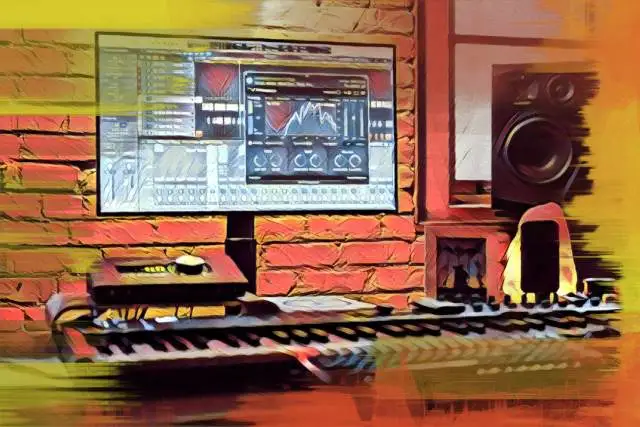If you’ve been working in music production or mixing for a while, chances are Melodyne has crossed your radar. It’s one of those tools that practically every producer has heard of, especially when it comes to vocal tuning.
In fact, Melodyne has earned a solid reputation as one of the most respected names in the game.
But what is it about Melodyne that makes it so popular? Why do so many professional producers and engineers swear by it? Whether it’s the clean, natural sound or the intuitive interface, there’s something about this software that keeps it at the top of the list.
In this article, we’re going to break down exactly what Melodyne is, how it works, and, most importantly, how you can use it to up your own vocal game.
What is Melodyne?
So, let’s break it down. Melodyne is basically a go-to pitch correction tool for vocals, or pretty much any form of audio you throw at it. It’s a piece of software that allows you to tweak and fine-tune the pitch of a vocal performance, making it sound polished and professional without compromising its natural feel.
It works by allowing you to manipulate the pitch and even timing of each individual note within an audio recording. Using tools like pitch correction, pitch drift, and formant control, you can make a vocal sound naturally in tune and in time without it coming off as robotic. Want to smooth out a sharp note? Done. Need to nudge a flat one back in place? Easy.
Melodyne also lets you tweak timing. Say a singer was just a little ahead of the beat in a few places. You can shift those notes back into perfect sync.
The best part is that you can do all of this without destroying the fidelity of the original recording. No weird artifacts, no unnatural sound.
Why Do So Many People Use Melodyne?
Melodyne isn’t just any pitch correction tool, it’s the pitch correction tool. It’s been around since the late ‘90s, and ever since its debut, it’s become a staple in studios all over the world. Whether you’re looking at modern pop, rock, hip-hop, or anything in between, chances are Melodyne has found its way into your workflow at some point.
Of course, when people hear “auto-tune,” they tend to think of the hard-tuned vocals you hear in R&B and hip-hop. But pitch correction doesn’t have to sound like that. In fact, one of the greatest things about Melodyne is its ability to make those subtle, natural adjustments. You’d be surprised how often it’s used without anyone ever knowing.
Even the best singers have off moments, right? Maybe they miss a note, or they just couldn’t nail that one tricky section. That’s where Melodyne comes in handy. With just a few tweaks, you can take an already great performance and make it perfect, while still keeping the natural vibe intact. You don’t have to use it heavily either. Sometimes just a light touch here and there is all you need to make everything shine.
What sets Melodyne apart from a lot of other tools is the amount of manual control it offers. You can go in, adjust individual notes, tweak the pitch, timing, or even the character of the sound, and the results are almost always incredible.
Different Tiers of Melodyne
Luckily for us, Melodyne isn’t a one-size-fits-all situation. It comes in several different versions, each with its own set of features and price points.
Let's break down each one so you can figure out which package makes the most sense for your setup.
Melodyne Essential
If you're just getting started or working with a tight budget, Melodyne Essential is the best option. Priced at around $99, it’s the most accessible version of Melodyne, perfect for entry-level producers or anyone who doesn’t need all the bells and whistles.
With Essential, you get access to the core pitch and timing tools, meaning you can still clean up your vocals and make everything sound more in-tune without feeling overwhelmed by a ton of extra features.
Melodyne Assistant
Stepping it up a notch, we’ve got Melodyne Assistant , which is an excellent option for artists and producers who want a little more control over their vocal editing. Priced at $249, it offers a solid bundle of tools that go beyond the basics.
With Assistant, you get access to features like full-on pitch editing, pitch modulation, and even formant shifting, which can help you adjust the tonal quality of vocals without sounding unnatural. Plus, you can do more advanced timing corrections, making sure everything lines up perfectly in your track. For pro-level vocal editing, this package is it.
Melodyne Editor
Melodyne Editor is a high-tier package, offering all the best vocal editing tech that Celemony has to offer. If you’re someone who wants access to just about every tool in the Melodyne arsenal, this is the version for you.
One of the best features here is Direct Note Access (DNA) technology, as it lets you work with polyphonic instruments. This means you can edit individual notes within chords. So, if you're working with complex harmonies or even multi-instrument recordings, you can go in and tweak a single note without affecting the others. It’s perfect for those tricky situations where everything sounds great except for that one note .
At $399, it's definitely on the pricier side, but if you value flexibility and want to unlock the full potential of your vocal (and even instrumental) edits, it’s worth every penny.
Melodyne Studio
At the top of the Melodyne food chain, we’ve got Melodyne Studio , the most complete edition of them all. This version gives you everything that Melodyne Editor offers, plus the ability to edit several tracks at once. So, if you’re working with large projects or handling complex vocal arrangements, this is the package that can make your life a whole lot easier.
The biggest upgrade here is the multi-track editing feature, which lets you work on multiple tracks simultaneously in one session. This is a lifesaver when you're dealing with massive sessions, like a full band recording or layered vocal harmonies. Instead of jumping between tracks, you can make adjustments across the board in real-time.
At $699, it’s definitely an investment, but if you're someone who frequently edits large volumes of audio or needs that extra level of control across multiple tracks, Melodyne Studio is worth the price tag.
How to Use Melodyne on Vocals
Alright, now that we’ve gone through the different versions of Melodyne, let’s get to the fun part, actually using it! Editing vocals with Melodyne 5 is pretty easy once you get the hang of it.
Here’s a step-by-step guide, with a few tips and tricks along the way:
- Import Your Track First things first, load up your vocal track into Melodyne. Depending on your DAW, this could be as simple as dragging and dropping the audio file in or using Melodyne as a plugin. Once your track is loaded, Melodyne will analyze it and break the audio down into individual notes.
- Correct Pitch Now that you can see the notes on the screen, you can either select the notes you want to adjust and manually move them up or down. Or, you can use the automatic pitch correction feature. If you're going manual, a quick tip is to keep an eye on the natural variations in the singer’s voice. Don’t over-correct! Keeping some subtle imperfections can make the performance sound more real.
- Adjust Pitch Drift Here’s where Melodyne gets fun. Sometimes, a note might start off in the right place but drift a little off by the end. Melodyne’s pitch drift tool lets you adjust that subtle slide, smoothing out the performance without making it sound robotic.
- Fix Timing If the timing is a bit off, no worries. Melodyne’s timing tool allows you to shift notes forward or backward in the timeline, helping you lock those vocals in perfectly with the beat. Just make sure not to push things too far or it can start sounding unnatural.
- Fine-Tune with Formant Control If you need to adjust the tonal quality of a note without affecting its pitch, this is where formant control comes in handy. We have a blog post on formant shifting that can give you a better idea of how this works.
- Listen and Tweak Once you’ve made your corrections, give the track a good listen from start to finish. Don’t be afraid to undo any adjustments that feel too heavy-handed.
- Export the Final Edit When you're happy with the vocal edits, you can either export the corrected track or, if you're working in a DAW, simply bounce the track back into your session.
Best Alternatives to Melodyne
There’s no doubt that Melodyne can be an excellent tool for pitch correction. However, Melodyne might not be the perfect fit for everyone. Maybe the price tag doesn’t quite match your budget, or perhaps the workflow isn’t what you're used to. Or maybe it just doesn’t play nice with your current setup.
If you’re finding that Melodyne isn’t the right tool for your needs, don’t worry, there are plenty of solid alternatives out there.
Antares AutoTune
AutoTune first hit the scene in a big way back in the ‘90s, and if you’ve ever heard Cher’s iconic track Believe , then you know exactly what I’m talking about. That exaggerated, robotic vocal effect quickly became a signature sound for countless modern artists, from T-Pain to Kanye West.
However, while AutoTune became famous for that bold, hard-tuned effect, it’s also totally capable of doing fine-grain editing for natural-sounding vocals. You can use it to make subtle pitch corrections and smooth things out just like Melodyne.
And much like Melodyne, AutoTune comes in a variety of versions to suit different needs and budgets.
Synchro Arts Repitch
One of the newer players in the vocal tuning is Synchro Arts RePitch . It comes from the same team that developed VocALign , which has been the industry standard for vocal alignment for years. If you’re familiar with VocALign, you already know the level of quality these guys bring to the table.
RePitch offers deep integration with your DAW via ARA2 , making the workflow super smooth. No need to bounce between different windows. You can edit directly in your DAW. And when it comes to pitch correction, RePitch offers detailed control, allowing you to make precise adjustments while keeping everything sounding natural.
Waves Tune
While Waves Tune may not pack quite the same punch as Melodyne in terms of raw power, it’s definitely more than enough for tuning vocals. If you’re looking for a straightforward, no-frills pitch correction tool that gets the job done without overwhelming you with options, Waves Tune is a solid choice.
It’s very budget-friendly, especially compared to some of the other options out there. Plus, the interface feels pretty familiar if you’ve worked with Melodyne before. You’ll find many of the same pitch correction tools like pitch shifting, drift control, and timing adjustments, all laid out in a way that’s easy to navigate.
Waves Tune also has a partner in crime - Waves Tune Real-Time . This version corrects notes automatically as they’re sung, based on the scale and other parameters you set. It’s great for live performances or situations where you need instant tuning without having to dive into manual editing later.
The Final Note On Melodyne
There’s no denying that Melodyne has left a huge mark on the music industry and how we work with vocal recordings. If you’re working with vocals in your music, getting familiar with Melodyne is well worth your time.
Of course, if you’re still on the fence about investing in it, Celemony offers a 30-day free trial on Melodyne 5, so you can jump in, play around, and see if it’s the right fit for your workflow.