If you're just tapping into the world of music production, you may find yourself coming across unfamiliar terms like MIDI. MIDI stands for musical instrument digital interface, and while that might not mean a whole lot to you upfront, it's one of the most powerful beat-making tools you'll find.
We'll decode the world of MIDI below so that you can start to incorporate MIDI instruments and sequences within your DAW. By the end of this article, you'll know everything there is to know about MIDI, so let's jump into it!
What Is MIDI?
So what is MIDI, anyway? MIDI or musical instrument digital interface is a way to translate digital musical information through hardware gear. You might still find yourself asking, "what is MIDI"? but don't worry - it's a lot less complicated than you may think.
When a modern music producer plays a key on a MIDI device like a keyboard or launchpad, the MIDI controller sends the information directly to your computer. That information is imported directly into your digital audio workstation so that your crucial position is saved within your session.
However, a MIDI message or communication contains a lot more than just the position or placement of a note. Your DAW will also save other bits of information communicated through the MIDI controller, like how hard the producer pressed the key, at what speed, and whether he or she played a single note or multiple notes.
MIDI data is handy for fast production since you can intuitively transfer information through a MIDI controller by just playing your hardware instruments.
One thing to note is that MIDI in itself does not contain any sound; it's just information. So, if your MIDI keyboard or MIDI interface doesn't have built-in sounds, it's not going to make any sounds on its own. Instead, these tools are used to take more control over the digital instruments and sounds you have in your DAW. For instance, this MIDI piano roll is controlling the "super-sub drone bass", which is one of Ableton Live's stock virtual instruments:
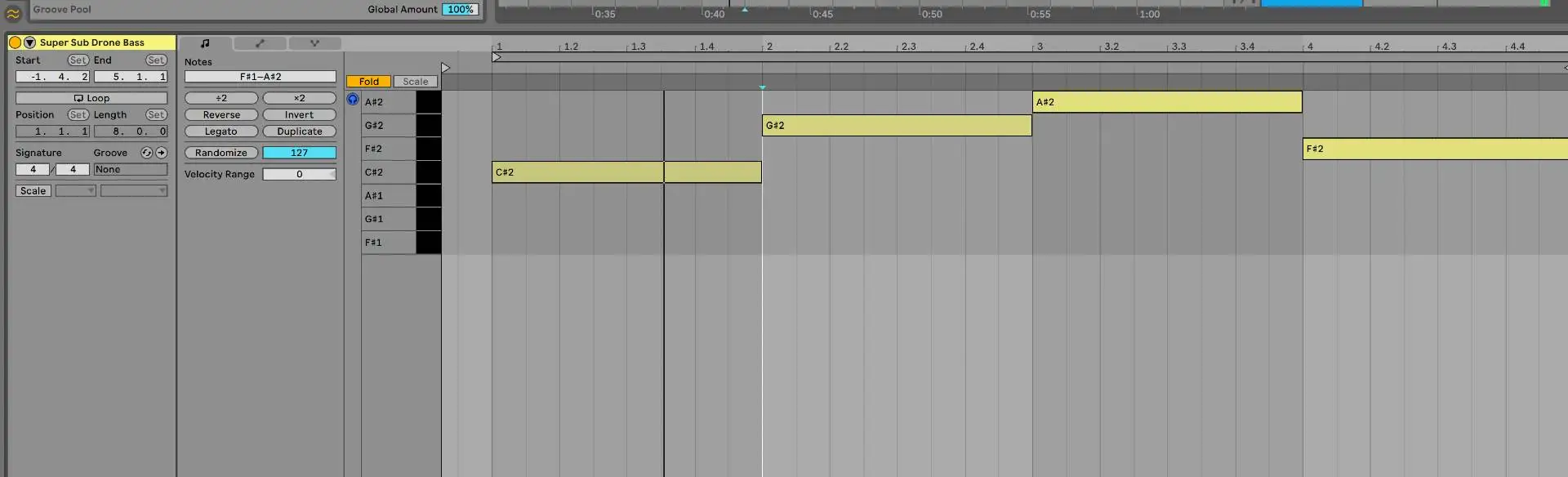
Certain synthesizers and other hardware instruments may be MIDI compatible, meaning that you can directly translate the sound and expression information directly from the instrument to your digital session.
It's also a relatively new technology. MIDI was officially conceptualized by legendary Dave Smith and Roland founder Ikutaro Kakehashi in 1983 as a way to standardize communication between synthesizers. Today, MIDI technology can be used for any MIDI instrument. With MIDI devices like controllers, launchpads, keyboards, guitars, and even wind instruments, the sky is the limit today.
What Are The Benefits of MIDI?
MIDI data has broadened the horizons of what's possible for electronic producers in many ways. Here are just a few benefits of MIDI that may inspire you to adopt this essential technology.
MIDI Data Can Be Transferred To Any Track
When you play notes on a MIDI device, you're creating a midi file full of information to command electronic instruments within your DAW. However, the fun doesn't stop there. MIDI commands can be translated within your DAW by placing MIDI clips on multiple tracks.
For instance, if you've already played the bass with MIDI notes but also want your synthesizer to follow the same notes, you don't have to go back to your MIDI keyboard. You can simply reuse the MIDI file from the bass track and paste it to your synthesizer track. MIDI tracks are easy to edit and translate across digital musical instruments for an efficient production workflow.
MIDI Captures A More "Live Sound"
One of the most important advancements a MIDI interface can provide to an electronic producer is a more "live" sounding track. Instead of spending hours on tedious programming attempting to convert a digitally produced sound into a live one, MIDI data allows you to play those digital sounds live.
It may not sound like a huge difference, but using a MIDI keyboard can save producers hours of time and energy. MIDI devices make electronic musical instruments come alive without requiring additional equipment.
MIDI Controllers Are Incredibly Versatile
Controllers can help bring external MIDI devices like synthesizers into your digital session and can also help you make use of the instruments and effects already in your DAW. These tools are incredibly useful and can serve as a one-stop production suite once you learn how to send MIDI data from your MIDI interface to your session.
You Can Edit MIDI Data After Recording It
Why MIDI? Because it helps you play perfectly without having to put in too much work! After you play your MIDI part, you are able to edit the sequence of notes within the piano roll of your DAW. This way, you can edit any MIDI data point. Whether that's the note placement, how long a note plays, or even how hard a note is played, MIDI channels are incredibly flexible.
MIDI Connection Are Perfect For Synthesizer Enthusiasts
In addition to helping with virtual instruments, MIDI can help you seamlessly translate some of your favorite hardware devices to your DAW, too. As long as your device is MIDI compatible and you have a MIDI cable and interface, you can directly send your hardware sound into your session.
What Are MIDI Messages?
MIDI messages or MIDI data points are all of the pieces of information that are translated from a MIDI controller to a DAW. While different controllers can translate different types of MIDI data, here are some of the main MIDI messages that you might expect one device to communicate to your session. These types of expressions can all be captured through MIDI files so long as you have a compatible device.
- Note toggle
- Velocity
- Parameter change
- Note pressure
- Pitch bend: Pitch bend toggles control a sound's tone and are commonly seen on synthesizers or keyboard controllers.
- Timing
Some MIDI interfaces allow you to choose between mono vs. poly processing. Mono processing separates each note onto an individual MIDI channel. On the other hand, poly MIDI files convert all mappings (even if multiple parameters or notes are toggled) into a single sequence.
While poly MIDI files are less data-heavy, you don't have as much control as you would with a mono MIDI file in your DAW.
These are some of the most common data points that are automatically mapped within many MIDI devices, but note that you can also map controls on a MIDI hardware device to parameters within your DAW.
In Ableton, selecting the "MIDI" button in the top-right corner allows you to adjust these mappings and see them in action in real-time:

While there are endless benefits to MIDI, it's important to remember that just like anything else, MIDI sequences and external MIDI instruments do come with some disadvantages. Perhaps the largest is that MIDI files can be pretty large, so they can compromise your computer's CPU or clog up your session depending on your specs.
It's also a common misconception that MIDI instruments are instruments in the sense that they carry sound. Controllers don't necessarily have built-in sounds, they are just designed to transmit information. With that in mind, it might not make sense to get a MIDI instrument or compatible instrument if you're simply seeking another instrument to add to your collection.
If you do choose to use MIDI signals and devices, it's an absolute must to make sure you're happy with your digital music hardware. It would help if you had plenty of virtual instruments that you're excited to use with your prospective controller before running out to get a MIDI-compatible device. Otherwise, you may face unexpected costs after you get your controller. After all, your MIDI controller is only as useful as the software instruments that you use them with.
The Different Types of MIDI Equipment
In order to understand MIDI, it's important to take stock of what types of music production gear serve as viable MIDI instruments. Check out some of these MIDI standard pieces of equipment.
MIDI Cables
As the name suggests, MIDI cables are cables that are designed to connect hardware devices to your computer through a wired connection. Most modern MIDI cables have a USB connection that plugs directly into the device and then into your computer's USB ports or a compatible adapter.
You might also see more old-school MIDI cables with a circular form and five little pins. This type of midi cable is called a 5-pin DIN cable. While most new devices utilize MIDI 2. o, older hardware devices connect via the 5-pin DINs.
MIDI Ports
When using a MIDI device, you'll see ports for input, output, and thru. "Thru" ports are most useful if you want to use a singular MIDI device to transmit information across a whole network of MIDI-compatible devices. This can be useful for live performance or just efficient production.
MIDI outputs are where the information from a hardware device is transmitted out to a DAW or audio system using a MIDI cable. MIDI inputs are able to receive MIDI information from an external device. Note that your DAW may or may not automatically pick up a MIDI input.
Many modern controllers are plug and play, but many times, you'll have to go into preferences to align certain controllers. You might need to also manually map certain parameters within your DAW before you're ready to use your MIDI device.
MIDI Interfaces
MIDI interfaces are similar to audio interfaces in that they help you connect hardware devices directly to your digital audio workstation. However, these interfaces are focused exclusively on MIDI setups, usually harboring multiple MIDI inputs and outputs for easy transmission. Some MIDI interfaces include both 5-pin and more modern MIDI connections.
MIDI Files and The Piano Roll
MIDI files are the digital expression of what's played on a hardware controller. These files are typically placed on a software instrument track. Note that if the file is not linked or loaded with a digital instrument, you won't hear anything.
This is because MIDI files are made to transmit expression to instruments. You could take the same MIDI file and add it to a new software instrument track, and both outputs would play the same expression so long as the MIDI setup is appropriate. You need an actual audio signal and MIDI information to produce sound.
MIDI files are often expressed through a digital piano roll, which is essentially a digital representation of a keyboard. Within this interface, you can edit individual notes as needed:
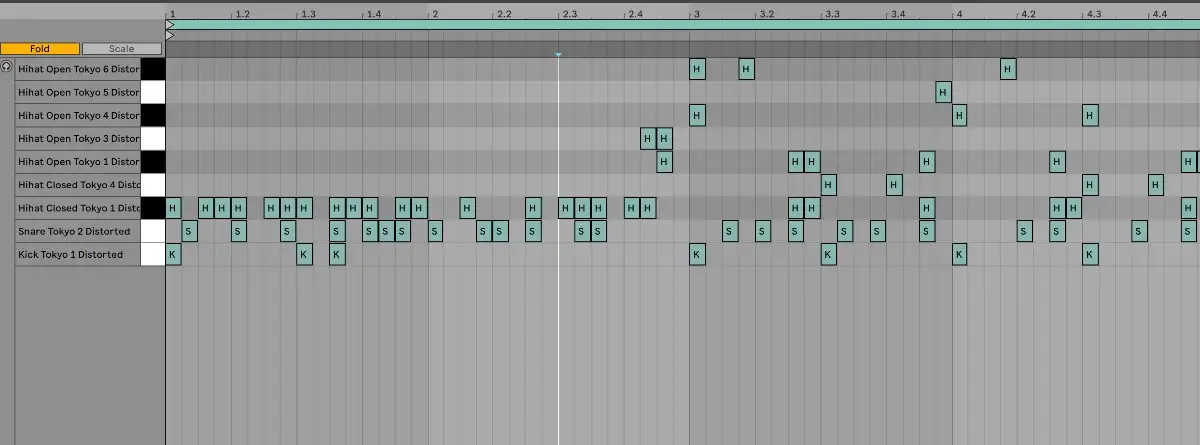
Even though this MIDI file is used for a drum kit, it's still expressed through the piano roll interface.
The piano roll serves as a type of MIDI sequencer and is pretty intuitive to adjust. Even though with percussion tracks, as shown above, it's still fairly easy to edit the MIDI tracks since MIDI sequencers are still separated by beat. You can think of the interfaces as a cross between digital drum machines and the setup of electronic keyboards.
MIDI Controllers
MIDI controllers are designed to emulate the feel and look of a hardware instrument, though the individual keys or controls transmit MIDI data and can be mapped to any sound. These controllers contain different expression data points within each MIDI note, allowing you to transmit as much information as possible from a hardware device directly to your DAW.
External MIDI and Synthesizers
Old school synthesizers and gear usually utilize the older version of MIDI with 5-Pin DIN cables. You'll need to use a MIDI interface in order to connect these tools to your DAW, but that hardware sound is oh so worth it. Most of these devices have embedded sounds, so you won't necessarily need to pair them with a virtual instrument. However, it's possible that you'll need to install a hardware driver for certain pieces of gear.
MIDI Chord Packs
Just like a producer may invest in sample packs, you can invest in MIDI chord or melody packs from various audio vendors. These packs contain different MIDI templates that you can drag and drop onto any virtual instrument track, making it easy for you to build a promising beat, even if chords aren't your strong suit.
The fun doesn't just stop at chords. Ableton Live 11 contains a section entitled "grooves," which serve as a drag and drop MIDI files intended to add a little pizazz to drum files. You can easily create quick grooves with these plug-and-play tools and use them with samples or any virtual instruments.
Adjusting MIDI In Your DAW
Learning how to use a MIDI keyboard is one thing, but how do you edit MIDI information in your DAW? When you're looking to edit recorded MIDI notes, it's best to start by looking at the piano roll. Being able to adjust your notes or note expression is arguably the greatest benefit of using MIDI. Here are just a few ways you can update each MIDI channel in your DAW.
Note Editing
Within your MIDI setup, it's fairly simple to adjust the length of each note, where individual notes lie, and the timing of each note. A MIDI sequencer usually allows you to click and drag to adjust notes, but your DAW might also provide quick keys for efficient, common adjustments. For instance, Ableton has a "Legato" button. When your MIDI notes are selected, and you click the button, the interface automatically extends all notes so that they extend into one another.
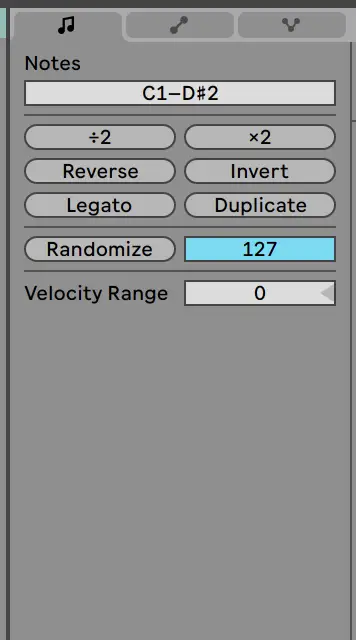
Octaves
This is another feature related to note editing, but most MIDI channels and sequencers make it easy to move notes from one octave to the next. This makes it super easy to create depth and layers throughout a mix while still keeping your project cohesive. In Ableton, you can highlight all of the notes within a MIDI file with CTRL+A and shift them an octave up or down with SHIFT+ the up or down arrows.
Quantization
Do you ever play a part while recording, but you don't get it 100% on a beat? Don't worry; you're not alone. Thankfully, there's a feature called quantization in DAWs. When you quantize a MIDI file or anything else, your DAW will naturally adjust the rhythmic placement of the selected files based on the time grid you selected. In short, it corrects your mistakes with the click of a button.
In order to quantize your MIDI files in Ableton, start by highlighting all of the notes within a MIDI file. From there, you can hit CTRL+U to quantize the notes. You'll see the notes magically fall onto the beat, which can make it much easier for you to produce quickly and effectively.
Velocity
Velocity is how hard or soft you play a particular MIDI note. The harder you play a note, the higher the velocity value. You can edit the velocity of your MIDI tracks after recording them into your DAW. This can be incredibly useful for creating contrast throughout your song.
Transferring To Different Tracks
One of the most important things to know about MIDI is that you're free to transfer one MIDI pattern onto another track. Simply highlight a MIDI file and then copy and paste it onto another loaded instrument track. Editing a copied and pasted MIDI file won't edit the original file.
Automation
Don't forget that all parameters within a MIDI sequence can be automated, just like any other expression in your DAW. Taking the time to experiment with these variables can be a great way to boost your music production skills.
MIDI 2.0: The Future of MIDI
Despite remaining relatively the same over the past 30 years, native MIDI technology remains a reliable way to communicate between instruments. However, the advent of MIDI 2.0 is the next version of this technology and it is here.
The next version of MIDI that's currently being popularized in instruments like the ROLI Seaboard is abbreviated as MPE or MIDI Polyphonic Expression. This more specialized version of MIDI promises to shake up the music industry by offering producers even more catered control over their sound with more specialized information transmission.
In addition to the data points collected by the usual MIDI sequential circuits, MIDI 2.0 promises to collect information like timbre, vibrato, and amplitude simultaneously. Other features include higher resolution with 16 and 32 bit MIDI messages.
MIDI 2.0 also promises bidirectional communication, meaning that both the hardware and software devices can take in and put out MIDI information. Note that MIDI 2.0 was officially validated by the MIDI manufacturer's association in January of 2020, so the technology is in its infancy, to say the least.
Within MIDI 2.0, you can also make multiple preset configurations so that your single controller could easily bounce back between communicating with a hardware sequencer and your digital instruments. There's only a handful of MIDI 2.0 controllers out on the market today, but there's no telling what the MIDI landscape may look like within a couple of years.
Hopefully, this guide made it easy for you to understand "what is MIDI" and how you can easily incorporate MIDI files and devices into your music. One thing is for sure: If you're looking to further your career in the music industry, you're going to have to become very familiar with MIDI technology.
Fortunately, learning MIDI isn't too tricky once you've ironed out the basics. Enjoy incorporating this essential tool into your new musical creations!





