Like it or not, streaming is here to stay. Wherever you stand in the widely discussed issue of royalties, making your music available for streaming is a great way to connect with new fans and grow your audience worldwide.
You’ve sweated blood and tears over your music. Writing it , recording it , and getting it mastered. Now you’re ready to release it, and with a claim of 271 million active users , Spotify is arguably one of the most prominent players in the streaming market. So how do you connect with your fans and encourage new listeners to stay engaged? Answer: Spotify For Artists.
More than just a home for your pic and bio, your Spotify For Artists page is a source of information about your listeners. It’s also a place to promote upcoming events and tours, sell merch, and perhaps most importantly, somewhere your audience can get to know you.
This step-by-step guide will help you optimize your Spotify For Artists profile to get the most from the platform. But first, let’s look at some reasons why it’s a good idea to have your music on Spotify in the first place.
Why Should I Put My Music on Spotify?
It’s more than just an online home for your tracks. Spotify fans can find your music through:
- Algorithmic playlists
- Curated playlist placements
- Friend activity
- Artist Pick choices from other artists
- And of course, your Spotify For Artists Profile
Getting Access to Spotify for Artists
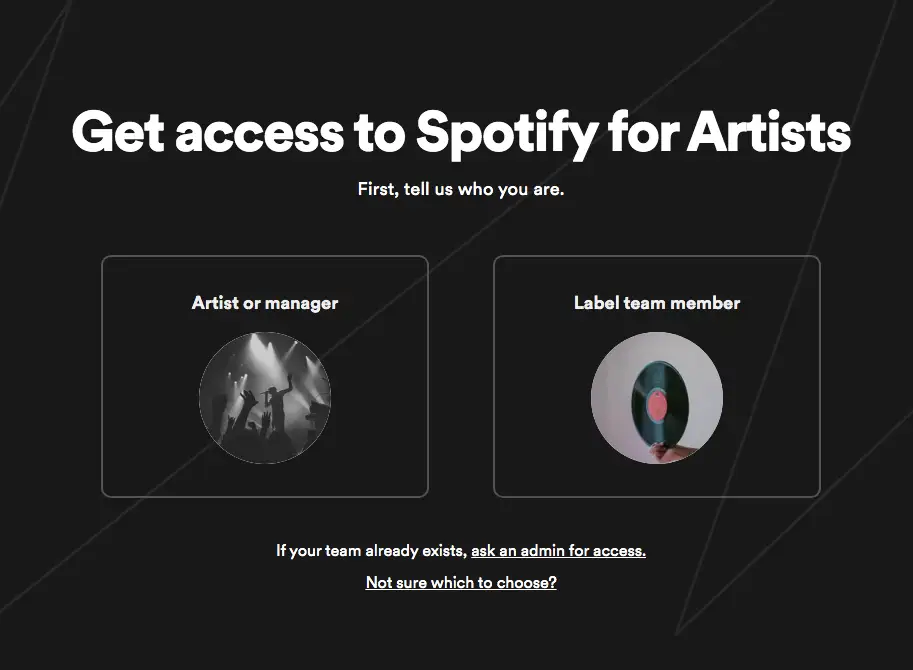
If you use one of Spotify’s preferred providers (like CD Baby or Distrokid), you automatically get access to Spotify For Artists, and you can start customizing it right away! If you don’t, follow the steps below to gain access.
- Go to the Spotify For Artists home page.
- Click ‘Claim Artist Profile.
- Click on ‘Artist’ or ‘Label team member,’ depending on your relationship to the project.
- Copy your artist link from the share button on your release, and paste it in the search bar.
- Request access to Spotify For Artists.
- Verify your identity through your social media channels.
Note that Spotify will manually review your request with this method, so it may take a few days to get access to your page. The wait gives you time to start planning the following stages…
What Should I Share On My Spotify Profile?
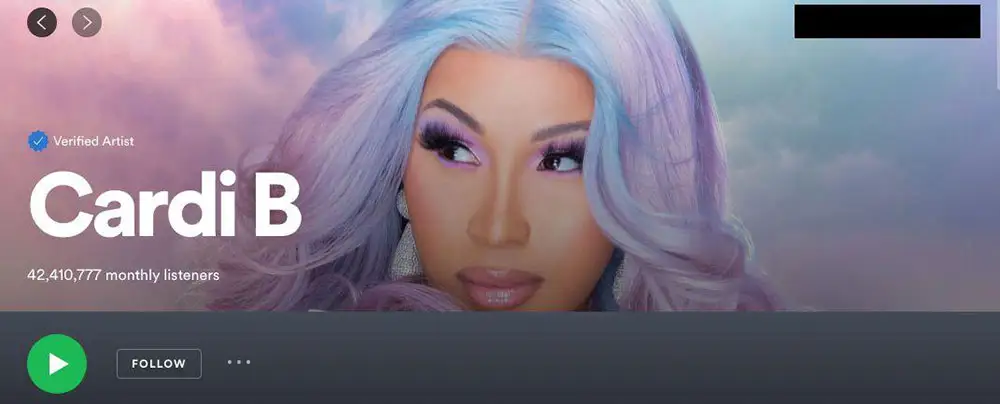
Images
A picture speaks a thousand words, and you have plenty of opportunities to share images on your Spotify For Artists profile. Consider investing in yourself with a professional photoshoot or at least beer and pizza for a talented friend. Brighter images look much better against that dark background of the Spotify UI, so leave the black at home. Clean, colorful backgrounds will help your page feel uncluttered. Canva is also a great tool to edit images and create your own artwork.
Header Image
The main banner at the top of your page should immediately let the listener know what kind of territory they’ve landed in. Bear in mind that different devices have varying requirements in terms of image dimensions, so the image will get cropped based on the device the fan views it on. Be sure to go with an image with equally wide margins on both sides and has a focal point (ideally you!) in the middle of the picture.
Header images can be jpeg, gif, or png and must be 2660 x 1140 pixels at the very least.
Avatar Image
People like seeing real faces, so unless your aesthetic is specifically non-human (å la Deadmau5 ), make sure your avatar pic is a good headshot that captures your vibe. Be creative, and have some fun.
Avatar images can be jpeg, gif or png, and must be at least 750 x 750 pixels.
Image Gallery
In the ‘About’ section of your Spotify For Artists profile, you can create an image gallery. You can upload up to 125 images, so share away! In the studio, backstage on tour, or that fantastic lasagne you made last week. Show the world who you are beyond the killer tracks you create.
Bio
Your bio is the chance to tell your story. Be creative. Be you. Let listeners know your journey from your humble beginnings to where you are today and what you’re currently up to. Your bio is a great place to use press quotes too. You have up to 1500 words to tell listeners who you are. And remember, you can constantly update your bio with new developments.
You can also use @tags to link to songs, albums, playlists, and other artists on Spotify.
Social Media Links
In the section on the right side of the Spotify For Artists profile, you can include links to your social media accounts. Admittedly, not all of them (TikTok is conspicuous by its absence), but enough to get fans connecting outside of Spotify.
More Than A Feeling: Merch, Tours, & More
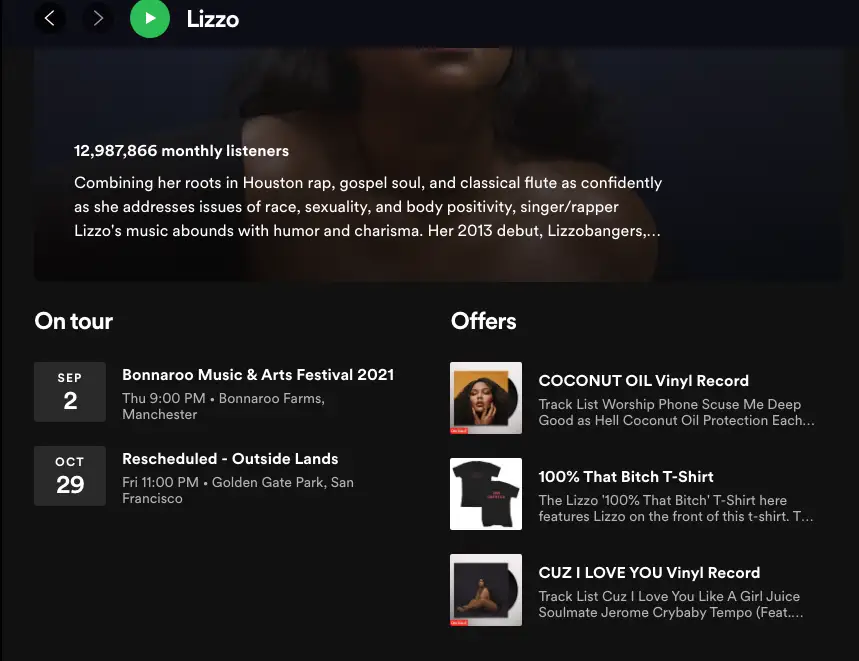
Merchandise
Yes, you can sell your artist merch via your Spotify For Artists page. To do this, you’ll have to register your swag with Merchbar , and Spotify will show up to 3 items on your Artist Page.
Tours
If any concerts or festivals you play are ticketed through a partner site , you can list them on your Spotify For Artists page. Are you working at a more grassroots level? Use your bio to tell listeners where you’ll be playing!
Artist Pick
The Artist Pick (in the ‘Overview’ section) can showcase concerts, songs, albums, playlists, or podcasts. Let your fans know what you’re listening to by curating original playlists and sharing them on your artist pick link. Spread some love in your Spotify world and showcase other artists that you admire. Karma will come back and give you a big hug. Note that your Artist Pick will disappear after 14 days, so be sure to update this regularly.
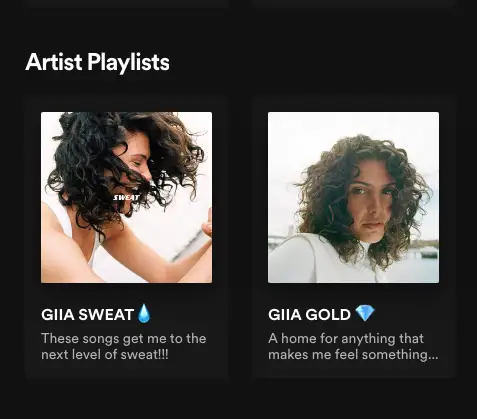
Artist Fundraising Pick
Also, in the ‘Overview’ section of your Spotify For Artist page, there’s the Artist Fundraising Pick. This link will take fans to a site of your choice to raise funds for you, your team, or a cause you support. Here’s a list of approved fundraising link partners that you can use. Spotify takes nothing from the proceeds.
Be Wise, Analyze
Finally, you can use the ‘Audience’ section of your Spotify For Artists page to see who’s listening to your music and where they’re based. This data is excellent information if you’re planning a tour, and if not, it’s at least fun to look at the map and see all the countries with their different shades based on your listenership.
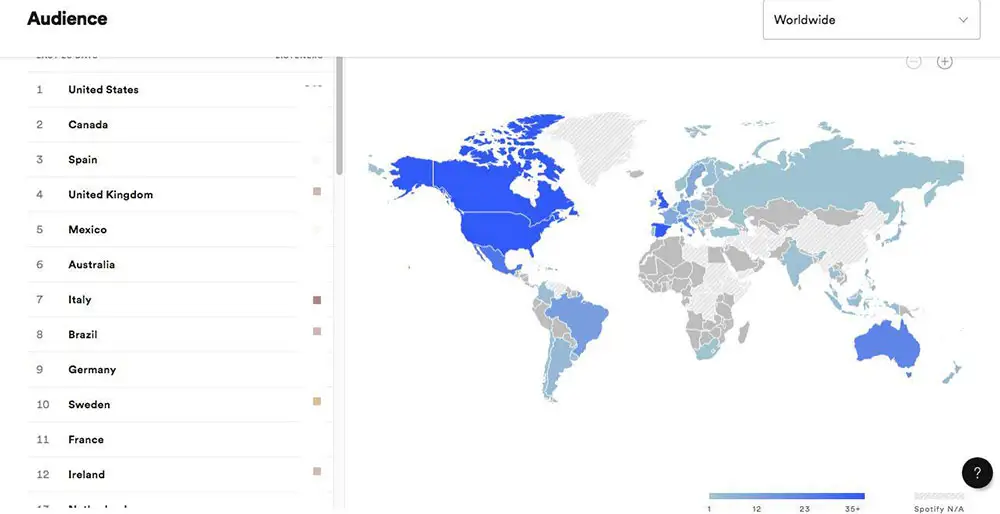
You can also see the sources of these streams (your profile, other listeners’ playlists, etc.) and what other artists your fans are streaming. Spotify recommends being active on social media and creating and sharing artist playlists to improve these results. Knowledge is power. Information is liberating.
Update, Update, Update
Just like a regular social media account, be sure to update your Spotify For Artists page regularly. Use all the tools they put at your disposal, and check out their help section for more tips and ideas.
Having your music on Spotify may not earn you money for a private jet, but it is another way to connect with and build your audience. Put some thought and effort into how you’re going to engage with your listeners. Build relationships. Be awesome. You’ve got this.






