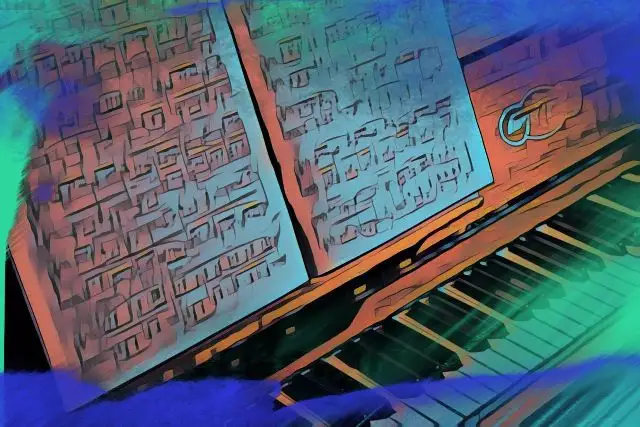I often think of music notation software as the forgotten cousin of the DAW family. Maybe that’s just me and my tendency to make blocks of noise rather than create pretty dots on paper.
Make of that what you will, but music notation software is an important tool to have in your arsenal if you plan to use sheet music in your projects.
Whether you want to write sheet music to sell online, or you're getting your magnus opus ready to be recorded by the London Symphony Orchestra, gone are the days of scratching out crotchets (it's a real musical term) and minims (ditto) by hand. There's an app for that.
In fact, there are lots of apps for that. Some are totally free, some cost the same as a portable audio interface , and some fall into the dreadly subscription-based category.
We're going to dive into the best music notation software programs on the market today, and if you still can't decide we'll look at considerations and questions later in the article.
Ready? Da capo!
The Big Three
When music notation software started becoming a thing in the 90s there were two main software programs that got the job done, and a bunch of crappy ones that didn't really cut the mustard.
Nowadays there's three music writing programs that professional composers use on the regular.
Each of them are packed to the rafters with features and tools that help you create beautiful sheet music for any size ensemble, from a simple piano-vocal to a score for an entire orchestra.
There's many similarities between the 'big three'. All of them print beautiful sheet music; they can all import/export MIDI and MusicXML files; they ship with built in instruments but can also make use of any software MIDI instruments you own.
The notation tools differ in how they work, but all will help you create and edit music notation as you're composing music (or arranging it, for that matter).
Let's take a look at each of these music writing software programs.
Finale (Make Music)
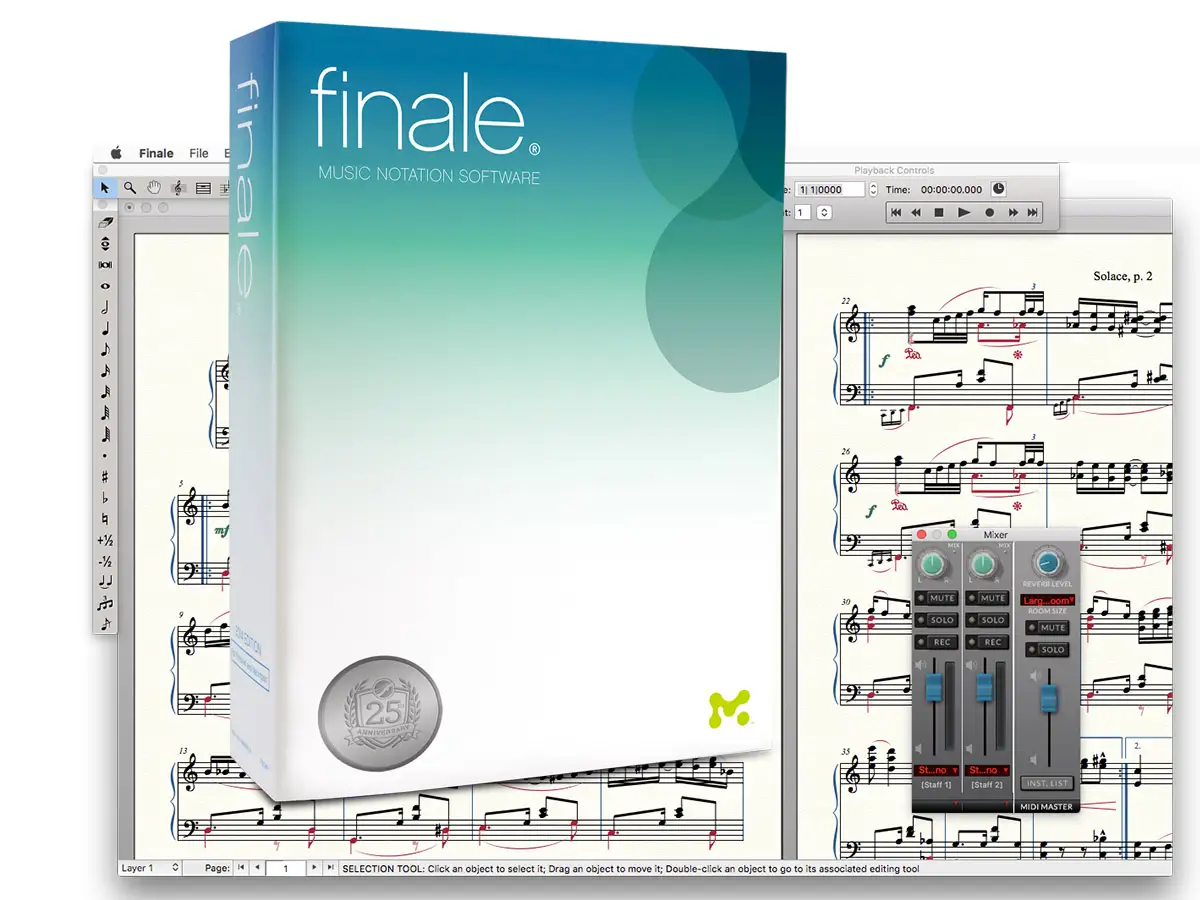
As professional music notation software packages go, Finale is a beast, both in terms of what it can do, and the learning curve involved in doing it.
That's because Finale can create literally any kind of score you want, from a simple lead sheet, to an Avant Garde work for cello and hair dryer. You can adjust any aspect of the score to suit your composing needs. This aspect has led it to become the go-to music notation program for the professional composer working in musical theatre,
The flexibility this notation software allows also means that it ships with a painful learning curve, especially if you're used to using more intuitive notation programs.
Notes can be input via MIDI keyboard, computer keyboard, or (rather clumsily) using a mouse to point and shoot. The size and shape of the noteheads can be changed, as can the stems and beams of notes and bar lines.
As you compose music you'll want to listen back to your work. Finale has a series of 'human playback' settings for different styles of music. This subtly pushes and pulls the notes in a way professional musicians do to give the music an authentic flavor of the style you're writing in.
If you're prepared to have a baptism of fire and RTFM, Finale will not only help you as you write music - using tools like the Canonic Utilities plug in to make a selection retrograde, but it will produce the highest quality sheet music. Musicians will have a blast reading it, and awkward page turns will be a thing of the past (again, thanks to a nifty plug-in).
Helpfully, Finale does offer a 30-day trial of their software so you can take it for a test drive. Beginners may want to take a look at Finale Print Music, which is more affordable, and has less features to get bogged down in.
Pros:
- Control over every aspect of the score
Cons:
- Awkward learning curve
Best For:
- Composers who want full control over the appearance and layout of their scores
Sibelius (Avid)
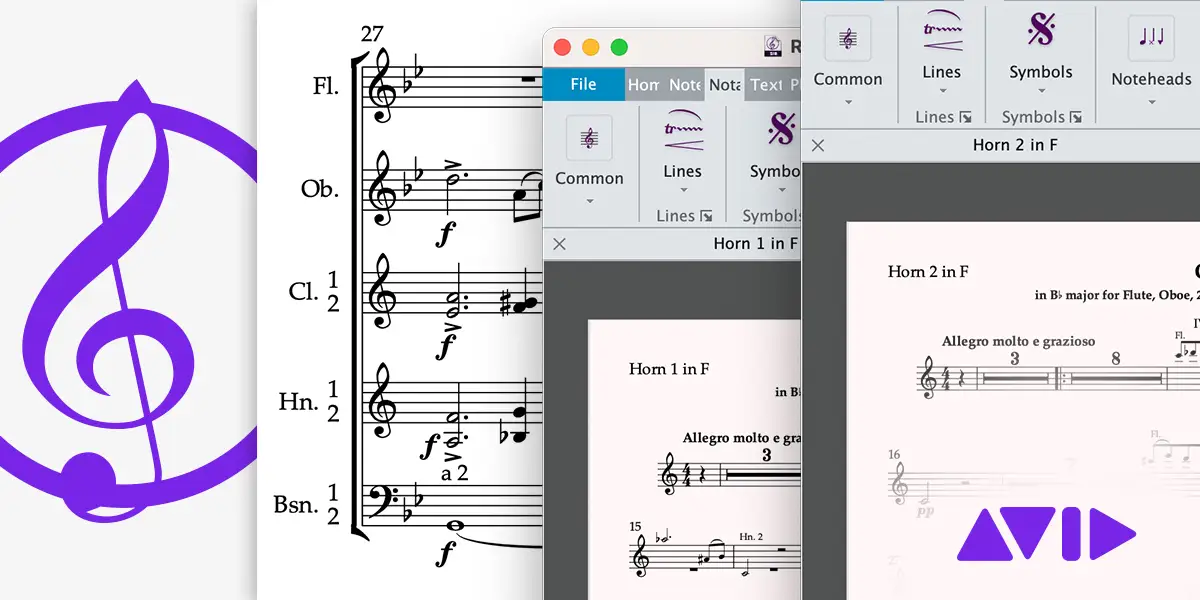
Sibelius has gone through many changes, and owners. It's current parent, Avid, is a big fan of the subscription model for software licensing, which caused a bit of a hoo-hah when they took over the software.
If you can look past the downsides of subscription-based licensing however, Sibelius is one of the best music writing software programs available.
If you plan on working in film and television Sibelius is the popular notation software for creating scores.
The workflow in Sibelius is much easier to get a handle on than Finale, and (unlike in earlier versions) you get a lot of control over the layout of your sheet music.
The software includes light versions of PhotoScore and Audio Score. Photoscore scans sheet music and turns it into editable notation. AudioScore allows you record or capture audio and create editable notation from the file. For an additional cost you can upgrade to the full versions of these apps to give you more functionality.
An additional tool included with the desktop version is the iPad app. Not only can you work on your scores on the go with this app, but the handwriting recognition feature takes your smart pen scribblings and turns it into legible notation.
Sibelius comes in three tiers; Sibelius First, Sibelius Artist, and Sibelius Ultimate. As you probably guessed the premium version has the full monty of features, but unless you're writing music for large ensembles you could probably get by with Artist or First.
Sibelius First is completely free so is a great way to test drive the software. Sibelius Ultimate comes with a 30-day free trial if you want to take some of the heftier features for a spin.
Pros:
- Handwriting recognition, audio recording feature, and sheet music scanning all included
Cons:
- Subscription based (unless you go with the free version)
Best For:
- Music producers with a basic understanding of written notation
Dorico (Steinberg)
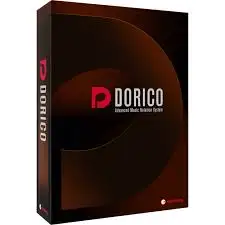
Dorico is a newcomer on the professional music notation software scene, and it's causing a stir. Not only does it produce stunning music scores; it also features sequencer-type functionality and tools.
So if you're more familiar with working in a DAW than you are putting dots on a bunch of straight lines Dorico would be an excellent choice of music writing program.
The full version comes with a large library of virtual instruments courtesy of Steinberg's Halion sampler. Support for external VST3 instruments is included, so you can make use of your dusty Spitfire Albion One too (*other VSTs are available) .
Dorico includes all the tools you need to notate your music in a clean and intuitive way, making music notation easy. What makes it stand apart from other music notation programs are the slew of other incredibly useful features.
The desktop publishing-style layout feature allows you to easily customize the layout of notation, text, and any graphic file on each page. This is great if you're producing unconventional scores, or educational materials.
The Smart Cue function automatically adds cues to individual parts based on the context of the entire score. Anybody who's had to do this manually understands what a time saver this is.
The Retrospective Record function captures any noodlings from your MIDI device even if you forgot to hit record.
Dorico even has a DAW-style mixer to give you full control over the audio version of your score.
There's many, many more incredible features we don't have space to go into, but you may be asking what does this music notation software cost?
The full version of Dorico is a whopping $579. But given the feature set I think this is a great investment for someone who works primarily in notation software, and regularly produces large and/or complicated scores.
There is a free 30-day trial of the full version, and if you already own other music notation apps Steinberg have a crossgrade offer with 50% off the full cost.
For a musician who just wants to produce the occasional score Dorico Elements gives you unlimited ensemble size, but a smaller feature set for $100.
If you need even less, Dorico SE is a free download that allows you to write scores for up to eight players.
Pros:
- Excellent feature set with amazing flexibility
Cons:
- Full version is expensive
Best For:
- Composers used to working in DAW situations
Other Music Notation Software
The 'Big Three' music notation software programs are great if you're diving deep into creating scores, but not everyone needs such a large feature set, or has the financial capacity to pay for it.
If you're new to writing music, or you just want to churn out some lead sheets for guesting musicians there's a whole host of other programs that will get the job done with professional results
MuseScore

MuseScore is a completely free program that's easy to use and generates great results. While it doesn't have the more complex features of the big three above, it does have everything you need to produce great looking notation.
You can add notes via a MIDI keyboard, or use the virtual piano on screen. Note entry tools are easily accessible on the left side of the screen. MIDI files and MusicXML files can be imported, and the resulting file can be exported as MusicXML, MIDI, or a graphic file. Sadly, you can't save it as a PDF.
The MIDI instrument options aren't as great as you get with paid-for programs, but hey, you don't have to pay for it!
Pros:
- It's free!
Cons:
- Can't export files as PDFs
Best For:
- Beginners who want to learn about notation software
Notion
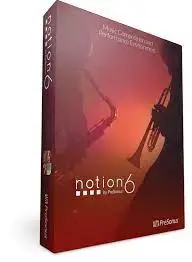
Notion is a professional music notation software program from Presonus.
If you're a Studio One user you'll love the integration you get between Notion and it's DAW brother.
Notion can handle any notation duties as well as any of the Big Three, and offers handy features like the ability to sync across multiple devices, handwriting recognition, and a virtual keyboard, fretboard, and drum pads.
The included library of sounds is nothing to be sniffed at too, with many of the samples being recorded at Abbey Road Studios. Add-on packs are available for less common orchestral instruments
At only $150 Notion is a strong competitor to the Big Three in terms of features to price ratio. If you want to go all-in with the Presonus family you can choose the ultimate subscription package which gives you access to Notion, Studio One Professional, and a whole host of expansion packs, samples, and masterclasses for a decent price.
Pros:
- Seamless integration with Studio One
Cons:
- Demo version is cryptically difficult to locate
Best For:
- Studio One Users
Noteflight
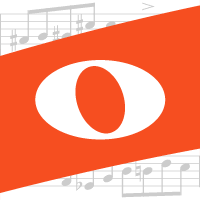
If you're the kind of person who likes to keep everything in the cloud then NoteFlight is the best music notation software for you.
Being cloud based means your hard drive won't get clogged up with samples to run any built-in instruments, but it does mean you'll need a sturdy internet connection. It also comes with a much smaller set of features to work with.
Noteflight comes in two versions - Basic (which is free), and Premium (with options for monthly, annual, or lifetime subscriptions).
With either version, the benefits of using this online tool mean you can access your score wherever you are, even if you forgot your laptop. It also makes collaborating with others and selling your scores online super easy.
The free version has limitations on the number of scores you can create, and the number of instruments you can make use of. It also doesn't always play nice with complicated scores due to its online nature.
Something NoteFlight is good at is the educational side of things. If you're an educator who uses Google Classroom or similar Noteflight would be a great choice thanks to its many interactive tools aimed at students.
A Noteflight subscription also gives you access to a bunch of content from Hal Leonard at an affordable cost, which can then be adapted to suit your learning situation.
Pros
- Affordable
Cons
- Online only
Best For:
- Educators
Flat
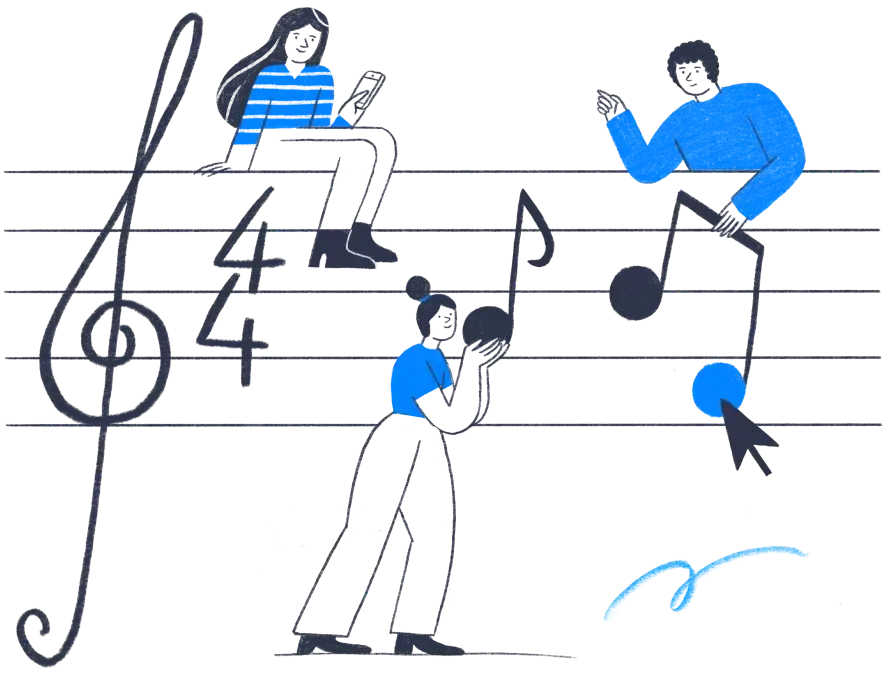
Flat is another online tool that shares many similarities with Noteflight, as well as the cloud-based drawbacks.
While there isn't the option to sell your scores Flat is a highly collaborative platform. Users can share their work, allowing people to comment and even add to the piece. The 'Flat For Docs' feature allows users to put music notation directly into Google Docs. You can also integrate scores into any web page, allowing visitors to view, listen, and edit scores on your blog, website, or app. All very useful tools for music teachers.
And there's a complete history available for every score, so you can always revert back to any previous version if you don't like the changes you (or someone else) made.
The offline mode allows you to keep working even if Spectrum pulls a fast one with your internet connection. Once you're back online all changes will be saved.
There's a Basic (free) version, and options to pay for monthly, annual, or lifetime subscriptions for the full version.
Pros
- Super-collaborative
Cons
- Online only
Best For:
- Educators
Quick List - Free Music Writing Software
The best things in life are free, and sometimes the same applies to music notation software. Check out our quick list of the best music notation software money doesn't need to buy.
- MuseScore
- Sibelius First
- Dorico SE
- Flat Basic
Frequently Asked Questions
How much should I spend on music writing software?
You should always spend only what you can afford. Given the number of free or low cost music notation apps available you won't need to break the bank to get your musical ideas turned into sheet music.
Do I need to be able to read music?
To a certain extent, yes. But you don't necessarily have to be a whizz at music theory. A lot of programs will fill in the blanks for you, and if you use an audio file capture feature, or scan an existing music sheet into your notation software you won't even have to write a note.
That being said, you will need to have a basic understanding of music notation in order to get satisfactory results.
Will it help me learn to read music?
Using music writing software can help you as you learn to read music, but I'd recommend using it alongside a dedicated course on reading music .
Why use notation software?
When conjuring up new work that will exist as an audio file some composers prefer to write music on staff paper; other prefer to compose straight into their DAWs.
But if you're working with professional musicians who will be playing your music, you'll need legible notation in order for them to do your work justice.
Music notation software guarantees great, readable printed scores, and saves time compared to writing things out by hand. It also means making changes to the score super-easy.
What is MusicXML?
MusicXML files are like MIDI files for notation. It allows for scores to be opened by different programs, and easily shared between arrangers working in different software.
Do I really need notation software?
If you plan on creating lead sheets, chord charts, or any form of music notation, then yes. The alternative is writing things out by hand, and the result is not pretty.
Why can’t I just use my DAW?
True, most DAWs have some form of notation feature that allows take software instrument tracks and seem them as musical notes, add music notation symbols and print out the result. But dedicated software has responsive input tools that make the whole process much easier.
What does engraving mean?
Music engraving is the process of creating high quality sheet music. The term stems from the past when everything was done by hand, and often involved the use of metal plates and other tools.
Even though today the majority of scores are made with software the term still remains.
Are certain programs good for different genres?
Absolutely not, despite what you may have heard. Notation is notation, regardless of genre.