If you've arrived here, chances are you already know you need an audio interface to turn your computer into a mini-recording studio.
For the budding producer or recording engineer, the good news is there's no shortage of audio interfaces to choose from nowadays. They all do the same(ish) job, in slightly different ways, with various bells and whistles attached.
But with so many new computers ditching the connectivity of yesteryear (Firewire? Gone. USB-A? Not for much longer...) it's important to pick an audio interface that will connect directly to your laptop or desktop without having to resort to using a hub or (gasp) an adapter.
As USB connections are becoming increasingly common, so are audio interfaces that utilize this USB connector. At eMastered, we're inclined to be helpful, and so we've rounded up the best audio interfaces on the market today that connect with a USB-C cable.
How The List Is Organized
Since everyone has their own budget we've broken down our picks into price brackets, and then organized them by number of analog inputs.
So whatever your needs or budget, you'll find something to suit your wallet, USB ports, and your microphone collection.
Best USB-C Audio Interfaces Under $200
If you're looking for your very first audio interface, this is the place to start. Every audio interface here weighs in under $200 and comes with a bundle of software to get you started on your audio engineering journey.
1. Presonus Studio 24-C Audio Interface


Quick Look
- Analog Inputs: 2
- Analog Outputs: 2
- Digital I/O: None
- A/D Resolution: Up to 24bit/192kHz
- MIDI I/O: Yes
The Deets
The Presonus Studio 24-C is the most budget friendly in our list, and is ideal for newcomers and professionals who need a USB audio interface they can take on the road with them.
The front panel hosts the mic/line inputs, volume and gain controls, and a useful LED monitoring display. Around the back you'll find the two 1/4" line outputs, the headphone socket, and 5-pin MIDI I/O ports.
Having the headphone output on the rear of the unit is not the best placement, but it does keep the size down. Just be aware that the cable will get on your nerves sooner or later.
The LED ladder-style display is very handy for monitoring your output and input signal, and is a rare treat at this price point.
In terms of audio quality, the Studio 24-C delivers the goods with its XMAX mic preamps and high quality digital converters. With the ability to record at up to 24/192 resolution you'll be able to capture every nuance and detail in your performances without sacrificing quality.
Some users have complained that the input level is a little on the low side so you may find yourself having to crank the gain to get a decent level out of your dynamic mic.
The software that comes bundled with this interface is attractive if you're a newbie. Studio One Artist is a cut-down version of the versatile Studio One, and the Studio Magic plugin suite will provide you with every effect you need to get your producing chops rolling. And if you're a fan of non-linear production, Ableton Live Lite is also included.
In a nutshell, the Studio 24-C is an excellent compact interface if you're on a tight budget.
Pros
- Simple to set up and use
Cons
- Low input range
2. Focusrite Scarlett 2i2 3rd Gen USB Audio Interface

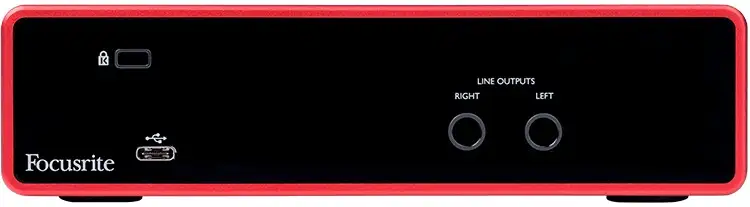
Quick Look
- Analog Inputs: 2
- Analog Outputs: 2
- Digital I/O: None
- A/D Resolution: Up to 24bit/192kHz
- MIDI I/O: None
The Deets
The Focusrite Scarlett 2i2 3rd gen is one of the most popular audio interfaces on the market today, and it's no surprise why.
The upgraded Scarlett mic preamps offer excellent audio capture, made crystal clear by high quality AD/DA converters.
To further add to your sonic masterpiece, you can engage the magic 'Air' button, which adds a touch of high-end sheen to the input. Put instant sparkle on your vocals, as if by magic.
The gain controls feature a multi-colored 'halo' to let you know when your signal is getting close to being too hot (or if you've gone too far). In the absence of an actual meter to show you what's happening, this is a handy feature allowing you to get the best signal-to-noise ratio in you're recording sessions.
And look! The headphone jack is on the front. Praise be!
Monitoring is a sweet deal with the Scarlett 2i2 3rd gen. Ultra-low latency monitoring with effects can be achieved with the native plug ins included with the interface. Or you can simply use the button on the front to access direct monitoring of the input signal.
Software-wise, the included bundle is a little underwhelming. However, if you read the end of this article you'll know my thoughts on buying an audio interface purely on the basis of what else comes with it. It's a decent package; certainly enough to get you started if you own zero software.
Many, many people use the Scarlett 2i2 3rd gen for recording podcasts and music, so clearly, Focusrite are doing something right. At just under $200 it's an affordable but quality compact interface that will serve you well for years to come.
Pros
- Add iconic high end detail to vocals and acoustic instruments with a button push
Cons
- No MIDI connection
3. Universal Audio Volt 2 USB Audio interface


Quick Look
- Analog Inputs: 2
- Analog Outputs: 2
- Digital I/O: None
- A/D Resolution: 24bit/192kHz
- MIDI I/O: Yes
The Deets
Universal Audio are renowned for their savvy in all things analog. For a long time their foray into audio interfaces was in the realm of high end gear such as the Universal Audio Apollo Twin, and others in the Apollo range.
With the release of their Volt series of USB audio interfaces, Universal Audio have made the kind of audio quality you'd expect from top-notch gear available at an entry level price point.
And they don't disappoint. The sound quality on the Volt series (both this model and its bigger sibling, the Volt 4) is absolutely fantastic. The clean and crisp audio with outstanding definition will fire up your creative juices. It's hard to believe the quality of the audio coming from an interface costing less than $200.
The Volt 2 offers the user stellar analog circuitry, mic preamps with an optional 'Vintage' mode - to recreate the sound of an iconic Universal Audio mic preamp - and a rugged, portable design.
MIDI in/out port are a nice addition at this price point, and handy if you have vintage drum machines lying around.
While this USB audio interface is bus powered, there's an optional 5VDC power connection making it easy to use with iOs devices where the battery can otherwise get drained quickly.
Everything about this USB interface screams quality. From the chic design and sturdy controls to the stunning audio it captures.
If you need more inputs I'd highly recommend the Volt 4, which only costs an extra $70 or so. In addition to the extra inputs, you'll also get 4 line outputs on top of the main stereo out making the Volt 4 a truly versatile unit.
The Volt 2 and 4 also have a bigger sibling featuring an onboard compressor. If the idea of having a built-in compressor on your audio interface appeals to you, check out the Volt 276, or the 476 for more inputs.
Both of these USB audio interfaces offer the same audio quality and features as the Volt 2, with the addition of an emulation of the Universal Audio 1176 compressor available at the touch of a button.
Pros
- Affordable, professional sound quality
Cons
- None for the price
4. Steinberg UR22C 2 x 2 USB 3.0 Audio Interface


Quick Look
- Analog Inputs: 2
- Analog Outputs: 2
- Digital I/O: No
- A/D Resolution: 32 bit/192 kHz
- MIDI I/O: Yes
The Deets
The UR22C from software giant Steinberg is one of the most affordable interfaces offering zero latency monitoring. While most audio interfaces in this price bracket circumvent latency issues with a direct monitoring blend, this compact and rugged USB interface comes with onboard DSP effects.
There's many other compelling features of the UR22C, including excellent audio resolution thanks to the 32-bit digital converter, MIDI in/out, and a sturdy metal chassis to protect it from rough handling on the road.
As with most audio interfaces, there's switchable phantom power (found on the rear of the unit) for condenser mics. The second mic/instrument input features switchable impedance, allowing you to use it for both line level and Hi-Z instruments.
Around the back is a switch for changing the power source from bus-power to a USB power adapter or battery pack. This is super handy if you're using the UR22C with an iPad that doesn't provide enough bus power to run the audio interface.
While we're on the subject of using iOs devices for recording music, the UR22C doesn't need Apple's camera connection kit to connect. That's a big plus in my book.
You'd be forgiven for thinking this audio interface is only for users of Steinberg's digital audio workstation, Cubase. While it does integrate seamlessly with Cubase (and ships with cutdown versions for computers and iPads), users of all sorts of DAWs report that it plays nicely with everyone; even Logic, Steinberg's big DAW competitor.
One minor downside of this audio interface is that you have to jump through hoops to install the necessary drivers and download the software to make use of the DSP processing. It's not the end of the world, but be prepared to spend some time getting things set up after the box arrives.
But honestly, for zero latency monitoring, along with all the other great features this audio interface offers for under $200, the UR22C is one of the best USB C audio interfaces in this price bracket.
Pros
- Latency free monitoring with onboard DSP effects
Cons
- Drivers have to be downloaded and installed
Best USB-C Audio Interfaces Under $400
Packing slightly more of a punch, these USB audio interfaces have more features, and some offer more than 2 inputs. Great for upgrading, or for the more confident first-time user.
1. Arturia MiniFuse 4 USB C Audio Interface


Quick Look
- Analog Inputs: 4
- Analog Outputs: 4
- Digital I/O: None
- A/D Resolution: 24 bit/192kHz
- MIDI I/O: Yes
The Deets
Arturia launched their MiniFuse range of audio interfaces in 2021 as a more affordable alternative to their AudioFuse range of USB audio interfaces (which are excellent if you can use a different type of USB connection).
This stylish and rugged audio interface has a lot to offer for an extremely reasonable price, and comes with the option of getting it in black or white to suit your studio aesthetic.
On the front of the interface are two combo line/mic inputs. Both of these can be independently switched between line and instrument level at the touch of a button. Around the back you'll find two additional line inputs.
Also on the front panel are the phantom power switch (which applies +48v across both of the mic inputs), a handy color-coded VU meter for monitoring levels, and not one, but two headphone outputs. Each of these has independent volume control so it should be easy to keep everyone happy with their levels while you're recording music.
The back of the interface has even more delights, starting with two sets of monitor outputs, allowing you to send a second feed to a different set of speakers, or to utilize outboard processing.
In addition to the USB C port there's two further type A USB connections that serve as a hub. This helps you save on computer socket space - essential if you're working on a laptop. Note that these hubs don't provide a whole heap of power (only up to 250mA) so some MIDI controllers may not work with it if they're particularly power hungry.
There's also 5-Pin MIDI connections available for folks who like to inject some analog realism into their recordings.
If you dabble in content creation you'll be pleased to know there's a virtual audio loop back feature, allowing you to capture sound from your computer straight into your DAW.
Part of Arturia's mission when they first set out was to make high quality audio gear affordable for the likes of you and me. In the MiniFuse 4, they've certainly achieved this with a nice, a 110dB dynamic range, and an equivalent input noise of -129dB.
Given the price and the excellent features on offer, the MiniFuse 4 is a strong contender for overall best USB C audio interface in it's class.
Pros
- Multiple input/output options
Cons
- None for this price point
2. Solid State Logic 2+ USB Audio Interface


Quick Look
- Analog Inputs: 2
- Analog Outputs: 4
- Digital I/O: None
- A/D Resolution: 24 bit/192kHz
- MIDI I/O: Yes
The Deets
If you've ever dreamed of owning high end gear associated with classic records, but don't have the capital (or the space) to fund your dreams the SSL2+, from renowned audio equipment manufacturer Solid State Logic, is the answer to your prayers.
On the front of this interface are two buttons marked 4K. Engaging them adds coloration to your input source that mimics the sound of an SSL 4000 console by adding two characteristics. Firstly, it adds a high frequency boost to the incoming signal to push it forward in the mix. Secondly, a subtle amount of harmonic distortion gives the signal a little more analog edge.
This circuitry is optional, and can easily be bypassed by not pressing the button. But if you're after a warm, distinctive sound you'd be a fool not to.
Aside from the 4k magic gold, what else does the SSL2+ have to offer?
As you'd expect from a company like SSL the sound quality is exceptional, with class leading preamps and fantastic digital converters.
The two Neutrik XLR/line audio inputs have independent phantom power, line, and hi-Z switches which is a rare thing indeed at this price point.
The four outputs are actually two pairs of stereo outputs; the main L/R out can be TRS or RCA, and output 3/4 is RCA outputs only. How useful a second stereo output is when it's only RCA I don't know, but at least it does have an independent volume control.
Speaking of volume, my favorite detail of this audio interface is that the monitor level dial does, in fact, go up to 11. Spinal Tap, your audio interface has arrived.
MIDI in/out connections and dual headphone outputs with independent volume control add to the features on this audio interface.
The software bundle that ships with the SSL2+ includes the ubiquitous Ableton Live Lite, and a whole bunch of virtual instruments and effects.
On the whole this is a solid choice of USB C audio interface if you need a compact unit to lug around but want the analog magic of yesteryear.
Pros
- Get the legendary sound of the SSL 4000 console at the touch of a button
Cons
- You can get more inputs at this price range
3. Audient Evo 8 USB Audio Interface


Quick Look
- Analog Inputs: 4
- Analog Outputs: 4
- Digital I/O: None
- A/D Resolution: 24bit/96kHz
- MIDI I/O: None
The Deets
Audient have a handful of great USB audio interfaces up their sleeve. Here, we're looking at the Evo 8, which I think offers a fantastic combination of value, versatility and USB technology. It's an ideal interface for recording music, creating podcasts, or livestreaming.
For a little over $200, you can get your hands on a sleek looking interface that can handle up to four microphone inputs. In this price category that's a rare thing; more often than not a 4-input interface will be two mic/line combo inputs, with a further two line level inputs. And yes, condenser microphones can be used, with each of the four inputs having independent phantom power. For guitarists there's also a handy J-FET input on the front of the interface.
Another nifty feature on this interface is the Smartgain mode, which automatically sets the gain levels according to the incoming signal. You can of course adjust these manually, but it's a useful tool to have, if you're recording yourself or are new to the recording game.
There's two sets of stereo monitor outs, and two headphone jacks, as well as a built-in loopback mixer.
The one thing to be aware of with this interface is the simplicity of its physical design. Much of the routing of inputs and outputs is handled by a software mixer rather than on the box itself. This can take a bit of getting used to if you're a hands on type person - the knobs you'll be reaching for just aren't there.
The Evo 8 is a great choice of USB audio interface for beginners and old hands alike. With it's clean sound, multiple inputs and outputs, and compact design, it's as comfortable in a home studio as it is in a company boardroom running sound for a hybrid conference.
Pros
- Up to 4 simultaneous mic/line inputs
Cons
- Very few physical controls on the interface
4. Black Lion Audio 2x2 USB Audio Interface


Quick Look
- Analog Inputs: 2
- Analog Outputs: 2
- Digital I/O: S/PDIF
- A/D Resolution: 24bit/192kHz
- MIDI I/O: None
The Deets
Black Lion Audio are a US-based company that prides itself on making high quality audio equipment at an affordable cost. Most of their product line consists of outboard gear, but they do make this one audio interface which has users raving about the sound and build quality.
As the name suggests it's a simple 2-in, 2-out affair, with phantom power and direct monitoring, and a single headphone output. What makes this interface stand out from the competition is its exceptional craftsmanship, and resulting performance quality.
Everyone who uses a Black Lion interface loves the sound, and praises the build quality of the unit. Sturdy knobs that won't get knocked about, and a heavy unit that won't slide around your desk all give the feel of a unit that will last you years of twiddling.
If you're unsure whether to go with Black Lion Audio or a more familiar competitor, they have a set of audio files conveniently available for download on their website. You can hear the difference between audio recorded with the 2x2, and two competitor products and hear for yourself the difference in sound quality.
The 2x2 is the only audio interface currently on the Black Lion Audio product list, which is a shame if you love the sound quality but need more inputs. You could try making use of the digital connection to add more inputs using a mic preamp with an S/PDIF output but those are hard to come by.
Pros
- Solidly built with excellent performance
Cons
- Only two inputs, and this is the only interface they offer
5. M-Audio Air 192|14 USB Audio Interface


Quick Look
- Analog Inputs: 8
- Analog Outputs: 4
- Digital I/O: None
- A/D Resolution: 24bit/192kHz
- MIDI I/O: Yes (1/8" jack connection)
The Deets
M-Audio produce a large range of mid-level audio interfaces, and this model is at the top of the 'Air' range, with plenty of features while at the same time being very affordable for the budget conscious.
There's a versatile range of input options; 4 x XLR/combo; 2 x hi-Z instrument inputs, and two line level inputs. On the output front there's a main stereo out, plus another pair for connecting external gear. There's also a couple of headphone outputs with independent volume control.
Phantom power can be isolated by pairs of inputs (1/2, 3/4), and the LED input VU display makes keeping your input levels at optimum a breeze.
Near-zero latency direct monitoring is possible via with the mix control knob, allowing you to blend a mix of the audio playback from your DAW with the incoming signal(s). It's not perfect, but for a hair over $300 I'll take it.
I like the design of this interface; it's one of the few around that feature the majority of the controls on the top of the unit. Even the best audio interfaces often have dials and buttons on the front panel, and personally I find the comfortable tilt of the AIR makes things more visible and comfortable to use.
While the MIDI connections are of the 1/8" jack variety, M-Audio helpfully provide 5-pin-adapters in the box.
For the advanced beginner, the AIR 192|14 is a great contender for best USB C audio interface in this class.
Pros
- Tabletop form factor makes controls easy to reach
Cons
- None for the money
Best USB-C Audio Interfaces Under $600
Here we'll be looking at the best USB C audio interfaces offering multiple inputs but staying under the $600 mark.
1. Presonus Studio 1824C USB-C Audio Interface


Quick Look
- Analog Inputs: 8
- Analog Outputs: 10
- Digital I/O: Adat/SPDIF/Word Clock
- A/D Resolution: 24-bit/192kHz
- MIDI I/O: Yes
The Deets
If you're on a tight budget but you need multiple input and output routing options look no further than the Presonus Studio 1824C.
Eight line/mic inputs are powered by XMAX preamps to give you a clean, clear reproduction of your performance. With the optical ADAT connections , you can add 8 more channels if you need more bandwidth.
Using wireless control software, DSP-based monitor mixing allows you to enjoy zero latency monitor mixes while managing the mixes from anywhere in the studio. Great if you're a busy engineer, or a multi-instrumentalist with kit set up all over the studio.
The 8 line outputs (addition to the main stereo out) can send your mixes to additional monitors, or to external gear for outboard processing. They're also DC-coupled so can be used to send control voltage signals to analog gear.
The 1824C is iOs compliant, although I can't see many uses for this. Taking a rack mountable interface to the coffee shop to record on your iPad isn't practical. Still, if that's what you're doing there's an optional 12V DC power supply input so you won't zap the tablets battery in seconds.
The software bundle is the same one you get with the Presonus Studio 24C. While I don't think an interface of this capacity is suitable for beginners, if you're itching to dive in at the deep end you'll have all the software and hardware you need to make excellent quality recordings of large ensembles for a very reasonable cost.
Pros
- Phenomenal amount of inputs/outputs for less than $500
Cons
- Some people may find the gain/volume controls small and fiddly
2. Audient Evo 16 USB Audio Interface


Quick Look
- Analog Inputs: 8
- Analog Outputs: 8
- Digital I/O: 2 x optical
- A/D Resolution: 24bit/96kHz
- MIDI I/O: None
The Deets
The Evo 16, as you may have guessed, is the older sibling to the Evo 8. It features the same Smartgain technology and in-the-box control found on the Evo 8, but adds an additional 4 inputs (two of which double as Hi-Z instrument inputs), and two sets of optical in/out connections.
As with the Evo 8, on the Evo 16 you get clean and clear recordings from the EVO preamps, with excellent AD/DA conversion thanks to Audient's expertise in the audio field.
Since this unit is bigger, in addition to the further inputs there's also room on the front panel for an LCD display enabling the engineer to keep a close eye on input and output levels. These can be accessed from the main control knob and F button on the unit, but more comprehensive (and perhaps more intuitive) control can be accessed via the included software panel.
Optical connections allow the unit to be expanded for more inputs, so you should never run out of places to plug in your collection of condenser microphones.
While differing from its competitors by the absence of knobs and dials, the Evo 16 is an affordable and versatile interface that will deliver the goods and allow for expansion as your studio grows.
Pros
- Expandable with ADAT connection
Cons
- No gain controls on the box
3. Focusrite Scarlett 18i20 3rd Gen USB Audio Interface


Quick Look
- Analog Inputs: 8
- Analog Outputs: 10
- Digital I/O: Adat/SPDIF/Word Clock
- A/D Resolution: Up to 24bit/192kHz
- MIDI I/O: Yes
The Deets
For fans of the Focusrite sound, the 18i20 is a great choice as a multi-input USB-C interface. Now in its 3rd generation, the preamps and converters are cleaner, and offer more headroom than its predecessors, and a 2nd pair of ADAT connections has been added from the 2nd gen model. This increased ADAT power means you can add 16 channels through these connections while still maintaining a 96kHz sample rate.
Another improvement over older models is the addition of Focusrite's proprietary 'Air' mode on all the inputs. In case you skipped past the Scarlett 2i2 3rd gen review earlier, when activated, this mode adds harmonically rich detail to your signal, emulating the sound of original transformer-based Focusrite preamps.
The 18i20 has some useful features for those working in a studio environment, including a built-in talkback feature, 8-channel LED graph meters, and output switching for dual-monitor set ups.
While the 18i20 is comparable to the other two USB-C interfaces in this price bracket, it stands out by the wealth of digital connections. Having two sets of optical in/out gives you more ADAT firepower, whether it's number of channels, or a higher sample rate.
Pros
- Lots of digital connections
Cons
- Focusrite Software Control software is a little clunky
Best USB-C Audio Interfaces Under $1000
At this price point you're playing with the big boys, and many audio interfaces connect via Thunderbolt, or regular USB-B connector. Here's what we'd recommend if you have this kind of dough to throw about, and you're insistent on connecting this way.
1. Antelope Audio Zen Synergy Core USB Audio Interface


Quick Look
- Analog Inputs: 2
- Analog Outputs: 2
- Digital I/O: S/PDIF
- A/D Resolution: 24 bit/192kHz
- MIDI I/O: No
The Deets
The Zen Synergy Core from Antelope Audio is a small but powerful audio interface. It's clean and graceful design belies a unit that packs a lot of punch.
Admittedly, the price is a lot to fork out for what is essentially a 2-in/2-out interface but its audio specs are more akin to a larger mains-powered interface than a compact unit you can throw in your backpack.
The converters offer 127dB of headroom, and the proprietary AFC clocking brings superior width and separation to recordings.
Perhaps the biggest draw of the Synergy Core is the inclusion of 37 Synergy effects spanning compressors, EQs, limiters, cabinet and amp simulators. These are all DSP powered, allowing for latency free stereo direct monitoring.
A useful feature for mobile engineers is the ability to save and recall snapshots of individual sessions for easy recall later.
Also worth noting, since they're not pictured here, are the two headphone outputs with individual controls.
The Synergy Core is suitable for folks with high audio standards who need a mobile DSP-based audio interface. Not for beginners, and not for the budget conscious ;)
Pros
- Onboard DSP processing and exceptional audio quality
Cons
- Not a lot of connections for the price point
2. Avid MBox Studio USB-C Audio Interface


Quick Look
- Analog Inputs: 8
- Analog Outputs: 6 (2 x main, alt, and send)
- Digital I/O: S/PDIF, ADAT
- A/D Resolution: 24 bit/192kHz
- MIDI I/O: Yes
The Deets
Love it or hate it, subscription based software is here to stay, and Pro Tools still remains an industry standard for audio in every field of production. So for our final interface we thought it apt to include an interface designed to integrate neatly into the legendary DAW.
The MBox is an audio interface like no other in its class. There's four variable impedance mic/line/instrument inputs; a Hi-Z output for re-amping; 2 footswitch inputs; 2 effects returns (which double as further line inputs); optical and s/pdif in and out; and MIDI in/out.
But the features don't end there. Two pairs of stereo monitor outs allow for switching between a main set of monitors and a reference pair. If that's not enough, use the Bluetooth connection to send the audio to another device for checking the mix.
A built-in tuner means rogue guitarists (you know who you are) can be reigned in, and the integrated talkback means you can let them know when it's time to tune up.
A really snappy feature is the set of four buttons on the top of the console that can be customized (and color-coded) to your most frequently used functions.
While the MBox is designed by Avid, it does work with other popular DAWs too. And if you haven't tried Pro Tools yet, there's a year's subscription to Pro Tools Studio (the mid-tier version) in the box. That on its own is worth a couple of hundred dollars. If you have an existing Pro Tools subscription this can be tagged on to your current plan.
If you run a small studio with an eclectic clientele - think podcasters, solo artists, voiceovers, etc. - the MBox would be a great choice for your interface needs
Pros
- Huge amount of in/out routing flexibility; customizable button actions
Cons
- Getting sucked into the world of subscription software...
Frequently Asked Questions
Is USB 3.0 The Same As USB-C?
USB-C is not the same as USB-3.0 (or 2.0 for that matter). The letters refer to the type of connection, the numbers to the speed of data transfer. To add to the confusion, some audio interfaces use a USB-C connection, but since they run at 2.0 speeds, their marketing refers to them as USB 2.0 interfaces.
USB 3.0 is generally backwards compatible with USB 2.0, but not the other way round.
In short, make sure you know what ports your computer has available and what speeds they can handle.
What is low latency recording?
Latency is the amount of time it takes for a signal, be it audio or MIDI, to travel from your audio interface, into your computer, and back out again into your monitors or headphones.
You know when you see a fighter plane whizz by overhead, then a few seconds later you hear it? It's like that, but more frustrating. It's the bane of every musician.
Low latency recording is important because it reduces the delay between playing a note and hearing the signal to a negligible amount, or at the very least a manageable one.
Some audio interfaces blend a mix of the incoming signal with the output signal to overcome latency issues, often called 'Direct Monitoring'. It (kind of) works, but you won't hear any effects you have inserted on the channel in your digital audio workstation (DAW).
Some DAWs also have a low latency mode. This temporarily disables processor hungry effects and reduces latency.
Audio interfaces with onboard DSP effects allow you to monitor your performance, with effects, at near-zero latency.
If all this is a bit sciencey, just remember that low latency is essential to capturing a great performance.
What Should I Look For In An Audio Interface?
Thereby hangs a tale. It really depends on what your needs are. Are you producing EDM with the occasional vocal? Are you planning on recording large ensembles? Are you taking your audio interface on the road with you so you can bang out your next album while you tour?
Inputs & Outputs:
Think about how many different sources you want to record simultaneously. That will tell you how many inputs you'll need (although this can also be bolstered with a multi-input mic preamp and a digital connection).
If you want to DI your guitar or bass for late night recording sessions that won't rile the neighbors, make sure your audio interface has a Hi-Z input.
If you plan on sending different mixes to monitors, you'll need multiple outputs in order to do this.
Portability & Durability:
This is particularly important if you're a mobile producer. If you're going to be slinging your audio interface in a backpack every day, make sure it's got a rugged build, or be prepared to find a suitable case to protect it from bangs and knocks.
You might not care about the aesthetics of a few dents or scratches, but spare a thought for the delicate electronic circuitry inside your baby.
MIDI connectivity:
Having MIDI connectivity is less important than it used to be thanks to the abundance of USB-connected MIDI controllers . However if you're running external hardware like drum machines or hardware synths it's handy to have a MIDI port on your audio interface, rather than having to use yet another precious USB connection on your computer.
Software Bundle:
Pretty much all audio interfaces these days come with some kind of software bundle. These range from 'meh' to 'hell yeah'. Ultimately it's a marketing ploy and there'll be a catch, so never buy an interface based on the software bundle alone.
However, if you're just starting out or are fairly new to the game these software bundles can be a great way to bolster your gear, or hit the ground running with only the outlay for the audio interface.
In this instance, my advice would be to shortlist audio interfaces that fit all the other criteria on your list, then compare to see which software bundle would give you the most satisfaction.
If you've already got everything you need to make music, it's a smart move to simply never download the goodies and avoid peppering your hard drive with useless sh*t you never use.
Budget:
Most importantly of all, pick an audio interface that suits your budget. Never stretch for more than what you can realistically afford. Keep an eye out for seasonal sales to snag a bargain too.
If you're just starting out on your musical journey there's plenty of affordable options to choose from. They'll get you recording, won't break the bank, and you can always upgrade should you need more inputs/whatever at a later date.
If you already know what you're doing you probably shouldn't be reading this section. Hats off to you for making it to the end of the article!





