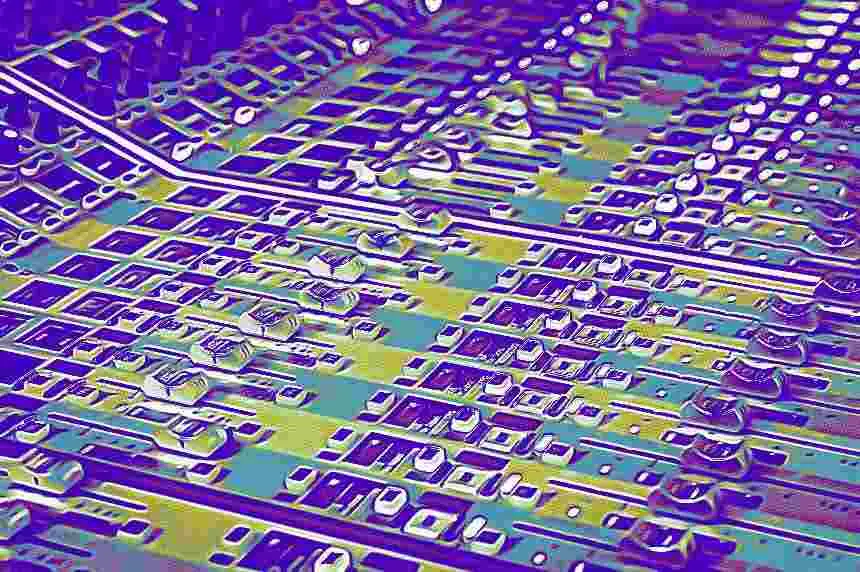One of the most confusing terms in the world of music production is track stems. Oftentimes, stems are confused for multitracks and vice versa, though there's a very important difference between stems and multitracks.
Whether you're a budding audio engineer, musician, or just someone who wants to truly understand the lingo of the music industry, you're in the right place. Below, we'll dive into the difference between stems and individual tracks or multitracks. We'll also share how you can export each of the individual elements so that you can easily collaborate with another music producer or artist.
What Are Multitracks?
A multitrack is simple a single audio file or a single track in a DAW. These stereo files can have audio effects baked into them, or be completely dry meaning that they have no applied audio effects whatsoever. The stereo audio file usually makes up a component of a larger group. For example, a song's vocal parts might have a lead vocal along with backing vocals. In the case of multitracks, each backing vocal and lead vocal would be on their own individual tracks.
Multitrack files offer a mixing engineer more control over the sound of the mix. In the world of audio production, multitracks, which can also be called tracks, or even "stripes" of mistakenly referred to as stems.
What Are Stems?
You can think of stems as collections of multitracks. Instead of being a single file, stems are groupings on multiple tracks that go tighter. For example, the drums' stem would consist of the kick, snare, hi-hat, and all other percussion parts. The drums' stem could be broken down into individual multitracks by separating the audio files. All the stems of a session come together to create a full song in fewer files than multitracks.
Like multitracks, stems are all the same length according to the length of the song itself. Stems can consist of multiple stereo recordings and can contain audio files with or without effects. While audio engineers usually don't create a final stereo mix with stems alone, individual stems can be helpful in a variety of settings.

Benefits of Stems
You won't always use stems in traditional mixing environments, but that doesn't mean you won't come across stems in your music career. Here are some of the most common reasons that you might use stems throughout your experiences the music industry:
Stems Provide Efficient Mixing
Unlike individual tracks, combing through stems isn't super tedious. Instead of receiving an a plethora of stereo files, you're give a handful of individual stems, each with their own appropriate grouping. This makes it easier for mixing in live performance environments, or even for applications in film or television.
Creating Remixes Is Easier With Stems
Someone creating a remix of a song would appreciate the efficiency of stems. In some cases, a producer creating a remix would only want to manipulate some parts of a song, so have stems allows for additional processing without losing the essence of a sound or overcomplicating a project.
Stem Mastering
Stem mastering is not as common as the traditional approach to mastering single stereo files, though a mastering engineer may feel that the process gives them more control over the mastered versions of a song. This is because you're able to adjust the individual volume levels of each stem, allowing for a mastering engineer to dictate some of the balance for creating a mix for an original artist.
Benefits of Multitracks
There is a clear difference between stems and multitracks, but that doesn't mean that one audio file type is more valuable than the other. Here are some of the benefits of using individual tracks or multitracks while creating:
Multitracks Offer Complete Control
Ultimately, most audio engineers find that multitracks are better for crafting a full mix, simply because they offer more flexibility throughout the audio production process. Being able to manipulate the balance, effects, and overall sonic presentation of a single audio file can make a huge difference in the outcome of the final mix, which is something a grouped stem can't always deliver.

Perfect For Producing
The main downside to multitracks is that they are comparatively more file intensive than stems. That being said, this is also multitracks' greatest strength. When sending files to a producer or collaborator, you want to send an individual wav file for each part in your song. After all, when someone creates a stem or stem grouping, they often include effects in a stem file.
Multitracks Offer Dry Sounds
Most of the time, stems have their own level of mixing applied to each single track. Therefore, it's difficult to leave room for additional processing. Multitrack recordings can be turned over with or without baked in effects to provide more opportunities for the next collaborator.
While printing stems can help with efficiency, this takes away processing possibilities from your future collaborator, when you should aim to provide as many resources as possible. These principles apply whenever you're working with another musician, producer, or audio engineer creating a full mix. If you're ever unsure, simply clarify with your collaborator if they are looking for a single file for each track, or stem tracks.
How do I Know If I Should Use Stems or Multitracks?
Unfortunately, due to the colloquial confusion surrounding "stems", you can never be truly sure what another musician means by stems. Therefore, if you're ever in doubt, simply ask if the requested is searching for track groupings or individual tracks. This way, you can quickly determine what they need to proceed throughout the recording process . It's also a good idea to inquire about preferred sample rate and bit depth to make sure you're providing the proper file types. We'll also dive into a more comprehensive process below so that you can seamlessly collaborate with your peers.
How To Export Stems or Multitracks
In order to properly send out stems or multitracks, you'll need to follow a simple process:
- Communicate with your collaborator or engineer.
- Finalize and label your tracks.
- Create a labeled folder.
- Export track or track groups for your digital audio workstation.
- Double-check stems and send off to your collaborator.
1. Communicate with your collaborator or engineer.
To start, double check with your engineer or collaborator to make sure you're understanding them properly. Clarify to see if they're looking for individual tracks or stems of mix of a song. Remember that one isn't necessarily unprofessional for confusing the two concepts. Stems and multitracks are often used interchangeably which can cause a lot of confusion, even amongst those higher up.
You might find that your engineer asks you for additional stems after sending over your first set of files, which is also totally understandable. It's possible an engineer wants more detailed stem groupings without the full scope of multitracks. Communication is key!
2. Finalize and label your tracks.
Before sending over tracks, it's always a good idea to label them. Label your tracks in Pro Tools, FL Studio, Ableton, or whichever DAW you choose , and make sure your engineer can determine roughly what each track would sound like just by looking at the name. For example, something as simple as "snare" or "synth 1" could work. A stem example might be "vocal stem" or "drum group".
3. Create a labeled folder.
Once your tracks or stem tracks are ready to export, create a labeled folder including the name of your recording, your name, and the session's BPM if possible. If you have any notes about the track, or also want to include a project file, this is a good space to keep that information as well.

4. Export track or track groups for your digital audio workstation.
Export tracks so that each one is a high quality wav file. A wav version provides an engineer with high quality recording so that he or she can manipulate tracks without having to worry about the quality you started with.
In the case of stem tracks, you can either select individual stem group files and only export those as a wav file, or you can print the stems in a separate session and then export all of the individual files. Each DAW will have a slightly different export process and interface, but you should have no trouble with a little research exporting tracks for an original beat, remix, or any other collaboration.
5. Double-check stems and send off to your collaborator.
It's courteous to check out your files before sending them over to another musician. Make sure that everything was exported in stereo and that any direct inputs or effects you wanted printed on a particular sound made their way to the stereo files.
After this is done, simply upload the folder to a cloud-based service and send it off to your collaborator. You could also put the folder on a physical hard drive and give that to your collaborator.
As you can see, it's fairly easy to confuse stems for multitracks and vice versa. Hopefully, this article clears up any confusion surrounding the two processes. Enjoy using multitrack and stem files throughout your recording experiences!