Whether you researched audio effects to discover them or deepen your understanding of them, you will soon realize it is a topic with an immense range. As a matter of fact, at this moment where you're reading this, engineers are working on either developing new audio effects or enhancing existing ones. Our human ears seem to appreciate the complexity and uniqueness it adds to an audio signal, therefore making them very popular amongst producers.
If you are a beginner, then you know that whenever you produce something you're faced with an existential crisis when it comes to audio effects. If you are a professional, you still spend a lot of time discovering new ones or creating new combinations. Either way, it's always good to keep fresh knowledge of audio effects in the back of our minds.
In this article, we would like to revisit the meaning of audio effects and what makes them so important for our sound.
You will understand the differences between them, and when does each audio effect play an optimal role in your music production.
Before we get into the audio effects per se, let's answer some frequent questions that might satisfy your curiosity.
Let's dive in.
What Are Audio Effects?
Audio effects are software (DAW's) or hardware (analog) devices that interfere with the input audio signal, to influence the output sound signal. In physics, an audio effect alters sound waves when applied to an instrument or generally any audio signal sounds. They represent one of the most important studio tools.
One of many obvious examples we could use to illustrate it is how your voice feels in different rooms. If you go into a small room with no windows and start singing, the moment you walk into a spacious hall, your voice has more echoes and generally feels different.
Why do We Need Audio Effects?

When we apply an audio effect to an audio signal, we change the behavior of sound waves and therefore modify the original audio signal. This results in a distinct sound that makes listeners appreciate the same original signal, but with a different feeling.
Audio effects play a vital role in mixing and mastering processes. They represent the key to finding your sound and distinguishing your style from other producers. The more you progress in music, the more you will realize that the science of audio effects is now more important than the production itself. It is what made Queen, Red Hot Chilli Peppers, and Radiohead sound like they do.
What Are Common Audio Effects?
There is a vast range of audio effects in the market today. To understand them we need first to categorize them, and to do so we sort them by how they manipulate sound.
- Time-based audio effects: Reverb, Delay, and Echo.
- Modulation audio effects: Chorus, Tremolo, Flanger, and Phaser.
- Spectral audio effects: Panning and Equalization.
- Dynamic audio effects: Compression and distortion.
- Filters
By categorizing them this way, you begin to see the purpose of these audio effects in terms of sound manipulation. Time-based audio effects are all processes that manipulate the signal's timing one way or the other. Modulation audio effects are a special type that adds to the sound waves a time-delayed version of them, and plays with their size over time. Spectral audio effects specialize in adding pass filters at the desired time, or all along with the song. Dynamic effects define the range of your output and help in making the audio signal sound quieter or louder. And finally, filters generate bandpass filters to eliminate unwanted frequencies.
How Can I Add Effects To My Audio?
Adding audio effects is pretty much the same process in both analog and digital production, only the way you do that process is different. In analog production, you need to place the effects units between the sound source and the input. Let's say you have a guitar, to apply echo on it you need to plug it first into the echo pedal, and then from that pedal to the input. This way the sound signal goes into the effects units, then the input, and finally outputs with echoes.
In digital production, all it takes is a couple of clicks to apply an audio effect to a sound signal. In the majority of DAW's, you need to choose the audio part you want to manipulate, click on edit, add the desired audio effect, and finally adjust the output quality.
After reading this now, you must be eager to know these audio effects. So without further delay, let's dive into the most important ones in today's music industry. This is not an extensive list, but only something to get you started.
Time-Based Audio Effects
Echoes

An echo is a reflection of the original signal , generated specifically to reach the listener's ear later in time. The time in which it reaches our ears depends on the distance between the output source, the listener, and the reflecting surface. The more distance there is, the more delay time the reflection has. The opposite is also true.
Here are some important parameters to keep in mind when adding echoes:
- Feedback: This lets you decide how much reflection is fed back to the original sound. It adds or reduces intensity.
- Dry/Wet signal: Fixes the amount of original sound (dry signal) and echoed sound (wet signal) you want in the mix.
One of the most obvious examples would be your voice's echo when you shout at the top of a mountain. The reflection of that shout is exactly what an echo stands for.
This audio effect can be good for a rock guitarist to add might to his sound, but very undesirable when it comes to podcasts. It all depends on what you're doing.
Reverb
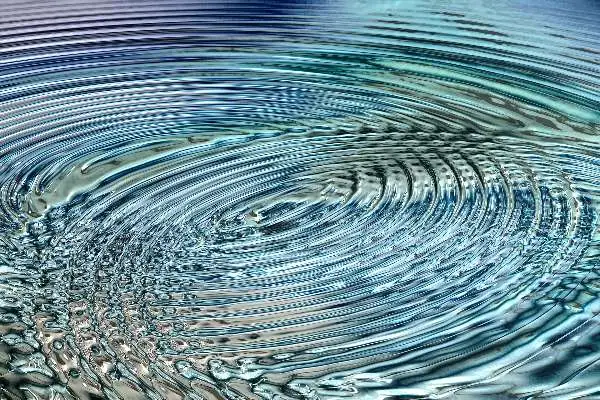
Reverb is a complex echo resulting from multiple echoes reflecting on a hard surface many times, and with different amplitudes. These reverberations happen around us daily, but we're too busy to pay attention. If you take time to notice next time you're in an indoor pool or a church, that feeling of multiple echoes vibrating back to you when you speak is reverb. The sound waves bounce so fast that they lay on top of each other, creating what we call reverberations. Since the original audio signal and the processed signal are separated by milliseconds only, we have the illusion of hearing them at the same time.
Here are some important parameters to keep in mind when adding reverb :
- Size: This lets you decide on the room size you want to emulate. Larger spaces result in longer reverbs and a wider stereo image.
- Pre-delay: Decides the amount of time after which the first reflection happens.
- Decay: Fixes the amount of time before the reflections start to decay.
- Cutoff frequency (high): Applies a high pass filter that blocks a defined amount of high-frequency elements. If your mix sounds metallic, try cutting off elements from the high-frequency range.
- Cutoff frequency (low): Applies a low pass filter that blocks a defined amount of low-frequency elements. If your mix sounds muddy, try reducing from the low-frequency range to give more space to your kick and bass.
- Mix (Wet/Dry): This lets you decide on the amount of original sound (dry signal) and reverberations ( wet signal) you allow in the mix.
This audio effect is a great way to create a feeling of spaciousness in your mix and can help unify all the elements of your song. It generally works great on vocals and guitars.
Delay
The delay audio effect is a made-by-man audio processing technique that stores a copy of the original signal in a storage medium and plays it back when defined by the producer. The most commonly used one is slapback delay, a type of delay which plays back the reflection right after the original input.
Here is a couple of parameters to keep in mind when adding delay:
- Feedback: This lets you decide the number of echoes as well as the resonance between each echo.
- Time: The time between the source signal and its echo/multiple echoes.
- Time X: This is the value you are using as a reference for the delay audio effect tempo.
- Cutoff frequency: Defines a frequency spectrum from which the pass filters cut the high and low-frequency elements that are not within the defined spectrum.
The delay audio effect can be used to push an element back in the mix or to give it a wider stereo image. This time-based audio effect makes productions more interesting by adding rhythmic variety and adding more depth to the mix.
Modulation audio effects

Chorus
The chorus effect is an audio modulation effect that splits the original signal in the audio circuit into multiple signals, resulting in a chorus delayed signal that comes right after and alters the dry signal's pitch. It thickens the tone and creates an epic feeling.
Although it is best-used washing sounds and making supporting layers of your mix ambient, the chorus effect can have many purposes. One of the most obvious examples is how it can make your guitar feel like a "chorus" of guitars.
Here are some important parameters to keep in mind when adding chorus:
- Shape: Sets the type of waveform used to modulate the delayed signal.
- Rate: Sets the frequency in which the low-frequency oscillator modulates the chorus signal.
- Delay Offset: Sets the time in milliseconds between the original signal and the chorus signal.
- Variable feedback: Creates decaying repeats of the chorus signal. The higher the value the more echoes will play in the delay line.
You can be very creative with this audio effect. Instead of hiring ten trumpeters for a chorus, this plugin will split your trumpet audio signal into any number you want and create the same audio experience. You can also do so by bringing multiple echoes at the same time without any delay.
Tremolo
Tremolo is when the same note is reiterated so rapidly that it creates a wavering effect around it. This audio effect can also be produced by putting together two notes of slightly different pitches. Guitarists produce it by moving the finger playing on the neck up and down very fast, they often refer to it as vibrato. It might sound the same to our human ears, but it's not the same thing in theory. Vibrato alters the pitch, while tremolo alters the volume.
In popular DAWs , tremolo is achieved by varying the amplitude of sound through plugins. You can virtually add tremolo on everything now, but discernment is still important. An audio effect is as good as the context in which it is applied.
Here are some important parameters to keep in mind when adding tremolo.
- Rate: Sets the frequency in which the low-frequency oscillator modulates the tremolo signal.
- Depth: Sets the modulation amount.
- Offset field: Sets the amount of left and right movement in the tremolo effect. This results in either small or large tremolo variations.
- Sync: Synchronizes the modulation speed with the project's tempo.
Sometimes you might feel that a note in your composition doesn't serve any purpose, or is not present enough. Try tremolo on that same note and see how it fills it with rhythm.
Flanger
The flanger audio effect copies your input and generates a delayed version of the signal which plays a bit out phase. It produces the impression that the recorded audio is being played twice, one slightly slower than the other.
The chorus and flanger audio effects have the same important parameters:
- Shape: Sets the type of waveform used to modulate the delayed signal.
- Rate: Sets the frequency in which the low-frequency oscillator modulates the chorus signal.
- Delay Offset: Sets the time in milliseconds between the original signal and the chorus signal.
- Variable feedback: Creates decaying repeats of the processed signal.
Flanging is credited to the famous Les Paul, who thought about playing recordings on two tapes and manipulating their speed.
Phaser
The phaser audio effect is a sound processor that generates high pass filters in the form of peaks in the frequency spectrum, to cut high elements in the frequency band. It creates cuts in the high-frequency ranges and modulates them up and down throughout the audio.
This audio effect was very famous in funk music, as it went great with the genre's riffs. It also works great with slow ambient parts of a song.
Here are some important parameters to keep in mind when using a phaser:
- Speed: Controls the speed at which the cuts in the band pass filters are modulated.
- Feedback: Sets the amount of phased signal that will be fed back to the phase audio circuit.
- Width: Sets the frequency range in which the band pass filters will sweep through.
- Dry/Wet signal: Controls the amount of dry signal and phased (wet) signal that you want to allow in the output.
The phaser audio effect is a very distinctive effect to add to your effects units. It adds character to individual notes to create some form of swirling movement in your sound.
Spectral audio effects

Panning
Panning is the act of distributing the audio signal in a stereo field with panning controls. It can make sounds appear to come from different places in the left-right audio spectrum, therefore creating more space and width in the mix.
This audio effect creates a lot of interesting dynamics in a song, like when you hear some sounds enter from one ear and travel your brain to finally go to your other ear. Panning opened the door for a great deal of creativity amongst producers.
There is only one important parameter in Panning, and that is the panning knob itself. A knob that controls audio filters, to mute the stereo side of the audio spectrum that is not included in the chosen panning. So if you pan your audio to the right side of your stereo, the audio filters won't allow any sound to come from your left speaker, until you order it to do so.
Equalization.
Equalization is a producing technique that controls volume in the audio frequency spectrum. We can equalize or completely filter (volume 0) by dropping/raising the volume of certain frequencies or even a frequency range.
Equalization is key to having a good mix, it creates space for instruments to breathe and be heard without interference from other instruments. It enhances the stereo experience because each sound is in its place, if well equalized of course.
In principle, the kick and bass are given the low-frequency range due to their sound being mainly composed by those. The guitar and keys are more mid-high frequency range instruments, while the vocals depend on the type. Obviously, a soprano's voice won't be equalized the same as a baritone's.
Today, equalizers come in the form of visual plugins where you can see the frequencies you are filtering. A great addition to studio tools.
Dynamic Audio Effects

Compression
Short for dynamic range compression, it is an audio signal processing that keeps a steady volume throughout the audio, by amplifying quiet sounds and attenuating loud sounds. When used with a limiter it is the perfect tool to control your audio's dynamic range.
This audio effect helps in polishing your track and creates homogeneity. It takes a scattered audio region and brings the particles closer in space.
Here are some important parameters you should keep in mind when compressing :
- Rate: Determines the amount of volume reduction/compression or in two words the dynamic range.
- Threshold: Sets the value of sound input in dB from which the compressor starts to kick in. anything beneath it won't get affected.
- Attack: Determines how fast the compression reduces volume once the input reaches the threshold.
- Release: Determines how fast the compressor disengages after it reduced or increased volume.
- Gain: Adds some volume to the output to make up for the gain reduction resulting from compression.
Compression is very important today in the music industry. An incoherent track is not acceptable anymore, thus making compression a must-have in our studio tools.
Distortion
In theory, the distortion effect is any type of alteration in the audio waveform. In music, the most common type of distortion is produced by adding a lot of gain to your audio . By doing so you create a fuzzy or gritty feeling to your electrical instrument.
Unwanted distortion exists too. It is when an audio signal by nature has peaking inputs with levels too high for some system components to cope with. Therefore parts of the signal get lost, creating a rasping distorted sound.
Digital and analog unwanted distortion happens when a signal is too strong for the system's threshold in which it plays. In most DAW's it's 0 Dbs and when it clips, whatever incoming signal on top of 0Dbs is lost. We call it clipping.
However, when used properly distortion will do wonders for your electrical sounds.
Here are some important parameters to keep in mind when using distortion:
- Drive: Sets the gain level for the distorted signal. Too much and your signal overdrives.
- Tone: Is used to smoothen the distortion by adding some tasty tone to it.
- Output Sets the amount of distorted signal in your final output.
Distortion is the prodigy of audio effects when it comes to genres like Hard Rock, Indie Rock, and Metal. There would be no epic feeling to those styles if it wasn't for distortion.
Filters
Audio filters reduce the volume of certain frequencies above or below a threshold called the cutoff frequency. Audio filters that attenuate low frequencies are called low pass filters, and the ones that attenuate high frequencies are called high pass filters.
Audio filters come in three types depending on their shape and slope:
- High Pass Filters: Let frequencies above the cutoff frequency pass, and reduce whatever is below.
- Low Pass Filters: Let frequencies below the cutoff frequency pass, and reduce whatever is above.
- Band Pass Filters: Let the frequencies included in the defined frequency band pass, and cut off whatever is above and below.
The most important settings in filters are the Resonance, which exaggerates the frequency band around the cutoff, and the cutoff values defined to set a threshold.
Conclusion
Audio effects should be amongst your primary studio tools. The more you learn about them and deepen your understanding of them, the wider your music perspective will be. Sometimes a simple production with the right audio effects can create genius music, and complex production with the wrong audio effects can be unpleasant. So don't be shy, dive deeper into these subjects, and one day you will find your sound.






