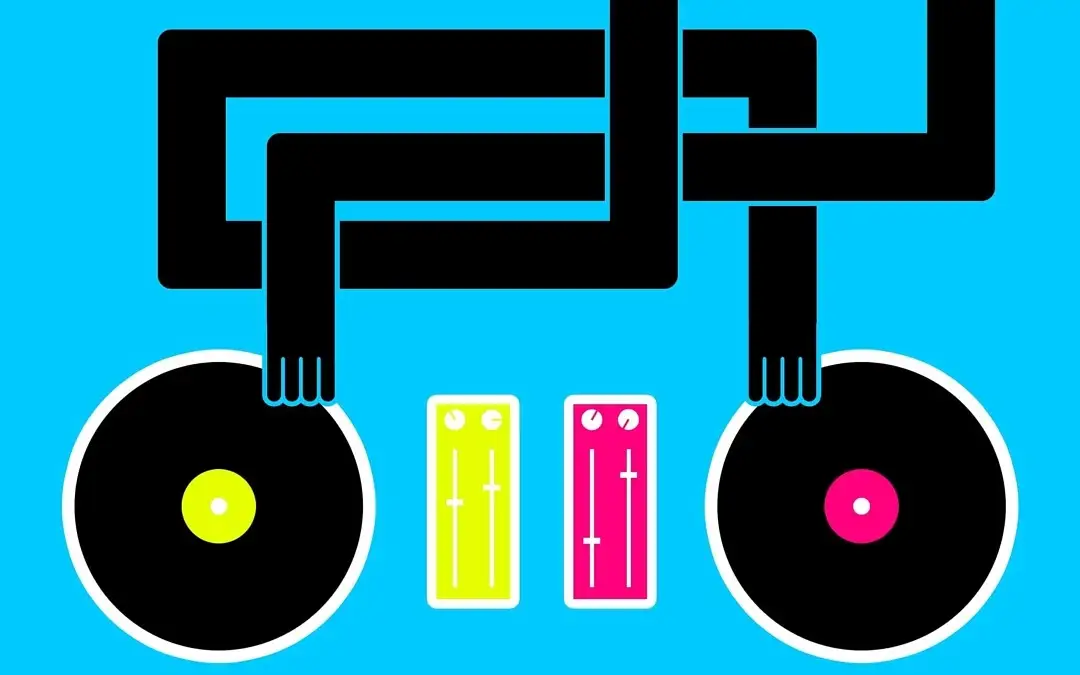The key to a professional-sounding song is a great mix. It gives the song balance, dynamics, and makes the mastering process so much more effective.
But mixing takes practice. Lots of practice. If you’re just starting out, you’re going to be bad at it. But it’s okay - you won’t get better until you first realize what you need to work on.
So to get you started on your lifelong journey of improving your mixing skills, here’s a starter guide on how to mix music. It’s tailored toward newbies, but I believe even intermediate mixers can learn from it.
Continue reading as we explain the ins and outs of how to mix music.
What Is Audio Mixing?
Mixing music is exactly what it sounds like - mixing sounds together in a way that makes them sound pleasant. By using things like EQ, compression, and levels, you can help the different tracks of your song blend together, to not cover each other up but help each other do their part.
Mixing is part of the creative process. This is where you shape the sounds you’ve recorded or sampled into what you’re hearing in your head. That’s why it’s so important you learn how to mix music on your own.
When you’re done with the mix, you render the multi-track recording into a WAV file (called “the mixdown”) so it can be mastered.
My point: mixing is one of the most important aspects of a great recording . People build their careers entirely on knowing how to mix.
So to properly tackle this topic, we’re going to get detailed (while still keeping it as simple as possible).
Set Up Your Home Studio To Mix Music
Having your home studio set up properly is the first thing you want to do as a beginner mixer. Your studio should be a place where you feel most creative, even if it is at home in your bedroom. It is almost impossible to get quality mixes without certain pieces of gear, such as mixing speakers (studio monitors), a decent computer or laptop for producing music , and a good listening environment.
You also want to make sure that the sound in your studio is high-quality. When putting your studio together, check for room resonances, reverb, or anything else that might affect your mixing.
I highly recommend acoustically treating your studio before mixing . If you begin mixing without treating your studio, you could end up making the wrong decisions in your mixes later down the line.
Some studio gear I highly recommend includes:
- Desktop or Laptop
- Studio monitors
- External Hard drives (To store large audio files)
- Microphone
- Headphones
Audio Mixing In Your DAW

In order to craft the right mix, you have to use a digital audio workstation (DAW) that can do what you need it to do (EQ, compression, reverb, crossfading, etc.). And then you have to know how to use your DAW really well, to use it to do those things and make quick mixing decisions.
Intimacy - that’s the word that comes to mind. Learn where everything is in your DAW before you even hit record.
Here are the main things in your recording software that you should be familiar with - I strongly recommend getting to know the keyboard shortcuts for these:
– Where the record button is
– Where you set the BPM
– How to expand the tracks and zoom in
– How to add a new track, both audio and MIDI
– Undo recording
– Slice/cut recorded item
– Snap-To-Grid On/Off selection
– Copy/paste, specifically copying and pasting only certain sections of a song
It will take time to learn these things and make mixing decisions quickly. But the only way to familiarize yourself is to practice.
If you’re not totally set on a DAW yet, check out our list of the best DAWs , both paid and free DAWs before you mix .
Plan Before You Mix

Before you start mixing, all of your tracks should be titled properly . Some people even like to make tracks with similar instruments the same color, others (like me) simply put those tracks next to each other.
For example, all of the acoustic guitars might be arranged next to each other. All of the vocals could be grouped. And the bass and drums are neighbors. This allows your workflow to be smoother. When you mix the vocals , you can start with one template for all the vocal tracks - and if they’re together, it will be much easier to hop between them.
The point is, try to stay as organized as possible in whatever way you prefer.
It may also help to imagine what you want the track to sound like before mixing. Do you want it to sound spacey, or more in-your-face and human? What instrument do you want to feature?
Is there another artist’s track you want it to sound like? If so, you should try mixing with a reference track . It’s one thing that has drastically helped my mixing skills as well as my production skills. Grab a professionally mixed and mastered song from an artist you admire and drop it in your DAW project. Then you can easily switch between that song and your mix.
Also, you should decide on what will be the main elements of the song. When people say, “I like your one song that goes…”, what do they sing or hum? Is it the beat? The melody? A cool guitar lick? That’s the main element and should be your focus when mixing.
The 8 Steps of Mixing for Beginners
Here are the 8 steps of audio mixing for beginners:
- Step 1: Prep Your Mix (Editing, Fading, Gain Staging)
- Step 2: Get a Good Balance (Get the volume balance right)
- Step 3: Compression (Control dynamics)
- Step 4: EQ (Create Space, Accentuate Good Parts, Cut Bad Parts)
- Step 5: Creating Depth and Width (Pan and Use Reverb/Delay)
- Step 6: Automation (Automate Volume and Other Processing)
- Step 7: Add Effects (Chorus, Phaser, Flanger, Saturation, Distortion, etc.)
- Step 8: Finalizing (Tweak and Prepare For Mastering)

This is when things get fun. This is when you start shaping your sound using levels, panning, bussing, EQ, compression, reverb, and delay.
Follow this step-by-step audio mixing guide below to dial in the right mix for your song.
Step 1: Prep
One of the best things that you can do when starting the music mixing process is prep. If you can get all the tracks in your session nicely organized, you'll have a far easier (and much faster) time when it comes to actually mixing.
Sessions can be quite large these days. Many sessions have hundreds of tracks to deal with. It is easy to feel overwhelmed when staring at hundreds of audio tracks without direction. Almost every DAW has a color code feature. You should color code your various tracks so that you can find them easily when scrolling.
The first thing you should do after that is send similar tracks to busses .
A bus, for those who don't know, is a single output, which you can use to send multiple individual tracks to in order to group them and process them as a singular unit. You can think of a bus like you would a city bus. A city bus picks up multiple people and carries them to the same destination.
You can then use plugins to affect all of these individual tracks going into your bus together without having to overload your CPU with multiple instances of these plugins.
Think about it this way. Instead of using ten EQs and compressors to mix each of your background vocal tracks, you could bus them to a single destination and EQ and compress them together. Not only is this easier on your CPU, but it also helps glue your tracks together, making them sound as if they were one unit. You can buss all kinds of tracks together, though you might consider starting with the obvious ones:
- Drums
- Percussion
- Bass
- Guitar
- Keys
- FX
- Lead Vocals
- Background Vocals
You should also color code these busses to keep them organized.
What Is Crossfading In Music?
Creating fades and crossfades is incredibly important during the prep process, as it ensures you won't hear any clicks or pops in the final mix. Crossfading is the act of splicing two audio clips together so they transition smoothly without clicks or pops.
A fade, on the other hand, is a simple volume reduction placed at the very beginning or end of an audio clip to quickly introduce or reduce the volume of a signal so that it doesn't start suddenly and create harsh, transient noises like clicks or pops. Fades are typically very short (around 10ms), meaning you don't even notice they're there. However, they are an integral part of the mixing process.
Gain Staging - What Is It?
Gain staging is the process of making sure your tracks are at the optimal volume level so that they enter plugins at the so-called "sweet spot." The idea goes back to the days of analog gear, where engineers had to record signals at optimal levels so they didn't introduce too much noise or too much distortion.
Because most of the same tools we use on the computer today are based on those old pieces of gear, it is crucial to make sure our audio is at the sweet spot. Plus, we don't want to do impart digital distortion on our mixes, which is known as clipping .
The sweet spot is 0 dB VU.
To properly gain stage, you can use a stock gain plugin from your DAW, placing it on each track and turning up or down the volume until it is at 0 dB VU. Make sure to do this on both the single instrument tracks and the busses. While it seems mundane, it can make a big difference.
Step 2: Get a Good Balance
Volume is by far the most important thing to consider in your mix. In fact, a volume fader is the most powerful tool when you start mixing. If you can't get your volume balance right, you'll never have the radio-ready song you are looking for. Before you start adding effects like EQ and compressors, you need to create your rough volume balance. Follow these steps to do so:
- Start With the Loudest Section: Loop the loudest section of your track. In doing so, you can make this section the loudest it can be and eventually move your way to the quieter sections to create contrast.
- Get Ready With References: Find a professionally mixed and mastered track that you can use as a reference. Listen to it before you start mixing to prime your ears. Try and listen to where certain important instruments are sitting in the mix, including kick, snare, bass, and vocals.
- Start Bringing In Instruments: Start with your most important channel and bring it up to -5dB. It should not be clipping the master channel. Your most important channel will depend entirely on the song. For an EDM song, it might be the kick drum. For a folk song , it might be an acoustic guitar.
- Continue Bringing In Instruments: Following the order of importance, continue bringing in instruments one by one with the volume faders until they are all sitting at their respective volumes.
- Get Your Rough Balance: Once all the instruments are in, spend at least 10 minutes making sure your balance is correct. If you need to, take a break and come back to it so you don't lose perspective.
During this process, it is a good idea to keep your studio monitors or headphones at a low volume. In doing so, your moves will have more accuracy. The rule of thumb is to keep your listening system at "conversation level," meaning you could still have a conversation with anyone in the room.
Also, remember to keep checking your reference tracks to make sure your decisions make sense and all of your instruments are sitting in the right place.
Step 3: Compression
In order to control your dynamics and shape the overall tonal character of your mixes, you will want to use compression .
A compressor is there to even out the volume of a signal automatically, turning it down when it is too loud and turning it up when it is too quiet. In many ways, a compressor is like a volume fader. However, unlike a volume fader, compressors can also be used to add excitement and glue to a mix.
To understand how to use a compressor, you must understand the interface. Here are some of the most common controls you will find on a compressor and how to use them:
- Threshold: To determine when the compressor will kick in and begin working, we must use the Threshold. The threshold is a set volume parameter that turns the compressor on when the audio level running through it exceeds that set volume parameter. The lower you bring your threshold down, the more compressed your sound will be.
- Ratio: The ratio determines how much the compressor reduces the volume. A higher ratio will create more aggressive compression. A 2:1 ratio, for example, means that for every 2dB the volume of a signal rises above the threshold, 1 dB will come out. 2:1 is a very mellow ratio compared to 10:1.
- Attack: How quickly a compressor engages and clamps down on the signal is determined by the Attack. A fast attack time will clamp down on the initial transient, creating a much thicker and controlled sound. A slower attack time, on the other hand, will allow the transient to pop through, making the sound punchier and more exciting.
- Release: How long it takes for the compressor to disengage and return to normal volume is controlled by the release.
- Knee: Similar to the ratio, the knee determines how aggressive your compressor will sound. For subtle compression, you can use a soft knee (1.0). For much more aggressive or obvious compression, you can use a hard knee (0.0).
- Makeup Gain: Because compressors turn the volume of signals down, we must use makeup gain to turn them back up so as not to disrupt our initial balance.
The way that you use a compressor depends completely upon the instrument you're feeding into it. However, to give you a general sense as to how you might use a compressor, here are a few steps to follow:
- Step 1: Set your ratio. A good place to start is 3:1 or 4:1 for most instruments.
- Step 2: Reduce your threshold until the compression becomes very obvious. Typically, you'll want to go for at least 10dB of gain reduction. We will adjust this later, but dialing in a lower threshold will allow you to hear your other settings better.
- Step 3: Dial in the slowest possible Attack setting and the fastest possible Release setting.
- Step 4: Decrease your Attack until you hear the compressor start to clamp down on your transients. The moment the sound starts to feel squashed or lifeless, back the attack off.
- Step 5: Increase your Release until the compressor "breathes" with your track. Your compressor will most likely have a VU meter needle. The idea here is that you want this needle to bounce back in time with your track. If it's clamping down all the time or bouncing back too quickly, you can hurt the groove of your track.
- Step 6: Start increasing your threshold until you get the amount of compression you are looking for. Remember to listen to what the compressor is doing. Don't use your eyes to decide when enough is enough. Whether you need 10dB of compression for a single track to make it sit right in your mix or 3dB, it doesn't matter as long as it sounds good.
- Step 7: If you need more aggressive compression, consider adjusting your ratio to a higher number.
- Step 8: Use your Makeup Gain or Output Gain knob to bring your newly compressed signal back to the normal level.
The first instruments you should use a compressor on are the ones that need dynamic control. Typically, live instruments like drums, bass, and vocals will require compressors to sit nicely in a mix. Some genres use heavier styles of compression, such as rap, rock, and pop. Others use very little compression if any at all. These genres include classical and jazz.
This is one of the hardest things in mixing to get used to and it will definitely take some time until you are able to hear your moves clearly. Keep practicing and don't be afraid to go bold with your settings to get the sound you're looking for.
Step 4: EQ
EQ is short for "equalizer." As one of the most essential tools in your mixing toolbelt, you can use an equalizer to shape the frequency content of your instruments so they fit together like a puzzle.
We use an equalizer to manipulate certain portions of the frequency spectrum. The spectrum in human hearing goes from 20Hz to 20kHz (20,000Hz). Lower instruments sit lower on the spectrum, such as kick and bass, while higher instruments sit higher on the spectrum, such as cymbals or shakers.
Some instruments take up much larger portions of the spectrum, such as pianos, vocals, and synthesizers.
Let's break up the spectrum into sections and define each of them.
- Sub Bass (20-60Hz): To hear sub-bass frequencies, you will likely need a subwoofer or a really strong pair of headphones. Humans mostly feel these sub frequencies rather than hear them. The thump of a deep kick drum or the earthquaking bass in a club is a result of sub frequencies.
- Bass (60-200Hz): Low instruments often sit in this frequency range, such as kick, bass, and toms. However, the low end of male vocals and guitars can also sit here.
- Low Mids (200-500Hz): The low mids give your mix BEEF. However, too much information in the low mids can lead to what we call a " muddy " mix. This area often needs special attention to make sure there isn't too much frequency buildup with different instruments.
- Mids (500Hz-2kHz): Humans have a deep relationship with the mids, as it is the area of the spectrum that we hear the most. When you talk to someone on the phone, this is the area of the frequency spectrum you hear. The main focus of the track should live here (vocals, guitar solo, etc.) Too many mids and your mix can start sounding harsh or aggressive.
- High Mids (2kHz-8kHz): When it comes to clarity, the high mids are crucial. You can add presence to instruments with the high mids, though they can also make your mix harsh if they are overbearing.
- Highs (8kHz-20kHz): Sweet, sweet air. The sparkle and shimmer of an expensive-sounding mix live in the highs.
How To Use EQ
So now that you understand the frequency spectrum, you may be wondering,
How do I put it to work in my mixes?
EQs allow you to turn the volume of these different parts of the frequency spectrum up or down. In doing so, we can alter the tone of an instrument and help it fit with other instruments.
Does your kick sound weak in your mix?
If so, you might consider boosting the sub-bass or bass frequencies.
Are those sawtooth synths sounding a bit harsh?
If so, you might consider turning down those high mids.
Any EQ plugin will typically have the same parameters as the next. Here are some of the most typical EQ parameters that you need to know :
- Filters: EQs often come with both high-pass filters (HPF) and low-pass filters (LPF). A high-pass filter will cut out the low end and allow the high-end to pass through, while a low-pass filter will cut out the high-end and allow the low-end to pass through.
- Q: The "Q" represents how wide your particular filter is. A wider Q will affect a wider range in the frequency spectrum.
- Frequency: You determine which area of the frequency spectrum you are affecting with the Frequency parameter.
There are many ways to use EQ when mixing, though we like to focus on three specific uses.
Maintenance Work
Maintenance work can sometimes be part of the prep phase. The idea here is to remove any "bad" parts of a particular piece of audio. Typically, these "bad" parts are resonances, modes, or noise. You can use the "sweep and destroy" technique to get rid of these resonances in your mixes. Start with an extremely narrow Q and boost your desired frequency all the way up.
Sweep through the spectrum carefully listening for resonances that pop out of your recording. If you notice a resonance that is present throughout the entire song, it might be the room it was recorded in or the instrument itself. If you notice this resonance is getting in the way of the sound, cut it by pulling the frequency point down.
Otherwise, you may consider leaving it alone to maintain the natural recording. There is nothing wrong with allowing nasty resonances to pop through.
During this maintenance work, we will typically use high-pass filters and low-pass filters to get rid of any unnecessary noise or fizz.
Change The Tone
We can also use EQ to change the tone of an instrument. Typically, you'll use wider boosts and cuts during the tone-altering processes for a more "musical" sound.
Let's take a vocal for example.
We might want to get rid of any boxiness or muddiness in the low mids and boost a bit of the high-mids and highs to add air and presence.
For a bass guitar, we might want to boost the lows or low-mids to get a bit more meat while cutting the mids or high-mids to get rid of honkyness or finger sound.
Puzzling the Mix Together
Audio mixing is a puzzle with many different pieces that must fit together. We can carve out certain points of the spectrum in certain instruments to help them fit better with others.
For example, we might cut the lows of an electric guitar to help it sit better atop a bass, which already has control of the lows. In the same way, we might cut the high-mids of an acoustic guitar to help the vocals dominate that range.
Before you ever make any moves with EQ, you'll want to ask yourself,
What is my end goal?
Just because someone online told you to boost a vocal at 3kHz does not mean YOUR vocal will benefit from a 3kHz boost.
If your vocal sounds like it needs more presence in your mix, you might consider boosting at around 3kHz. However, your vocal might just sound like it needs presence because you have another instrument covering it up that could maybe benefit from a 3kHz reduction.
You might also consider taking out some low-mids in your vocal to create presence, as fewer lows and mud will help the "presence" frequencies stand out more.
It is important to note that you can even employ EQ during the recording process to get the sound you are looking for right out the gate.
Step 5: Depth and Width
To create depth and width in a mix, you will need to use a combination of spatial effects and panning.
Let's start with making our mix three-dimensional using one of your DAWs most basic tools: the panners.
What Is Panning?
Panning is the process of placing an instrument in certain places throughout the stereo field in either the left or right speaker. By using the pan knobs in your DAW, you can create a soundstage where each individual instrument sits.
Some engineers use the LCR method, keeping all of the instruments panned either 100% to the left, 100% to the right, or completely center. This is an old-school method that works for a lot of people. There are others that use a very detailed approach, giving every instrument in their mix a very particular space on the stereo spectrum.
It is best to imagine your instruments on a stage and pan them accordingly. For example, you might choose to keep your vocal, kick, snare, and bass panned center to hold down the foundation. You can then pan your stereo electric guitars 100% to the left and 100% to the right. Your keyboards, percussion, or any additional instruments might then fit at the halfway point between left or right and center.
Using Reverb To Create Depth
Now that your mix has width thanks to panning, you will use reverb to create three-dimensional, front-to-back depth.
Think about it this way, musicians don't typically stand on a two-dimensional line straight across the stage. The singer is usually front and center, the guitars, bass, and keys are pushed a bit further back, and the drums are even further back than those instruments.
To create depth, we will start with using reverb.
Reverb is an incredibly dense topic. If you want more details, here's our in-depth guide about reverb .
In its most basic form, reverb is used to put certain instruments in a "room."
You can use reverb to push instruments back in a mix, making them sound further away, or use reverb to control the overall tone of your mix.
Larger reverbs, such as halls or cathedrals, create a more grandiose sound. These reverbs are great for classical string sections, ballad vocals, or stadium-style drums.
Smaller reverbs, such as rooms or chambers, are great for a more intimate sound. Think folk-style acoustic guitars or roomy pianos.
While it is easy to create depth with reverb, it can sometimes feel as if this effect pushes a sound way too far back in the mix. A vocal, for example, might need some space without feeling like it's sitting behind the other tracks.
In this case, we might want to use delay instead of reverb.
What Is Delay?
While Delay might seem very similar to reverb in many ways, it is a far more precise tool. Rather than hearing a jumble of echoes flying back and forth around a room, creating a single, unified reverberation, delay creates note repetition, allowing you to hear individual echoes. If you were to yell "Hello" into a cave, you would likely hear that "Hello" as an echo multiple times before dissipating.
While there are infinite ways to use Delay, let's talk about the most simple technique: slapback delay.
Slapback delay has been used since the 50s to create depth without pushing instruments too far back in the mix. Listen to Elvis Presley's records from the 50s and you'll likely hear slapback delay on his voice. You can typically find slapback delay presets in the plugins in your DAW. Start there and adjust the parameters as you feel fit.
Step 6: Automation
At this point, that loudest section of your song that you've been looping likely sounds pretty good.
Of course, not every section of your song sounds the same, meaning the parameters you set for this section might not sound right for the others.
This is where automation comes in handy.
In mixing, we use volume automation to create a sense of consistency throughout a song. Every DAW comes with volume automation channels, which you can use to turn the volume of a particular instrument or bus up or down during specific parts of the song.
For example, the kick might be rockin' in the chorus , but it sounds way too loud in the verses . In this case, you may consider turning it down using volume automation.
You can also use automation on your plugins as well.
For example, that 10dB of compression that you were using on your vocals might have sounded great during the chorus, though it's sound over-compressed during the verse. If so, you can automate the threshold on your compressor so that it's not compressing as much during the verse.
In another example, your acoustic guitar might have benefitted from low-mid cuts during the chorus, as it was interfering with other tracks. However, the verses are much sparser and feel kind of weak without those low mids.
In that case, you might automate your EQ so that it is only cutting the low-mids out during the choruses and leaving it in during the verses.
You can also use automation to add interest and capture the attention of the listener. You might consider turning up important words in a vocal line to accentuate them or turning down the bass during the pre-chorus so that you can bring it back hard in the chorus.
In many ways, volume automation is just as much a part of the performance as the instruments in the mix. As a mix engineer, you can add dynamics to a mix using volume automation that would otherwise feel flat and lifeless.
Step 7: Add Effects
Here is where you can start to get creative.
Everyone loves experimenting with effects. There is no better way to give your song a creative edge than with cool and different effects. Because there are so many effects out there, it would be impossible to go into them in a single article. However, here is a small list of effects that you might consider using in certain parts of your mix:
- Chorus
- Flanger
- Phaser
- Saturation
- Distortion
- Throw delays
- Vibrato
- Pitch Shifting
If you want an in-depth explanation of each of these creative effects and more, head over to our article:
Step 8: Finalizing
You're so close, don't stop now!
At this point, your mix is sounding pretty slamming. It's time to carefully go through it a couple of times and make sure everything is sitting properly so it's ready for the mastering stage.
During the finalizing process, you might consider making any last-minute EQ or compression tweaks. You might also consider re-balancing your sounds or altering the volume of your effects.
To make the most out of the finalizing process, we recommend taking a break first. If you can, try and come back to this step the next day so that you have a fresh set of ears to work with.
Pull out a pencil and a notepad and listen to your mix from front to back a few times. Take notes on anything you hear that you'd want to change.
During this process, refer to your reference tracks to make sure you're heading in the right direction. While you don't want to copy your reference track, it can be helpful to make sure your frequency and volume balances are on point.
One of my favorite plugins for referencing professional tracks is Reference by Mastering the Mix.
Once you feel like your mix is ready to rock, you can bounce it out or export it in WAV format to listen to it in different environments, such as your car, your laptop, your AirPods, etc.
When you feel it is ready for mastering, you might consider uploading your song to eMastered for professional mastering.
FAQs
What Is The Best App To Mix Songs Together?
When it comes to mixing songs together, Djay Pro is one of my absolute favorite apps. This app can be used on Android, iOS, Mac, and Windows. It even features Spotify integration!
Should I Mix My Own Music?
If you can't afford to hire a great mixing engineer or you don't believe that someone else can mix your music better than you can, then there is nothing wrong with trying to mix your own music! However, you must also be able to remove yourself from the emotional aspects of the music to make clear, technical decisions.
Is Mixing a Song Hard?
Learning how to mix a song isn't necessarily hard, but it does take a lot of time to get used to. We recommend spending some time watching YouTube videos, reading blogs , and joining online groups to learn more before diving in. Have a plan in mind and understand the tools you have in front of you so that you can make the process as easy as possible.
How Do You Get Better At Mixing Music?
As with getting better at anything, practicing is the best way to get better at mixing music. Implement the techniques that you learn until they become second nature. Mix different types of music by offering to mix songs for free. Do everything you can to practice mixing as much as possible and you will get better with each mix.
Is Garageband Good For Mixing Music?
While Garageband isn't necessarily a professional DAW, it has pretty incredible mixing features considering the fact that it is free. If you're just getting started in the world of mixing, Garageband is a great place to start.
Can Mastering Fix A Bad Audio Mix?
Mastering cannot fix a bad mix. Mastering is the final step before release that is only there to polish and enhance a good mix. A mastering engineer only deals with songs at a macro level, meaning they can't pick apart the entire song and manipulate bad volume balance choices, too much compression on certain tracks, or wonky reverb effects.
You need to get a good balance, panning, EQ, and all other processing right during the mixing stage for the best results.
What Should You Not Do When Mixing?
While there are plenty of things you should never do during the mixing process, here are the five most important things that we see beginners doing way too often:
- Mixing instruments in solo or not in the context of the mix
- Not using reference tracks
- Mixing at very loud levels
- Overprocessing tracks
- Not having intentions with processing moves
How Do You Make Your Mix Sound Professional?
There are many things you can do to make your own mix sound professional, though when it comes to modern music, there are 7 things that you should almost always do to get a more professional sound. Employ these in your mix and watch it shine:
- Gain Staging: Make sure you have enough headroom when mixing.
- Top-End Boosts: Does your mix sound flat? Maybe just one track sounds like it could use some love? Try a high-shelf boost around 10kHz.
- Resonance Removal: Get rid of room resonances with the boost-and-sweep EQ technique
- Get Rid of Sibilance: Use a de-esser to get rid of harsh sibilance in your vocals
- Use Automation to Control Dynamics: Compression can't deal with dynamics alone. To make sure your tracks are sitting right and feeling consistent, you'll want to use automation.
- Use Saturation To Add Life: By using saturation plugins , such as tape machines, you can add a unique, analog vibe to your mix, helping to fill out the harmonic series and give character to your tracks.
- Clear Up the Low End: It is typically a good idea to high-pass any instrument that doesn't need a ton of energy in the low end to make space for the instruments that do need it, such as kick and bass.
How Much Is It To Mix A Song?
A freelance mixing engineer will likely charge anywhere from $100 to $1,000 per mix, while a professional studio might charge up to $1,500 or more per mix.
Do Rappers Mix Their Own Music?
While not many rappers mix their own music, there are plenty of rappers that produce their own beats. Some of the most popular rappers than produce their own beats include:
- Kanye West
- T-Pain
- Tyler, the Creator
- Eminem
- Logic
- Chief Keef
How Do You Know If Your Mix Is Good?
There are a few telltale signs that your mix is good and finished, including:
- You can hear each instrument in the track clearly
- The vocals sound consistent
- The mix sounds glued and balanced
- There aren't any technical problems, such as pops, clicks, or noise
- The mix is dynamic and interesting
- It sounds on par with some of your favorite songs
- It sounds good on different sound systems
How Long Does It Take To Mix A Song?
For a song with multiple instrumental and vocal tracks that requires complex editing, processing, and automation, a mix could easily take up to eight hours or more. You can shorten this time by using mix templates and having a reference track to continuously check your mix with.
How Do I Make My Mix Sound Clearer?
In my experience, there are a few techniques that you can employ with just about any mix to make it sound cleaner and clearer. These techniques include:
- High Pass Filtering: Get rid of any unnecessary low-end in instruments that don't need it, such as vocals, guitars, keyboards, etc.
- Use Delays Instead of Reverb: If reverb is taking up too much space in your mix and making it sound washy, you might considering swapping it out for a delay instead.
- Sidechaining: Sidechaining is an excellent way to carve out space for certain instruments when they're playing at the same time.
- Puzzle Piece EQ: Decide where each of your recorded tracks will sit in the EQ spectrum and boost and cut frequencies accordingly so that everything has its own space without overlapping. Instruments with the same frequency content should not feel as though they are overlapping.
Mixing Music - Making Your Own Songs Sound Great
It’s easy to get lost in the details of mixing, so remember this: it’s all about the song. Try to zoom out and remind yourself of the overall sound you want.
Where is this track going? Does it sound like your reference track? Are you getting the sounds you’re hearing in your head?
Again, I highly recommend using a reference track when mixing. It’s sort of like a map you use to make sure you’re on the right path to a professional-sounding song.
Also, mixing is not a quick thing. You might eventually find yourself going back to your rough mix because your new mix doesn't sound good. You’ll find yourself making little tweaks, listening, making more tweaks, listening again, and making even more adjustments. All of that is okay! It is part of the mixing process.
Just know you shouldn’t get discouraged if this is your workflow - that’s a sign you’re moving toward a great mix.
Once you’ve learned all these “mixing rules” and you’re comfy with them, break them. Be creative and experiment. Trust your ears, even if what you’re seeing on the screen is unfashionable. Use other tools to create mixes that are all your own.
The whole point is to end up with an amazing mix, which is the key to a great master and a song that can stand up to any other.
Happy mixing!