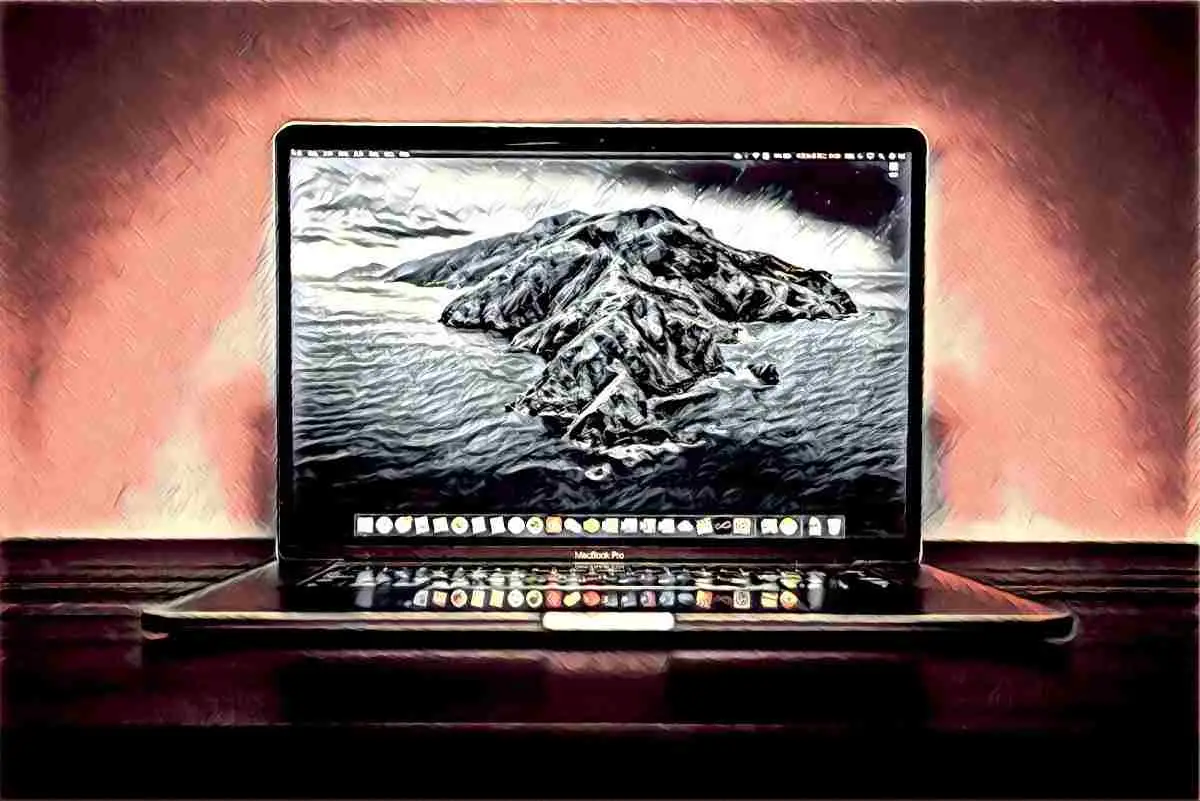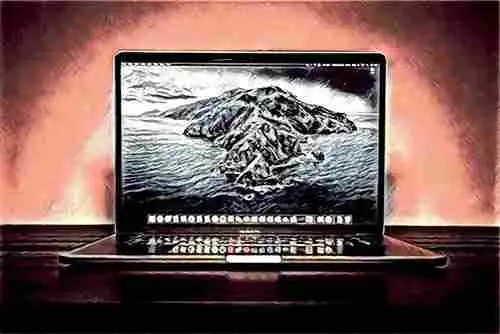There are many things to consider when looking for the best laptop for music production. You want something lightweight, high-performance, chalked full of power, and has enough battery life to keep you going for more than a few hours. When producing, you’ll likely have many different programs or tabs running simultaneously.
For the most part, 16GB of RAM has become standard. For audio processing, having a high CPU is crucial. Without it, loading files can be an arduous process, and having to wait around every time you want to load up a plugin can stifle your creative flow.
While many artists might recommend going with a desktop if you want the best functionality, many modern producers can’t substitute the flexibility of a laptop. You’ll probably end up choosing between a Mac or a Windows laptop. While either works, it truly comes down to the recording software (DAW - Digital Audio Workstation) that you use. For example, Logic is only available on Apple products. I’m a major fan of Apple computers, though I have worked on plenty of PCs as well.
Both systems can be robust, though it depends on what kind of specs you buy them with, whether or not you’re able to upgrade them later down the line, and what your production goals are. Without further ado, let’s hop in and explore the ten best laptops for music production on the market today.
What To Look For When Searching For A Music Production Laptop
Finding the best laptop for music production is just as important for the music-making process as musical instruments are. Finding the best laptops for music production means considering the right things.
- In general, there are four significant factors that you need to consider when looking for a music production laptop: RAM (Random Access Memory)
- Processing Speed
- Drive Space
- Monitor Specs
To produce music efficiently and effectively, you need power and performance. Come with us as we explore the recommended specs for a powerful music production laptop.
RAM
RAM (Random Access Memory) is necessary for working on sessions with many tracks, lots of plugins, or a fair amount of audio. Without it, your DAW won’t run very smoothly. When it comes to music production, I recommend having 16GB of RAM at least. Yes, if you’re just getting started, 8GB of memory might be enough. However, as you progress, the limitations of 8GB memory will become noticeable, as your sessions will begin lagging or your DAW will introduce clicks and pops during recording and mixing.
Battery Life
If you plan on using your audio production laptop while on the road, you should consider the battery life. The average battery life will differ between different music production laptops, so it is important to look at the specs to find the best laptop for your needs. On average, a laptop will have somewhere between 7-11 hours of battery life.
Processing Speed
Next to RAM, the CPU or processing power is one of the most important things to consider when looking for a music production laptop, as you need ample CPU to run most of the top DAWs , such as Pro Tools and Ableton Live. When looking for CPU-efficient laptops, the more processing cores a computer has, the more capable it will be when it comes to recording music instruments and mixing. You also want to try and find laptops that have clocking speeds greater than 2.0GHz.
Having additional power and performance is essential if you're recording , mixing, editing sessions with many tracks, or working on many tasks at once.
Drive Space
Having enough space on your computer is crucial when it comes to music production, as you'll often find yourself working with audio files and other large files.
Before I dive into how much drive space your computer should have, I recommend finding a laptop that uses an SSD rather than an HDD. HDDs can work when you’re starting, though, once again, the limitations become noticeable as you progress. HDDs are much slower since they have tons of moving parts.
Digital Audio Workstations and plugins will load much faster on an SSD, and your workflow will feel more responsive. I recommend going with at least 512GB of internal storage. To supplement your storage, you can add an external drive as well.
Remember, audio files and music files can take up a tone of space. Having a drive solely for your music production use can be very helpful in optimizing your operating speed.
Monitor Specs
While those who prioritize portability might be okay with small screen size, the endless need to scroll and minimize plugins to see what you’re doing can be a major time-waster. Having a bit of extra screen size can help you see more clearly when you’re working. You might also want to consider the resolution of your monitor as well. Can it handle graphics-heavy plugins? Does it provide you with a crisp, clean interface that inspires you?
Best Laptops For Music Production - Alternative Things To Consider
Connections
Some connections that you might want to consider when looking for your music production laptop include:
- USB ports
- Thunderbolt ports
- Headphone Jack
- HDMI Port
DAW Choice
What DAW are you using? Is it compatible with Mac and Windows or one operating system exclusively? Most DAWs are, though some are better on certain operating systems than others. Some types of recording software have cleaner layouts, which are easier to operate on smaller screens, while some require more real estate. You should also note that there are DAWs out there (looking at you, Pro Tools) that require more memory or CPU while using plugins.
Home Studio Size
Do you work in a large, pro-level home studio or a bedroom? You might consider getting a larger laptop if you have room for that type of equipment. Of course, if you plan on taking your laptop on the go, you might consider making portability a priority.
Plugins
Do you have CPU-heavy plugins or VSTs that you need to use on many tracks? There is a major difference between recording a few audio tracks at home and scoring a film with the latest orchestral VSTs . If you work with plugins that require tons of computing power, or you're working on multiple tasks at once, you will need more power and performance from your computer. You might also consider how you mix and master or what you’re looking to do in the future with your music. You don’t want to feel limited while you grow as a music producer.
Speakers
While built-in speakers aren't critical, as you'll likely be using alternative speakers or monitors for your songs and mixes, they are nice to have when you're recording or mixing on the go. Plus, having the ability to check your recording or mixing decisions on a smaller set of speakers can be helpful. At the least , you'll want a headphone jack.
Best Laptops For Music Production in 2023
1) Microsoft Surface Pro 6
Specs
- Screen Size - 12.3"
- Storage - SSD (128GB, 256GB, 512GB, or 1TB)
- Battery Life - 13.5 Hours
- Memory - 8GB or 16GB RAM
- Graphics - Intel® UHD Graphics 620 (i5 or i7)
- Processor - Intel® Core™ 8th Gen i5-8250U or i7-8650U
Let's dive into the greatest competitor in the music production laptop market, the Microsoft Surface laptop.
Microsoft has evolved quite a bit over the past decade, especially since the company released the Surface Pro line.
These laptops are wonderful for creative professionals as well. There are plenty of high-quality configurations you can utilize for music production.
If you choose to go with the Microsoft Surface Pro 6, I highly recommend going with the Intel Core i7 Surface Pro and getting at least 16GB of RAM and a 512GB SSD, as you'll get the best processing speed and power, allowing you to work on larger sessions with more plugins. This laptop is one of the best for producing music in the Microsoft lineup and comes with 13.5 hours of battery life, perfect for on-the-go producers as well.
A lower price music production option for those who don’t want to spend any more than $1,000 is the Intel Core i5, which has 8GB of RAM. 8GB of RAM is a minimum for music production, so we wouldn't recommend it to someone looking to grow.
This particular Surface laptop model also comes with a Micro SD slot. At just 12.3”, the screen size can be a bit small for some users, especially if you work with highly visual plugins.
However, if you’re planning on working with external monitors for the most part, then you might be alright. I should also note that the Microsoft Surface Pro 6 does not come with a keyboard, meaning you will have to get one. You may also have to purchase the Microsoft Surface Laptop Dock if you need more ports for MIDI equipment , audio interfaces , hard drives, etc.
2) Razer Blade
Specs
- Screen Size - 15.6"
- Storage - 512GB SSD
- Battery Life - 8.4 Hours
- Memory - 8GB or 16GB RAM
- Graphics - NVIDIA RTX 2060
- Processor - 6-Core, Intel i7-8750H
Gaming laptops are built to handle heavy use and are some of the best laptops for audio production. While the Razer Blade computer might be best known for its role in the gaming community, it is more than well-equipped to handle the needs of music producers.
The 15” Razer Blade is an excellent option for just about any music producer who wants something other than an Apple laptop. The 15” Razer Blade gaming laptop is a 6-Core, Intel i7-8750H model with NVIDIA RTX 2060, 16GB of RAM, and a 512GB solid-state drive. Not only will you be able to open up heavy-duty sessions and run them at top speeds, but you also have plenty of space to install applications, VSTs, and more.
While the Razer Blade also comes in a 13” configuration and a 17” desktop model, the 15” model is the most updated as of today. For a music production laptop, you don't need much more than 15" unless you start to get into the sync world.
While there are many things to say about the Razer Blade, you honestly can’t go without mentioning the build quality. Many people compare the Razer Blade to Apple computers due to its sleek design.
You won’t find a ton of unnecessary software installed on the Razer Blade when you first purchase it, either, meaning it comes optimized for performance and speed. Any DAWs, plugins, or additional applications you choose to install will have first priority with this laptop.
3) Alienware AW15R3-7001SLV-PUS
Specs
- Screen Size - 15.6"
- Storage - 128GB SSD + 1TB HDD
- Battery Life - 11 Hours
- Memory - 16GB DDR4 SDRAM
- Graphics - NVIDIA GeForce GTX 1070
- Processor - Intel Core i7 (7th Gen) 7700HQ / 2.8 GHz
Trying to find high-spec laptops for music production always seemingly leads people back to the gaming community. With insane processor speeds, using gaming computers for music production makes sense, and this is one of the best laptops for music production around.
Though this particular laptop emphasizes immersive gaming with its top-notch graphics card, it also uses a wildly responsive quad-core Intel i7 processor for performance-intensive capabilities. Whether you’re running multiple VSTs simultaneously or exporting large sessions, this is one of the best music production laptops around.
Managing a VST-heavy session is a breeze with the Alienware AW15R3-7001SLV-PUS. The battery life is incredible and provides users with up to 11 hours of use between charges. For music producers on the go, this is a huge benefit.
As for RAM, you get 16GB, perfect for most users. You also get one terabyte of storage, though beware that it is not a solid-state drive, meaning you could have trouble loading up heavy-duty sessions with optimal speed. However, you can always find an affordable external solid-state drive if you need a bit of additional speed.
Best Budget Laptops For Music Production
1) Dell Inspiron 15 3580
Specs
- Screen Size - 15.6"
- Storage - 1TB HDD
- Battery Life - N/A
- Memory - 8GB DDR4 RAM
- Graphics - AMD Radeon 520 (2GB GDDR5)
- Processor - Intel Core i7-8565U
Dell offers some of the best laptops for music production on the market today, though if you're looking for a budget model under $500, there's nothing quite like the Dell Inspiron 15 3580. Yes, Dell offers a few slimmer and more lightweight options in its lineup, though we believe the additional features on the 3580 make up for the weight.
Can we take a moment and address how crazy it is that Dell stuck a 1TB hard drive in a laptop for less than $500? You get tons of storage, which is great for large audio files and track-heavy sessions. Of course, it is an HDD drive, so it's not exactly the fastest out there, though you can always get an external SSD or update your drive later down the line.
Having the 15.6" screen is an absolute dream as well. You can open up multiple plugins and have different windows running, all while having the ability to see what you are doing clearly.
The 3580 comes standard with 8GB of RAM, which is more than enough for beginner music producers, and the four Intel processors deliver tons of speed, so you don't have to break your flow. Plus, it delivers insane connectivity, including the SD card reader, the HDMI port, three USB ports, and a headphone jack. Whether you need to plug in your headphones, interface, hard drive, iLok, or all of the above, the Dell Inspiron 15 3580 is one of the most suitable laptops for music production out there.
2) HP 14" Ryzen 3-3200U
Specs
- Screen Size - 14"
- Storage - 128GB SSD
- Battery Life - 7 Hours
- Memory - 4GB RAM
- Graphics - AMD Radeon Vega 3
- Processor - AMD Ryzen 3 3200U
While HP might be a bigger name in the corporate world than the music production world, the HP 14" Ryzen 3-3200U offers serious power for running heavy-duty applications, such as your digital audio workstation. Thanks to the 8GB of DDR4 2400 MHz RAM, you can run your DAW for a long time without your laptop crashing or overheating.
On the downside, it only comes with a 128GB SSD, so we would recommend getting an external drive if you want to free up space on the built-in drive. Compared to other laptops in the budget category, the HP 14" Ryzen 3-3200U offers an incredible number of inputs and outputs, including three USB ports, an HDMI port, an RJ45 LAN jack, and a headphone jack.
We highly recommend the HP 14" Ryzen 3-3200U for on-the-go producers. Not only does the laptop have a great battery life, but it is also incredibly lightweight. At just over three pounds, you can toss it in your backpack and hit the road.
If you're someone who likes to get hands-on with your plugins, you'll definitely enjoy the high-definition touchscreen. The beauty of the touchscreen is that it uses LED lighting, which is less harsh on the eyes for those late-night sessions. Plus, LED helps expand the battery life, letting you work on remote sessions for much longer.
If you're on a budget and looking for the best laptop to call your music production travel companion, the HP 14" Ryzen 3-3200U is a great choice.
3) Acer Aspire 5 Slim
Specs
- Screen Size - 15.6"
- Storage - 128GB SSD
- Battery Life - 7 Hours
- Memory - 4GB RAM
- Graphics - Intel® UHD Graphics 620
- Processor - Intel® Core™ i5
For the most basic styles of music production, the Acer Aspire 5 Slim is a great choice. As you probably guessed by the name, this thing is slim and ready to hit the road wherever your music takes you. However, even with its slim build, it still comes equipped with a 15.6" screen that compares to larger, higher-end laptops. Pair the screen with the backlit keyboard, and you'll be able to work anywhere, anytime.
While you won't be able to run heavy-duty VSTs or high-track count sessions with the dual processors and DDR4 SDRAM, you will be able to run basic sessions, edit audio, or record.
Two of the major downfalls are the 4GB of RAM and the 128GB of internal storage. If you want to get more out of your Acer Aspire 5 Slim, we highly recommend upgrading. Otherwise, this laptop, which is well under $500, is pretty much the bottom line for production needs.
Best Windows Laptop for Music Production
1) Dell XPS 15
Specs
- Screen Size - 15.6"
- Storage - 512GB SSD
- Battery Life - 8 Hours
- Memory - 16GB RAM
- Graphics - NVIDIA GTX 1050Ti
- Processor - Intel Core i7-8750H
The Dell XPS 15 is a great laptop and one of the best in the Dell XPS Line for music producers. In fact, compared to the rest of the Dell XPS line, it often makes lists of the best laptops for music, and for a good reason. Even with the fact that it is the thinnest 15” laptop on the market today, the performance matches some of the top choices on this list. The Dell XPS 9570, the company’s latest version, utilizes the brand new Coffee Lake processor and Intel Iris, allowing you to run sessions at high speeds. No more letting loading times kill your flow.
Pair that with the gorgeous 4K touchscreen, which utilizes Gorilla Glass for scratch resistance, and you have a computer that is not only incredibly sleek but also insanely durable, thanks to the aluminum body design. Plus, having the touchscreen allows you to get more hands-on with your plugins, great for producers that enjoy a tactile experience.
There are plenty of models to choose from, which can make it quite overwhelming to find the right one for your needs. However, if I had to pick one, I’d go with the 8th-gen Intel Core i7-8750H Turbo Boost technology, which comes with 16GB of RAM and a 512GB solid-state drive.
As a bonus, you get the NVIDIA GTX 1050Ti graphics card, which provides the ability to do video work should you even move into that realm. For added security, the company provided a fingerprint reader for touch ID.
The possibilities with the Dell XPS 15 are nearly endless. Plus, you get an SD card reader and 2 USB 3.0 ports, meaning you won’t need to spend a ton of money on potentially costly adapters and docks for additional hard drives or iLoks.
Best Mac For Music Production
1) Apple MacBook Pro
Specs
- Screen Size - 13" - 16"
- Storage - 512GB SSD or 1TB SSD
- Battery Life - 11 Hours
- Memory - 16GB-32GBRAM
- Graphics - AMD Radeon Pro 5300M
- Processor - 2.6GHz 6‑core Intel Core i7
A Macbook is always a good laptop choice for creative professionals.
If you’re looking to get a new Apple MacBook Pro, you can choose between the 13” model and the 16” model, each of which has 11 hours of battery life. The 13” computer model is perfect for producers on the go who need additional portability. However, the screen space can be pretty limiting and difficult for some to work in their DAW comfortably, especially as track counts go up.
Get yourself an Apple MacBook Pro with a 2.6GHz 6-core, Intel i7 processor, 64GB of RAM, and a 512GB SSD or more, and you’ll be good to go for many years. You'll have plenty of speed for professional sessions without any lag, clicks, or pops, all while having the ability to install multiple applications and VSTs.
In my humble opinion, the MacBook Pro is one of the best and most stable laptops for music production today.
While you could go further than a 512GB SSD for this Apple Macbook Pro computer, I would recommend purchasing an external drive and saving some money unless you truly need internal storage in your Macbook Pro for whatever reason. Plus, storing all of your music content on an SSD is a smart choice anyway if you want to take the workload off of your computer.
If you end up doing video work alongside your music production, you’ll be happy to know that this Apple Macbook Pro laptop comes with a Radeon Pro 5300M and 4GB video memory.
Depending on your current music production setup, you may need to purchase a dock or a few external adapters, as the Macbook Pro laptop only comes with 4 USB-C (Thunderbolt) ports. A USB-C port is different from USB 2.0 and USB 3.0, meaning you’ll need to have USB-C port adapters ready to hook up an audio interface or MIDI keyboard to your Macbook Pro. Getting a thunderbolt cord for these unique USB ports is one of the major downsides of getting a new Mac.
I would also recommend staying away from the regular, non-Pro MacBook models, even though these Mac laptops offer some of the best prices for minimum specs.
Frequently Asked Questions
Laptop vs. Desktop for Music Production?
Desktops are much better for professional music production when it comes to speed and processing power. However, laptops might be the better choice for your needs when it comes to portability and cost-efficiency.
What PC Specs Do I Need For Music Production?
When looking for a PC for music production, at minimum, your specs should be:
- 8GB of Memory
- AMD Ryzen Multi-Core or Intel Core i-Series
- Built-in Graphics Card
- 15"+ Screen Size
Should I Overclock For Music Production?
Overclocking for music production is not necessary and can make your session more unstable. Because overclocking can heat up your hardware, cooling power is essential if you plan on overclocking. Otherwise, you run the risk of killing your flow.
Does A GPU Play Any Role In Music Production?
Graphics cards don't really matter for music production, and the onboard graphics card found on your motherboard will likely do the trick. Of course, if you tend to use a fair amount of high-end plugins, having a GPU that can handle visually-taxing graphics can be helpful.
Are Gaming Laptops Good For Music Production?
Gaming laptops are great for music production, as they are more than able to handle heavy workloads. Compared to most laptops, gaming laptops typically have better RAM, processing power, and faster SSDs.
Which Is The Best Gaming Laptop For Music Production?
The 15" Razer Blade is one of the best gaming laptops available on the market today, thanks to its combination of 16GB of RAM, the 512GB SSD, and the 6-Core Intel i7.
Is CPU or RAM More Important For Music Production?
CPU is more important than RAM when it comes to music production. The great thing about RAM is that you can typically update it later down the line, which you cannot do with CPU.
Is 32GB RAM Overkill for Music Production?
If you're working with large sample libraries that require a ton of processing power, 16 or 32GB of RAM might be necessary for smooth performance. However, 8GB is typically fine for most music production.
Can I Get By with 4GB RAM for Music Production?
If you're looking for the best laptop for music production, we highly recommend getting one that is at least 8GB of RAM if you want the best speed and performance.
Do I Need An SSD For Music Production?
SSDs are a much better choice for modern music production than HDDs, as they provide far better reliability and performance. With an SSD, you won't have to deal with incredibly long loading periods, clicks, or pops, all of which can ruin your flow.
Final Thoughts - Finding The Best Laptops For Music Production
A laptop for music production is just like an instrument. Like musical instruments, there are many things to consider when buying a laptop for music production.
As you can see, there are plenty of great laptops for music production, many of which are surprisingly affordable. Of course, you have to keep in mind plenty of things when buying a laptop for producing music, especially if you are like most artists and don’t have an unlimited budget.
If I could give you one word of advice, it would be to stay away from the cheap, lower price, budget options, such as MacBook Air models or Chromebooks. These types of laptops are low-performance, better for writing essays and browsing the Internet. For serious hobbyists and professionals, the performance limitations can be agitating.
Best of luck to you and your journey as a music producer, and I hope you found this list helpful for narrowing down your options and finding a music production laptop with the best value.