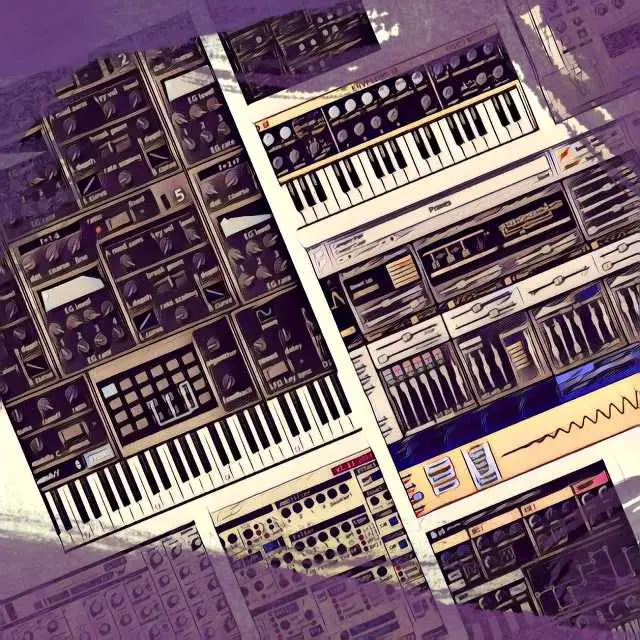You're here because you're trying to score some awesome-sounding VST plugins without burning a hole in your pocket, and we salute you!
There's no better way to create modern music than with synth VST plugins. However, even a single high-end synth VST plugin can cost a few hundred dollars or more. Whether you're strapped for cash, or you're just looking for some cool free synth VST options to add to your arsenal (and why wouldn't you?), then you've come to the right place.
There is a massive hoard of free synth VST plugins on the market these days, and finding the right ones for your needs can feel overwhelming. For that reason, we've compiled a list of our favorite free VST synth plugins so you can stop searching and start making that sweet, sweet music.
Let's dive in, shall we?
Free Vs. Paid Synth VSTs
While I typically like to subscribe to the consensus that a skilled producer can make incredible music no matter what kinds of tools they have at their disposal, it's worth noting that there is a definite difference between paid and free synth VST plugins.
However, because there are so many synth VST plugins out there, it'd be impossible to dissect the differences between ALL of the free and paid ones. For that reason, I just want to go over two main differences that separate a paid synth VST plugin from a free synth VST plugin:
- A paid synth VST plugin will often sound better
- You're less likely to feel incentivized with a free VST synth
Now, I would never want to use a blanket statement like "all paid VST synths are better than free VST synths, as it's too subjective to say. However, while I typically find that other kinds of free plugins can hold their own against their paid alternatives, such as digital EQs and compressors, I've definitely noticed a difference in sound quality after years of exploring both paid and free VST synths.
For example, let's take a look at Xfer Serum, which is one of the most popular paid synth VSTs on the market today. Not ONLY does this synth VST sound incredible, but the interface design is also very well-designed and intuitive.
So, even if one could argue in a blind test that some other fee VST synth sounded just as good as Xfer Serum, the design and functionality would certainly blow the free VST synth out of the water.
Having access to that kind of well-designed graphical layout can enhance your creativity and get you excited to make music!
On the other hand, many free VST plugins lack that kind of design. They are often made by companies as introductory products, which is why not a lot of work goes into the overall design.
Of course, you might be totally fine with a lack of aesthetic, and if so, a free VST synth might be more than enough for you! To really know, however, you have to test them out for yourself.
Let's look at some of our favorite free VST synth plugins so that you can answer the question of whether or not the $0 price tag truly matters.
Top X Free VST Synth Plugins
TyrellN6 by u-he

Specs
- Virtual Analog Synth
- Two LFOs with eight waveforms
- Two Oscillators
- Noise and ring modulator
- 580 Factory Presets
- Available for Mac, Windows, and Linux
There's a reason that just about any list of freeware synths online includes TyrellN6 by u-he. This free VST synth plugin is a serious gem. Developed by Urs Heckmann, the same man behind the DSP programming of iconic Diva and Zebra2 synthesizers, TyrellN6 has tons of tricks up its sleeves and deserves to be in the arsenal of every music producer out there.
At the core of Tyrell6 lies two oscillators and an added noise generator. You also have a ring modulator that slowly moves down the signal chain to a few ADSR envelopes, a unique twin filter design (which many see as one of the first prototypes of the u-he Diva synth), and eight waveforms combined into dual LFO modules, both of which are completely syncable.
We're not surprised when people say they feel overwhelmed when they open this thing up. The interface can be a lot to handle. However, compared to many other free synths on the market, the GUI is pretty intuitive. With that said, I like getting started with one of the 500 incredible presets found on this synth. If that's not enough for you, you can also go online to find dozens of free sound banks to explore.
Rating
- Sound Quality (9/10)
- Ease of Use (4/10)
- Features (10/10)
TAL-NoiseMaker by TAL Software

Specs
- Three oscillators
- Adjustable transpose and master tune
- Portamento for mono and poly mode
- Self-resonating 4x oversampled filters
- 256 Presets
- Available for Windows, Mac, and Linux
TAL-Noisemaker is one of the most versatile free synth plugins on the market today, using two oscillators, two LFO modules, a multi-mode filter, and an array of unique effects.
One of the most distinct elements in this instrument, however, is the envelope module, which is completely editable. You can use this custom envelope in many interesting ways, such as an oscillator tuner, a filter cutoff, or a ring modulation or frequency modulation adjuster.
With the ability to create and use custom LFO shapes, you can get some out-of-this-world sounds with ultra-complex timbres that you'd be hard-pressed to find anywhere else. Most virtual analog synthesizers (even the paid ones) could hardly replicate the characteristics found here.
You'll also find a variety of high-quality built-in effects in TAL-Noisemaker, including a bitcrusher, a delay module, a reverb module, and a chorus that was modeled after the dual chorus built into the Juno. With a surprisingly complex synthesis engine, you can generate both complex digital patches and classic analog sounds using the TAL-Noisemaker. In the world of electronic music, it is an absolute force to be reckoned with.
It's also worth noting that TAL Software updated the TAL-Noisemaker interface in 2021, giving it a fresh new look that's even better than before!
Rating
- Sound Quality (9/10)
- Ease of Use (6/10)
- Features (10/10)
Zebralette by u-he

Specs
- 16-Slot Waveset
- Spectromorph, Geoblend, and Spectroblend Modes
- Oscillator Waveform Editing
- 24 Spectral Effects
- 16 Polymorphic Voices
- MIDI Learn
- 300 Factory Presets
- Compatible with Mac, Windows, and Linux
We couldn't have included TyrellN6 without talking about Zebraletter. This freeware synthesizer gained inspiration from the oscillator module found on the Zebra2 Synthesizer, which was the flagship synthesizer from u-he.
It's actually mind-blowing how well this single oscillator design works as a synth. Plus, it can give you an indication of just how powerful Zebra2 is if you're interested in spending the money later down the line.
Beyond the single oscillator, you'll find a 16-slot waveset. u-he made it easy to customize waveforms using SpectroBlend, GeoBlend, SpectroMorph, and GeoMorph modes. Each mode offers a distinct method of waveform manipulation for endless possibilities.
The fun doesn't stop there, however. When you start introducing the 24 spectral effects included in this free synth, things truly get exciting. You can use these unique spectral effects to mangel and warp the frequency characteristics of the synth in the most outstanding ways imaginable. It's hard to imagine that this is a subtractive synthesizer in its most basic form.
For people new to the world of synths, the fact that Zebralette is a dual-LFO, 32-stage envelope generator, 16-voice polyphonic synth might sound a bit complex. Throw in the near-endless modulation options, and things get even crazier. However, when you realize that there are over 300 presets to get you going, the process of finding the perfect sounds for your production becomes that much easier.
Rating
- Sound Quality (9/10)
- Ease of Use (9/10)
- Features (9/10)
ModulAir By Full Bucket Music

Specs
- Fully Modular Architecture
- 55 Module Types with 18 Modules per Patch
- 64-Voice Polyphony
- External Signal Processing
- Double-Precision Audio Processing
- MIDI Learn
- Compatible with Mac and Windows
We love a punny synth name, and ModulAir takes the cake. This modular virtual synthesizer comes with 31 modules and can support up to eighteen modules in each patch! Note that it does not support third-party modules as some free modular synths do. With that said, if you're looking for a simple, easy-to-use synth that you can throw up in your DAW and start making music within a pinch, this is it.
There are so many things to love about ModulAir that I could write an entire article on it, especially if you're a major fan of modular synthesis. If the 64 polyphonic voices weren't enough to move you to the front of your seat, this synth also comes with MIDI Learn, double-precision audio processing, and micro-tuning formats.
Rating
- Sound Quality (8/10)
- Ease of Use (6/10)
- Features (7/10)
Synth1 by Daichi Laboratory

Specs
- A Single Sub Oscillator
- Three main oscillators
- Two LFO Modules
- A Multi-Mode Filter
- An Arpeggiator
- Two Envelopes
- Several Built-In Effects
- Compatible with Mac, Windows, and Linux
Synth1 is somewhat of an iconic freeware synth, as it's been around for quite a while. First introduced back in 2002 by Ichiro Toda, this VST synth changed the game. In fact, it is one of the most-downloaded software synthesizers of all time!
While it is more than two decades old at this point, the sounds and controls remain just as relevant as ever! There are a few things in my book that make Synth1 a force to be reckoned with, including the clean digital sound, the boatload of free-to-download presets, and the low CPU hit. Some of the most well-regarded sound designers have made incredible presets for this synthesizer, which you can download free of charge online.
As for the sound, Synth1 is an emulation of the Nord Lead 2 synth. You'll find a single sub-oscillator, three main oscillators, two LFO modules, a multi-mode filter, an arpeggiator, two envelopes, and tons of built-in effects. Compared to the many virtual analog synthesizers out there, the sound of Synth1 is very tame and digital. Sometimes, however, that crisp, clean, digital sound is exactly what you need to craft the perfect mix.
Because it has such an obstructive sound, I'll often use it to layer on top of other instruments in my mixes.
Rating
- Sound Quality (5/10)
- Ease of Use (5/10)
- Features (5/10)
Thump by Metric Halo

Specs
- Transient Input Low-Frequency Generator
- Two Independent Envelope-Driven Oscillators
- Detailed Metering
- 12 Presets
- Wet/Dry Control for Mixing
- Compatible with Mac and Windows
Thump is one of my favorite free audio processors that allows you to inject low-end frequencies into your audio or create completely new sounds to add to your mixes! Thump needs a bit of explanation, as it's unlike anything else out there.
This plugin works by looking at the dynamics and pitch of the incoming audio signal, using the information to control the onboard oscillators. Whether you're looking to augment your synth bass, create otherworldly drones, or make your drums bump, Thump is a solid tool.
I often use thump to add low-end to my kick drums and beef up percussion, though it's also wonderful for recreating classic synthesized drum tones of the 80s. The percussive sub-harmonic synth is very envelope-driven, allowing you to do tons of cool things, one of the most common of which is building low-end support for tracks that need it.
Those who are familiar with generating low sinewaves on gated tracks to sidechain to the transient of a kick for more low-end will be a bit more familiar with Thump's process. However, Thump allows for far more control than the basic process of sidechaining a sinewave. You can change the two oscillators in real-time, giving you more control over the specific pitch envelope.
If you're someone that likes to shake the speakers and stretch what you believe the human hearing range is capable of, then Thump by Metric Halo is a VST plugin you need in your arsenal.
Note, however, that this plugin requires a transient input signal, meaning you wouldn't simply operate it as a standalone insert like the other plugins on this list.
Rating
- Sound Quality (9/10)
- Ease of Use (10/10)
- Features (2/10)
Dexed by Digital Suburban

Specs
- 144 DAW Automatable Paramters
- DX7 Patcheditor
- 32 Sound Banks
- FM Synthesis Engine
- Compatible with Mac, Windows, and Linux
To maintain the widest range possible, we felt like it was necessary to add an FM synthesizer to the list. One of the best free VST FM synths on the market right now is Dexed by Digital Suburban. This free synth VST is a wildly accurate emulation of one of the most famous FM synthesizers ever — the Yamaha DX7.
You can even load Yamaha DX7 presets into the Dexed for the most precise tonal recreations imaginable!
Of course, this means that the feature set on Dexed is pretty reminiscent of the Yamaha DX7 interface with the additional benefit of digital synthesizer control. On the front panel, you'll find the 144 synth engine parameters, all of which can be automated in your DAW. Yes, you might have to take some time getting used to the user interface, especially if you're not used to the world of FM synthesis, though once you get past the learning curve, the synth is tons of fun to use!
Rating
- Sound Quality (9/10)
- Ease of Use (4/10)
- Features (6/10)
Crio By Solcito Musica

Specs
- A Single Monophonic Oscillator
- Noise Generator
- One LFO
- One Envelope Generator
- A Single Amplifier with Saturation and Boost Controls
- Compatible with Windows
Whether you're looking for leads, solo synths, synth basses, arpeggios, or FX, Crio by Solcito Musica is an awesome choice! The beauty of this free VST synth is how easy it is to navigate, even with loads of functionality that it offers. It's so easy to modify sounds on the fly.
You get a single monophonic oscillator, three voices, a noise generator, two filters, one LFO, a single envelope generator, a single amplifier with a saturation and booster module, MIDI learn, side-tone control, and more!
My favorite thing about this synth is the LFO, which allows you to quantize waveforms so that they sync up with the master tempo in your DAW. You can even link your mod wheel to the LFO function for further sync.
You'll find an array of high-end sounds onboard this free synth VST. While not all of them are great, I like to think that that's where lo-fi comes in.
Rating
- Sound Quality (3/10)
- Ease of Use (10/10)
- Features (2/10)
Surge by Vember Audio

Specs
- 2,116 Patches
- 614 Wavetables
- Three Oscillators
- 12 LFO Units and Eight Effects Units
- Compatible with Mac, Windows, and Linux
Surge is another one of my absolute favorite free synths. With a full feature set, three oscillators with octave variations, customizable dual-filter and FM routing, 614 wavetables, tons of modulators envelopes and LFOs, overflowing effects sections, channel, and key split capabilities, and a wide range of high-quality presets made by developers and third-party sound designers, it's almost surprising that this hybrid instrument is free.
Of course, when you look into the company, you can see that the main goal was to create an entirely open-source synthesizer with the help of volunteers. The synth sounds absolutely stunning and requires a bit of time to explore. To me, it's one of those synths that can do just about anything you need it to do, which is why I often find myself going back to it when I hit a production roadblock.
Rating
- Sound Quality (10/10)
- Ease of Use (5/10)
- Features (10/10)
Exakt Lite By SONICBITS

Specs
- 12 Voices
- Classic TX Waveforms
- Drag-and-Drop Envelopes
- Eight Classic FM Algorithms
- Waveform Visualization
- Host-Syncable LFO
- Compatible with Mac and Windows
If Dexed isn't for you, or you want to add another FM synthesizer to your arsenal, then we highly recommend checking out Exakt Lite by Sonicbits. Exakt Lite is unique in that it does its own thing, unlike Dexed, which emulates the sound and layout of the Yamaha DX7 synthesizer. Plus, in my opinion, Exakt Lite is far more user-friendly.
Open up Exakt Lite, and you'll find a twelve-voice, four-operator FM synth engine that uses eight iconic FM algorithms. With the four aliasing-free operators, you get four standard waveforms, including sinewave, square, saw, and triangle, and eight additional waveforms taken from the Yamaha TX81Z module.
If that wasn't enough for you, you get a syncable LFO, a resonant multi-mode filter, and five-point TX envelopes to modulate the volume. Plus, you can see every move you make thanks to the real-time waveform display.
One of the things that truly sets Exakt Lite apart from the pack of FM synthesizers on the market is how intuitive the interface is. Even if you aren't familiar with the depths of FM synthesis, you can have a fun and enjoyable experience using Exakt Lite. SONICBITS intentionally simplified the controls found on its interface so that even somebody with an incredibly basic understanding of FM synthesis could hop on and make music right away.
Rating
- Sound Quality (8/10)
- Ease of Use (9/10)
- Features (6/10)
Spitfire Audio LABS

Specs
- Tons of Free VST Instruments
- Easy-Uto-Use Interface
- Available on Mac and Windows
A few years ago, Spitfire Audio decided to release a series of completely free VST instruments through a unique host plugin called LABS. The beauty of this VST project is that it is ongoing, meaning Spitfire is releasing brand new options all the time! In LABS, you'll find a wide variety of simple sampled instruments with a handful of intuitive controls. While the plugin is incredibly simple to use, it sounds better than most things out there.
Some of my favorite sounds in the collection include Drums, Strings, Soft Piano, Electric Piano, Charango, and Amplified Electric Cello Quartet.
If you've spent any time with the sample libraries from Spitfire before, you know that the team spends a lot of time meticulously recording samples. The instruments found in LABS are no exception to that. Yes, you won't get the total flexibility that you get from a full-scale sample library, though each sound on here was tastefully selected to make coming up with new musical ideas easier than ever.
While the sounds on LABS might not necessarily be synthesizers, I felt that I had to include it because it's such an incredible project!
Rating
- Sound Quality (10/10)
- Ease of Use (10/10)
- Features (3/10)
pg-8x by ML-VST

Specs
- 12-Voice Polyphony
- Two DCOs
- Two Exponential Envelope Generators
- Three-Stage HP Filter
- 24dB Resonant LP Filter
- Available for Mac and Windows
PG-8X is a beautiful emulation of the iconic Roland JX-8P hardware synthesizer. It's actually pretty incredible how close this thing sounds to its analog cousin, and the features are very similar as well. If you're looking to access the true analog sounds of the 80s, then the PG-8X is a cool choice!
You can find gorgeous analog leads, phat bass sounds, and warm, wooly pads. No matter if you're making a new wave, synth-wave, vaporwave, or any other kind of wave, it's a must-have.
There's not much else to say about it other than it's one of the best emulations of this hardware synthesizer. Try it out!
Rating
- Sound Quality (7/10)
- Ease of Use (8/10)
- Features (6/10)
Charlatan by BlauKraut Engineering

Specs
- Dual Oscillators with Shape Modulation
- Ring Modulation
- Unison Mode with Up To Seven Voices
- Dual ADSR Envelope Generators
- Available for Windows
Sometimes, simplicity is key. And while Charlatan may be one of the simplest VST synths on the market today, don't think that it can't hold up amongst the rest.
Open up Charlatan, and you'll find a minimal subtractive synthesis engine boasting two oscillators, two ADSR envelopes, a single multi-mode filter, an LFO module, and unison. The oscillators are surprisingly lifelike, allowing you to create warm analog synth tones that almost sound as if they're coming out of a piece of hardware. Pair that with the snappy envelopes and the fat resonant filter, and you have a synth that comes to life.
The modulation section isn't that powerful, and you won't get the same versatility that you get with other synths, though if you need high-quality sounds in a pinch, I can't think of a better free synth VST.
Rating
- Sound Quality (7/10)
- Ease of Use (8/10)
- Features (6/10)
VK-1 Viking Synthesizer by Blamsoft
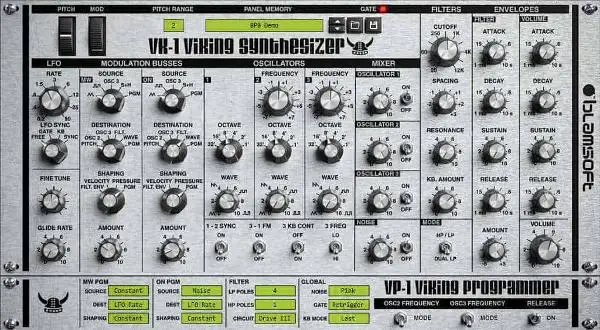
Specs
- Three Continuously Variable Wave Oscillators
- Multi-Wave LFO
- Two Ladder Filters
- Two Modulation Busses
- 228 Presets
- Compatible with Mac and Windows
VK-1 Viking started off as a paid synth, though it eventually became freeware. If you've been looking for an emulation of the classic Moog Voyager synth, then look no further. This monophonic synth VST has quite a bit going for it. For starters, if you're familiar with the layout of the Moog Voyager, then you'll instantly recognize the layout on its GUI.
You'll get access to all of the same features found on the original Moog Voyager synth, including the two modulation busses, the continuously morphable oscillators, the dual ladder filters, and the oscillator sync section.
Even if you aren't familiar with dialing in sounds on the Moog Voyager, the VK-1 Viking Synth provides you with 200 high-quality presets to get you started. Not everyone can throw down thousands of dollars to get their hands on the hardware version of the Voog Voyager. We get it. Luckily, there are plugins like this one that emulates it to a T.
Rating
- Sound Quality (9/10)
- Ease of Use (8/10)
- Features (5/10)
Cobalt by Leslie Sanford

Specs
- 26 Waveforms
- LFO Delay
- Flexible Modulation Routes
- Stereo Delay with MIDI Sync
- Polyphonic Portamento
- Compatible with Mac and Windows
While this list wasn't the easiest thing to put together with so many great free synth VSTs on the market, one of the easiest freeware options for me to recommend was Cobalt by Leslie Sanford. Leslie Sanford originally priced the VST at $35, though they eventually released it as freeware in 2016.
If you're a big fan of 80s-style hybrid digital synths, then you'll love Cobalt. Note that unlike some of the synths on here, Cobalt does not emulate any hardware synth in particular. However, if you're familiar with classic hardware synthesizers, then you'll probably recognize the tonal similarities to digital classics like the Ensoniq ESQ-1 and the Korg DW8000. Both of those synthesizers made use of digital oscillators working hand-in-hand with analog filters. With this unique combination, you get a warm tone that has subtle elements of lo-fi.
You get 26 digital waveforms to mess within Cobalt, each of which is paired to an analog-modeled filter. You can choose from a few presets as well, most of which are inspired by the sounds of classic 80s synthesizers.
One of the main selling points of this VST synth is that it is incredibly easy to use. Compared to some freeware options, the interface is very well-organized, uncluttered, and intuitive.
Rating
- Sound Quality (8/10)
- Ease of Use (7/10)
- Features (6/10)
Vital Basic by Matt Tytel

Specs
- 75 Presets
- 25 Wavetables
- Efficient Unison
- Microtonal Capabilities
- Compatible with Mac, Windows, and Linux
Matt Tytel put out a beautiful software synth a few years ago called Vital. To give people an introduction to the paid synth, he released a free version called Vital Basic. This wavetable synthesizer is simple and easy to use yet packs an incredible sound!
Though it's been trimmed around the edges compared to Vital, Vital Basic is still an insanely versatile synth that rivals plugins like Native Instruments Massive and Xfer Serum. Once you dive in, you'll start discovering the hidden elements and near-endless modulation capabilities. Even with the oscillator section and nothing else, you can dial-in out-of-this-world synth tones. Of course, once you combine the oscillator section with effects, modulators, and filters, it's easy to see why Vital Basic is one of the most popular freeware synthesizers on the market.
Beyond the sound, we love how carefully crafted the interface seems. A well-laid-out GUI always seems to make working with a synth far more enjoyable. Even if you start going crazy with the modulators, you'll never feel like you're lost in a sea of confusing patch routes or signal chains.
Vital Basic comes with 25 wavetables, and 75 awesome presets to get you started.
Rating
- Sound Quality (8/10)
- Ease of Use (8/10)
- Features (6/10)
Do I Need a MIDI Controller to Use a Free Synth VST?
Nope!
While I would highly recommend getting a MIDI keyboard or controller, as they can make arranging much easier and producing far more fun with the added tactile experience, you don't need one. I can't think of a DAW that doesn't have some form of a piano roll, allowing you to draw in chords, leads, and more.
Plus, most VST plugins let you play with your computer keyboard or your mouse. In the case that you're looking for a new MIDI keyboard to expand your hardware horizons, check out our article, Top MIDI Keyboards You Need To Know About .
Final Thoughts - Finding the Best Free VST Synth
Like I said before, "quality sound" is subjective, and there really is no "best free VST synth" out there, as the best one for you depends on YOUR preferences. The good thing is because these are all free synth plugins, you can download and try them all out without taking any risks!
If we had to recommend one to start with, it would be the TyrellN6. This free synth is great for learning more about subtractive synthesis and getting deeper into the basics of sound design. Once you have a better grip on a synth like TyrellN6, you'll feel far more comfortable exploring the depths of more complex free synth plugins like Vital Basic or Surge.
We hope that this little guide of the best free VST plugins on the market helped you find what you were looking for. Have fun creating!