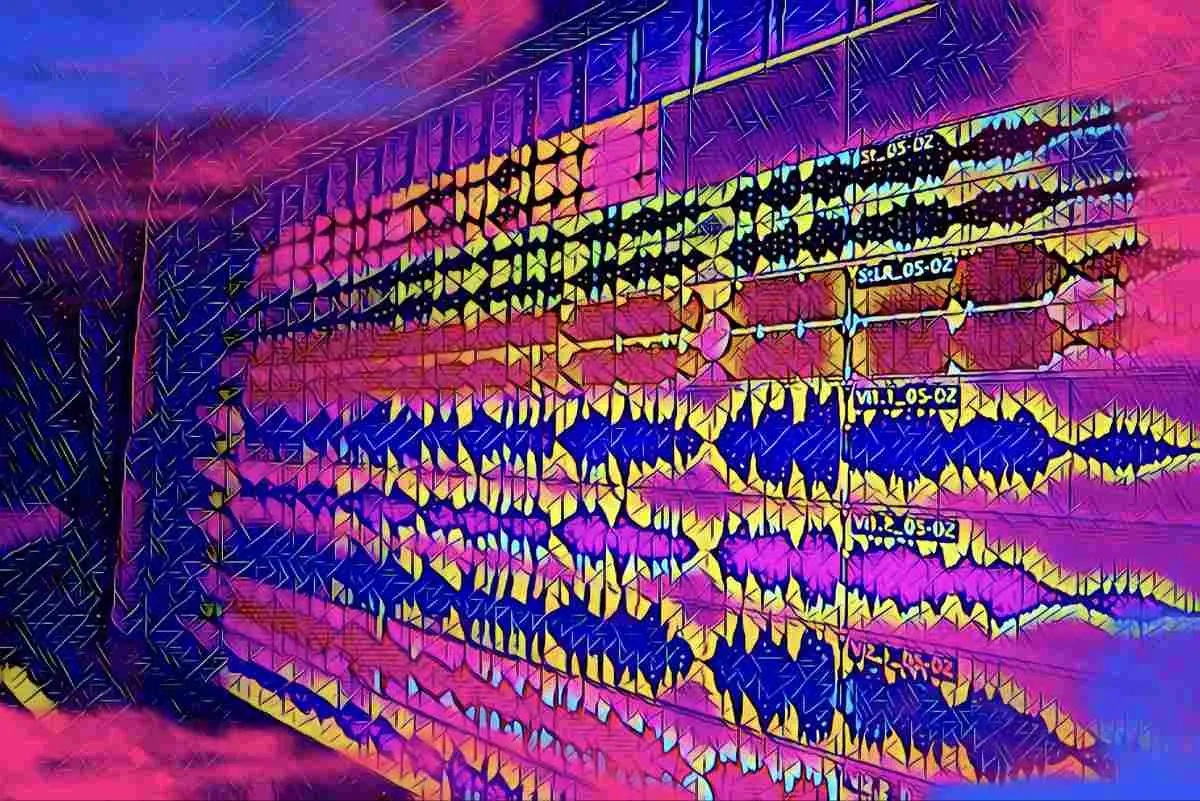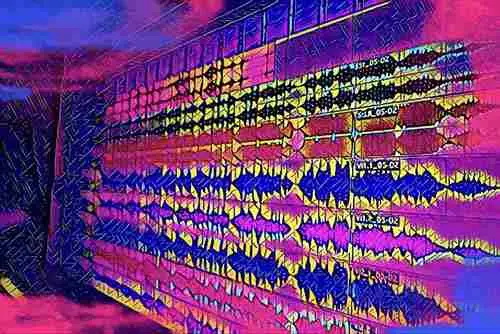Have you ever needed to record some vocals , edit some music, or create some sounds and were clueless on what software to use? I'll give you a hint - the answer isn't Adobe Premiere or Microsoft Word. The solution that you're looking for comes in the form of an all-in-one audio powerhouse known as a Digital Audio Workstation - or DAW for short. Chances are you've come across a few DAWs in your lifetime, but in this article, we're going to break it all down and examine just what these modern-day musical miracles can do!
What is a DAW?
So, what exactly is a DAW then? As mentioned above, a DAW is a Digital Audio Workstation - a type of software program designed for audio editing, but commonly known as music production software. These applications are tools that come in many shapes and sizes and are used by music producers, sound designers, and all sorts of other audio professionals on a daily basis.
They come packed with audio effects , virtual instruments, and the ability to connect with your audio interface to record sounds and play them back to you. With a DAW, anyone can record external gear, edit audio samples, synthesize electronic music, or simply have a blast manipulating sound to their heart's content.
Where Did DAWs Come From?
Back in the good ol' days of the '70s when analog audio ruled the world, the first iterations of DAW software were squashed because of things like limited storage capacity and the sheer lack of processing power in personal computers.
But, as time went on, the eager audio engineers of the time continued to seek a way to edit their audio in a digital form.
In 1978, the company Soundstream was able to successfully put together the first system capable of using a video display to view waveforms and a digital audio processor for simple effects.
As the '80s came to a close, most at-home computers were now powerful enough to run simple editing and mastering software.
In 91, Pro Tools was born, and thus began a widespread adoption of digital audio use in professional studios.
Soon after, the famous Steinberg released their DAW, Cubase. With DSP and 8 recording tracks all on one machine, it only took a few more years for Steinberg to really craft the stepping stone for many DAWs to come.
In 1996, a new and improved Cubase was introduced to the world, complete with VST technology and up to 32 tracks. As you can imagine, this was a game-changing move by Steinberg and has propelled us to where we are today!
What Can You Do With a DAW?
The features that digital audio workstations have can range from very basic to highly complex. However, there are some features that most audio folk would consider standard for a good and modern DAW.
Audio Recording and Arrangement
The bread and butter of making music - recording! A DAW can turn what was once a tedious process involving a bunch of gear and headaches into a one-click, plug-and-play experience. All it takes is a few clicks and you can adjust your tempo and get to jamming out that tune in your head.
But of course, what good is recording if you can't trim the audio and place it where it needs to be for playback? Most DAWs solve this by featuring a timeline where you can lay out your samples and recordings exactly how they need to be. Curious to hear what a DAW can do in less than 5 minutes? Check out this hip-hop beat I made for this demonstration:
Virtual Instruments
Sure, you can grab your guitar and strum some chords into your DAW, but that's kind of limiting. Thanks to VST or Virtual Studio Technology, almost any sound imaginable is primed and ready for you to use with the right VST plugin .
These days, it seems like the developers of these virtual instruments and audio effects have thought of everything. You can access thousands of realistic-sounding instruments, to some of the wackiest possible sounds.
Listen to this piano sample for instance. I used a piano plugin to generate the piano sound, and then some more to mangle it a bit and achieve a completely new sound as time went on.
MIDI Support
Another technology born from the '80s, MIDI (short for Musical Instrument Digital Interface) is the bridge that lies between many physical instruments and their ability to connect to a DAW for recording and playback. Modern DAW technology allows MIDI instruments to be used to record their stock sounds as well as manipulate VSTs, making MIDI support a truly useful feature of digital audio workstations.
Thanks to MIDI, you can use drum machines, MIDI keyboards , and so many other toys with your chosen recording software. Here's a recording of a fun little melody I whipped up on my personal MIDI controller.
Mixing and Mastering
Mixing and Mastering your music used to be an expensive process, and it took ages to receive the final track.
Now, DAWs can harness the power of a full studio and bring it to your laptop with a full suite of audio production tools at your disposal for making your music sound great within a few hours. You can get down to the finest details of mixing music with things like EQ and Compression and hone in your desired sound without a recording studio.
This is what that same beat from earlier sounds like with a quick mix and master.
But if you need an even easier way to master your music, there's always eMastered !
Produce More Than Music
Create sound effects, clean up noisy audio, or produce an entire podcast - these are all things DAWs are used for daily. The 'workstation' aspect of the DAW is very evident when you see how many different applications they have beyond music creation.
Without DAWs, many of the sonic wonders across games, film, and other mediums that we're blessed with today would be non-existent. For an example of something non-musical, check out the noise reduction on this sample when it plays for a second time.
Music Making Made Easy
If you've ever had any shred or inclination to try your shot at music production, you have zero excuses. You can go online right now and download countless trials and even some free DAWs packed with synthesizers and other audio tools for you to start composing music right now.
To make things even easier, many DAWs feature tools that can help you figure out scales, melodies , and rhythms - not to mention all of the free tutorials out there too. As another reminder of how easy it is, that beat from earlier took less than 5 minutes to make.
All of this means that an audio producer can have an entire studio worth of sonic capabilities packed into one lightweight piece of software!
How Does a DAW Work?
Every digital audio workstation that you encounter is bound to be confusing on the first launch. Every company puts its knobs in a slightly different spot and that takes some getting used to. It also takes time to get used to the different features and capabilities of each DAW.
But with some trial and error, the lines start to blur between audio workstations and it becomes more of a fight to remember which keyboard shortcuts to use.
There are some common features that almost all DAWs will share like a tracking playlist, a sample browser, and a mixing console.
To give you an idea of what that looks like, here is a screenshot of the project for the samples from this article.

On the lefthand side, you have the sample browser where you can preview and select audio files. In the middle is the playlist or timeline where you can record and place your samples in your desired arrangement. And the window on the righthand side is the mixer where you can adjust levels and add audio effects.
Popular DAWs on the Market
Nowadays, digital audio workstations often substitute the traditional studio thanks to their accessibility and wide range of features. This means that anyone with access to a computer and a decent set of speakers or headphones can start making, mixing, or mastering their own great music.
But if you've ever done a quick search for a DAW, you'll discover an entire ocean of options. Let's help you narrow it down to some great DAWs .
Top 3 Free DAWs
A great place to start if you have never touched a DAW program before is one of the free options before you dive in too deep (some DAWs can get pricey!).
Audacity : Audacity is great for those seeking to do simple recording, editing, or mixing.
Cakewalk : Cakewalk is fully-free and fully-featured but is sadly one of the DAWs for Windows users only .
Garageband : Fortunately, Mac users aren’t left hanging. Most Mac computers come stock with Garageband – another free audio workstation capable of most sonic tasks. Besides Mac, you can even find DAWs for iPads , as well as android DAWs .
Top 3 Paid DAWs
Of course, you must pay to play if you want the full suite of options that some audio workstations offer.
Reaper : Reaper stands out as one of the best Paid DAWs not only because it’s only $60 but because there are zero limitations, meaning any audio professional can accomplish their project with Reaper.
Ableton Live : Ableton Live is well known for its unique system that can be used for live music performances. On top of that, they have some of the most impressive stock plugins out there.
AVID Pro Tools : Often considered the ‘industry standard’ for those in music and post-production, Pro Tools is one of the most robust audio editing suites thanks to its native recording abilities and layout.
For the truly green beginners, I recommend FL Studio. Formerly known by its full name, Fruity Loops, FL Studio stands out as a beginner-friendly DAW thanks to an easy-to-understand GUI and templates that can help you set up a project for your desired genre.
It also comes with well-designed stock plugins that do a great job of showing you how a sound is being changed by an effect. For any budding producers eager to start their musical journey, you can't go wrong with FL Studio.
Conclusion
The digital audio workstation is an example of a piece of software that changed history. With many different options available across both PC and MAC, a DAW gives you all the tools you need inside of an audio editor.
Want to experiment with a new virtual instrument or play with a MIDI sequencer ? Or maybe some beat-making with hip-hop producers? No matter what audio task you undertake, a DAW is going to be your first step.