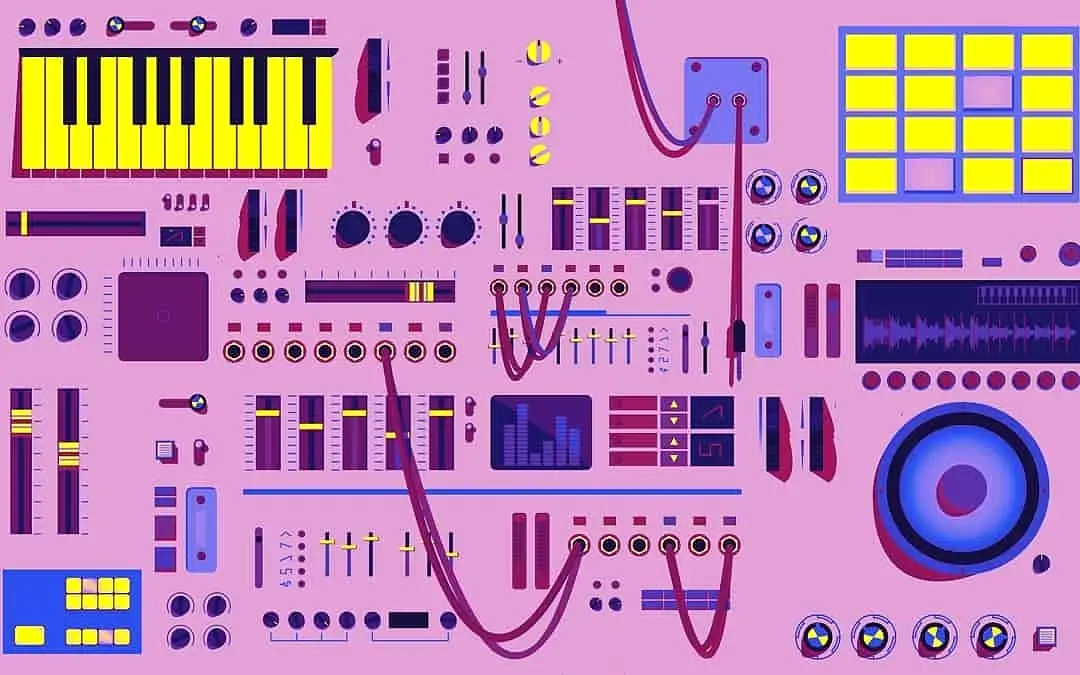Are you ready to learn the art of beat making? Building your own beats can feel intimidating, but with a little bit of basic music production knowledge, you'll be up and running in no time at all. Whether you're a seasoned musician or totally new to the world of music-making, we'll share exactly how to make beats.
Below, we'll break down what you need to make music, how to make beats, and share a couple of expert beat-making tips to assist you on your musical journey. Let's get started!
What You Need To Make Beats
So, what do you need for building beats? Here are some of the basic building blocks of music production. Every musician should have these elements in their music-making toolbox.
DAW or Beatmaking Hardware
The most essential tool for music producers is undoubtedly the digital audio workstation, otherwise referred to as the DAW. Some popular DAW choices include Pro Tools, Ableton Live, FL Studio, Cubase, and Logic Pro. There is also a widening selection of beat making software available for smartphones including Garageband or BandLab.
If you prefer hardware equipment to software, you can start your beat making process on a standalone piece like an AKAI MPC or Roland SP-404. If you do choose to go this route, note that you may still need basic digital audio workstation capabilities to mix your track moving forward.
MIDI Controller
A basic MIDI controller like a MIDI keyboard isn't necessarily needed for making beats, but it can make things a lot easier on your end. These devices are designed for music producers to play virtual instruments and samples through an adaptable hardware piece. MIDI controllers can also be mapped to automation parameters, making it easier for you to translate a live feel to your digitally recorded music. Consider entry-level options like AKAI MPK Midi or Novation Launchpad Mini.
Sample Packs
Sample packs undoubtedly shape the sound of your creations. You'll want to have a variety of different sample sounds available while making music so that you have everything you need to bring your vision to life.
Your DAW probably comes with a couple of stock sample packs built-in. These packs are great, but also consider downloading other sounds to create a more unique collection as an artist. You can source samples from sites like BPM Create or Splice . There are also free sounds available via sites like Freesound .
Audio Interface
An audio interface helps you record live sounds like vocals or instrument parts directly into your DAW with reduced latency or audible delay. Interfaces can also contain audio outputs allowing you to playback your music via audio monitors or studio headphones. They can also supply Phantom power to condenser microphones or pieces of audio equipment that need additional support. A great entry-level pick is any interface from the Focusrite Scarlett series .
Studio Monitors or Headphones
You'll need something to help you objectively hear your beats while creating them. Studio monitors can provide you with an accurate interpretation of your songs. It's also a good idea to pick up a pair of studio headphones for use during the hours when you don't want to wake up the neighbors.
Note that you don't want to use any pair of headphones you have lying around, especially not Bluetooth headphones. Many headphones intended for casual listening have a boost in the low or high-frequency range. While this may enhance your listening experience when listening to already mastered tracks, they distort the true perception of a song. Hence, casual headphones aren't a good choice for the recording, producing, mixing , and mastering process .
A Musician's Mindset
Whether you're making indie-pop or hip-hop beats, you'll have to have a strong musician mindset in order to build your own beats. It's important to understand that many producers take years to make their best music. Your first few beats certainly won't be your best, but remember that they are still a valuable part of the process.
Making a beat from start to finish isn't an easy process, but it is a rewarding one. Try to be patient with yourself and persevere through the more challenging parts of production. Remember that learning how to make music will certainly get easier as you go on.
How to Make Beats in 7 Steps
Are you ready to make some music? Without further ado, here is exactly how to build your first beat in seven simple steps.
1. Determine Your Game plan
Before you start building your beat, it's essential to gather all the necessary tools and most importantly, create your game plan. Producers creating indie rock and hip hop beats are going to have totally different approaches and sonic influences.
It may be helpful to listen to some tracks that are similar to the song you'd like to create. While you never want to flat-out copy elements from a song, you can certainly benefit from a strong point of reference throughout the music production process.
Everyone's beat making process is different, and that's okay! As you continue on your music production journey, you'll figure out what works best for you. For the sake of this demonstration, we'll be creating a basic indie pop beat. We'll be using Ableton Live, and will switch to timeline view by pressing Tab upon opening a new session:
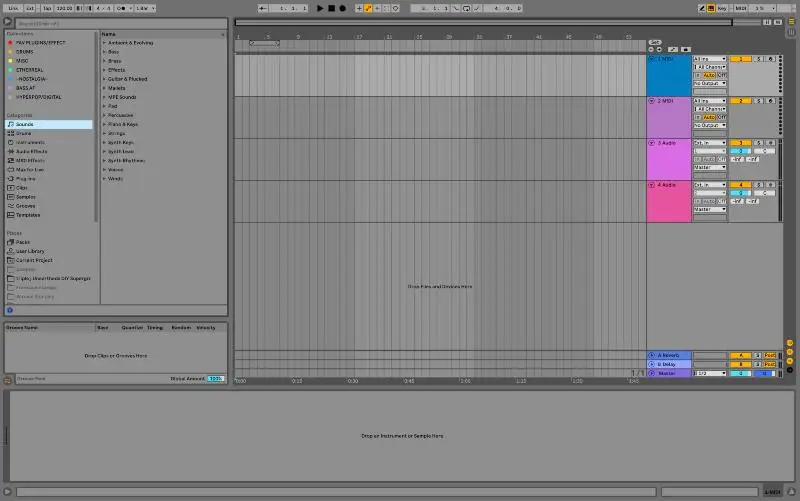
Select a BPM or tempo in the upper left-hand corner that aligns with your vision. Different music genres tend to rest at certain tempos , but while you're learning how to make beats, let yourself experiment at will! In my case, I kept the project to Ableton Live's default which is 120 BPM in 4/4 time. Keep in mind that if you don't want to start from scratch, you can also find project templates online for any DAW for inspiration or to get you started.
2. Build Your Drum Pattern
In order to learn how to make beats, you have to start with learning how to make drum patterns. You can build a basic drum beat by using drum kits, drum samples, or live recording drums using an interface. For simplicity's sake, we're going to use one of Ableton Live's stock drum kits called "Ichor kit".
To do this, we can select drums in the project window and double click the kit which will land on a loaded MIDI track like so:

Additional MIDI and audio tracks can be created by right-clicking in timeline view or pressing Command-T or Command-Shift-T. When you pull up the drum kit, you can individually demo each loaded sound by pressing the mute, play, or solo buttons and adjust samples in the kit window:

This space also allows you to adjust the overall sound of the kit through the built-in buss effects. You can also swap out sample sounds for your own in case you prefer one kick drum sound over the kit kick, for instance.
While we'll be using a drum kit, you can also drag drum samples directly onto the timeline onto individual audio tracks for an alternative workflow. Drum kits operate on MIDI. To start building out your beat, double click on your loaded MIDI track in the timeline to create a MIDI clip.
Toggle off the "Loop" selection in the clip menu. You can adjust the length of the clip by clicking and dragging the ends of the clip. It should look like this:
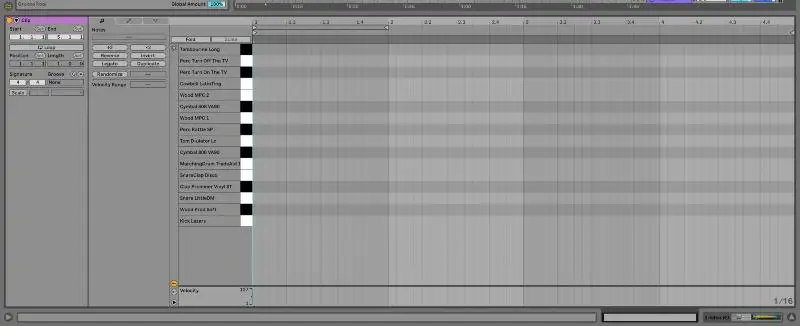
In order to adjust the grid within the MIDI sequencer , right-click to select different fixed grids. This will allow you to use different note variations (i.e 1/4 corresponding to a quarter note, 1/8 to an eighth note, etc.)
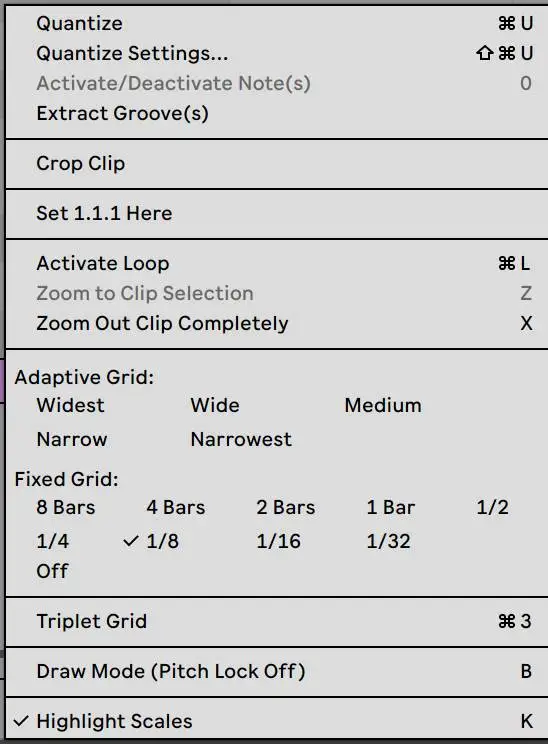
I'm going to create a basic four-on-the-floor beat for this demonstration. This basic beat will have a kick drum at the top of every beat of 1, 2, 3, 4 in 4/4. The snare drum will fall on the 2 and 4 beats, and a high hat or shaker-type sound hitting every eighth note. If you don't have a huge understanding of basic music theory vocabulary, don't fret!
You can just copy the pattern below:
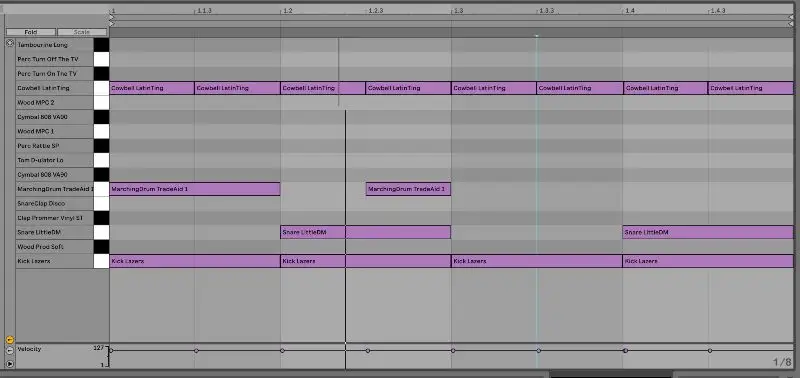
I also added the "Marching Drum" sound on beat 1 and the eight-note before beat 3, but this isn't necessary. Next, adjust the velocity (below the piano roll) and length (click and drag notes to the length of your choosing) of some of the notes to create more of a live, organic feel:
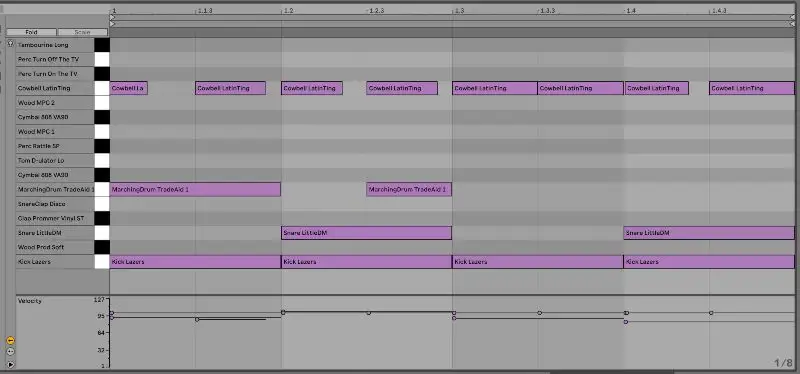
So far, our beat sounds like this:
Pretty groovy, right? It's also worth noting that beginners can easily drag a drum loop into the timeline and move on to the next step. There's nothing wrong with using a drum loop if it makes it easier for you to make a beat. Once you have a simple beat down, it's time to move ahead!
3. Add-In A Bass Line
Now that you learned how to build a drum groove, it's time to create a bass line. When it comes to beat making, the bass line, drums, and vocal melody are arguably the driving forces of your song. Even if you aren't planning on recording vocals , you'll still want to give plenty of love to your bass line and drums.
In this example, we'll be using a stock Ableton Live bass called "Super Sub Drone Bass". I'm also going to add a bit of the Ableton Live effect "overdrive" to the bass line to give it a bit more grit. To load a software instrument track, open a new MIDI track and select the virtual instrument of your choosing. Bass lines can be used to help outline the basic chord progression of a song, or they can have a more distinct sound.
Once you have the MIDI track loaded, you can write in notes directly into the piano roll, or play a bass line using a MIDI keyboard. I decided to test out a couple of bass lines before landing on the one I liked the most and recording it into Ableton Live. I added a little sidechain compression to help the bass line groove a bit more with the drums, but this is just personal preference:
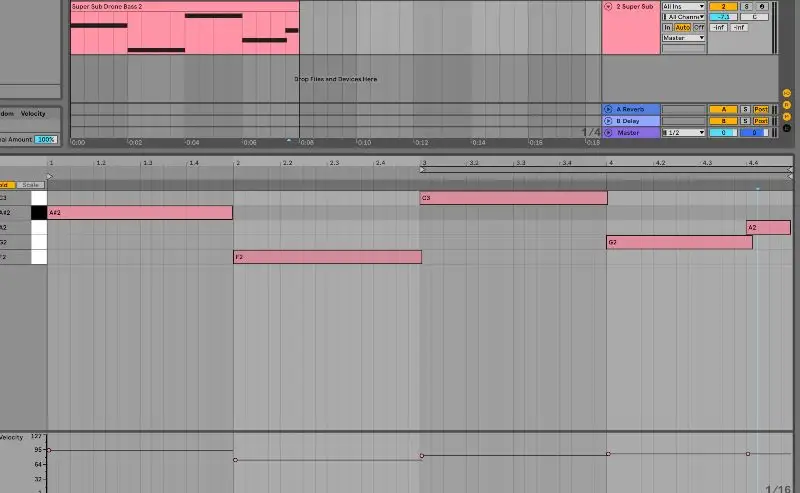
This is what the beat sounds like so far with the bass line and drum pattern:
4. Consider Some Chords
While learning how to make beats, you'll quickly learn that some genres don't require chords at all. However, most pop-facing production incorporates some type of chord progression , so we'll go ahead and do the same!
You can add chords to your beat by loading up any one of your virtual instruments onto a MIDI track. Then, play a chord progression that fits within the key of your song (in this case, it's Bb Major!):

Alternatively, you can just experiment with notes that sound good. Even you don't understand music theory, most of us have an intuitive understanding of what sorts of notes make sense together. I went ahead and added a chord progression using Ableton Live's stock "Grand Piano" and added a bit of reverb and delay . With the drums and bass, the beat sounds like this:
If you're getting stuck on this step during the beat making process, note that you can download samples of full chord progressions as an alternative workflow. You can also use MIDI chord packs which allow you to drag pre-made MIDI chord patterns onto your timeline and pair them with any virtual instruments of your choosing.
5. Experiment With Samples
Samples are one of the best tools for helping you learn how to make beats. Not only can they be used as complete loops , but they are melodic elements of their own that can make a good beat a great one! I'm going to go ahead and add a couple of audio samples on individual tracks in the Live timeline. Note that you may have to pitch the key of samples up or down to fit the key of your song:

The samples, drum, bass, and chords together sound like this:
6. Add-In Automation and Effects
Congratulations! You have successfully completed the most difficult process of beat making. Now that you have the basic foundation of your beat, it's time to add additional effects and automation to create a more interesting listening experience.
For instance, I felt like these vocal samples could be a bit more interesting. I decided to group them together (highlighting the tracks and holding Command-G) and process them using Ableton's stock "ethereal canyon" delay and some sidechain:

It now sounds like this:
You can also add automation by filtering, changing effect duration, and experimenting with various parameters. I went ahead and automated the drum track to have a faded in sound and subtle reverb automation.
It sounds like this:
7. Create Composition and Variation
Once you have a good beat, you can turn it into a full-blown song. Create a full track by experimenting with looping certain sections, putting in little auditory details, and creating distinct song sections:

Admittedly, learning how to write a song will undoubtedly help with this part of the process. You can also listen to someone else's song and imitate its song structure for the basis of your own. When in doubt, trust your ears! If you can make a song sound good, then you're good to go, regardless of any "rules!"
This is not a full song by any means, but you should have the tools you need to create completed beats! Here's the final beat as it currently stands:
7 Beat Making Tips to Elevate Your Production Game
Now that you've created your first beat, the next step is undoubtedly to make another track! Here are a couple of essential music production tips to build your skills as a budding producer and musician.
Make a TON of Beats
Making beats is a matter of practice. It's not a matter of if you'll make an amazing song , it's when . If you take the time to consistently create beats and experiment with a variety of genres, you're bound to become an excellent producer.
Sometimes, you have to sift through sub-par music to find your voice as an artist and a producer. Remember that every track you make is helping you to grow as a producer and musician, so even if you're not stoked about every song you make, it's still well worth the effort.
Seek Out Information
The best producers don't wait for information to come to them, they seek it out. You dictate your success as a musician. Therefore, if you choose to learn new skills on a regular basis and step outside your usual genres, you're going to learn a lot faster than a music producer who only sticks to what is comfortable. Don't forget that everything is hard at the beginning, but things will become incrementally easier with patience and practice.
Collaborate With Other Producers
If you want a career in the music industry, it's essential that you learn how to collaborate and connect with other producers. This won't just help you up your production game, but building your network is a vital part of making music. Try to challenge yourself and collaborate with producers who are more experienced than you are or create a style that you're less familiar with.
It's also a great idea to start playing live if you plan on being a performing artist. There are far too many talented producers who struggle to translate their material into an enticing live set. Starting early will help you understand which elements audiences respond to most, which in turn, can help inform your creative process.
Experiment With Other Genres
While some producers specialize in a single genre, some of the best have tried their hand at many. Whether you need to challenge or just want to further your group as a producer, you owe it to yourself to experiment with other genres.
If you don't know where to start, look up free music production tutorials using resources like YouTube. The information is out there if you're willing to seek it out.
Create Consistently
As mentioned, consistency is key. If you're not making music on a regular basis, it's going to be a lot harder to improve your skills as a producer. Try to hold yourself accountable and create a production schedule that makes sense for you. It also might help to have an accountability partner.
Whether it's another musician, trusted friend, or significant other, ask them to help keep tabs on your music. Communicating your music plans will help motivate you to make more.
Employ Creative Constraints
Sometimes, the hardest part of music production is getting started. Music production is great and can be amazing since there are limitless possibilities, but there are times when infinite possibilities can feel debilitating.
If you find yourself becoming stuck as an artist, try creating a challenge or creative constraint to help you build beats. This could be something as simple as a deadline for your beats or challenging yourself to make a beat using only samples or live-recorded instruments. Try to push yourself and watch your beat making skills grow!
Have Fun!
Too often we forget that making music is supposed to be fun! There's no guarantee that you're going to love every final track, but that's okay. Art is about self-exploration and experimentation. You might just stumble across a radio hit along the way, but that's beside the point!
Experienced audio engineers know that there are plenty of tedious aspects that come with creating beats, but it's those magical moments of making music that make it worth it. Making songs is no small feat, give yourself a pat on the back for making this musical journey!
Making music isn't easy. However, with a little practice, you're sure to master the art of beat-making in no time at all. Hopefully, this guide shows you that making beats is just a matter of practice like any other skill. Enjoy building beats!