Plugins. Gotta love ‘em. Unless you’ve been living under a rock for the past 25 years you’ll know that VST plugins are at the heart of most music production done today.
But not all VST plug ins are equal, and the different versions of the format can be confusing to say the least.
In this article we’re going to be looking at the differences between VST vs VST3, and which VST version you should use.
Ready? Let’s go!
What is Virtual Studio Technology?
VST stands for Virtual Studio Technology, which is an open-source development kit that allows software engineers to create VST plugins that can be loaded into a digital audio workstation ( DAW ).
Types of VST Plug Ins
Virtual Studio Technology enabled software developers to create two types of VST plug ins:
VST Instruments
VST instruments replicate hardware synthesizers and real-world musical instruments, as well as samplers, and sound design toys that couldn't exist outside of a computer-based environment.
VST Effects
Like their VSTi counterparts, VST effects were originally designed to replicate hardware sound processing units, such as reverb, delay, compression, and EQ. As technology progressed more wild and wacky effects were created.
VST MIDI Effects
These plugins transform MIDI input messages, and route the processed MIDI messages to hardware or other virtual instruments. An example of a MIDI effect is a transposer, or an arpeggiator.
History of VST Plugins
The VST standard format was first introduced by Steinberg in the mid-1990s. It provided the possibility to integrate third party effects and audio processing tools directly into digital audio workstations by using digital signal processing.
While the plugins initially offered were basic to say the least, it was an exciting time for music producers, allowing them to save time and explore many creative possibilities.
In 1999, Steinberg released the VST2 standard, which introduced the ability for plugins to receive MIDI data in addition to an audio signal. This allowed VST developers to create virtual instruments.
Neon was the very first VST instrument, followed by VB-1. They were basic, but it got the music production community revved up.
As technology evolved, and computer processing power became more effective, the virtual instruments and effects created using the platform got progressively more realistic and creative.
![Steinberg's earliest VST plugins were basic, but still have a place in computer music enthusiasts hearts. [https://www.audiopluginsforfree.com/neon-karlette/]](https://static.emastered.com/images/blog-assets/7594.webp?v=pR1uaiz)
In 2006, Steinberg released VST2.4 to support 64-bit technology. All iterations of VST (1.0, 2.0, and 2.4) are referred to as simply 'VST'. While this may seem a little confusing, it kinda makes sense, as they were all essentially the same toolkit.
The Birth of VST 3

In 2008 Steinberg released a new VST format - VST3. It was a significant update, with huge leaps forward in terms of what plugin developers could do. It was also hailed by Steinberg as the most reliable VST platform.
In 2011 version 3.5 came out, offering additional features to make computer-based production even more musical.
Rather than being an update to the existing technology, the platform was rebuilt from the ground up, hence the differentiation between the VST versions: anything from 1.0 - 2.4 is VST, anything after that is VST3.
But what is the difference between VST and VST3 plugins?
VST vs VST3: Key Differences
VST3 technology introduced many new features to the plug in playground.
Audio Inputs for VST Instruments
The ability to route audio data, in addition to MIDI signals, to virtual instruments enabled plugin developers to create fantastic toys for producers to play with.
Side-chaining a kick drum to a synth, or running an audio signal through a vocoder are just two examples of how this can be used.
Multiple MIDI Inputs and Outputs
VST3 plugins can receive and send data from multiple midi inputs and outputs. Having multiple inputs enables users to create multi-timbral set-ups within one instrument, for instance using Kontakt to run different articulations of a string section.
This feature is also useful in studios and setups with several MIDI ports; a plugin no longer has to be assigned to a single MIDI input.
Dynamic Channel Configuration
It's all well and good having an instrument with 16 outputs, but if you don't need them all that's a lot of space being taken up on your (virtual) mixer.
VST3 plugins can dynamically adapt to your channel configuration, allowing you to add or delete channels as necessary. This is a boon when you're dealing with multiple audio signals in a session.
Improved CPU Efficiency
One of the downsides of the older VST format was the drain on system resources, due to the plug ins always being 'on'. VST3 plugins have the ability to automatically turn off when there's no data running through it.
Having lower CPU usage leads to improved performance and better resource management in complex sessions.
Sample Accurate Automation

Automation is key to making your mixes come alive. VST 3 plugins allow for very high accuracy when writing automation parameters, giving the user precise control over the automation data.
Improved MIDI Performance
VST version 3.5 introduced detailed articulation information, allowing for very, very precise control over MIDI information. There's enough detail in the platform that a specific note in a complex chord can have a unique ID attached to it, allowing for only that note to be affected by changes.
Multilingual Support
Us English speakers are lazy, and expect the rest of the world to speak our lingo. Steinberg didn't think this was fair, so they built VST 3 to display characters in any language.
Scalable GUIs
While this may seem like a small thing compared to the more creative tools above, being able to scale the interface of a plugin can really help manage screen real estate. The introduction of scalable instrument and effects windows was a boon for producers working on big projects.
VST vs VST3: Installation Notes

Who doesn't like a nicely organized plugin folder? But it's worth mentioning that you should never have VST and VST3 plugins installed in the same location. Instead, VST3 plugins must be installed in their own dedicated folder, which is created automatically upon installation.
Pros and Cons of VST 3
Looking at the above list of improved performance between the different versions, you may be wondering why not just use VST 3 plugins and ditch the older VST format? There's a little more to it than that though.
Pros
Keep It Fresh
Using VST3 instrument and audio plugins is a great way of future proofing your sessions. There's nothing worse than finding your cracking tune from 10 years ago uses an incompatible plugin, and can't be opened.
Support
While some developers still supply both VST versions of their plugins, it's worth remembering that only the latest version (VST3 upwards) has official support. If you use a VST plugin and find a bug, you're likely stuck with it. With a VST3 version you'll get the support you need.
Processing Power
When you do have the option of using either version of a VST plugin it's worth sticking with the the newer version to help manage CPU resources. VST3 plugins are a lot more resource efficient, and will give you room to use even more plug ins!
Cons
Lack of Features
But VST 3 has tons of features, right?
The problem is that while all these features are available with the technology, whether they're used or not comes down to each particular plugin developer. A VST plugin that is built on VST3 technology won't necessarily have the above features. It may have some, none, or all of them.
Many developers simply import the older VST version of their instrument into the newer format and leave it at that, without utilizing any of the new features available for VST3 plugins. Development takes time, and time costs money.
Stability
When VST3 plugins first came out there was an issue of extreme bugginess, to the point where producers didn't want to risk entire sessions for the sake of the extra features. This is less of a problem now as version 3 is considered to be a reliable VST platform.
All that being said, if you have the option to use VST and VST3 plugins for your digital signal processing, it's worth sticking with version 3 and up.
And always, always save a copy of your session with everything bounced as audio data. You know, just to be safe.
Other Plugin Formats
While virtual studio technology is the music industry standard for plugins, a couple of DAWs have their own proprietary formats.
Logic Pro
Mac computers can run VST plugins (for example, if you're running Cubase on a Mac). But Logic, and its baby brother GarageBand , both make use of the AU plugins. This plugin type does the same thing as VSTs - process audio signals, generate MIDI data, make use of multiple MIDI inputs, etc. It's just under a different guise.
Logic can also use the VST version of plugins, but it's advisable to stick to one format for the sake of stability.
Some other DAWs, such as Ableton and Studio One, can also utilize AU plugins, but remember it's a Mac proprietary format.
Pro Tools
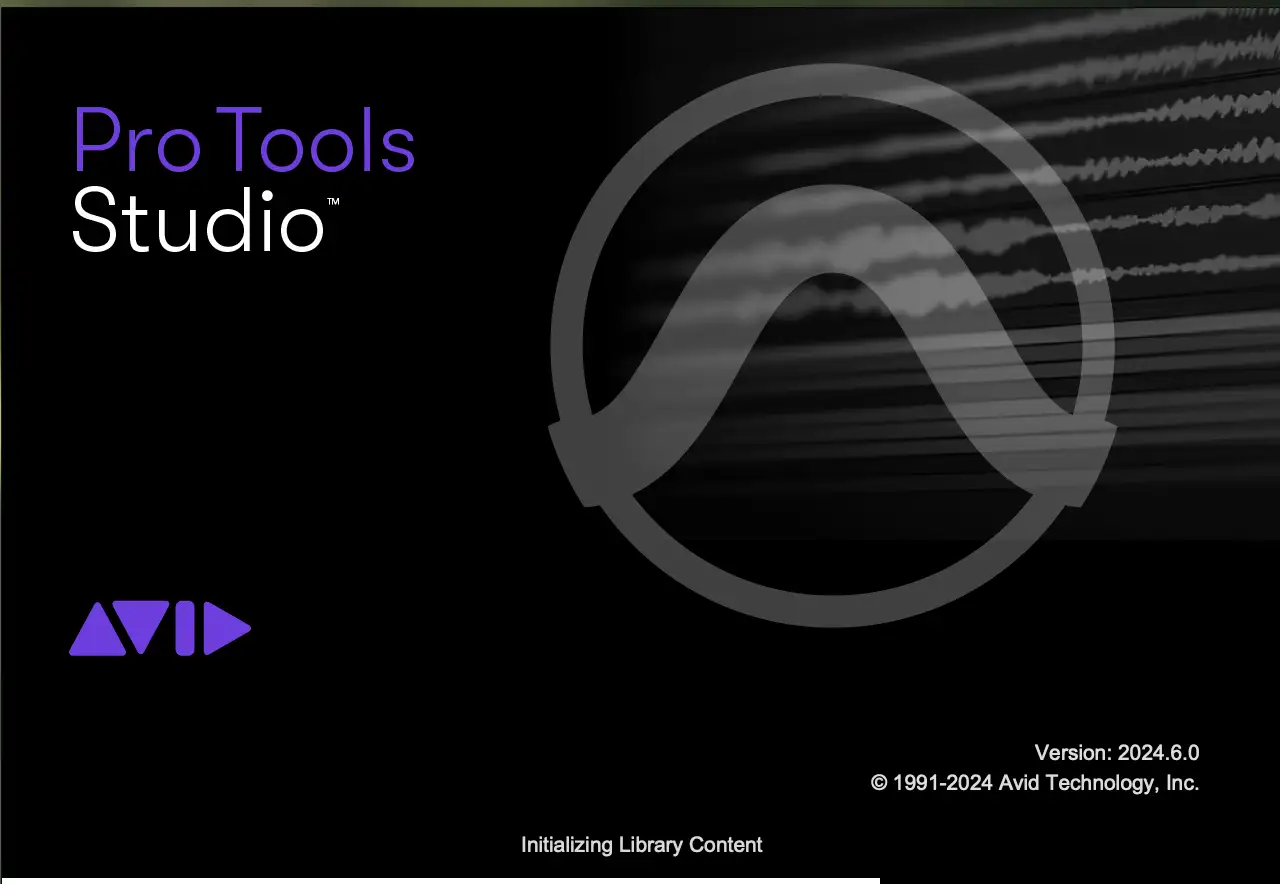
Pro Tools also has its own proprietary format. AAX (Avid Audio Extension) plugins were developed by Avid Technology to be used inside Pro Tools. Replacing the older TDM and RTAS formats, AAX plugins come in two forms:
- Native: where the plugins run on the host computer's CPU
- DSP: these types of AAX plugins require a separate digital signal processing hardware unit
If you want to take full advantage of a VST plugin in Pro Tools you'll need to use a VST wrapper, such as Metaplugin, to open it.
Frequently Asked Questions
Can I use VST plugins in Ableton?
Yes! Ableton supports both VST2 and VST3 plugins, as well as Audio Units (AU).
If my DAW supports multiple plug in formats, why not use them all?
It's an issue of stability and file management.
Different formats save presets to dedicated folders, so it's much easier to find that synth sound you created if you're only looking through one folder.
Secondly, a proprietary format is likely to be more stable within that system, resulting in a smoother music production process.
I work on a Mac. Should I only use AU plugins?
Well, yes, because of the stability the format offers.
However, if at any point in the future you might switch operating systems (and given the way Apple is going, that's a fair consideration), it could be worth using VST plugins, for cross-platform compatibility.
Both formats offer the additional features you need - sample accurate automation, multiple audio inputs and outputs, the ability to route audio data to plugins etc. But only one works on Windows, Mac, and Linux. Just sayin'...
Does FL Studio use VST2 or VST3?
You can use either format in FL Studio.
Are Waves plugins VST or VST3?
Waves supply their plugins in all formats, including the older and newer VST versions. Good luck getting things to work though. SMH at Waves...
Does VST3 sound better than VST2?
This depends to a certain extent on how much work the particular developer put into making the plugin VST3 friendly. Beauty is in the eye of the beholder, and all that.
Now go forth and maketh the (virtual) music!





