Producer. Mixing engineer. Artist. Whatever your path in in music production, you're guaranteed to come across preset settings sooner rather than later.
For beginners, the sheer number of plugin and audio presets can be overwhelming. We've put together this guide to help demystify things, and show you how to take advantage of presets in your own creations.
Sitting comfortably? Let's begin.
What are Presets?
A preset is a previously configured set of parameters for a specific plugin or effect. Pretty much every plugin instrument or effect on the planet ships with a number of presets.
The same is true of hardware synthesizers and keyboards; they are pre-programmed with a large number of preset patches so the user has access to high quality sounds without having to program everything from scratch.
An audio preset can also be a combination of instruments and audio effects, like reverb and EQ. Many DAWs (digital audio workstations) ship with these 'combo' presets, which allow you to dial in specific sounds, replete with effects, to speed up the creative process when making music.
Types of Music Presets
Virtual Instruments
Virtual instruments fall into two main categories; synthesizers and samplers.
A synth plugin uses waveforms to create sounds whereas a sampler uses samples - mini recordings of the instrument being replicated - to produce sound.
Synths
Synth presets include a vast array of pre configured settings to help the user create music in a variety of genres regardless of their sound design skill level. These are generally grouped by category, e.g. pads, leads, bass etc.
If the synth has onboard effects, each preset will include settings for the effects. For instance, a pad preset may use a lush reverb to add depth and atmosphere to the sound.
Samplers
Samplers are a more complicated beast.
A piano patch, for instance, is comprised of many different samples of a real piano played at different velocities over different keys. Each sample is triggered depending on which key the user plays. and how hard they play it.
So it's essential that a sampler ships with presets to avoid the user having to set everything up from scratch.
Similarly to synth presets, if the sampler has onboard effects these will be included in the preset.
Effect Presets
Presets don't just apply to instruments. Every effect, whether hardware or software, will ship with a range of presets to provide starting points for the creative process.
Delay & Reverb Presets
Reverb presets are generally grouped by category of the space they're trying to replicate, e.g. plate, room, hall.
Presets on delay plugins have different delay times programmed in to give users a starting point for their creativity.
EQ Presets
EQ presets can be useful for quickly dialing in settings for instruments and vocals. Most EQ plugins come with a range of presets for different instruments and music production tasks in various genres.
Compression Presets
Like EQ presets, compression presets can be used to quickly dial in basic settings for a track.
For instance, using a 'rock vocal' compression preset on a vocal track can get you closer to that Nickelback vibe (if that's really what you're going for...)
Other Effects Presets
Phaser, flanger, distortion, you name it. Whatever the kind of effect, it'll come with presets that show users the full potential of the unit.
Why are Presets Important?
Presets are helpful in getting the user up and running with the minimum amount of programming. Think about it; if you had to build every sound from scratch on a synth you'd spend your whole life on sound design, and very little on actually recording music.
But there are other reasons why many producers find presets useful.
Presets are Efficient
Just like using a template for mixing, presets are a powerful tool for music production.
Whether you're recording vocals or producing electronic dance music, having a folder of presets for your 'go to' sounds and effects can drastically save time and improve your workflow when working on tracks.
Presets are Inspiring
If you're ever stuck when arranging a track, preset patches can often inspire you, or provide a starting point for a new track.
Presets are Educational
Presets can be a great learning tool for beginners. By taking a preset and reverse engineering it, the user can see how a particular sound is made. Comparing presets will shed light on how different parameters shape the sound.
This is especially true when it comes to new instruments and plugins. Poking around in the presets will give you a head start on learning the plugin, and will teach you how to create your own sounds from scratch.
Drawbacks to Using Presets
So far we've looked at why presets can be a wonderful time saving tool for producers. But there are some drawbacks to relying on audio presets when you're arranging, mixing, or mastering.
Lack of originality
One thing that makes artists stand out from the crowd is a signature sound - their own particular way of producing or performing. If you rely solely on presets you'll never find your own voice.
Worse still, everybody has access to the same presets, so you run the risk of sounding the same as other producers who (for example) use the same reverb preset in every song.
Dependency on presets
If you rely solely on audio presets to arrange and mix you'll be seriously limiting your music production skills. While audio presets are a powerful tool to get things up and running quickly, if you never tweak the settings you'll never learn how the sausage is made (so to speak).
For example, always using a reverb preset without making a single tweak means you'll never learn how to effectively use pre-delay .
Presets can be inappropriate
While presets can be a great starting point for tracks, they might not be an exact fit. By nature, audio presets are designed to be a general fit, even if they're attributed to a specific genre like pop or ambient.
Just because a compressor preset is called 'pop vocals' doesn't mean it will give you everything you need for this particular vocal in this particular mix.
How to Use Presets Effectively
What to do then, to avoid becoming Prince, or Princess, of the Presets?
Learn the purpose of the preset
Use presets to learn how to sculpt mixes and sound design synths in depth.
Whether it's a synth pad, an EQ for rock drums, or a compressor setting for mastering, knowing what the preset does, and more importantly how this is done, will help you adapt it to your needs.
Try reverse engineering a preset by setting up two instances; one with the preset, and one with a basic INIT patch (where all parameters are set to zero). As you change the settings on each control you'll learn a whole lot about how each parameter works.
Use a preset as a starting point
We all want to work fast and make more music. Find a preset that aligns with your sound or genre, then tweak the parameters to suit the mix.
Listen to the context
When using an audio preset on a track be mindful of how it affects the sound of the overall mix.
For example, 'mastering' presets can give you a false sense of security that you're doing the right thing for your beats, simply because the name says it's the right setting for the genre.
Use your ears and decide for yourself where a preset needs tweaking.
Create Your Own Library of Presets
Many professional producers build a library of preset sounds and audio settings they have designed themselves to use in their own tracks.
By doing this, you gain the advantages of presets while avoiding the pitfalls.
How to Create and Use Your Own Presets
There are two types of preset patches that you'll want to build:
Individual Plugin Presets
These can be synth patches, EQ settings, reverb presets etc. that are used for that specific plugin.
Every plugin will have its own way of saving user presets. Consult the manual if you're not sure how to do this.

Some DAWs allow you to save a plugin preset within the DAW library. In Logic Pro for instance, use the drop down menu at the top of the wrapper to save in AU format.
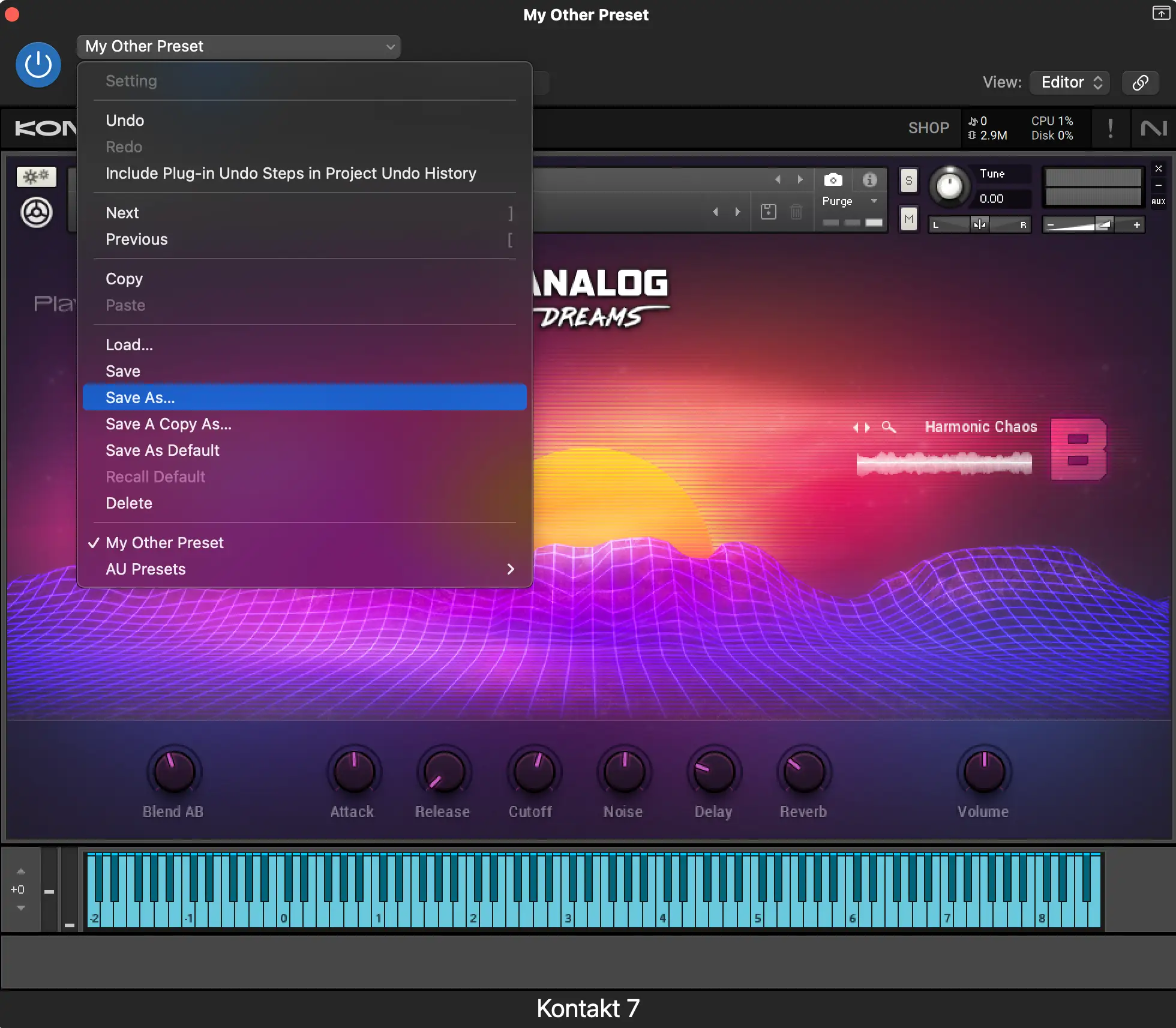
Multi-Plugin Presets
These are more complicated affairs, made up of multiple plugins. They're often designed for specific needs, such as a vocal channel strip that comprises an EQ and compression presets, along with a de-esser, and any other magic you like to throw on your vocals.
You can also use them to build complex instrument patches which include sound design elements like delay and compression.
Saving these multi-plugin affairs will be DAW-specific.
Logic Pro:
Once you've built your patch, including any instruments, MIDI effects, and audio effects; click on the 'Settings' button at the top of the channel strip, and choose ' Save Channel Strip Setting As ' from the drop down menu.
The full patch, including all instrument and effect plugins, will be available at any time in the library, under ' User Channel Strip Settings '.
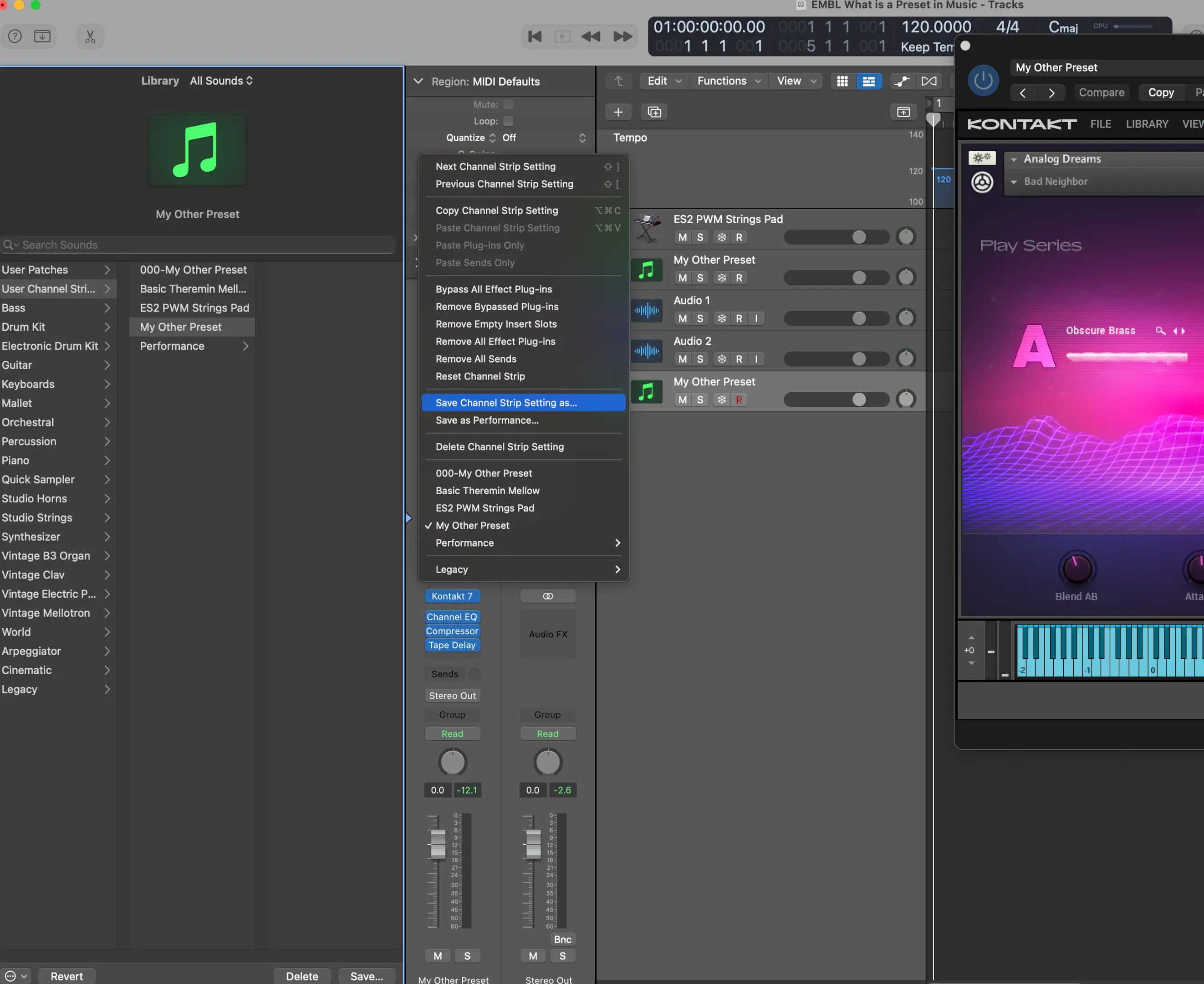
Ableton Live:
If you're an Ableton Live user, saving a pre-configured track as a channel strip is super-simple!
Once you've built the channel strip with all the components you want, click on the track title bar and drag it into the 'User Library' window of the browser content page.
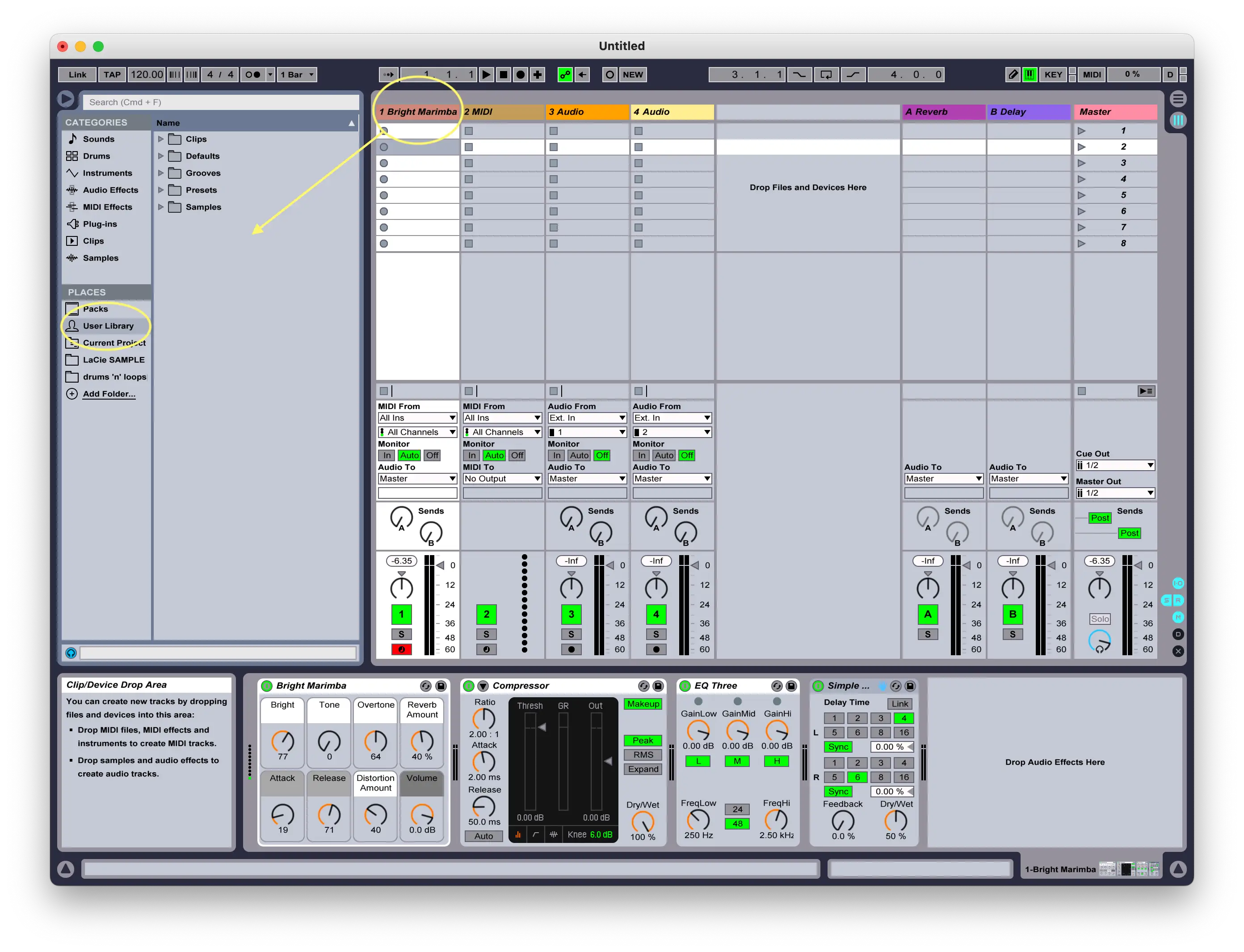
FL Studio:
FL Studio producers can also build their own custom instrument and mixer presets.
To save an instrument channel as a preset click on the down arrow in the top left corner of the Channel Settings window, and select ' Save channel state as '.
To save a mixer preset, right click on the mixer channel, select ' File' then 'Save mixer track state as'.
These kind of multi-plugin presets are a fantastic way to boost your workflow, because you're loading multiple plugins and settings with just one click! Whether you're working on a bass track or mixing a vocal, this time-saving technique will get you up and running in no time.





