One of the best parts about being a musician in today’s day and age is the presence of free resources. Sample libraries are no exception, and we were overjoyed when we found out a user sampled a wonderfully retro 1982 Casiotone MT-45 .
The user-created pack is entirely free, cleared for royalty-free use, and full of incredible sounds to build some 80’s inspired tracks. Below, we’ll dive into the pack and create a beat together step-by-step using the samples.
What Is A 1982 Casiotone?
Casio is one of the most prolific keyboard brands in the business. Referenced in many songs like Jungle’s “Casio,” the brand has become all but synonymous with warm, retro, nostalgic sounds. The Casiotone MT-45 is an early-1980’s analog keyboard that harbored sounds developed through square wave synthesis.
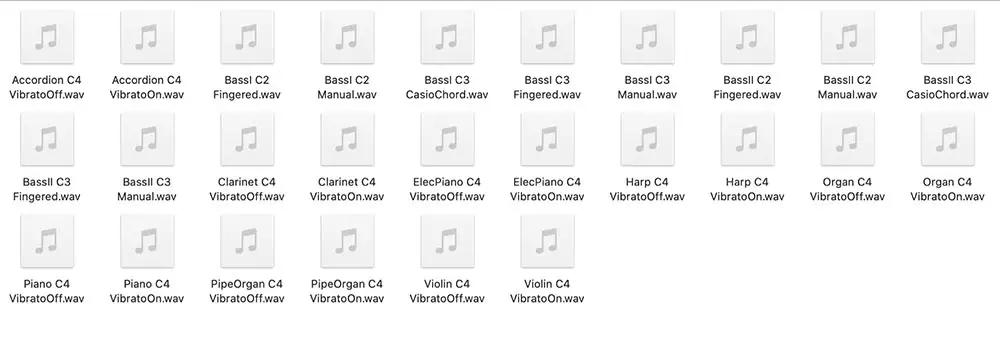
Diving Into The Pack
When diving into the pack, you’ll notice they recorded each sample with and without vibrato. Vibrato refers to a slight variation in pitch which can create a richer, fuller tone.
The bass sounds have different iterations since the MT-45 provides manual, fingered, and “Casio chord” presets for bass. Before starting your track, take the time to listen through each sample and select the most intriguing players.
For my purposes, I’m going to go ahead and grab the “Bass C2 Manual,” “Harp C4 vibrato on,” “Piano C4 vibrato on,” and “Violin C4 vibrato on.” The letter refers to the key the sound is playing, and the number depicts how high or low that particular tone is. C2 is an octave below C3, C3 is an octave below C4, and so forth.
It’s nice that the pack creator decided to record all C notes. This way, we can easily resample and manipulate to our liking. Before we get groovy, here are what the samples I selected sound like unprocessed in no particular order:
Listen Here
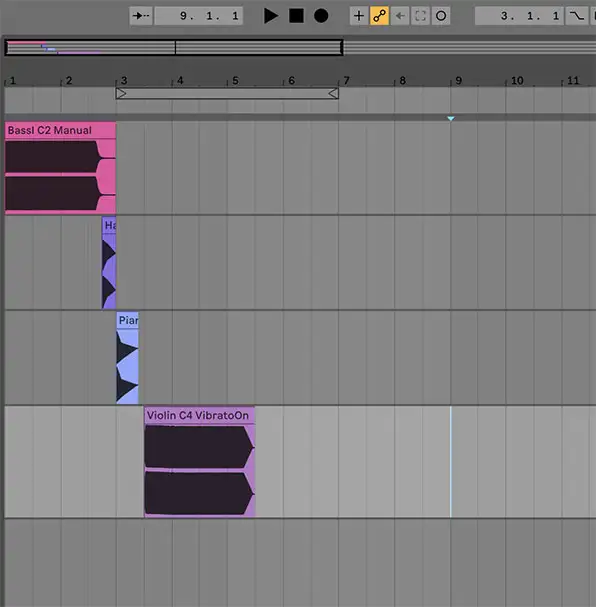
Creating The Drums
Before manipulating the samples I selected, I want to create a basic drum pattern to give my track a frame of reference. In the spirit of retro samples, I’m going to create a minimal “4-on-the-floor” beat using some stock kicks, snares, and hi-hats.
The “4-on-the-floor” beat was popularized due to the disco era and still lives on today as one of the most popular pop and dance drum patterns . You can find clear examples in The Rolling Stone’s “ Miss You .”
This pattern is in 4/4 time and utilizes the darker-kick on each quarter note, creating 4 kick beats in every bar (hence the namesake). The snare is placed on every second and fourth quarter note, commonly referred to as the 2 and 4. Hi-hats fill up some of the space, coming in on every 1/8th note. My 4-on-the-floor pattern for this song sounds like this:
Listen Here
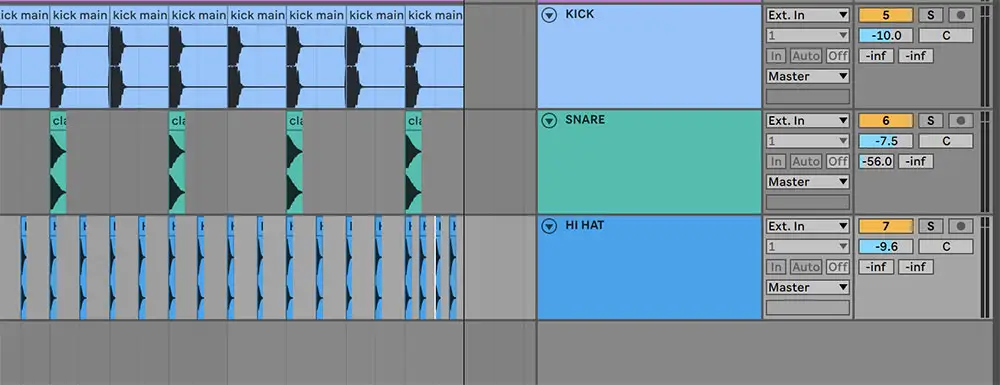
Bringing In The Bass
If you don’t know where to start, kicking off your track with a solid drum pattern and a bassline is an excellent way to get a groove going. Taking this into consideration, I’m going to manipulate the bass sample first.
To start, I’m going to drag the sample into Ableton’s sampler. You can open the sampler by creating a MIDI track and dragging the sample directly onto the timeline or selecting “Sampler” on the instruments tab.
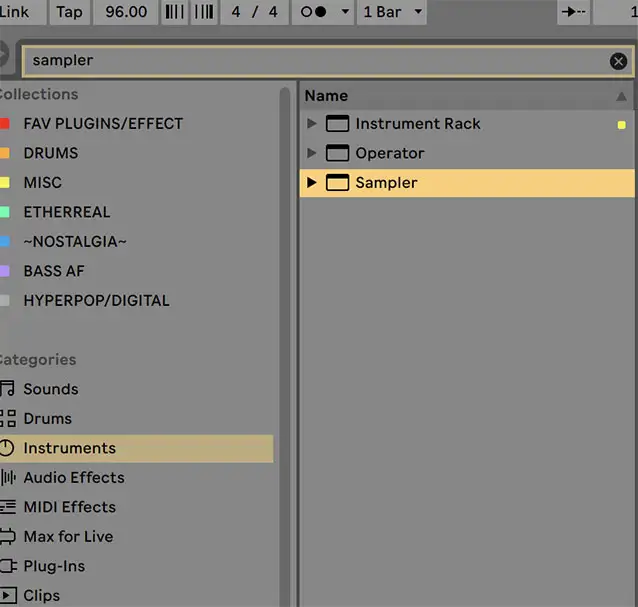
I also selected the “Warp” toggle on the sampler and switched the mode to “Complex” to manipulate the sampler in the way I’d like.

Now that our sampler is loaded, it’s time to experiment! I played around with the sample using my MIDI controller and decided on this sample bass line:
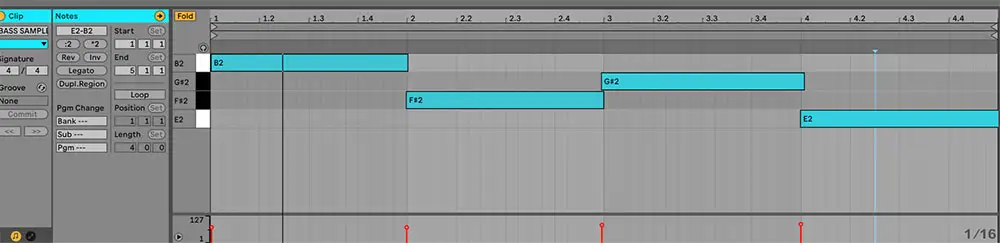
I then added a sub-bass with the same notes to give it a little more weight. I also used some sidechain compression on both bass tracks to provide the kick and snare a little more room to breathe. This is what things sound like so far in the session:
Listen Here
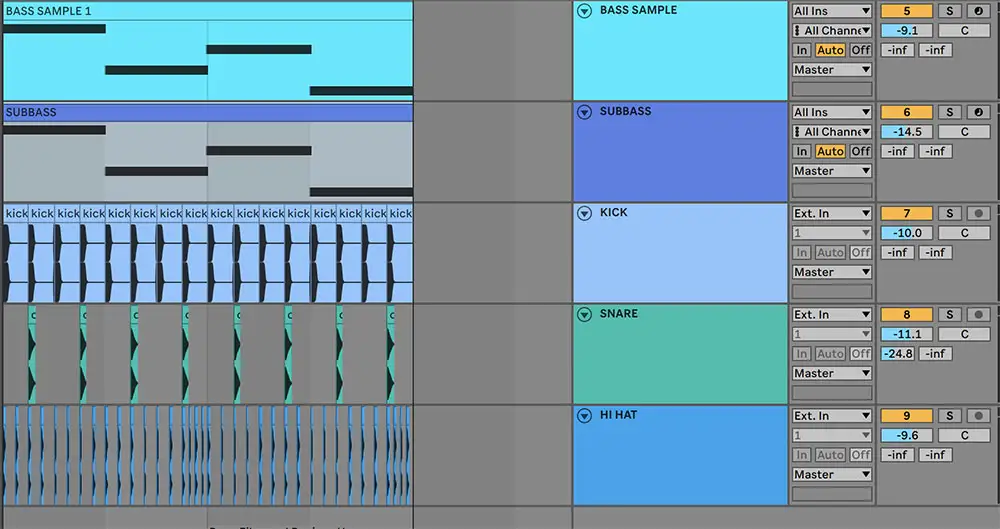
Piano Melody
For the piano sample, I popped it into a new sampler and created new a melody MIDI pattern in the key of my song:
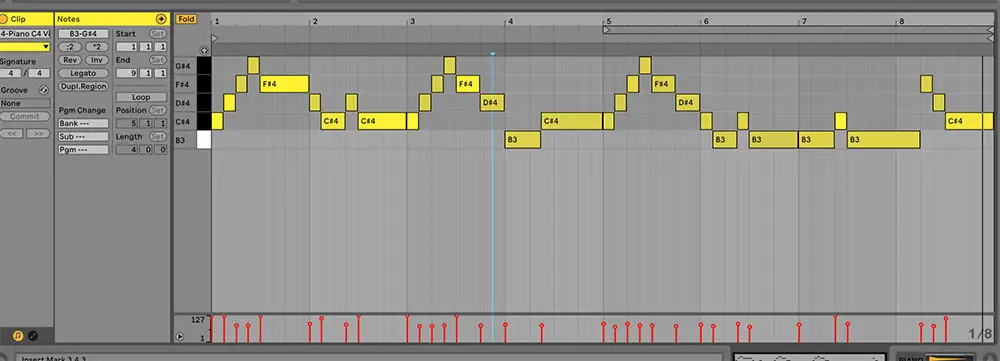
I then added a bunch of reverb to the piano pattern and Ableton’s “nostalgia” echo preset at about 10%. So far, the track sounds like this:
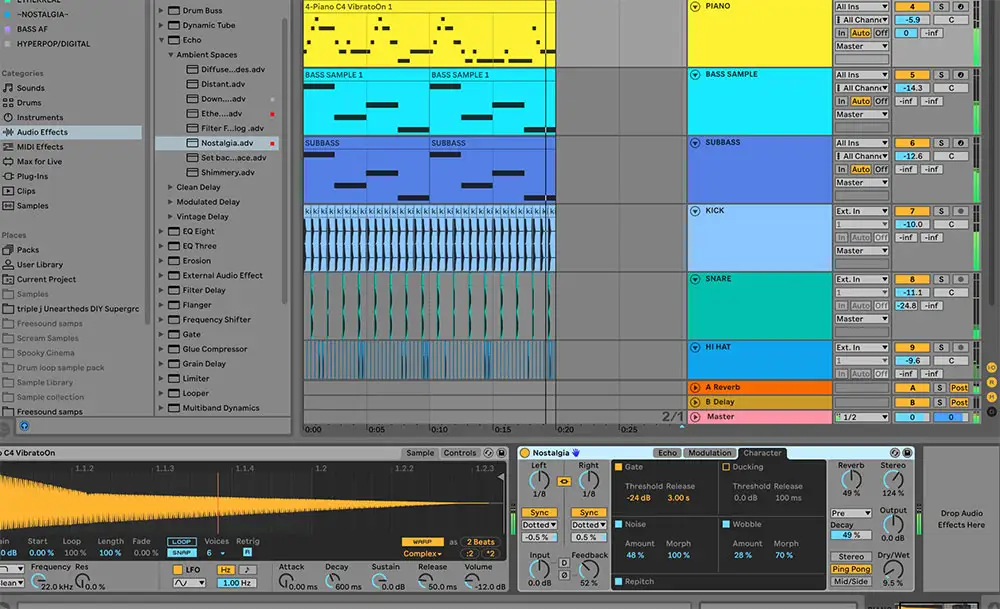
Listen Here
Manipulating the Violin
Onto the following sample! I wanted to sample in the timeline itself, not in the sampler with a midi pattern. I started by copying the sample sections and placing them into different parts of the grid.
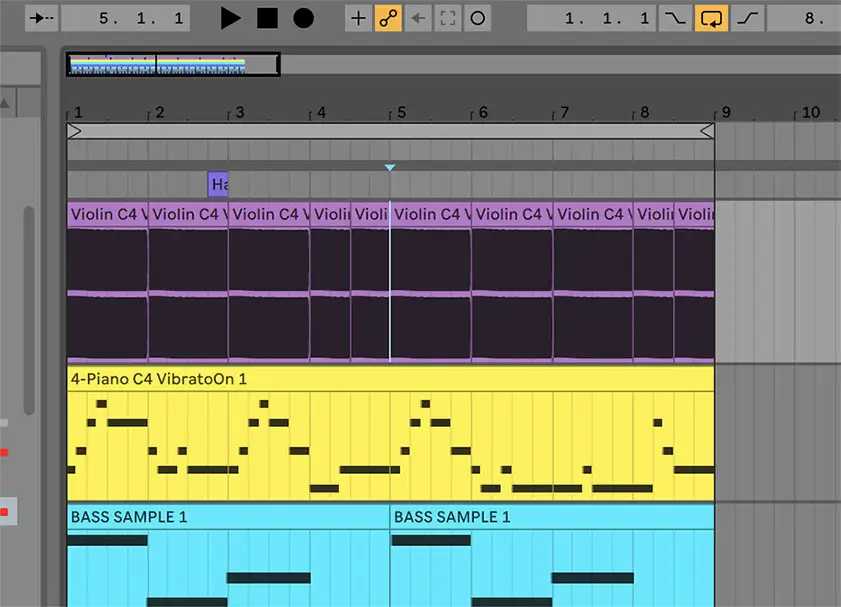
From there, I selected each section and warped on the “beat” setting. I adjusted the pitches to create a melody that fit within my track which sounds like this:
Listen Here

I then added a little bit of panning , reverb , and EQued out some lower frequencies on the violins. In context, the track sounds like this:
Listen Here
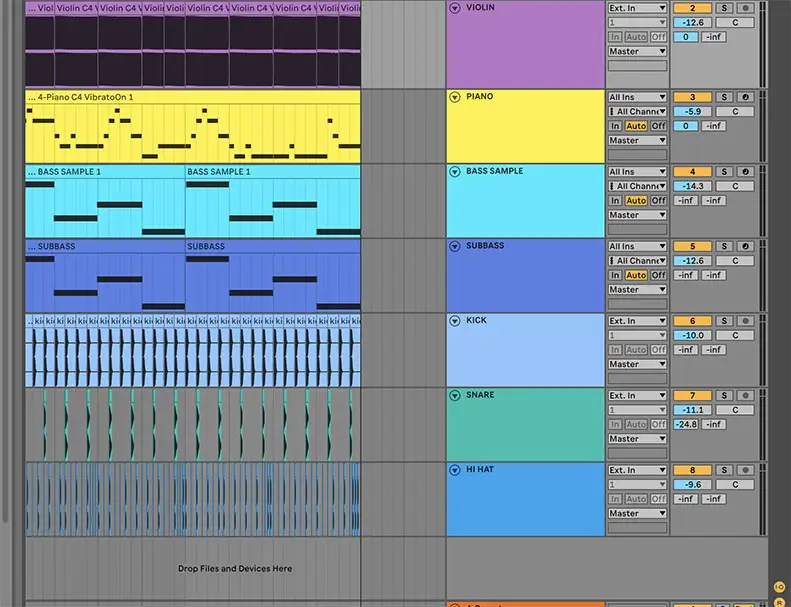
Adding The Harp
I decided to manipulate the final harp sample within the timeline instead of in sampler. First, I placed the harp on the 1st beat of each bar. I then pitch-shifted each section to fit the tones of the track. It sounds like this:
Listen Here
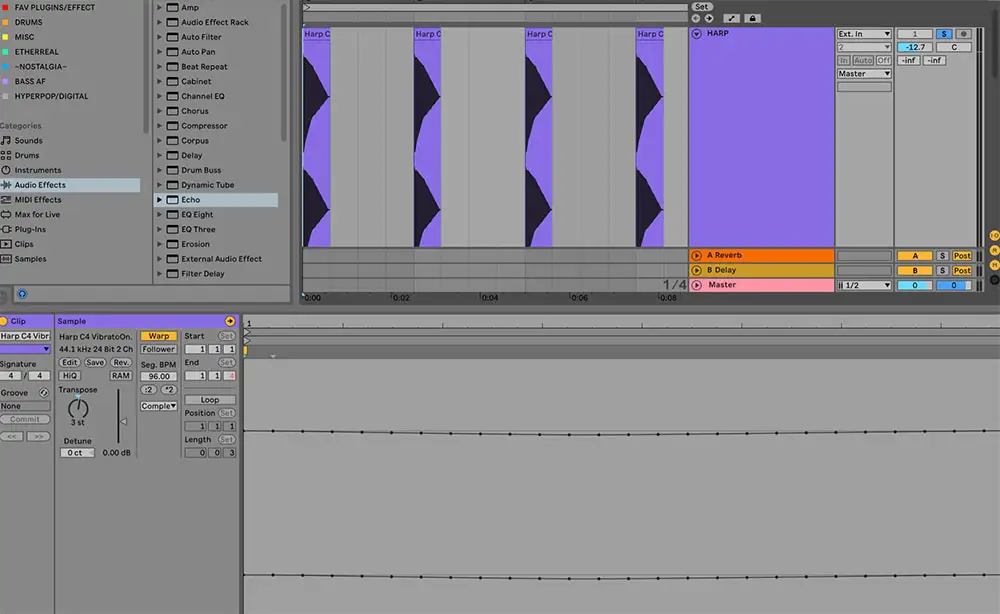
Then I added some plate reverb, which sounds like this:
Listen Here

And then I duplicated the track and reversed and pitched up the signal to get a more nostalgic layer:
Listen Here
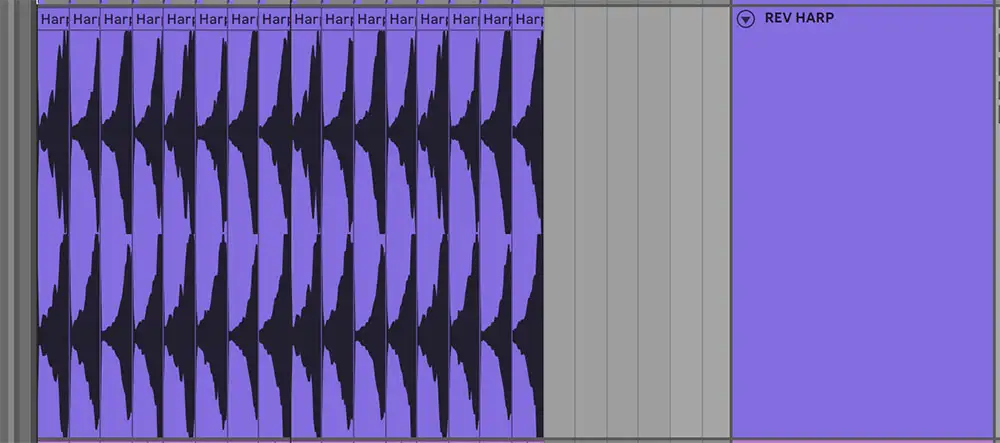
Finishing Touches
To finish out the sample track, I did some light arranging and faded in some of the elements to make it a more dynamic song. The end result sounds like this:
Listen Here
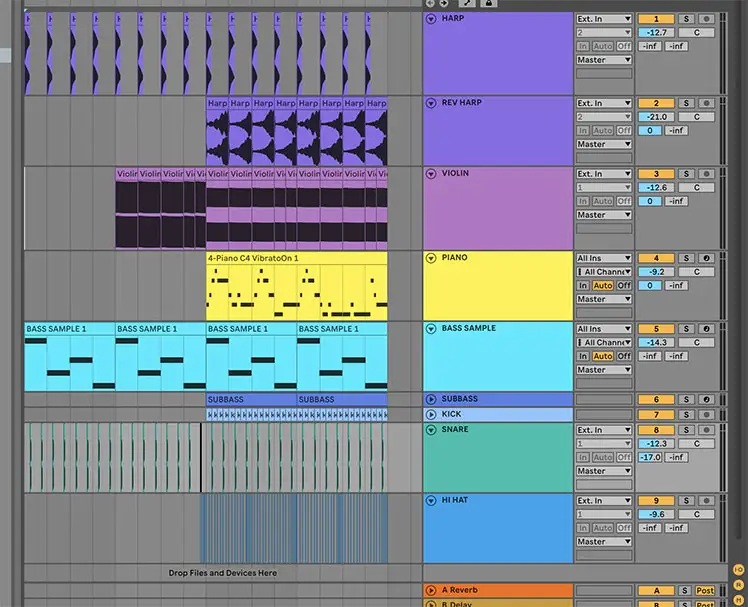
In short, the free 1982 Casiotone pack is nothing short of amazing. This quick beat certainly gets all of its nostalgia from those classic keyboard sounds. Take advantage of this totally free resource and enjoy creating tracks with these nostalgic samples!






