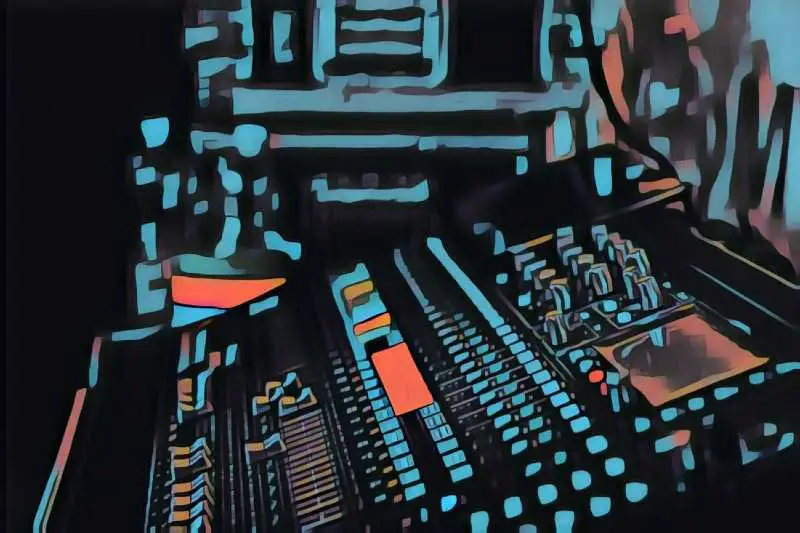Compression is one of the most important tools used by producers, mixing engineers, and mastering engineers alike. While there are endless types of compressors, one of the most flexible, versatile options is multiband compressors. It's no surprise that a multiband compressor is stable for most audio engineers.
In this article, we'll explain what a multiband compressor is, how it works, and when you should use it in your mixing and mastering processes. We'll also go over all of the basic parts of a multiband compressor plugin so that you can use these powerful tools with ease.
What Is Multiband Compression?
Multiband compression is just like a regular compressor except it has more flexibility. Like any compressor, multiband compression aims to reduce the overall dynamic range of what it is processing for a more consistent sonic experience for the listener.
A compressor will target the dynamic range by lowering the perceived volume of the highest peaks in a track while bringing up the track's lowest volume. This boosts the average volume of the processed track and can also add some character to the audio its processing.
Some compressors are totally clean and intend to process the dynamics of audio without adding any color to the track. Other compressors are designed to emulate a piece of hardware equipment or even add a subtle amount of harmonic distortion to a track to create warmth and interest.
Since compressors are so versatile, they're often used throughout the production, mixing, and mastering process. You might even use more than one compressor in a single effect chain since different plugins can affect the dynamics of a piece of audio.
The main difference between compressors and multiband compressors is that standard compressors affect the entire track, across the entire frequency spectrum. This can be super helpful for more general dynamic adjustments, but it can also clamp down on frequencies that don't necessarily require processing. Essentially, a traditional compressor serves as a single band compressor.
In contrast, a multiband compressor targets a specific frequency range with individual frequency band toggles that can be adjusted individually. These frequency bands can be adjusted by shape, depth, etc. and all the bands act as individual compressors. Normal compression can't always offer this flexibility, so it makes sense to invest in multiband compressor plugins so that you have the freedom to compress specific frequency ranges.

Understanding A Multiband Compressor
In order to properly use a multiband compressor, it's important to understand the different components of a multiband compressor plugin. Here are the different elements of multiband compression and how they work. While this explanation can help inform your process, we encourage you to play around with your compression settings on an audio track so that you can get a sonic understanding of what each control does.
Frequency Bands
These are the defining parts of the multiband compressor. The separate frequency bands create individual compressors within the single Multiband compressor. Different multiband compressor plugin options will have varying amounts of frequency bands.
The bands usually have an adjustable lower and higher range so that you can customize the placement of your processing. Some multiband compressors allow you to shape the individual bands by clicking and dragging, though most of the time, you'll be adjusting the individual frequency bands utilizing the standard compression tools of attack, release, and threshold.
Spectrum Analyzer
While not all multiband compressors have a full spectrum analyzer, it makes sense that a lot do since multiband compression works by targeting individual sections across the frequency spectrum. This can make it easy for you to see how the compression is affecting each of the different frequency bands in real-time in relation to each other and the context of the rest of the mix.
Attack
The attack of a normal compressor and multiband compression determines how quickly a compressor clamps down on an audio signal.
Release
The release dictates how long a normal compressor or multiband compressor processes a signal before "releasing" it. A slower release will make for a more consistent compressed feel, whereas a fast release can create a more dynamic effect.
Threshold
The threshold or ceiling of a compressor determines the point at which a compressor clamps down on a track. Anything above a compressor's threshold will be compressed. Therefore, a lower threshold will cause more of the signal to be compressed.
In the case of limiters , which can be thought of as ultra-strong compressors, anything above the threshold is compressed so powerfully that you won't hear any sound bleeding above the set ceiling.
Ratio
The ratio refers to how strong the level of compression is. A stronger ratio will compress more heavily while a smaller ratio will have a more subtle effect.
Knee
Not all multiband compression plugins have this feature, but a knee is essentially the slope of your compression. A soft knee will create a more gradual form of processing while a hard knee is precise and quick.
Makeup Gain
Makeup gain can be adjusted to bring back amplitude after a track has been compressed. You can apply makeup gain if you feel like you're losing needed volume from your processed signal.
Gain Reduction Meter
The gain reduction meter shows you how much the peaks are being reduced in amplitude when compressed. It is also an indication of how hard the compressor is working. The more gain reduction present, the greater the amount of compression.
Crossover Points
This is unique to the multiband compressor. A crossover point determines at what point a particular frequency band ends and begins. Setting a crossover point properly is key so that you're only affecting the problematic frequencies rather than the entire channel.
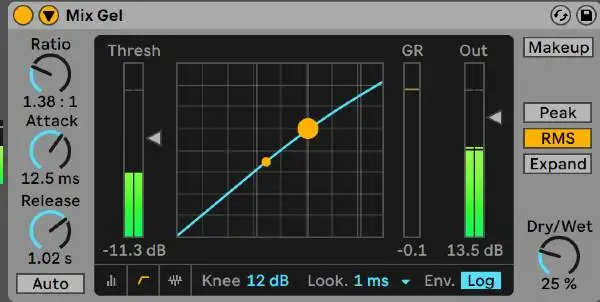
Multiband Compression Vs. Standard Compression
So what's the difference between multiband compression and standard compression? Generally speaking, you should use multiband compression whenever you need more specified control across a frequency range. Normal compressors can be used whenever you have a track that needs more wide compression throughout.
For instance, it might be best to use regular compression on a single vocal track since your goal is to target the entire track. However, compressing an entire vocal performance group is an entirely different story. Your lead vocal, backing vocals, and harmonies, all have widely different compression needs across the frequency spectrum.
You could use a multiband compressor while mixing vocals to target the needs of these individual frequencies, separating out by low frequencies, mids, upper mids, and high frequencies. Even if you just have two bands, a little separation can make all the difference.
In short, compression is great for cases in which you need a quick, generalized solution to help your sound flow consistently throughout. Multiband compression is essential whenever you need more precision across the full frequency range.
Benefits of Multiband Compression
There are some clear benefits of incorporating multiband compression into your mixes. Some of those benefits include:
You Get More Flexibility.
Using multiband compression gives you the freedom to explore new sonic possibilities since you can compress a section of a track's frequencies while still maintaining the original energy at the same time. Multiband compression provides endless flexibility for one-of-a-kind mixes.
Multiband Compression Is Relational.
Multiband compression can be used in such a way that it accounts for the other frequencies occupied in a song. Since you can compress something in the context of the other instruments, multiband compression can help you achieve a better-balanced mix since it offers you more control by nature.
A Multiband Compressor Is A Great Visualization Tool.
Not all multiband compressors have a built-in spectral analyzer or frequency spectrum view. However, many do, which can be great for musicians to properly visualize what exactly is happening to their sound across a specific range in the frequency spectrum. In this way, a multiband compressor is even a good idea for those new to music, since understanding what exactly a compressor does can be hard enough in its own rite.
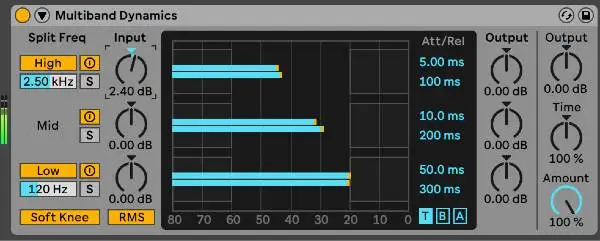
Drawbacks of Multiband Compressions
Like any other tool, there are certain scenarios in which using multiband compression simply doesn't make sense. Here are some drawbacks of multiband compression to help inform your engineering with these tools.
Use Multiband Compression Can Be Tedious.
Sometimes the simplest answer is the best one. There's no denying that using multiband compression properly can be downright tedious. If you don't have the need to set up individual parameters for a low, mid, and high-frequency band, don't.
It Isn't Always Necessary.
Sometimes, one band or no band at all is enough. You shouldn't use multiband compression on default simply because it can be potentially a more powerful tool than a traditional compressor. There are plenty of scenarios in which a processed signal can sound good with typical compression. Don't overcomplicate your effect processes unless it's clear that your session calls for it.
Sometimes, You Just Need An EQ.
While multiband compression certainly shapes the frequencies and tones of your mix, sometimes, an EQ is a more effective tool. If you're using a multiband compressor to help eliminate problem frequencies during a certain point in a song, take the time to try out an EQ too, and see what works better for your scenario. These tools are not interchangeable.

When Should I Use Multiband Compression?
So, when does it make sense to use multiband compression over a traditional compressor or another audio effect ? Here are a couple of instances in which it might make sense to pull out one of these powerful tools.
Additional Flexibility
You should opt for multiband compression whenever you need additional flexibility or even whenever it isn't inconvenient to do so. Multiband compression works by providing you at the very least a low band, mid-band, and high band so that you can cater your compression to the needs of a particular input sample.
Subtle Changes
Since multiband compression only targets a select amount of frequencies, you can use multiband compression to make subtle changes where a traditional compressor can't. In this way, a multiband compressor could be ideal for further down in your effect chain.
For instance, say you're processing an upright bass, and the EQ, traditional compressor, and slightest bit of reverb create a bit of build-up, which takes away power from the kick drum in your song. Using multiband compression, you could take a low band and adjust so that the kick hits properly while reducing boom. This way, you're not compressing other frequencies that don't need the alteration.
Sure, you could use a normal EQ to take out some of the low end, but a multiband compressor gives you the best of both worlds by letting you keep those sometimes important frequencies, and just duck them down when necessary so that all parts can sound nice in context with one another.
You'll still have to play around with compression settings to find a proper balance, but it's clear that a Multiband compressor is a powerful tool.
Crossover Frequencies
One of the main benefits of using multiband compressors is mitigating crossover frequencies. For example, the bass and kick often share the same frequency range in the low end, which can be notoriously difficult to clean up. You may need to compress the bass part heavily whenever the kick comes in to make space for this low-end drum.
It makes sense to utilizer a multiband compressor, since if you weren't targeting a specific frequency range on the low end of the spectrum, you'd be sure to over compress the entire audio spectrum. Taking care of a single crossover frequency can be difficult, but using multiband compression makes targeting low bands easy.

How To Use Multiband Compression In Mixing
Multiband compression can be helpful in multiple instances throughout the audio engineering process. With that in mind, here's a basic framework on how you might use the best multiband compressor for the job in the mixing process.
- Figure out your goals for the compressor.
- Determine whether a multiband compressor is the right fit for the job.
- Start with one band and go from there.
- Try starting with a high ratio and dialing it back.
- Don't forget to assess how the multiband compressor affects the rest of the mix.
- Experiment!
- Be mindful of your gain reduction levels.
1. Figure out your goals for the compressor.
As with any type of compression , you'll want to determine your goals before finding the right plugin for the job. If you're using a multiband compressor to color your sound versus shape your sound, for instance, you're going to seek out entirely different tools.
2. Determine whether a multiband compressor is the right fit for the job.
Make sure that your multiband compression needs couldn't be solved utilizing a standard compressor. If you find yourself looking for other bands or trying to process the entire audio signal, it's time to switch your approach and reach for that tried and true standard compressor.
3. Start with one band and go from there.
With a multiband compressor, it's especially important that you're only using a minimum number of bands and that you're testing each band independently and with one another to see how the crossover points and dynamic changes interrelate with one another.
4. Try starting with a high ratio and dialing it back.
Sometimes, it's easiest to go too far and then bring it back to find the right ratio for your compressor. If you're struggling to find the right balance, try finding where the ratio is too low and too strong, and start to narrow out your possible range, testing out different ratio points within the "good" zone. It's easier to make a choice when there are fewer possibilities.
5. Don't forget to assess how the multiband compressor affects the rest of the mix.
Multiband compressors certainly shape frequencies and tone, so you'll want to take this into account with the rest of your mix. If you have a higher compression ratio on a mid-range frequency, for example, you may have to carve out space in a separate point of the mix.
6. Experiment!
We can forget that dynamic plugins like compressors can be incredibly creative. Take your time to adjust the attack time, play around with different compressors, and try separate release times. Tinker with your dynamics and remember that there isn't one "right" way to use a plugin.
7. Be mindful of your gain reduction levels.
The level of compression you use on any particular sound will vary greatly based on your intended use case. That being said, it's generally best to aim for up to 2 to 3 dB of gain reduction on any particular sound. Remember that compression itself is a delicate balance. Too little compression and your sound sources won't be dynamically consistent. Too much compression, on the other hand, can lead to a flat, lifeless mix.
How To Use Multiband Compression In Mastering
You'll also find that multiband compression has a place in the mastering place. Here are some general tips to keep in mind while incorporating these plugins into your mastering chain.
- Determine your goals in reference to the rest of your effect chain.
- See if this is an issue you can fix in the mix.
- Use your multiband compressor as an EQ without makeup gain.
- Toggle your bands one at a time.
- Be subtle.

1. Determine your goals in reference to the rest of your effect chain.
It's important to figure out your mastering goals and approach before laying down your first plugin. Why? Remember that each plugin builds on top of one another. Anything you place before the multiband compressor will affect how you adjust your bands and ultimately, use compression.
Try to limit your plugin usage to the bare necessities. Every plugin on your master chain should have a clear, predetermined purpose.
2. See if this is an issue you can fix in the mix.
If you're coming across a lot of issues during the mastering process, it's time to revert back to your mix if at all possible. Mastering can polish a great mix, but it can't turn a poor one into a good one. Should you find yourself overcompensating with your multiband compressor, take a step back and see if there's any way you can find a more preferable starting point.
3. Use your multiband compressor as an EQ without makeup gain.
Say you need to compress the dynamics of a frequency range in order to make more space throughout the rest of the master. In this case, don't use makeup gain! Your multiband compressor can help act like an EQ of some sort, shaping the tone of certain frequency bands without adding additional dynamic information.
4. Toggle your bands one at a time.
It's important that you're only using one band at a time so that you can be sure that you're altering the intended frequencies. Take this process slow. Small changes on a mastering channel can make a huge difference.
5. Be subtle.
Remember that during the mastering process especially, less can be more. If you find yourself having to use high ratios and a good amount of gain reduction to get your desired sound, it might be best to evaluate the balance of the mix. Be subtle with your compressor, and as always, take the time to test your master on multiple playback devices to ensure that the dynamics are smooth across any platform.
At the end of the day, the best multiband compressor is the one that gets the job done. Multiband compressors and traditional compressors are both powerful tools, but sometimes multiband compression can provide you with more flexibility and precision within your mix or master.
Enjoy incorporating multiband compression into your process!