More than 40 years after it first appeared on the game-playing scene, chiptune music still commands a large and loyal audience of fans and artists alike.
Technology has moved on a bit since the early days, but the unique and (quite honestly) captivating sound of chiptune is still going strong. Whether in its purest form using old 8-bit chips, or produced in a DAW and mashed together with other modern sounds, the genre continues to influence musicians all over the globe.
In this guide, we’ll walk you through everything you need to know to make you own chiptune music. We’ll be covering essential tools, breaking down the core elements of the chiptune sound, and walking you through composition techniques commonly associated with the genre.
Whether you want to compose music for retro-style games, or just fancy a bleepy-bloopy change of pace, we’ve got you covered.
Understanding the Chiptune Sound
In order to help you make an authentic chiptune track, it's helpful to understand how this particular sausage was made back in the day.
Chiptune music (or 8-bit music as it's sometimes called) originated from the early video game consoles and home computer games of the 1980s.
The distinctive sound of chiptune was originally generated by the sound chips found in this hardware. These chips were specialized electronic circuits designed to produce sound, but they had extremely limited capabilities; they weren't capable of playing back audio files, but instead used basic waveforms to create a piece of music.
This vintage hardware also had limited channels (or number of chips), meaning composers had to work with limited polyphony. Musicians and sound designers had to get really creative to work around these restrictions in order to create catchy and memorable soundtracks to accompany the games.
Things weren't all bad though. Different consoles were known for their own unique sounds, thanks to how the chips were programmed. A ZX Spectrum sounded different from a Commodore 64 for instance.
As technology improved over time, chiptune also evolved. When the Nintendo Entertainment System was released it boasted a whopping 5 chips, one of which included the capability of playing back audio samples.
When the original Game Boy came out in 1989, the chiptune sound was firmly ensconced in gamers heads. Software like Little Sound DJ meant that gamers could create their own chiptune song, allowing a wider range of people to explore the genre creatively.
While gaming consoles have moved from simple waveforms to sweeping orchestras, the legend of chiptune lives on.
The Three Horsemen of the Chiptune Sound

Whether you're going hard-core retro, or simply wanting to create a unique blend of chiptune and different styles, the important thing is to get the sound right.
Enter the horsemen.
Classic chiptune relies on clever manipulation of just three basic waveforms:
Square Wave
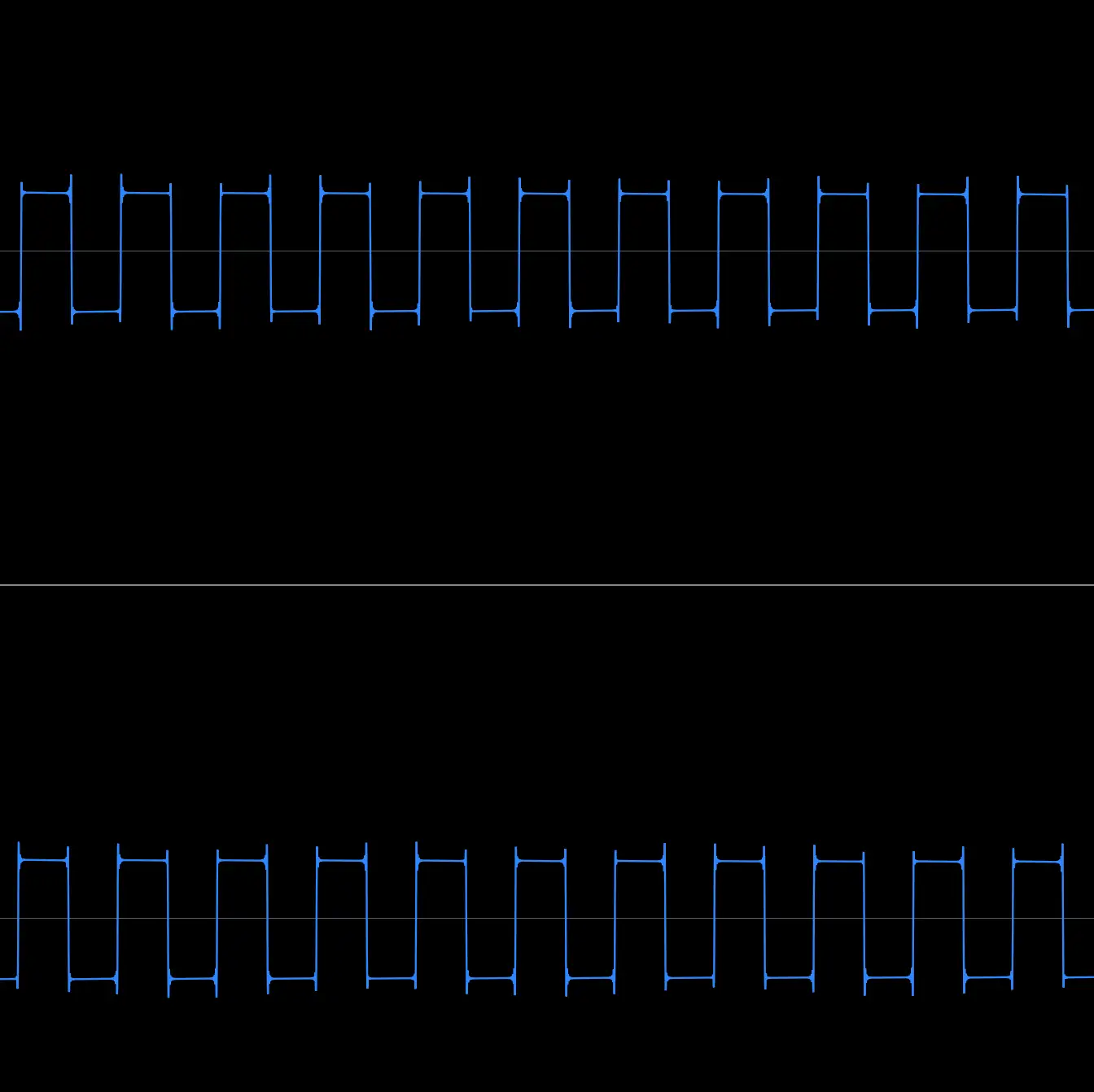
Square waves are a type of waveform that switch between high and low states, creating a sound that's sharp and buzzy. Because they cut through the mix with clarity, square waves were primarily used for melodies in most chiptunes.
A square wave only contains odd harmonics, which gives it a distinctive 'hollow' sound.
Triangle Wave
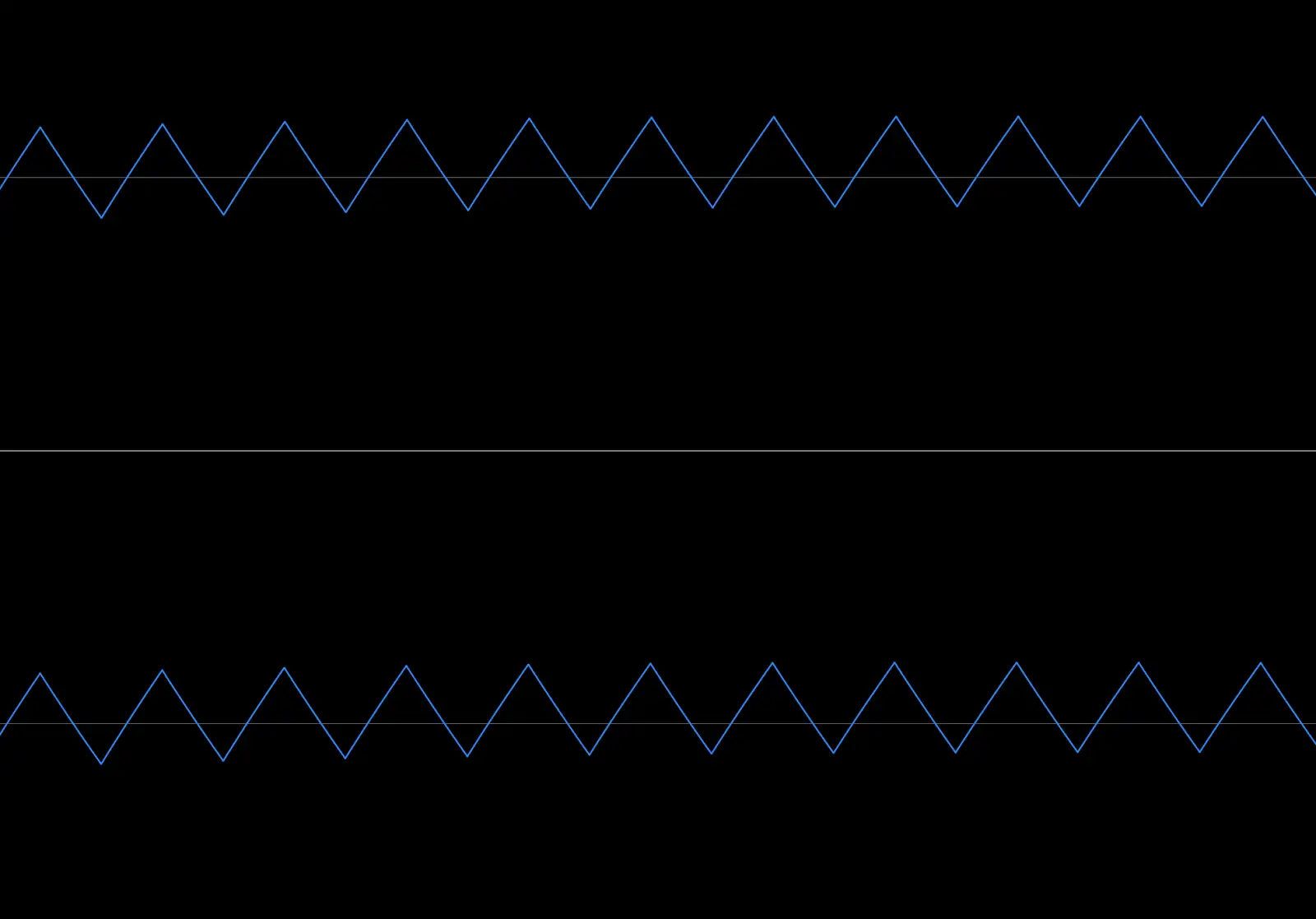
Triangle waves are softer than square waves due to the gradual rising and falling between high and low states. They're more gradual than a square wave, which gives them a mellow tone.
When game composers of yore were laying down a chiptune bass line, they would use a triangle wave in lower octaves. Triangle waves in this register give a nice low, thumpy sound, without being overpowering.
Fun fact : The triangle wave channel on the NES console couldn't be silenced mid-note, which gave the basslines in these game soundtracks a persistent 'humming' sound.
Noise
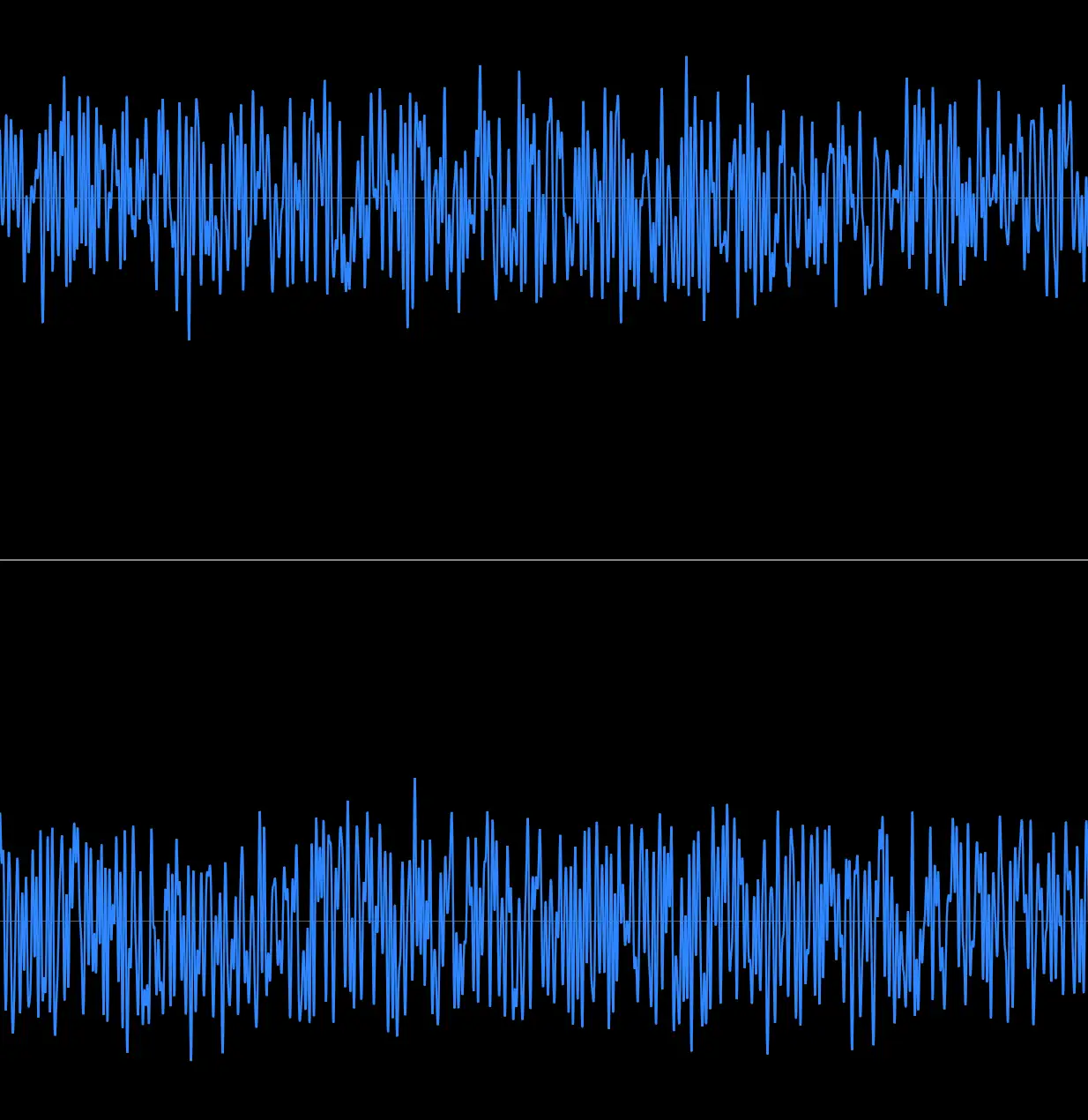
Unlike other waveforms, a noise wave is not smooth or structured, and isn't pitched. However, when shaped creatively, using filters and envelopes, it's perfect for emulating percussive sounds like snare hits and hi hats. It can even be used to simulate effects like explosions, or wind.
On some classic sound chips, game developers were able to control the noise frequency, giving the composer options to use different textures for more expressive drum programming.
Beyond the Horsemen
These three waveforms formed the backbone of the original chiptune sound, but there was another crucial element to making music the chiptune way.
Video game consoles like the NES and Commodore 64 had limited capabilities for producing sound; in order to create different timbres they exploited something called the duty cycle.
Duty cycle refers to the amount of time a waveform is above the centerline, or the ratio of the time the signal is on, to the total period of the waveform.
The sound of a waveform can be adjusted by changing this, resulting in new timbres and different sounds. Using this method, chiptune artists were able to create different sounds within their limited palette.
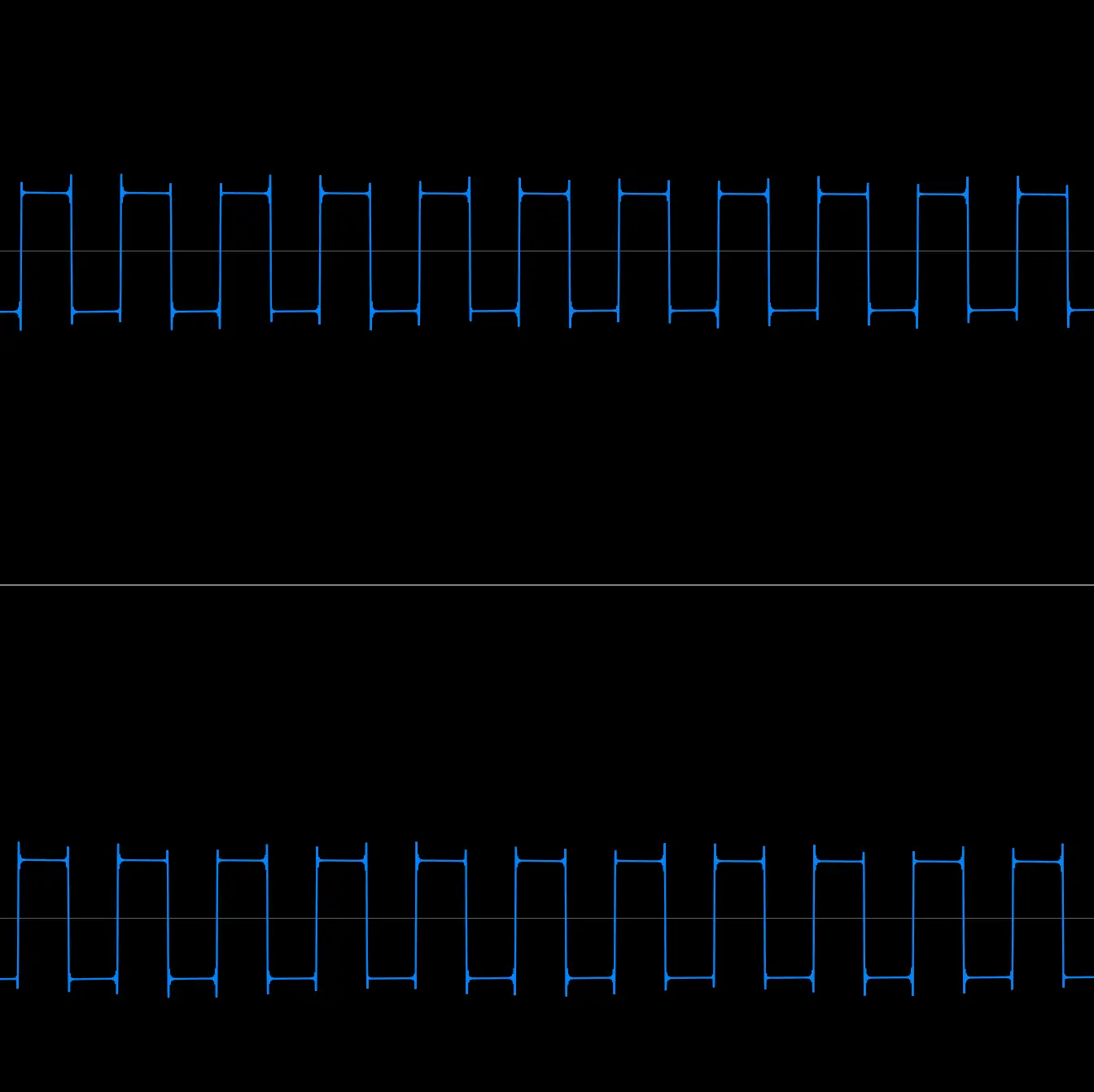
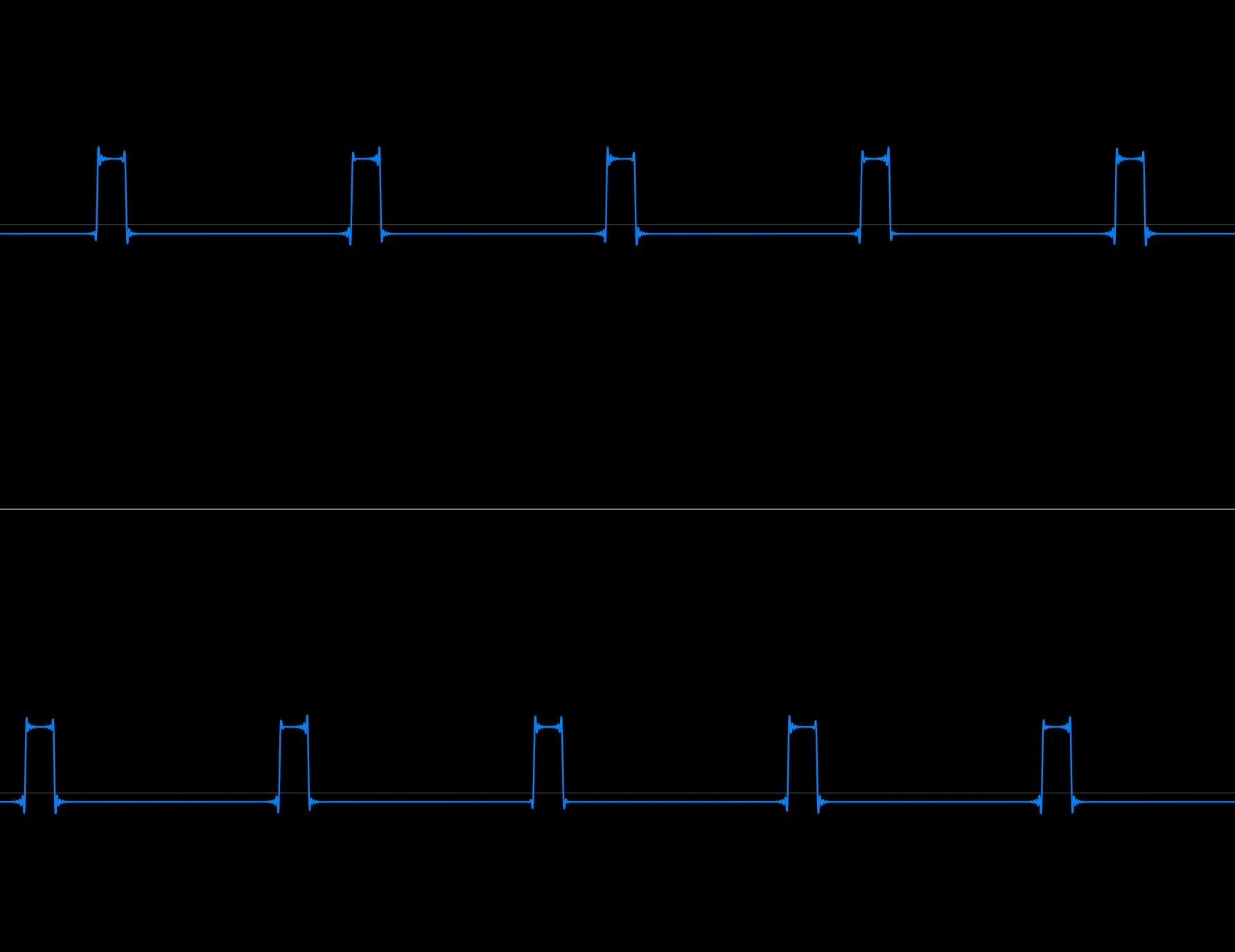
Essential Tools and Software for Chiptune Music
Before you can dive into creating bleepy bloops and such, you'll need to decide how you want to make chiptune music. You can stay authentic and work with the original hardware that gave birth to the genre, or you can embrace the flexibility and convenience of modern software.
Luckily, there's no right or wrong way to do it - many chiptune artists use a mix of old-school and new-school methods. Let's take a look at your options.
Tracker Software
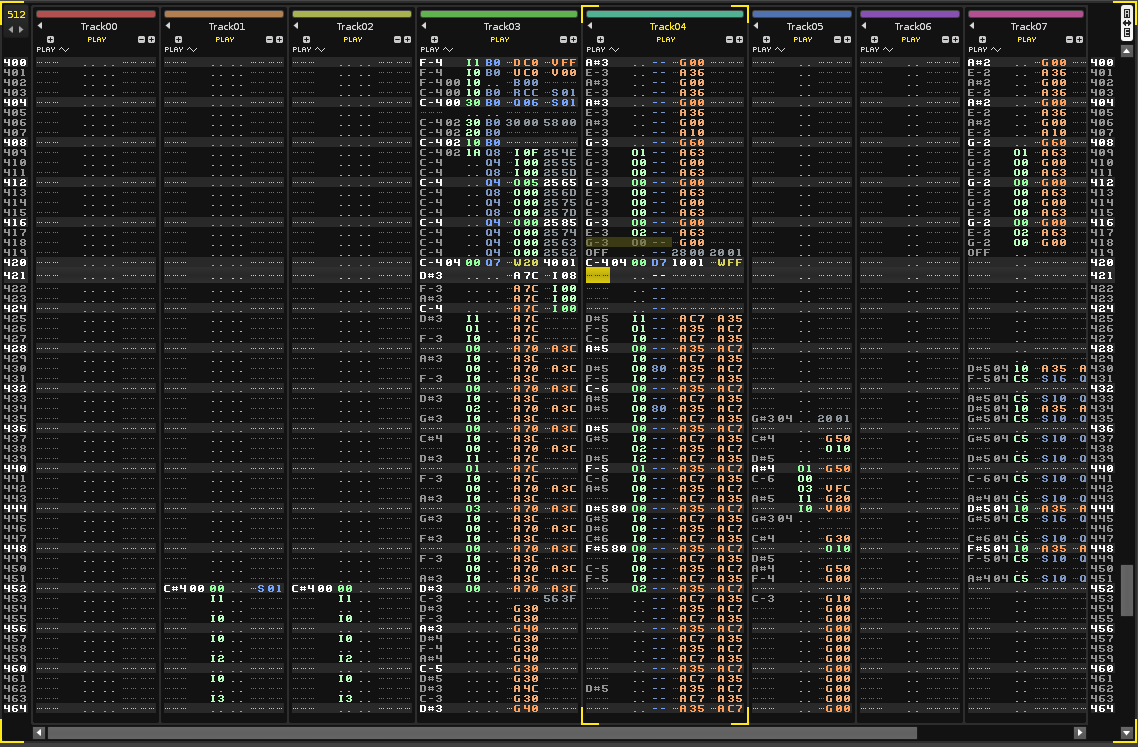
Music trackers are a form of pattern-based sequencers that bear an uncanny resemblance to spreadsheets. It's how things were done in classic video game systems.
To the uninitiated, trackers can seem overwhelmingly complex and to be fair, there is a steep learning curve involved. Learning how to write melodies in a scrolling list is tricky, especially if you're used to more traditional ways of producing music. Ultimately though, a music tracker gives you complete control over every tiny detail of your chip sounds.
If you're planning on being a serious, hardcore chiptune artist, music trackers are the way to go!
Some popular music trackers include:
- Milky Tracker https://milkytracker.org/
- OpenMPT (Windows only) https://openmpt.org/
- FamiTracker (Windows only) http://famitracker.com/
- Renoise https://www.renoise.com/
Digital Audio Workstation
If you produce electronic music, there's a good chance you already own a DAW like Ableton Live, Logic or FL Studio . If you're familiar with making music this way, there’s no reason not to bring chiptune into the mix - it fits right in.
In fact, if you're planning on blending chiptune with modern sounds, a DAW is your best option.
There's also the possibility of using an online digital audio workstation, like Soundation or Soundtrap.
Plugins

If you're not using a music tracker to write music, you'll need some dedicated plugins to replicate the original sound chip tones.
Consider using a dedicated virtual instrument, such as:
- Magical 8-Bit Plugin by YMCK : designed to emulate the old NES-style sounds.
- Plogue Chipsounds by Plogue : emulates the chip sounds of a wide range of vintage consoles.
- Peach and Toad by Tweakbench : These two plugins (one for instruments, one for drums) are modeled on classic NES waveforms, and are highly affordable!
- ymVST by Gareth Morris : a free VST plugin for authentic Atari ST sounds.
If you're feeling adventurous, you could build your own chiptune sound library from scratch! Most DAWs will ship with some form of synth that will enable you to create the waveforms you need for the classic chiptune sound.
Chiptune Composition Techniques
When composing music with very few channels to work with, every note has to be justified. You can't just fudge things over with a lush pad , or rely on fancy sound design techniques to make things catchy . All you've got is raw, crunchy waveforms and your own creativity.
Whether you plan to score a retro-style game, or create a nostalgic Game Boy-influenced tune in the style of Mega Man, these compositional tricks will help you get the most mileage from the limitations.
Melody: Make it Catchy, Keep it Simple
Chiptune music lives and dies by its melodies. Good chiptune melodies are instantly recognizable, and are nearly always bafflingly simple. Since the instrument palette you'll be using is so limited, a great melody will do a lot of heavy lifting for you.
- Start with a short phrase (try 4-8 measures) that can be easily looped. Add a slight variation on measure 4 or 8 to maintain interest.
- Use short, punchy notes, and experiment with small pitch bends for expression.
- Aim for step-wise movements rather than jumping around in intervals.
Basslines: Support, Groove, and Minimalism
A triangle wave works best for bass lines, due to the deep, round texture. Your chiptune song won't hang off a groovy bass line though, so you'll need to make smart choices with your notes.
- Use root notes and simple intervals to keep a solid foundation.
- Play with the rhythm by adding syncopation . Since you don't have a lot of room for complicated drum parts, use the bass line to add rhythmic interest and movement in a sparse mix.
- Be sure to leave space for the song to breathe. Let the bass line imply harmony and rhythm, then let it get out of the way.
Drums: Turn Noise into Beats
The drum track in chiptune music relies mainly on the noise waveform, sometimes with an additional waveform adjusted by pitch or volume envelopes. They can be the trickiest thing to program in chiptune music.
- Kick : Try using a low triangle wave with a dropping pitch envelope.
- Snare : Use a noise waveform with a short, sharp decay. For variety, try a very short square wave with a very fast pitch down.
- Hi-Hats : Use very quick noise ticks to simulate a hi hat pattern.
Harmony and Chords: Arpeggiate Like it's 1988
Chiptune soundtracks utilize arpeggios in place of full-on chords to create the illusion of harmony with limited channels. This technique of faking chords is a classic chiptune method.
- Use 1/32 or 1/64 for fast, sparkly arpeggios.
- Experiment with different notes outside of the classic 1-3-5 primary triad formation. Try a seventh, or a suspension. Be bold!
- Don't overdo it! Once you've established the harmonic landscape of the piece, the arpeggios can drop out for a while - the listener's brain will fill in the blanks for you.
The magic of chiptune music lies in the way the hardware limitations force you to write smarter. Working within the technical restraints of a solitary sound chip can lead to innovative composition techniques, and once you realize how much you can do with so little, you might be ready to ditch half of your sample collection!
Structuring a Chiptune Song
Every piece of music needs structure , especially video game music designed to loop seamlessly. In chiptune music, this is done through clever use of repetition, variation, and layering.
Common Chiptune Song Structure
While pop music often heavily relies on a verse-chorus-bridge format, chiptune music leans towards simpler forms, for example:
- A-B-A ( Main Loop - Variation - Main Loop )
- A-B-A-C-A-D or Rondo form ( Main Loop - Variation 1 - Main Loop - Variation 2 - and so on)
- Short loops that evolve over time
In addition, when composing, some artists may choose to tag on an intro and outro to the form.
Let's take a look at the key sections and how to approach them.
Intro: Setting the Scene
Intros are often short and punchy - you want to set up the vibe of the track before launching into the main event. Here's some ways to do this:
- Single channel melody teaser - introduce the main melody with a simple square wave before bringing in the other instruments.
- Percussive sounds - if the track is high-energy, try starting off with just the drums.
- Noise bursts or power up effects - depending on how limited your sound palette is, you may decide to build anticipation with the classic ' get ready ' type effects (remember, the NES console had a chip dedicated to audio file samples, so this is in keeping with chiptune authenticity).
Main Loop: The Heart of the Idea
This is the main event - the music that will be heard over, and over, and over again. It needs to be memorable, and also sound good after hearing it a bajillion times. To keep things fresh in this department:
- Introduce subtle variations every 4 or 8 bars. Try changing how the melody resolves, adding grace notes, or switching up the bass or drum patterns.
- Use a 'call and response' technique between different voices. For example, the main synth sound might play a riff, which is answered by the bass sound chip.
- Experiment with layering, for example adding in a harmony when a musical phrase is repeated.
Variation: Keep things Interesting
Nobody likes a broken record. To prevent the main loop getting overcooked, you'll need a contrasting section. This could be:
- A breakdown where only the bass and drums play.
- A key change / minor key version to add a twist.
- A new melodic idea that draws from the main loop while creating a new element of tension.
Returning to the Main Loop
Even with a variation, it's a good idea to introduce new elements when you return to the main loop section for a second (or third, or fourth) time. You don't need to reinvent the wheel here. It can be as simple as:
- Changing the bass rhythm to drive more energy.
- Adding new harmonies for a thicker sound.
- Reharmonizing the original loop.
How you structure your chiptune track will depend on whether you're creating a soundtrack for a video game, or simply a standalone tune. And how you approach the various sections will be dictated by how fiercely you stick to the limitations of the video game consoles of yesteryear.
Mastering A Chiptune Song
Mastering in chiptune is all about preserving the nostalgia of the crisp, digital era while making it listenable on modern systems. If you've composed in a tracker, first export the song as a WAV file then import it into a DAW like Ableton Live or Logic for mastering.
Go easy on the processing - chiptune is an inherently lo-fi genre, and too much juice on the EQ or compression side will kill the boundless joy it exudes.
Use a gentle EQ to roll off any low-end rumble and tame any harsh high-end frequencies. Use a transparent limiter at the end of the mastering chain to bring up the overall volume without squishing the dynamics.
If you're blending a chiptune sound chip style with modern instruments, try adding a touch of stereo widening or reverb to prevent things feeling too narrow.
Alternatively, try using an online mastering service to do the work for you!
Other Tips for Chiptune Composition
As you explore composing music in the chiptune style, you'll discover more about what works best for your style. Certain sounds may work for you, or you may decide that blending modern elements of electronic music with a classic 8-bit sound chip emulation is more your thang.
However you choose to embrace chiptune, here's some tips to help keep the sound authentic:
Plan Ahead
Always start with a melody. This will help you build your structure, and both of these things should happen before your start programming your song. If you're using a music tracker to write your chiptune track, this is absolutely essential!
Add Interest With Effects
Even back in the day, composers were able to add different effects like pitch bend, vibrato, or glissandos to sounds, to add a little flavor to the tune.
Listen to the Masters
Listen to classic chiptune soundtracks. Video game composers of the 80s and 90s were masters of their craft, and you can learn a lot by studying their work. A quick Google search will throw up many names to choose from, but here's a few to get you started:
- Hirokazu Tanaka (Super Mario Land)
- Manami Matsumae (Mega Man)
- Yuzo Koshiro (Streets of Rage)
- Rob Hubbard (Commando)
Get Involved
The chiptune community is thriving and passionate, so wherever you are on your chiptune journey immerse yourself with other like-minded people. Whether it's in-person festivals or online meetups, events like these are a fantastic opportunity to network, meet other artists, and exchange tips and tricks.
Making chiptune music is a fun and hugely rewarding experience. Imposing limitations on how you write a song requires creativity and experimentation, and with the right tools and techniques you can create a song that sounds like it came straight off a 1990 Game Boy release.
Don't be afraid to try new things and push the boundaries of what is possible. Go forth, and chiptuneth the music!





