Synthwave. It’s more popular than ever and you can hear its influence everywhere, from the dancefloor to the movie theater.
If you’re looking to craft your own retro-futuristic synthwave music you’ve come to the right place. In this guide we’re going to walk you through the essential tools, techniques, and production tips to bring the vibrant, neon-soaked essence of the 80s into your music.
Whether you're a seasoned producer or just starting out, you'll discover how to blend nostalgia with modern technology to create mesmerizing synthwave tracks.
Ready to surf the neon wave? Let's get started!
Origins of Synthwave Music
What do a Frenchman, a Greek, and a bunch of Germans have in common?
Answer: they’re all artists from years ago who had a big influence on synthwave music.
Jean-Michel Jarre, Vangelis, and Kraftwerk were all at the top of their game during the 80s, and it’s fair to say their distinctive synth sounds and production style paved the way for synthwave to emerge 20-odd years later.
Why the history lesson? Because the sweeping nostalgia that is the synthwave vibe stems from its origins. House music, hip hop, and other forms of electronic dance music may draw influences from certain genres or eras, but synthwave music production is heavily rooted in the sound design (and all-round great songs) of the 80s.
So if you want to be a synthwave producer, a good place to start is with a trip back in time. Check out the end of this article for a list of artists and films who helped shape what would later become synthwave music.
History of Synthwave Music
Synthwave as a genre blends the aforementioned iconic synth sounds with modern production techniques to create a nostalgic yet futuristic sound.
The genre first emerged during the mid-2000s in the French house scene. Artists such as College and Kavinsky drew from their childhoods to create music reminiscent of 1980s film scores.
Kavinsky contributed a synthwave track to the film Drive , and Daft Punk played up the synthwave sound with their score for Tron: Legacy. Both of these films helped bring new fans to the sound, and by the mid twenty-teens synthwave music was a booming genre, if a niche one.
In 2016 Stranger Things popularized the 80s once more, and Kyle Dixon and Michael Stein's iconic score helped cement synthwave music as a mainstream genre in its own right.
As with any form of music, various sub-genres of synthwave evolved, including:
- Darksynth
- Outrun
- Retrowave
- Chillwave
- Sciwave
- Vaporwave
- Dreamwave
As a genre it shows no sign of slowing down, so now is as good a time as any to learn how to make synthwave music!
Essential Gear
Years ago making music was a complicated process involving a lot of expensive and often unreliable equipment. Nowadays you can make your own music with the help of a relatively inexpensive computer.
Electronic music production is particularly suited to being done in the box, but you'll need still a few bits and pieces to get an authentic sound.
Computer
Make sure your computer has enough processing power to run all the software you'll be using. There's nothing worse than having your system sputter and die while you're trying to mix - boo!
MIDI Controller
It's true you can draw everything in with a mouse, but that technique gets old quickly. Invest in a MIDI keyboard or pad controller to speed up your production process.
If you're new to music production here's some suggestions for beginners.
Audio Interface
If you plan on recording any live performance (vocals, or a guitar for instance) you'll need an audio interface to capture it.
Studio Monitors and Headphones
Essential for accurate sound reproduction. You'll want to hear your synthwave production in all it's glory!
Digital Audio Workstation
A digital audio workstation (DAW) is the software you'll use for music production. There's a bunch on the market , but popular ones for synthwave include Ableton Live, FL Studio, and Logic Pro.
Virtual Instruments and Effects
Most DAWs come with stock plugins and effects that you can use to produce an entire track, but depending on your DAW they might not be enough to get that synthwave sound.
Assuming you don't have a bunch of analog synths lying around (and don't want to buy them ) you'll probably want to invest in some additional software to help create synthwave.
Some synth suggestions include Serum (Xfer Records), Massive (Native Instruments), and the free OB-Xd (discoDSP).
Sample packs are also an option, and many have the benefit of including drum sounds - another huge part of any synthwave track. Native Instruments' Neon Drive expansion pack is great for synthwave production, and includes presets, one shots, and loops (but don't let them stifle your musical creativity).
If you're unsure what to buy check out some YouTube videos to get a sense of what different plugins and sample packs sound like.
On the effect side of things, you'll need a decent reverb and delay to create space in your mix. Both Ableton Live and Logic have stock effects that will get the job done.
Got everything? Let's start producing!
Synthwave Tutorial
Before you start to produce synthwave music, it's good sense to know what type of synthwave track you'll be working on. All the various synthwave sub-genres can be broadly classified into either upbeat, or dark, so choose your flavor!
It can also help to pick a reference track that reflects the vibe you're going for. This can be used for inspiration (not copying!) later on.
Although the sun is shining I'm feeling moody, so I'm going for a darker feel with this tutorial.
Note : I'll be using Logic Pro in the following examples, but the process can be applied to any DAW.
How to Make Synthwave: 1. Rhythm Foundations
First up, we need to pick a tempo for the project. Synthwave can vary between 80 - 140 BPM, so I'm setting the project to a sultry 86 BPM.
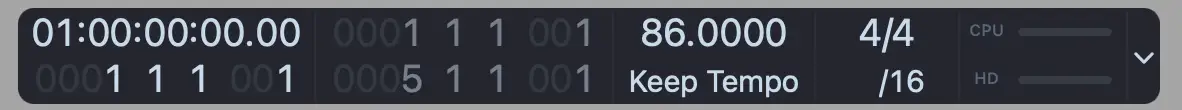
Next, let's create a drum pattern. I'm using Battery 4 to dial in a kit that's reminiscent of the drum machines of the 80s, but there's plenty of free options out there on the interwebs.
Kick & Snare
Once you've inserted your chosen drum plugin into a MIDI track, create a 1 bar loop with the kick drum playing on every beat, and the snare on every other beat. Set the velocity on all hits to 100.
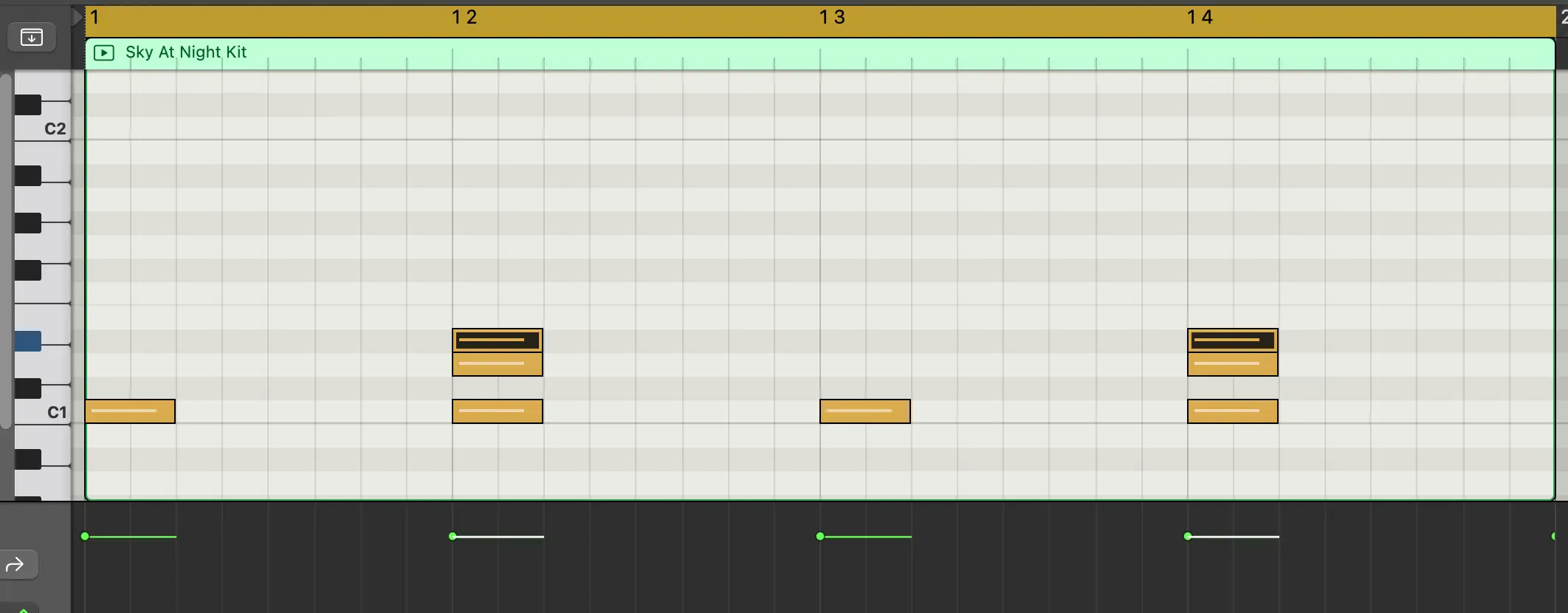
I've also added a clap doubling the snare to infuse some crispy goodness.
Pro Tip : When creating a layer like this adjust the timing of the clap so it happens fractionally after the snare.
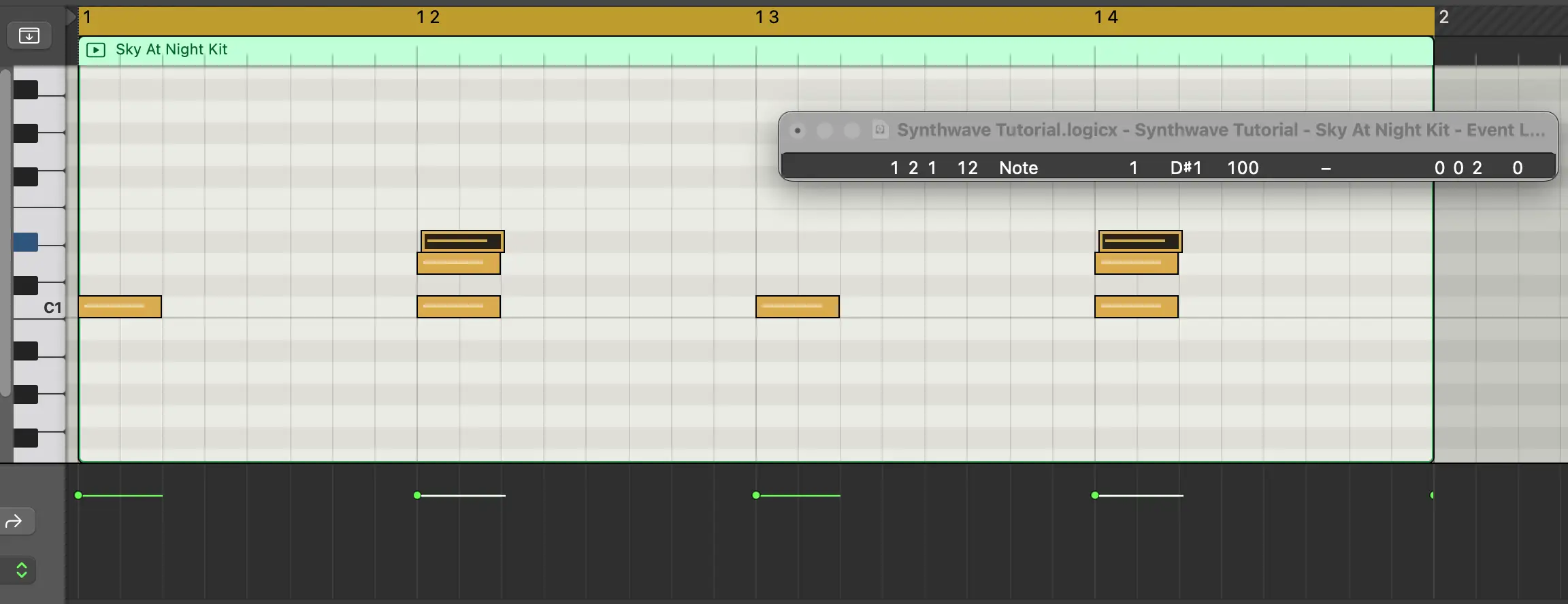
Hi Hats
Next, let's add a 16th note pattern on hi hats, but take out the hits on beats 2 and 4 to leave room for the snare. Adjust the velocity to suit. If you want to add some extra spice throw in an extra 32nd note just before the 3rd beat, with a lower velocity than the other hats.
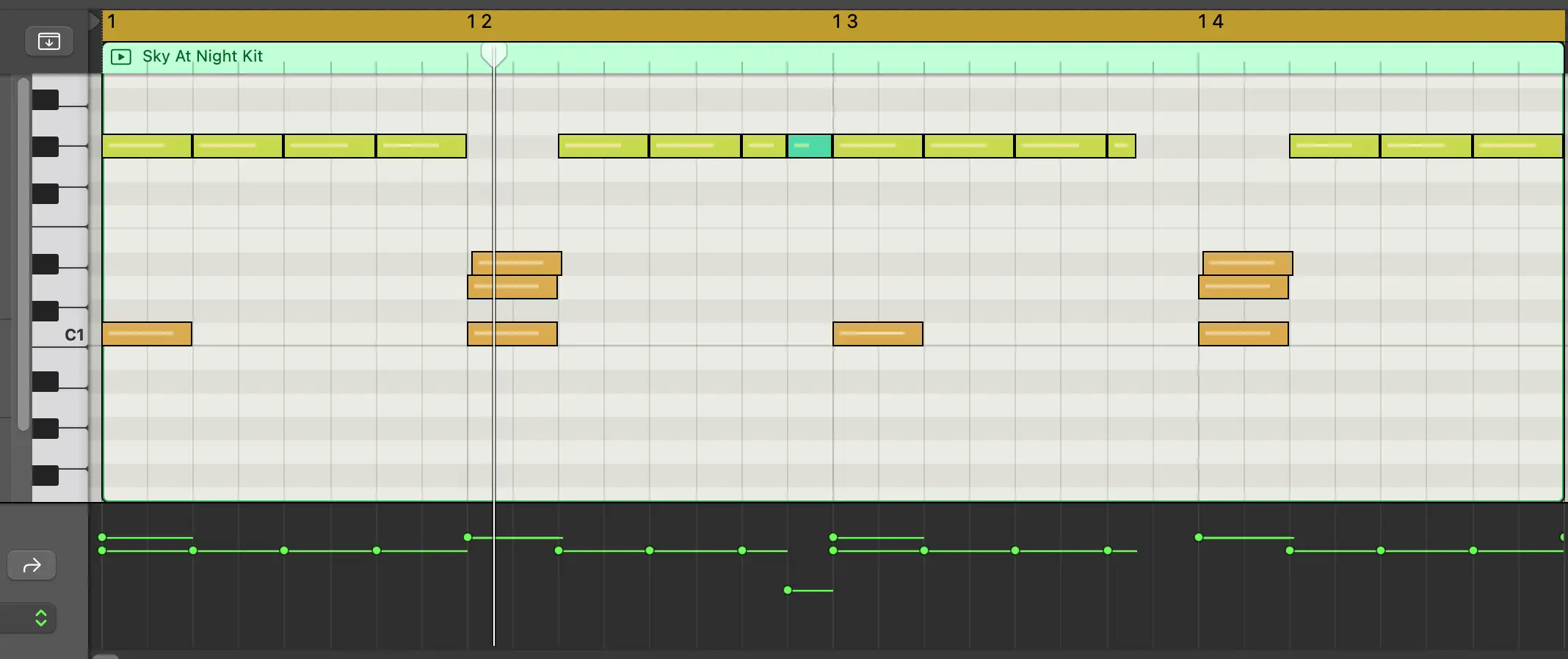
Adding Reverb
Some folks toy with effects once the track is shaping up, but I like to keep the end in mind so let's go ahead and create a gated reverb effect on the snare/clap combo right now.
There's a few ways to make a gated reverb effect. In the interests of time I'm using a preset reverb and a noise gate to simulate this effect, but you can go into a lot more detail and have more control over the effect.
Rather than inserting it onto the snare channel I'm using an aux channel so other instruments can use the gated reverb effect. On the aux reverb channel insert a reverb effect, followed by a noise gate. Set a quick attack time, and adjust the threshold, hold and release times to suit.

How to Make Synthwave: 2.Choose a Chord Progression
Next up let's find a juicy chord progression for our track. If you're new to music theory chord progressions can seem intimidating. But don't worry; there's plenty of guides out there on what they are , and how to create them . There's also software (and AI) that will generate a chord progression for you (but where's the joy in that?).
Anyhoo, back to our track. Dark and moody is the flavor of the day so let's do a measure of each of the following:
Dm - C - Am - Bb
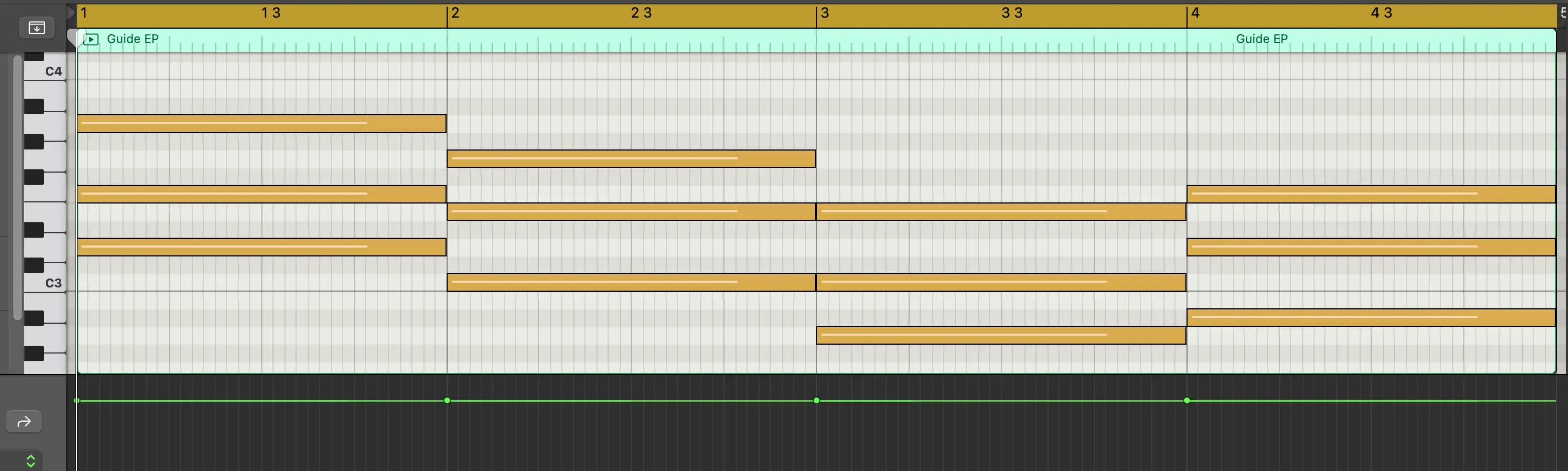
I've put these onto a guide piano track so I can hear what it sounds like, and use it for copy/pasting later on in the process if necessary.
Pro Tip : Whenever you're working on your own tracks, it's always good to lay down a guide track with the basic chord progression. You can use it for reference, or for quickly creating other parts, such as copying the bottom note for a bass line, thinning some of the notes out for a string part etc. This can save a lot of time in the music production process!
How to Make Synthwave: 3. Choosing Sounds
We're about to get into the juicy stuff - creating synth parts. And this a good spot to talk about how to make a synthwave track authentic through your choice of synth sounds.
To get a nostalgic atmosphere choose synths (or samples) that emulate the analog retro synths of the 80s. If you're feeling flush you could invest in hardware synths to get the right sound too.
Either way, be sure to listen to plenty of synthwave music to make sure your synth sound choices are right for the genre.
For this track I'll be using Super 8 by Native Instruments and Logic's stock Retro Synth plugin.

How to Make Synthwave: 4. Create a Bass line
Foundations are key, so let's create a bass line. Follow the root notes of the chords (D, C, A and Bb) and create an 8th note pattern:
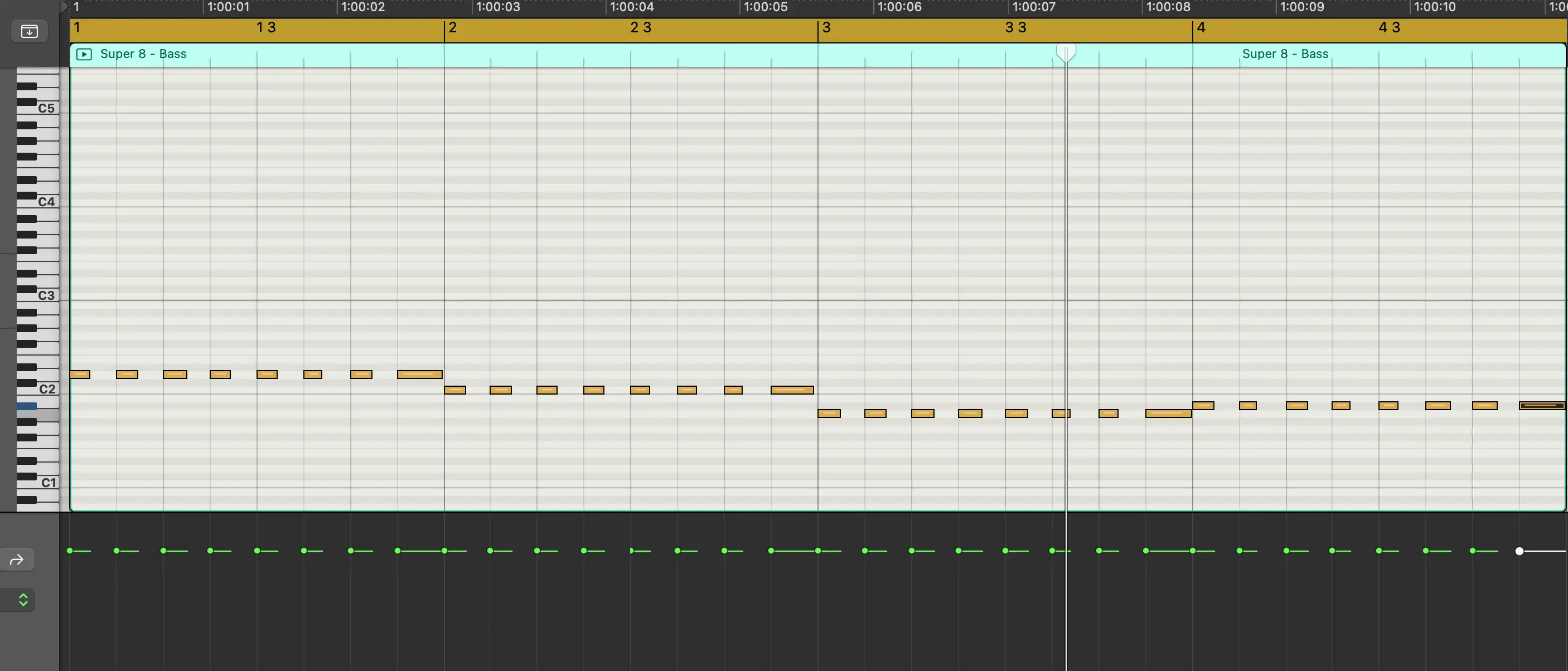
How to Make Synthwave: 5. Add Some Arpeggios
Arpeggi-what now? Let me explain things.
Arpeggios are simply a chord broken down into a sequence of notes. At the most basic level you'd take a chord - let's say Dm, the first in our progression - and play the notes that make up that chord one after the other: D - F - A. Arpeggios are either ascending, descending, or ascending and descending.
Taking things a step further you can make use of an arpeggiator to create more complex and interesting patterns from chords, varying the order in which notes are played and modulating parameters such as note length and velocity throughout the sequence.
Arpeggiators are sometimes built in to soft synths, but otherwise can be used as a MIDI effect. There's one included with Ableton stock plugins, and also one that ships with Logic. I'll be using that to add some movement and flair to move the track forward.

I've loaded up an instance of Retro Synth with an analog pluck sound, and inserted an arpeggiator on the channel strip.
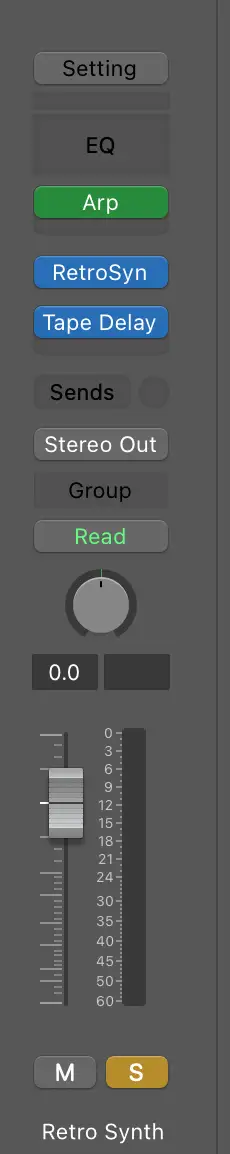
Next I'll play our chord progression with a slightly different voicing than the guide chord track. Basically I'm playing each chord in both hands, but the left hand misses out the third of each chord (the middle note).

If the synth you're using doesn't have any built-in effects (as is the case here) you'll want to add some to make the track sound better in the mix. Here I've added a little quarter note delay to the part.
And here it is in context:
Arpeggiators can do so much more than play the notes of a chord up and down. Experiment with the settings on your arpeggiator and the notes you play to come up with your personal favorite sequence.
Here's an alternative arpeggio where I futzed with the chords, and didn't change them on every measure. I prefer the tension and interest this creates:
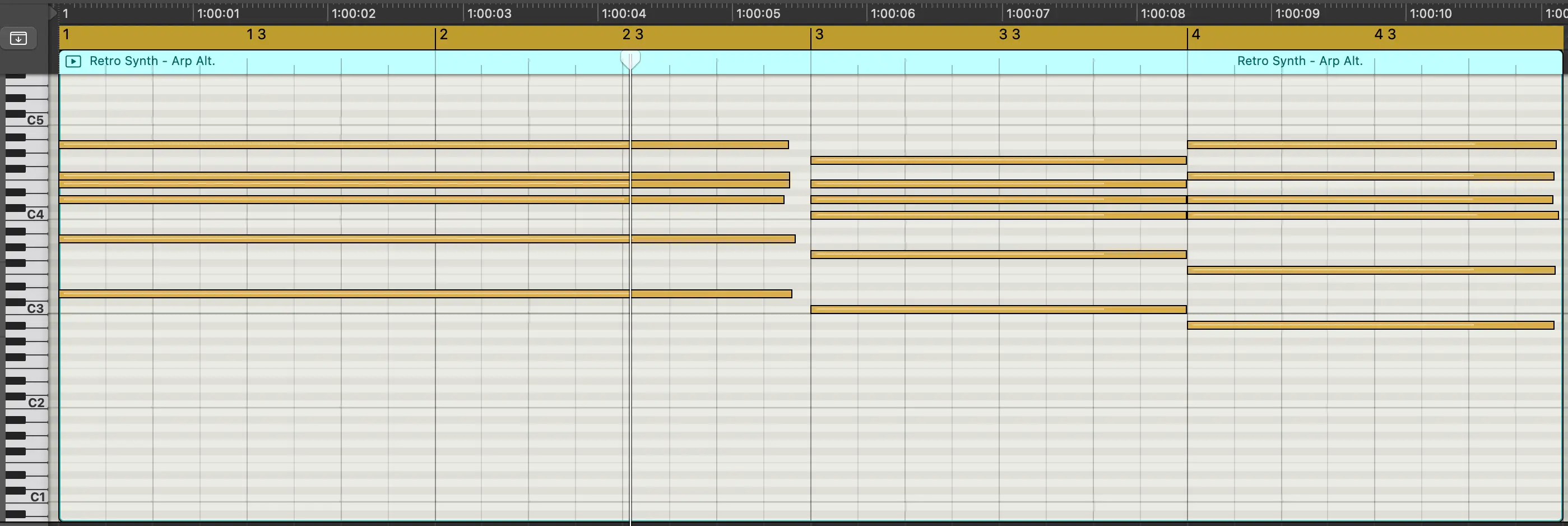
How to Make Synthwave: 6. Pad it Out
Next up let's fill out the mid-range with a sultry pad.
I've created a new MIDI track, inserted an instance of Super 8, and chosen a lo-fi, slightly warbly pad. After tweaking the synth sound to suit I copied the region from the guide piano track to the new pad track, and muted the piano guide.
To create some movement in the part I used the modulation wheel to open and close the filter over the whole progression.
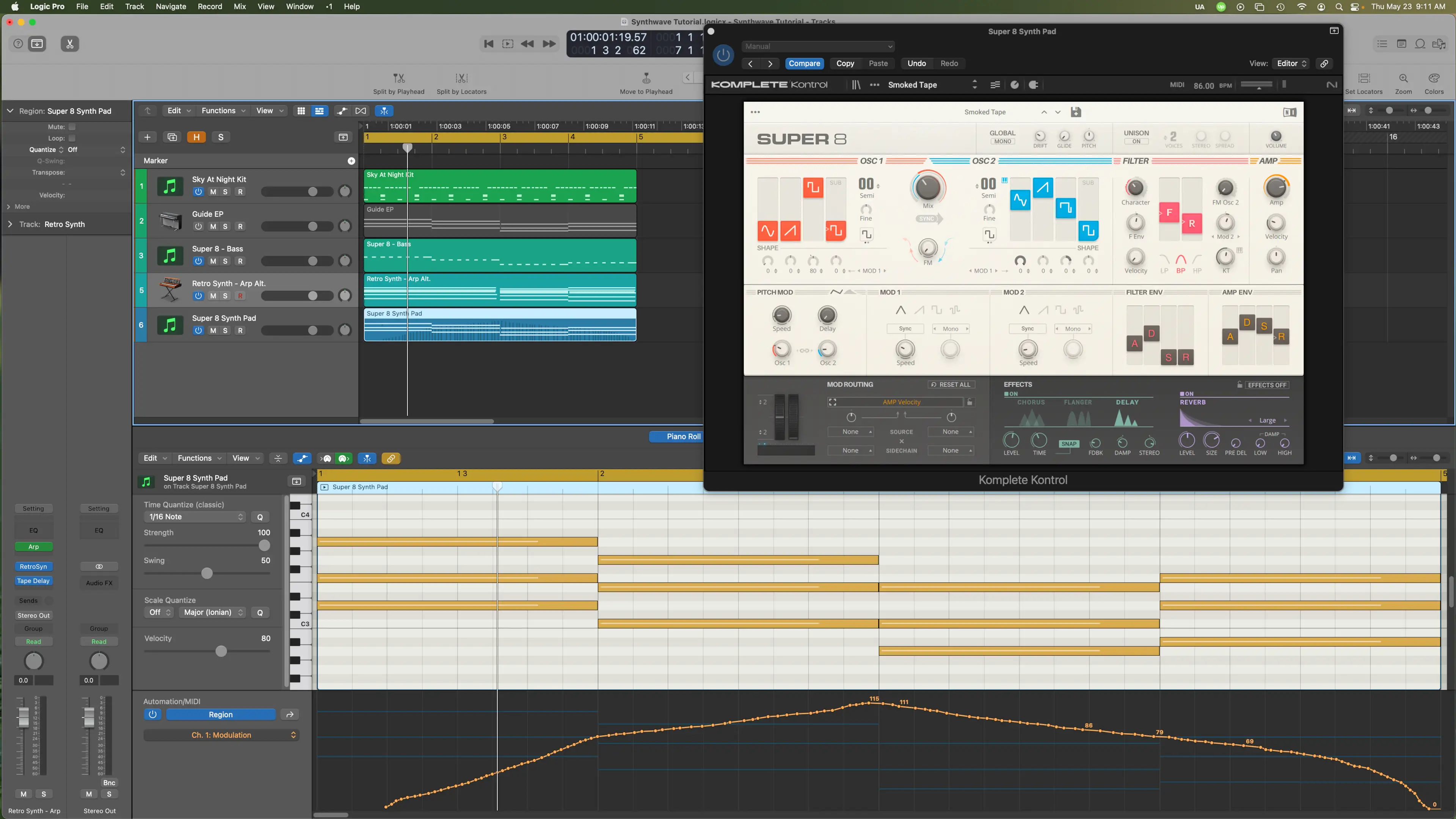
Pro Tip : If you use any software from, or compatible with, Native Instruments use the ' Komplete Kontrol ' plug in to search for and audition sounds by type or character. It's a real game changer for speeding up your music production game.
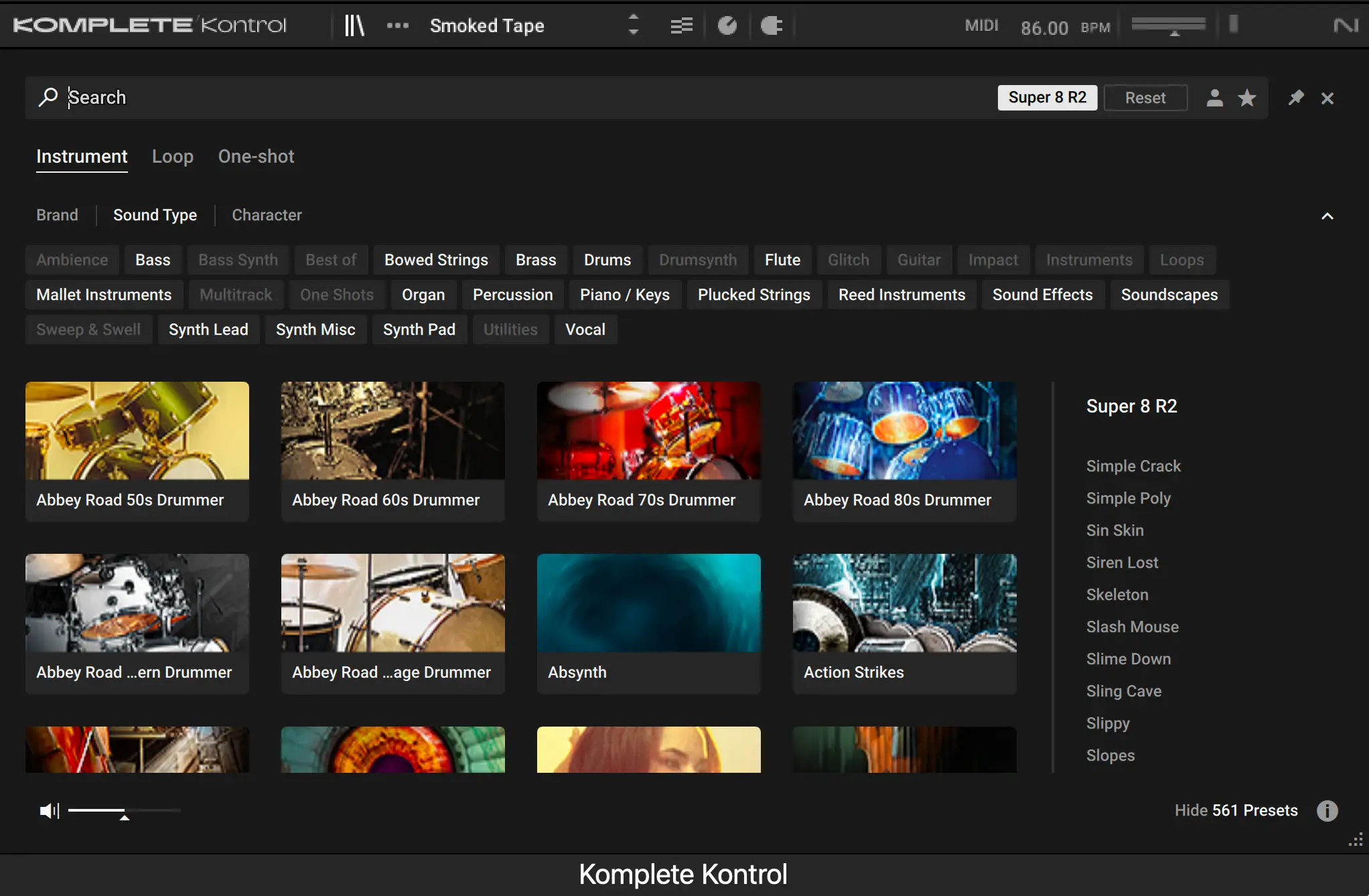
How to Make Synthwave: 7. Add a Live Touch
The majority of electronic music production is done 'in the box' - i.e. all the different sounds originate from, and stay inside, the DAW throughout the production process.
But a neat way of adding some life to your own music is to add some kind of organic element from a source that isn't your computer. Granted, it's going in there eventually, but you'd be surprised how much air even the subtlest live audio track can create.
This organic element can be anything - a rhythm guitar played by your own fair hand (or a mate's), a lead sound played on one of the many vintage hardware synths you have lying around, or even a vocal line.
The audio engineer in me wants to have a little fun today, so let's add some vocoded vocals to bring some life into our track.
Setting Up For Vocoder Madness
To create vocoded vocals you'll need two elements - your original dry vocals (the modulator), and something to make robotic magic (the carrier).
Many DAWs come with their own vocoder plug in (Logic and Ableton Live both have native vocoders), but if yours doesn't check out the free TAL Vocoder . I'm using Logic's (admittedly not great) bundled vocoder.
Record the vocal hook
Firstly record your vocal idea onto a new audio track. I'm literally just saying 'Synthwave vibe' in this example:
I know you'll be more lyrically inspired when you're working on your own synthwave track! (Also, why do I sound so bored?)
Then go ahead and route the track to no output . This vocal (I use the term lightly) will be acting as a sidechain input for the vocoder plug in, and I don't want to hear the original unprocessed vocal as well.

Create the vocoder track
Create a new MIDI track and insert your vocoder plugin into it. Set the Analysis Input to be the audio track you just recorded.

From here let's copy the guide piano region we recorded what seems like years ago, and place it on the vocoder track. Now the vocoder will process the spoken vocal through its carrier synth playing these chords.
Alternatively you can play your MIDI keyboard and record something entirely different on the track, but I'm feeling economical with my fingers.
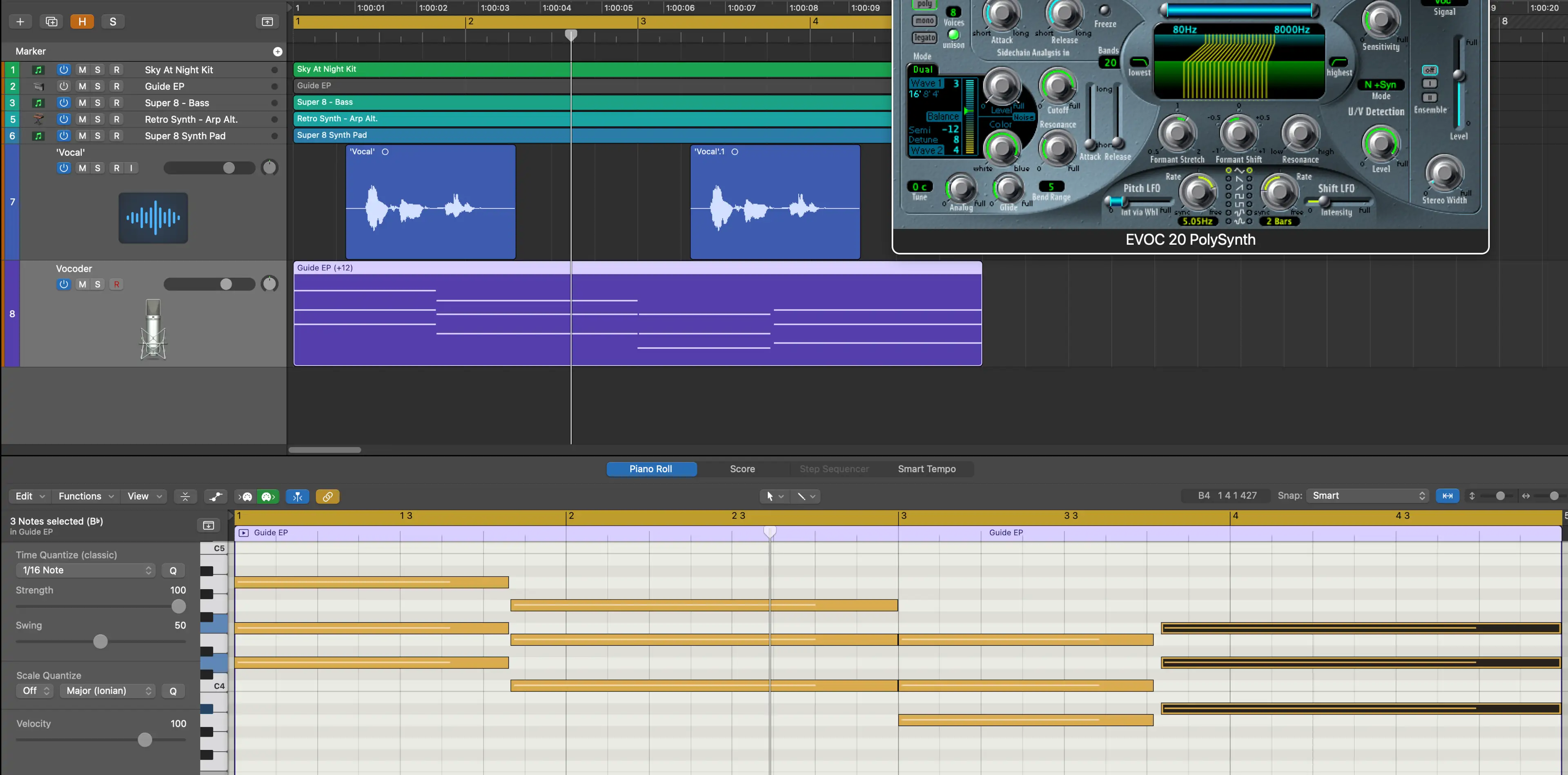
I've adjusted the progression so that every other chord lands just ahead of the first beat of the measure, and added some reverb.
The vocoder is an instantly recognizable sound that's been used by everybody and her wife, including Daft Punk. It's hella fun to play around with and can be used for more than vocals , so learn what all the settings do and experiment away!
Right - back to our track!
How to Make Synthwave: 8. Drum Fills
Things are shaping up in our 4-bar loop! To add some movement and interest, let's add a drum fill at the end of the loop.
I've found a couple of suitable tom sounds and added them to my Battery Kit (you can also load in samples directly to an audio track if that works better for you). I've programmed them to play on the last 6 sixteenth notes of the final measure, and shifted the first note back a 16th note to create a little skip.
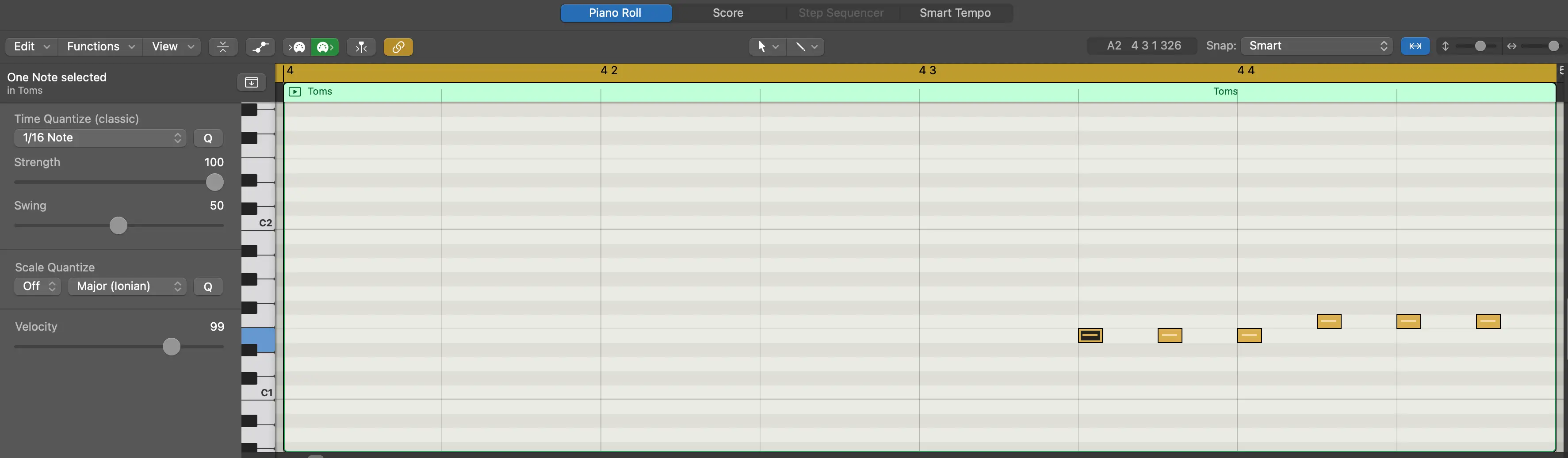
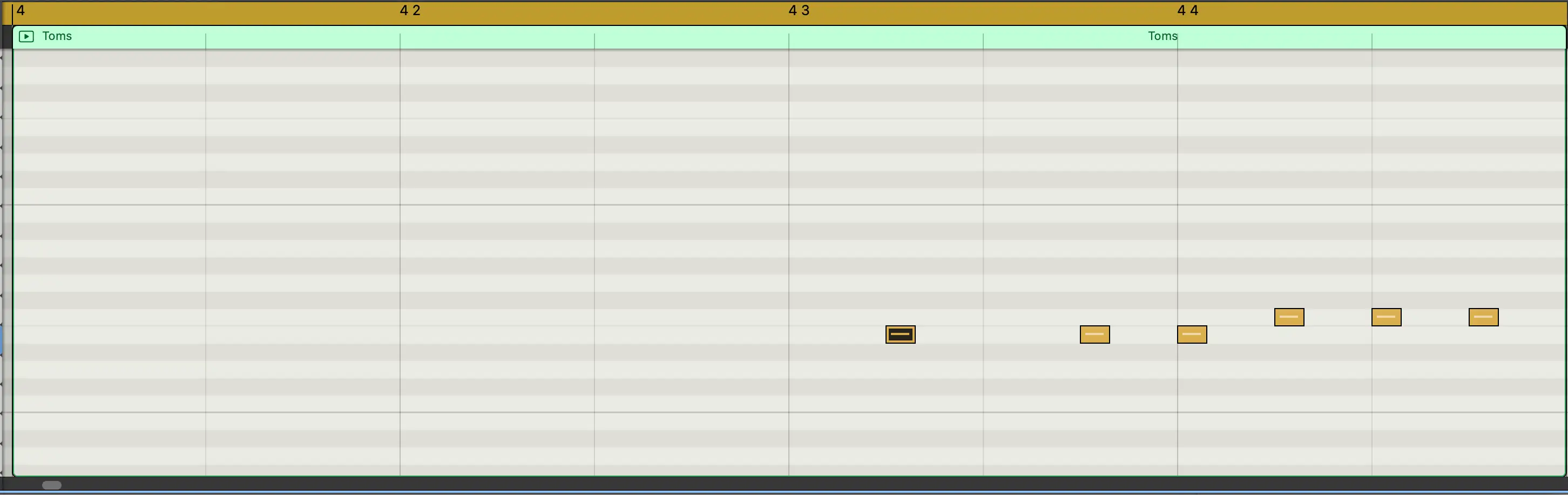
A crash cymbal is always a good way to announce a new section, so let's go ahead and place a crash on the first beat of the loop.
How to Make Synthwave: 9. Sidechain the Instruments
Before we start arranging the loop into a full blown track let's make use of sidechain compression to help the beat punch through the mix.
What is sidechain compression?
Sidechain compression is a technique where the compressor monitors a different sound source to the channel its inserted on. A common use of sidechain compression is inserting a compressor on a bass guitar channel and sidechaining it to the kick drum. Whenever the kick hits, the compressor clamps down on the bass channel, allowing the kick to push through the mix.
Setting up sidechain compression
Firstly, send all your drum channels to a dedicated drum bus, and send all the other instruments to an 'instrument' group bus. If you've already bussed instruments into groups like bass, synths, piano etc. send the outputs of these groups to the main instrument group.
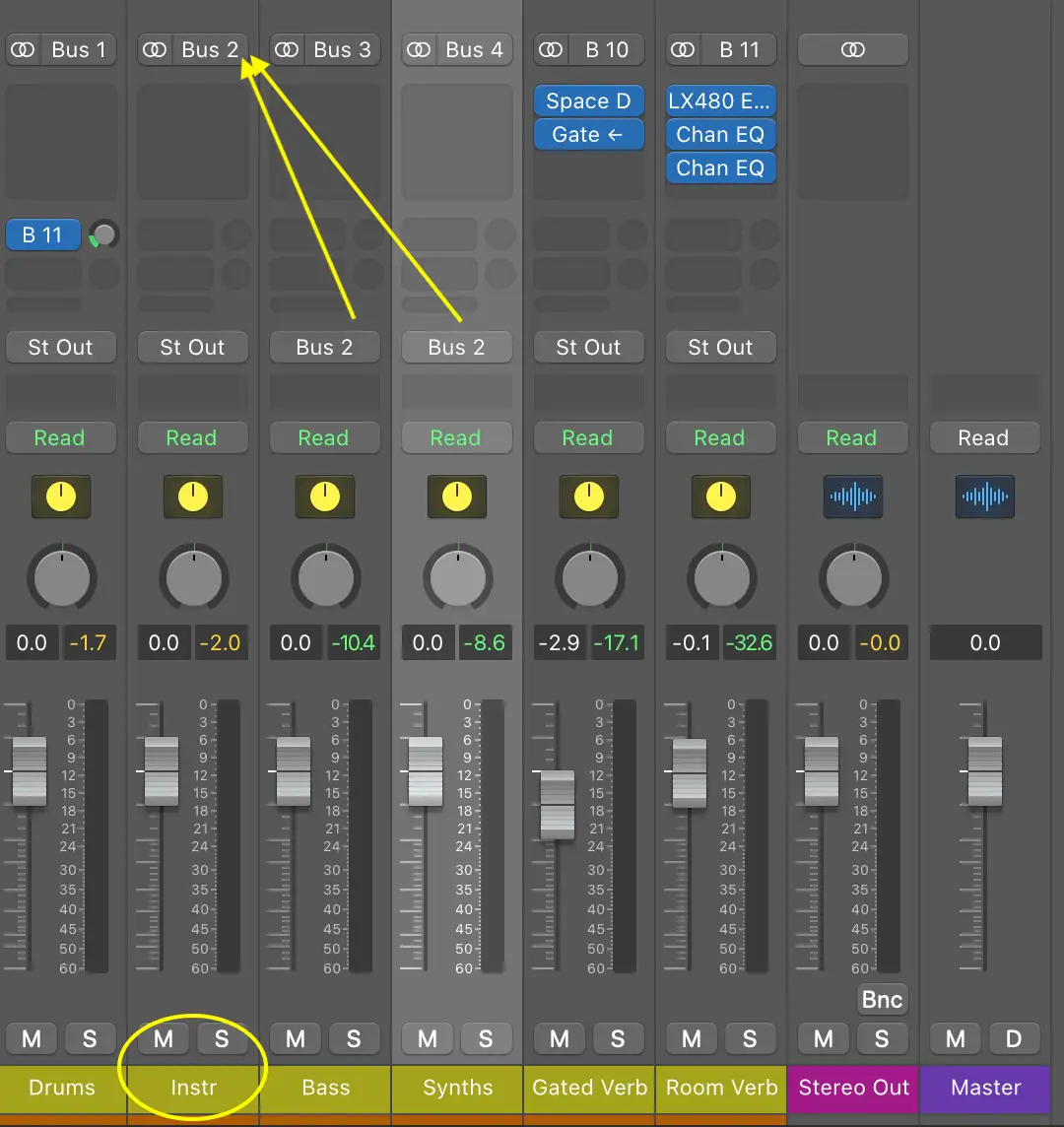
Now add a compressor to your main Instrument bus, and set the sidechain input as the drum bus (in this case, bus 1). Use a fast attack and release time, and start with your threshold around -22dB with a ration of 3:1. Adjust these settings to get the pumping action you want!

How to Make Synthwave: 10. Arranging the Track
So far we only have a 4-bar loop. Before we pile on any more sounds let's arrange the individual tracks into a fully fledged song structure .
One way to begin arranging is to copy all the parts across the length that you want your song to be, like this:
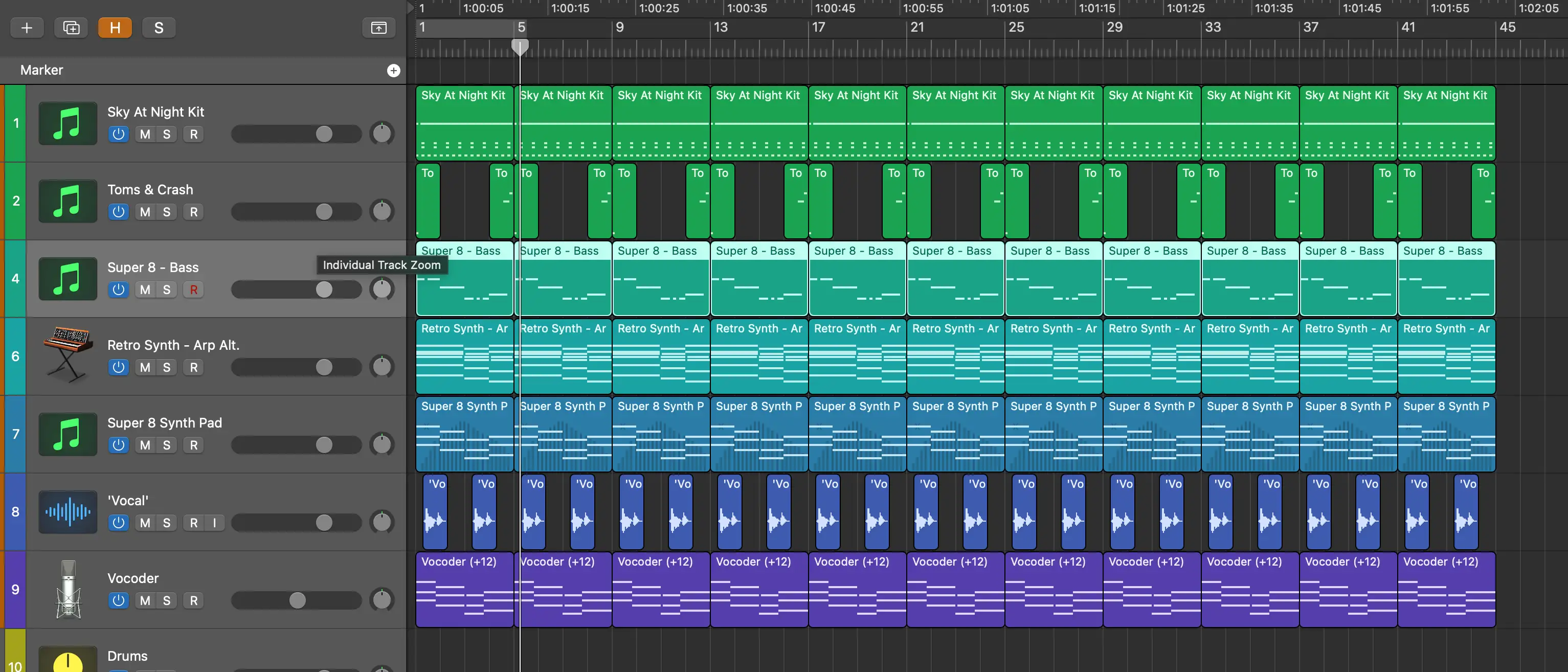
Then, start muting regions to create some dynamics within the piece.
A common form for synthwave tracks is Verse-Chorus, and that's the structure I've gone with here.
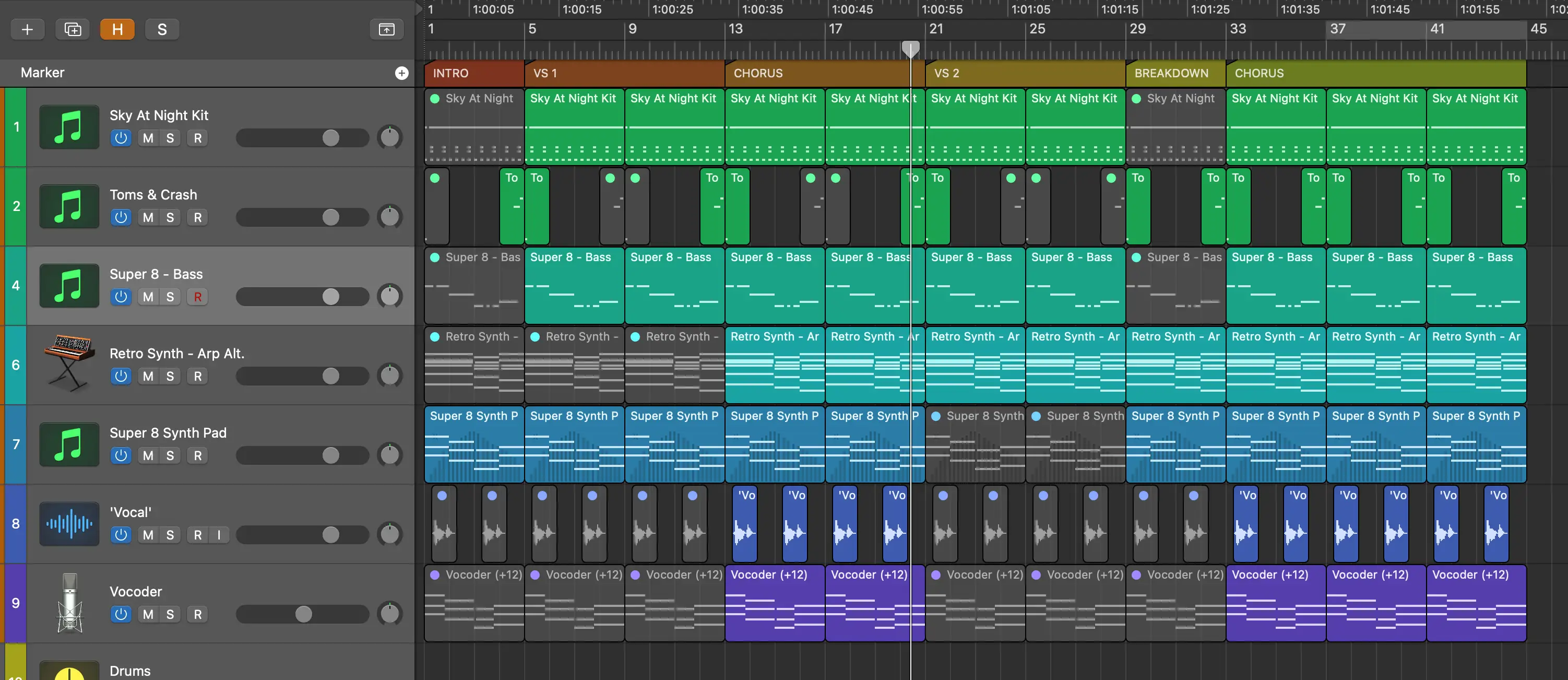
Here's what it looks like without the muted regions:
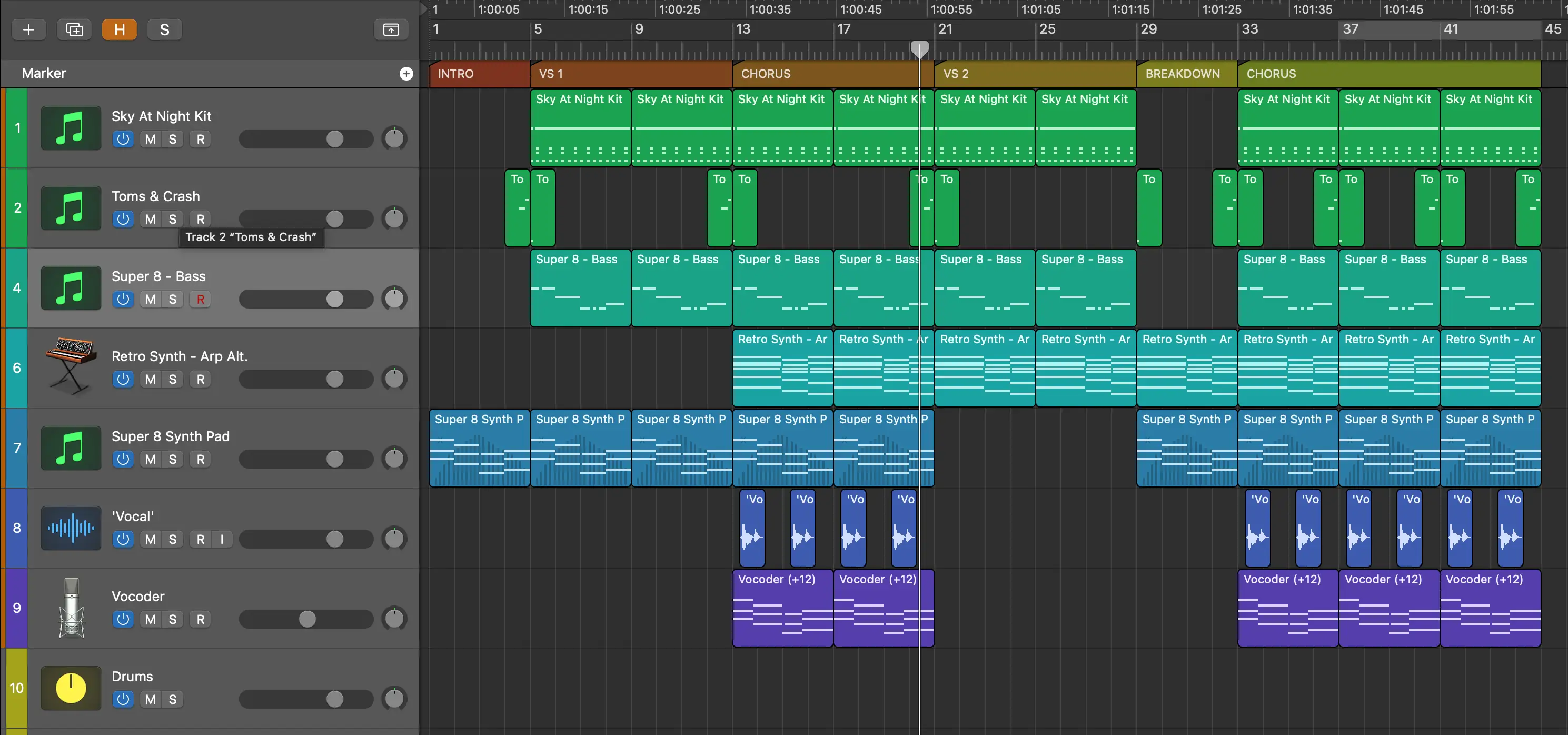
Pro Tip : Muting regions allows you to experiment with different arrangements on the fly. Once you're happy with the arrangement go ahead and delete the muted regions. In Logic press Shift + M to select the muted regions, then hit Delete .
How to Make Synthwave: 11. Sprinkle Some Fairy Dust
It's shaping up nicely, but let's add some extra magic to spice things up (a producer I used to work with called this 'fairy dust' and I've used that term ever since).
This can include things like risers, extra parts, or any additional sounds you think will keep the music moving forward.
I've added a rhythmic synth and a white noise sweep in the intro, and an additional high synth part towards the end of the track. Feel free to add your own parts!
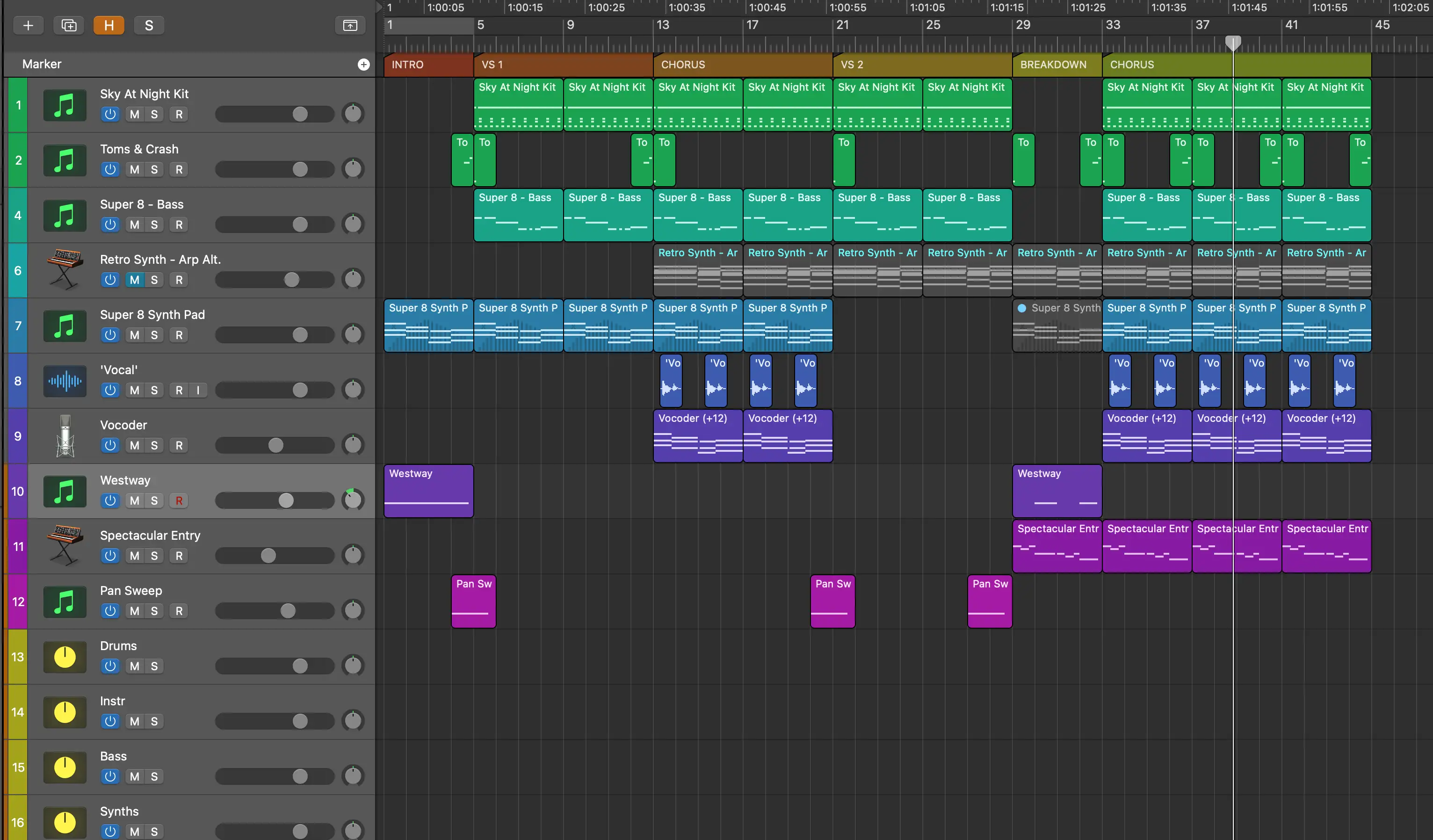
How to Make Synthwave: 12. Mixing and finishing touches
Almost done! All that's left is to mix the song , and add some finishing touches.
Mixing involves balancing all the sounds in your track, making sure each instrument has its own place in the frequency spectrum. It's an art form worthy of its very own article , so for now use your best judgement to make sure nothing sticks out.
I noticed the arp has some unnecessary low end, so I applied a hi pass filter to cut this:
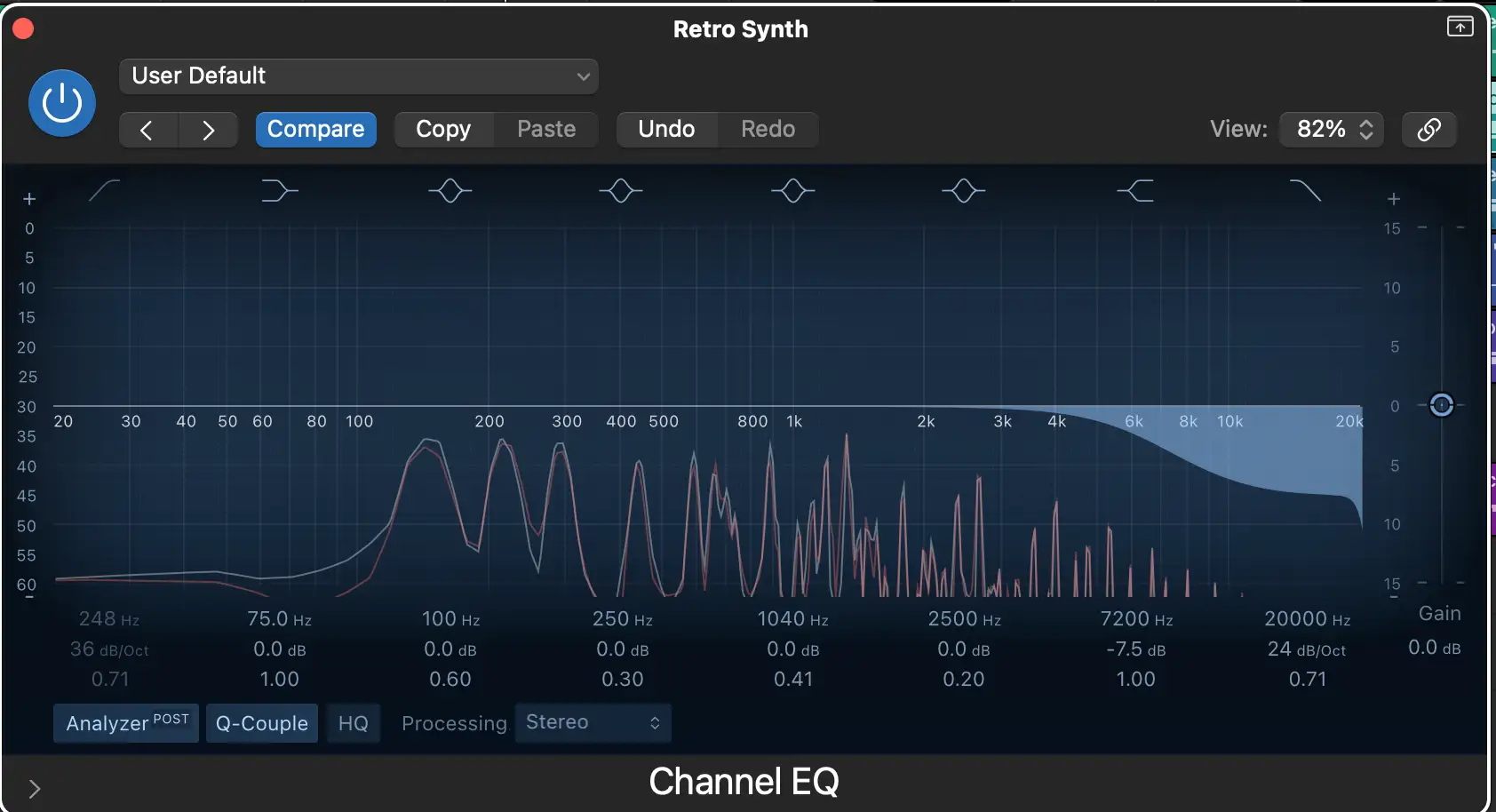

For finishing touches I've added a little panning to the vocoder part, and used volume automation to bring the arp down in the break.
I've also cut the hats and snare in the first part of verse 2, and faded out the end of the song.
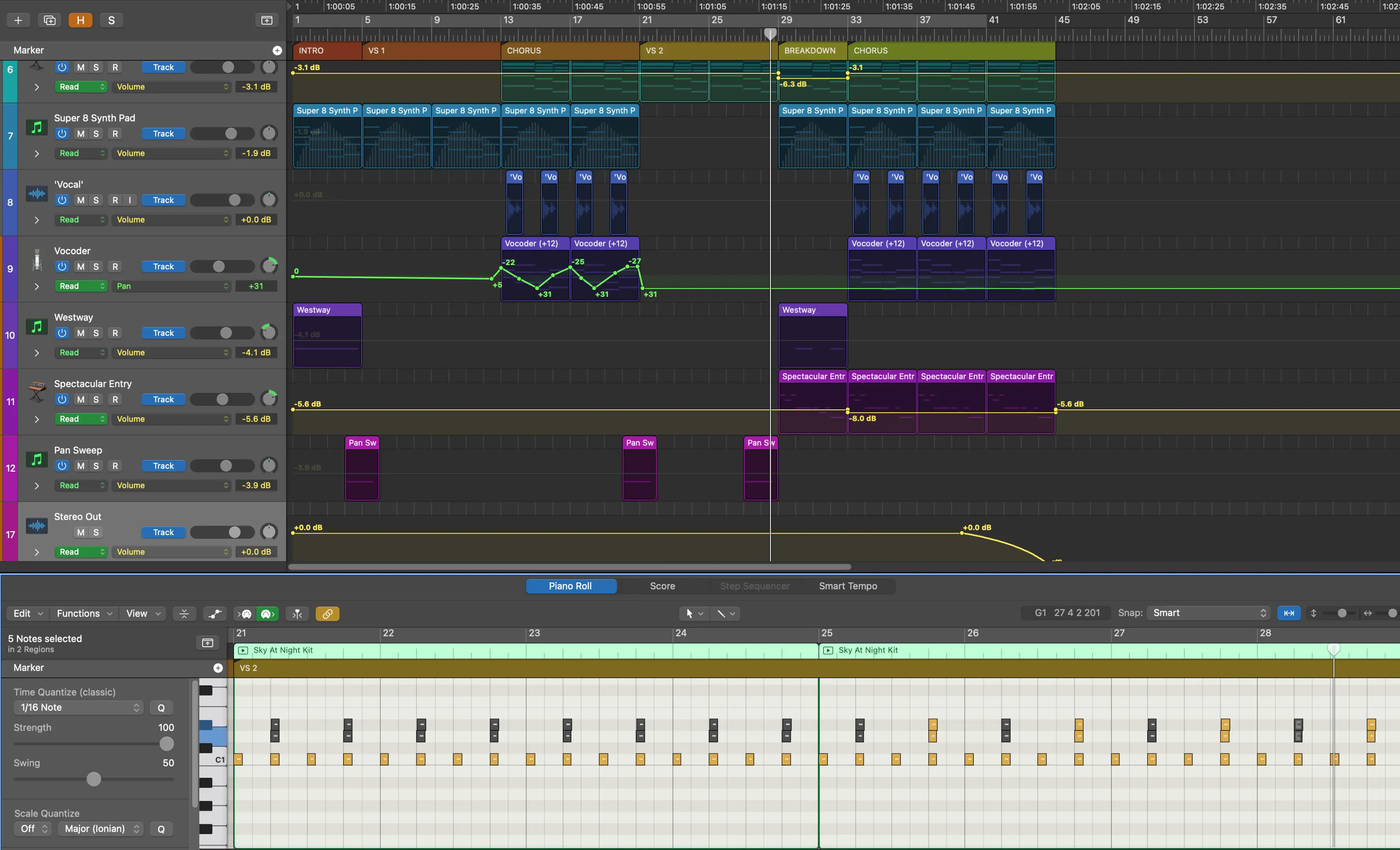
Here's what the final mix sounds like:
Mastering
Mastering is also a subject that involves a deep dive. Plugins are available that can help you master your own tracks, or you can hire an experienced engineer to add the final polish to your song.
Alternatively, use an online service like eMastered to do the job for you!
Here's the finished track with some eMastered magic sprinkled on it:
Suggested Synthwave Listening
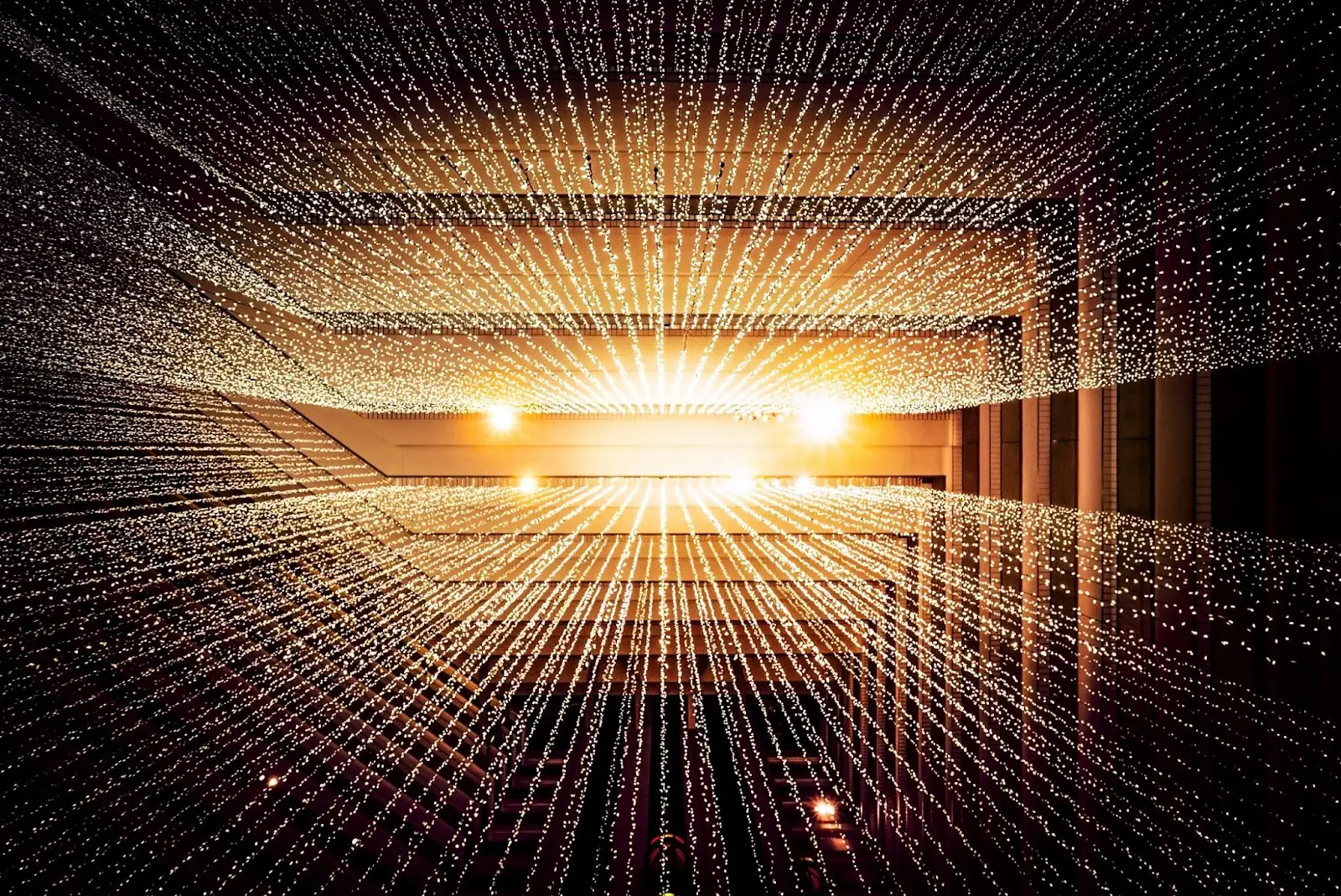
Congratulations - you just made your first synthwave track! But the journey doesn't end there.
We touched on this earlier; if you're really serious about making synthwave music it's a good idea to immerse yourself not only in the synthwave sound itself, but also in the artists, songs, and pop culture from years ago that helped pave the way for the genre.
Here's some suggested listening to get into that authentic synthwave vibe. This list is by no means exhaustive, so explore any rabbit holes as they pop up!
Artists:
Here's just a small selection of the countless artists who had a hand in shaping what later became synthwave music.
Tangerine Dream
The legendary German synth/rock band actually formed in 1967, so had a big head start on the electronic music game. By the time the 80s rolled around they'd already released 9 albums. For the most part their music is instrumental and very cinematic.
Giorgio Moroder
Italian musician and producer Giorgio Moroder is credited as being the trailblazer for euro disco and EDM in general. In addition to collaborating with artists as diverse as the Rolling Stones, Electric Light Orchestra and Donna Summer, Moroder also wrote film scores and released his own albums. Well worth a listen if you want to get deep into the heart of synthwave.
Depeche Mode
Depeche Mode feel like they've been around forever, and they kind of have. While their current output is not quite hitting the bar set by previous releases, their albums released during the British New Wave of the early 80s are basically synthwave in its infancy. Check out Speak and Spell and Music for the Masses for some choice cuts.
Jean Michel Jarre
French musician and composer Jean Michel Jarre is another artist worth playing on repeat to get your fill of synthwave influences. One of his most famous works, Oxygene , was recorded in a makeshift home studio in 1976 and went on to sell more than 15 million copies. Not only is that an impressive feat in terms of music production at the time, but it tells you something about Jarre's tenacity.
Kraftwerk
German electronic music outfit Kraftwerk are considered innovators of electronic music, and were one of the first acts to successfully popularize the genre. Some even go so far as to suggest their music "resonates in virtually every new development to impact the contemporary pop scene of the late 20th century" (Jason Ankeny, AllMusic) .
Their music has been sampled countless times, and influenced artists as diverse as Bowie, Björk, Joy Division, and Daft Punk. Check out their catalog to get a sense of where it all began.
Wendy Carlos
Wendy Carlos, best known for her film scores and electronic music productions, popularized the Moog synthesizer with her album Switched on Bach . This was a selection of J.S. Bach's ditties performed on a Moog, and it's critical and commercial success gave rise to Grammies, more synthed-up classical music adaptations, and notable film scores.
Sadly, a lot of her catalog is out of print and hasn't been licensed for digital distribution , so you'll have to do some hunting to check out her sound.
Films:
Many films are credited with influencing synthwave, both in terms of the score and the general aesthetic of the movie itself. Check out the soundtracks to the films below, but to get the full effect watch movies themselves!
Bladerunner (1982)
While not a big hit at the box office Ridley Scott's Bladerunner became a dominant influence on cinematic and musical culture. Vangelis' trademark synth-based score is a lesson in making music with synths and live instruments, while the whole artistic vision behind the movie pretty much sums up the 80s.
The Running Man (1987)
The Running Man was very loosely based on a Stephen King novel of the same name, and is set in 2017. At the time that year seemed very futuristic, but of course is now well behind us.
Set in a dystopian America, the story follows Arnold Schwarzenegger and other convicted criminals as they fight to escape death on a competitive TV show. The score by Harold Faltermeyer is dripping in synth, and is a big influence on the Outrun subgenre of synthwave music.
Tron (1982)
The original Tron was perhaps not the greatest piece of cinema ever made, but the arcade game based on the movie was a big hit and the film had a broad influence on special effects. It's underground popularity bubbled under for 20-odd years until the sequel was made.
Escape From New York (1981)
John Carpenter's sci-fi action classic is another movie that laid the foundations for synthwave music. Both the score and the aesthetic of the film have been a significant influence on the genre.
Interestingly, the score was written by writer/director John Carpenter. As far as electronic music goes it sound fairly basic, but when you think about the tools available 1981 it's actually a wildly impressive feat of music production. Some consider Carpenter to be the Grandaddy of Synthwave music.
Drive (2011)
While not a film from the 80s, Drive was hugely influential on the rise of synthwave music in the twenty-teens. Comparing scores from the above 80s moveis with Kavinsky's 2011 soundtrack for Drive is a synthwave course in itself.
Frequently Asked Questions
OK, so we've done a tutorial, given you some suggested listening and viewing, but in case you still have questions about how to make synthwave we're going to attempt to answer them here!
Do I need to know music theory to make synthwave music?
In short, no. As with any genre of music the more you know about how music works the better, but theory isn't a prerequisite.
What's the best software to use for synthwave?
You can make synthwave using any DAW, or hardware sequencer . Some would argue that Ableton Live or FL Studio are the best to produce synthwave music but in reality they're just tools, and it's how you use them that matters.
If you are already familiar with a DAW, go with that one. If you're just starting out, download some demos and find what suits your workflow best.
What's the best BPM for synthwave?
The various subgenres of synthwave have tempos that can range from 80 - 140bpm. There are exceptions of course, but try to stay within that range and pick a tempo that suits the mood of your track.
What instruments are used for synthwave?
The large part of sound design for a synthwave track comes in choosing synths with an analog sound, although you can use live instruments to augment the sound too.
Hardware analog synths are obviously ideal but a little costly for most, so a better option is to select some choice software synths. Find ones that emulate the vintage synths of years ago, like the OB-Xd from discoDSP, the Arturia V collection , or Spectrasonics' Omnisphere , which includes samples from the very synths you're trying to emulate.
What makes a song synthwave?
It's a combination of the sound design and sound choices (lots of analog-sounding synths and drums), production techniques (use of gated reverb and sidechain compression for instance), and choosing chord progressions and melodies that could have been lifted from the 80s.
What makes synthwave so popular?
Some say it's the nostalgia the music conjures up; others point to a perfect storm of pop culture bringing the 80s synth sound back into our lives (thanks Stranger Things ).
Maybe it's the fact that all the influences that led to synthwave also informed other genres like EDM, ambient, and house music. Or perhaps it's just good music . Eh, if I knew the answer for sure I'd figure out the next big genre wave to ride, and hop on early.
Is synthwave dead?
How dare you! While it's true that synthwave came to a peak around 2021 it's certainly not a dead genre. Music is ever-evolving, and even if synthwave begins to fade a little in terms of popularity, the artists working in the genre and pushing the sound will help shape whatever comes next.
Conclusion
Phew! That was a ride. By this point you know how to make synthwave tracks. You should feel well-equipped to make good music - nay, great music - in the synthwave style.
If you want to delve further into the genre have a gander at the numerous YouTube videos available, or consider taking a synthwave course where you can benefit from structured study at your own pace.
And not a single Nickelback joke in sight! Now go forth and maketh the synthwave music!





